- File size:
- 38 MB
- Date added:
- Jan 03, 2024 | Last update check: 1 minute ago
- Licence:
- Trial | Buy Now
- Runs on:
- Windows 10 64-bit / 11
Cinema 4D (aka C4D) is an easy-to-use professional 3D software being used by artists for modeling, rendering, motion graphic and animation. You can create scenes, easily add textures of materials, add the ideal lighting, cameras, and the fast enhanced OpenGL viewport displays everything you need in real time. With the physical renderer you get realistic results, and also if you don’t want realism there are tools for that.
In comparison to other 3D software, Cinema 4D is easy to use. It is the software that provides the ability to work at the highest professional standards while also being accessible to anyone from 3D beginner to high-end professional. Cinema 4D has powerful tools for dynamics behavior, cloth simulation, or realistic hair and fur. It can be used in a wide variety of industries: film, visual effects, broadcast, design, illustration, product and architectural visualization, engineering, science and medicine, and more. If you need to go even further, you can use the node based solution Xpresso, or write your own plugins, Python scripts.
Note: Starting from version S24.111, Cinema 4D can be installed through the Maxon app (and other applications developed by Maxon).
About Maxon App
The Maxon App helps you to setup and install Maxon applications, update them, manage your licenses and discover new tools to complement your workflow.
The process is quite simple:
- Create an Maxon account.
- Install Maxon App and open it. Log in to your Maxon account.
- Under the “All Products” section you will see all of the available Maxon applications. If you have an active license you install and activate directly from inside the app, including legacy Red Giant products. If you don’t have an active license you’ll be directed to the Maxon shop where you can purchase one.
Cinema 4D integrations
Plugins
The Poland-based company IT Serwis developed plugin called R2C4D Export & Import plugin that connects Autodesk Revit and Maxon Cinema 4D. You can also export Revit model as FBX and import it in Cinema 4D (without additional plugins).
Supported formats
Cinema 4D natively supports a wide number of file formats, including 2D image and animation formats, 3D formats, CAD formats, compositing formats (write only), 2D vector formats.
Since version R25, you can natively import Illustrator PDF and SVG artwork.
Version 2024 updates (changelog)
2024.2 Update
- Advanced Rigid Body simulations: Rigid Body simulations offer enhanced collision detection, a new deactivation option for defining rest states, and the ability to scale animated bodies for more realistic simulations.
- Key Reducer for animation cleanup: The new Key Reducer tool allows artists to efficiently clean up timelines with excessive keyframes while preserving the animation curve’s shape.
- Adobe Substance 3D integration: Drag and drop Adobe Substance 3D materials directly into Cinema 4D for Redshift material creation.
- Extended glTF format support: Importing glTF format now supports TRS attributes, enabling smooth incorporation of animated objects into projects.
- Improved Project Asset management: The enhanced Project Asset Inspector warns artists about missing fonts upon project opening, simplifying the identification of affected Text objects.
2024.1 Update
- New modifiers: Catenary Spline Modifier and Pulse Spline Modifier.
What’s new in version 2024:
- Viewport speed boost: Maxon has worked on behind-the-scenes improvements to enhance viewport performance, with notable speed increases, such as over 12x faster Cloner results compared to C4D 2023.
- Pyro simulation updates: Pyro simulations now support generation from standard particle emitters and Thinking Particles, enhancing realism in fireworks and explosions. Additional features include a “Set Initial State” option and improved upres settings for caching and re-simulation.
- Unified Rigid Body Dynamics: The XPBD simulation system now incorporates rigid bodies, allowing seamless interactions with cloth, ropes, soft bodies, balloons, and Pyro simulations, providing familiar settings for C4D veterans.
- Pattern Selection in modeling: Modeling tools in C4D 2024 introduce the ability to select a pattern of polygons, streamlining the process that previously required manual selection or complex Fields setups.
- Enhanced Phong Tag: The Phong Tag receives quality-of-life improvements, featuring options like Area Weighted for beveled objects without additional subdivisions, and Angle Weighted for optimal visualization with triangulated meshes.
- Projection Deformer: The new Projection Deformer simplifies the task of projecting one mesh onto the surface of another, allowing control over falloff using Fields for more precise manipulation.
- Redshift as default renderer: Cinema 4D 2024 adopts Redshift as the default renderer, streamlining the rendering process and offering improved CPU performance. Scenes now default to OCIO Aces and the Redshift Standard Node UI material.
Similar software
- Blender – Blender is a free, open-source professional 3D creation software allowing modeling, animation, rendering, texturing, lighting, shading, post-production.
About Maxon
Maxon Computer is a developer of 3D software for the creative industries, best known for its flagship 3D modeling, painting, rendering, and animation software, Cinema 4D. Users across the world use Cinema 4D to create cutting-edge 3D motion graphics, architectural and product visualizations, video game graphics, illustrations and much more.
Formed in 1986 by Harald Egel, Harald Schneider and Uwe Bärtels, Maxon’s headquarter is located in Germany. Since early 2000, Maxon has been a part of the Nemetschek Group.
Gallery
Cinema 4D R26
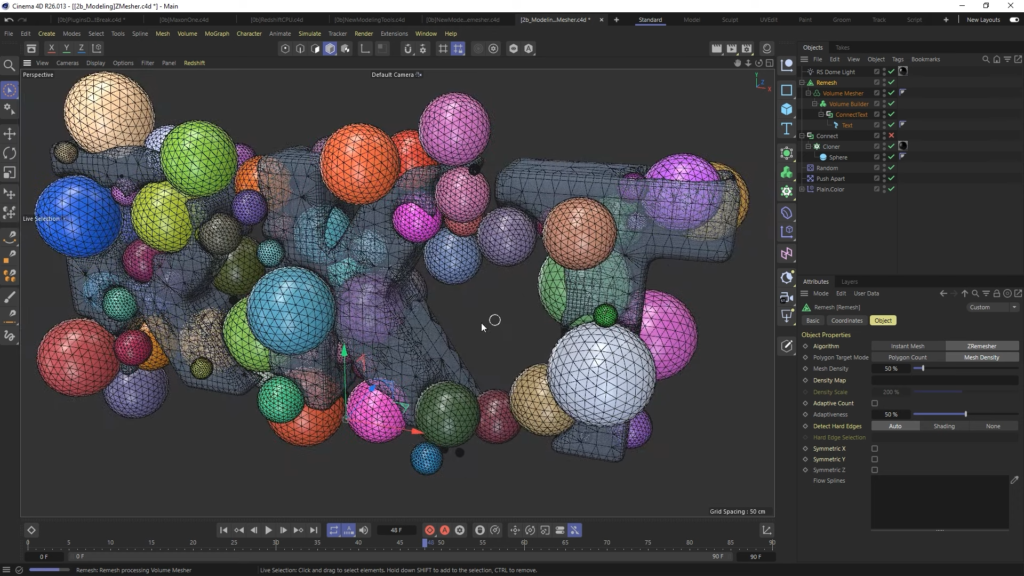
Cinema 4D R26: Introduction of Zremesher. ©RocketLasso
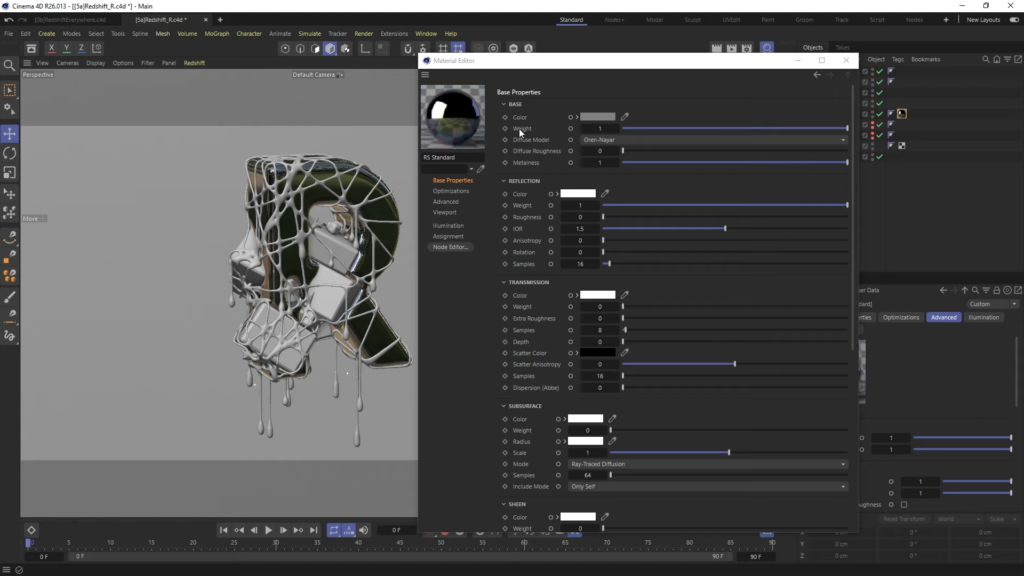
Cinema 4D R26: Material Editor. ©RocketLasso
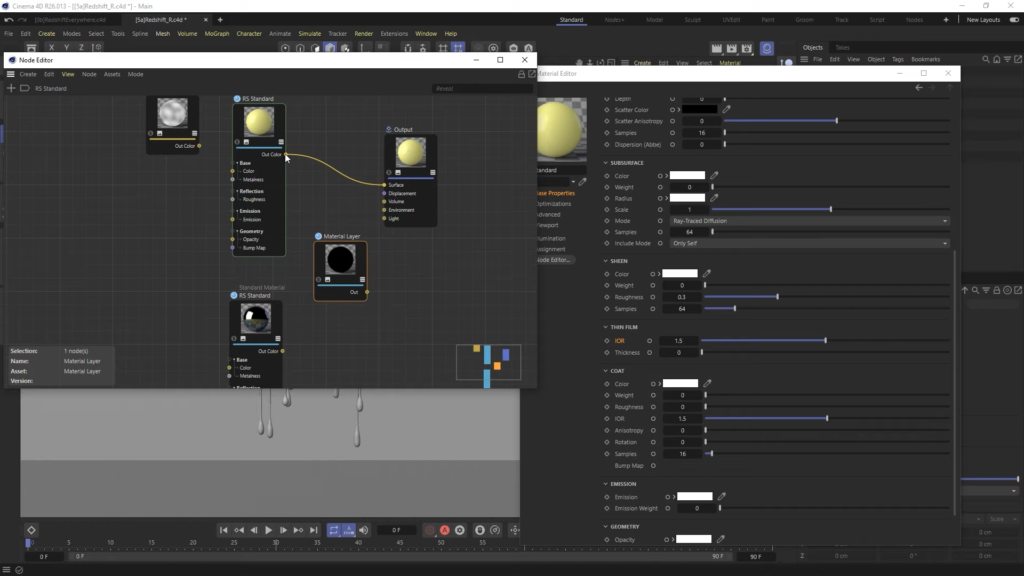
Cinema 4D R26: Node Editor. ©RocketLasso
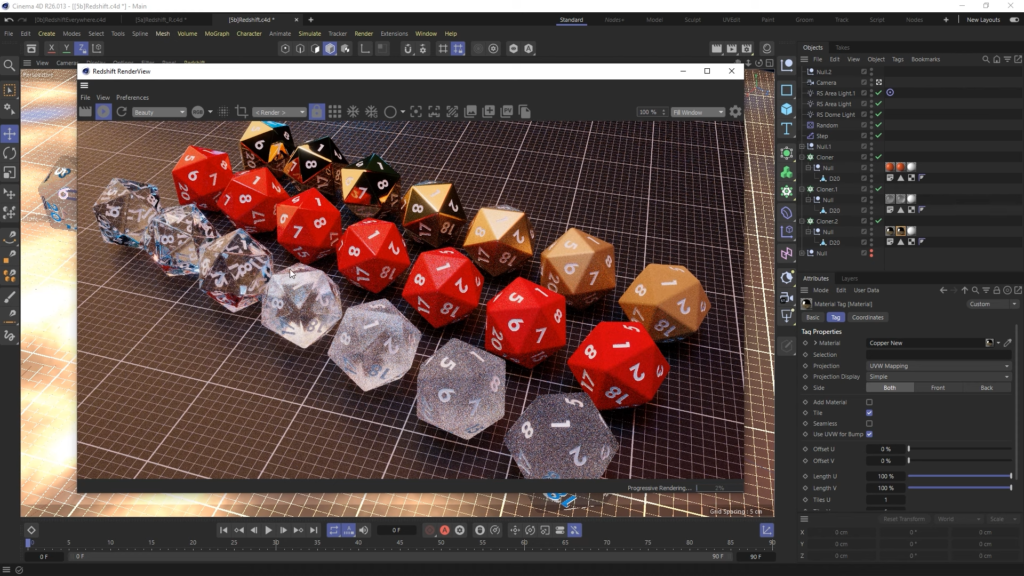
Cinema 4D R26: Redshift RenderView. ©RocketLasso
Cinema 4D R25
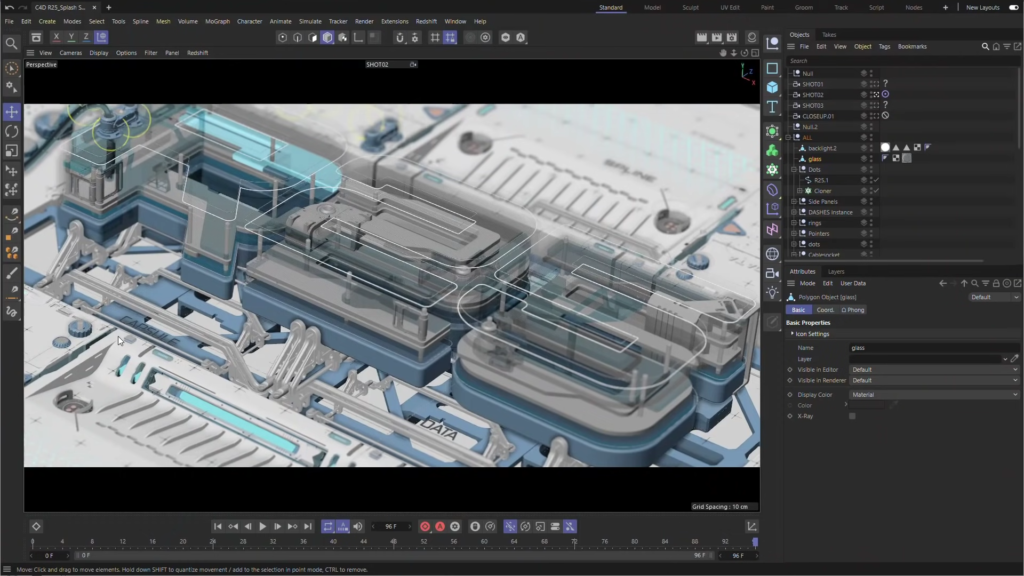
Cinema 4D R25: New scheme and updated icons provide fresh modern look to the classic Cinema 4D. ©Maxon
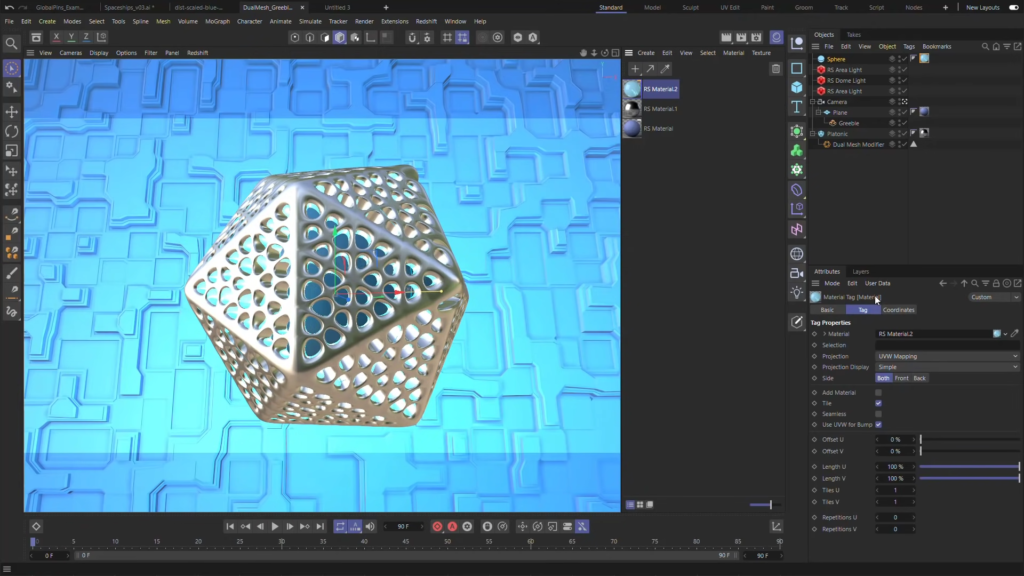
Cinema 4D R25: Numeric fields now act as virtual sliders. ©Maxon
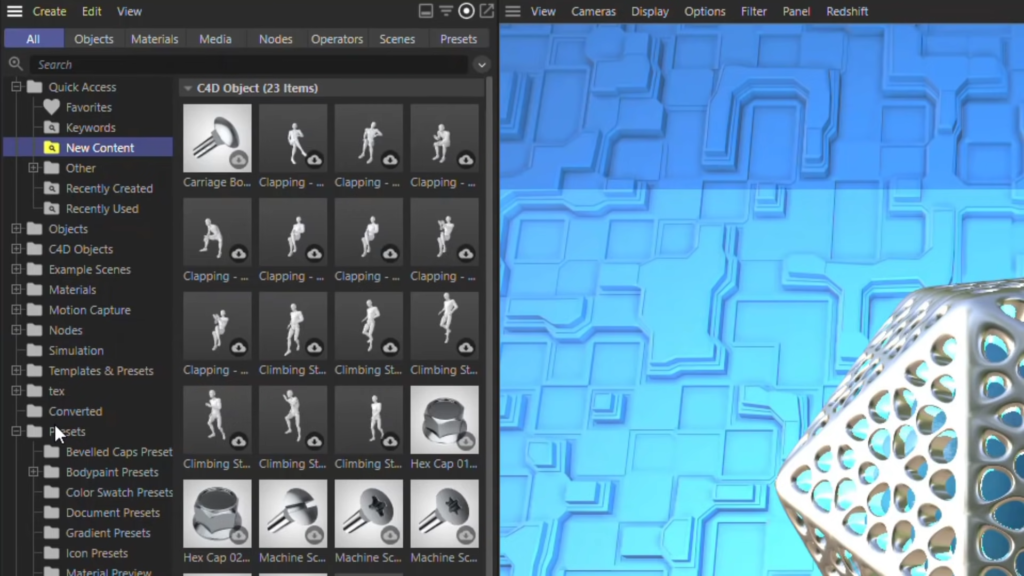
Cinema 4D R25: New Content smart search allows you to browse for new assets. ©Maxon
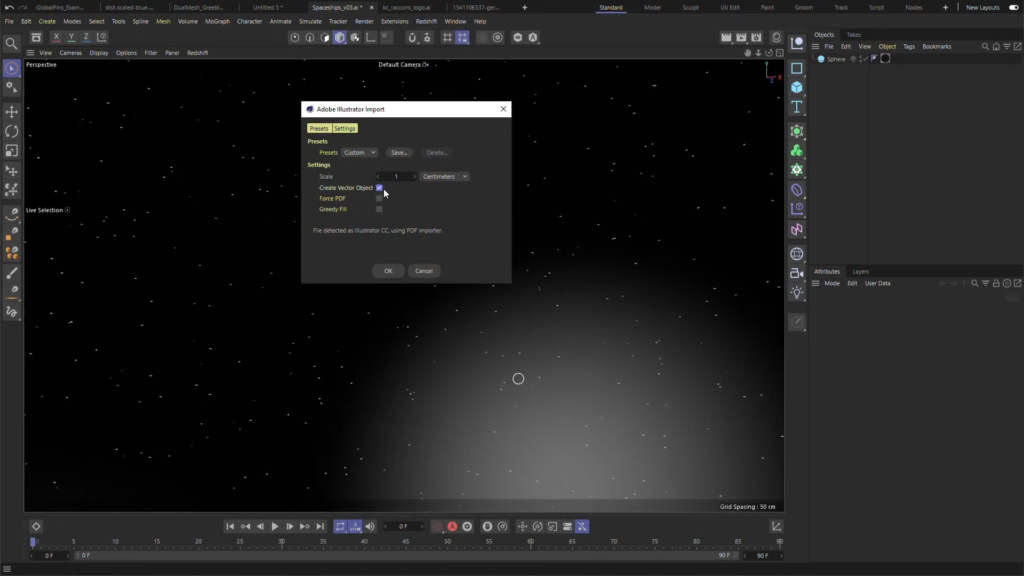
Cinema 4D R25: Import Illustrator files. ©Maxon

Cinema 4D R25: Turn any 2D design into 3D artwork. ©Maxon
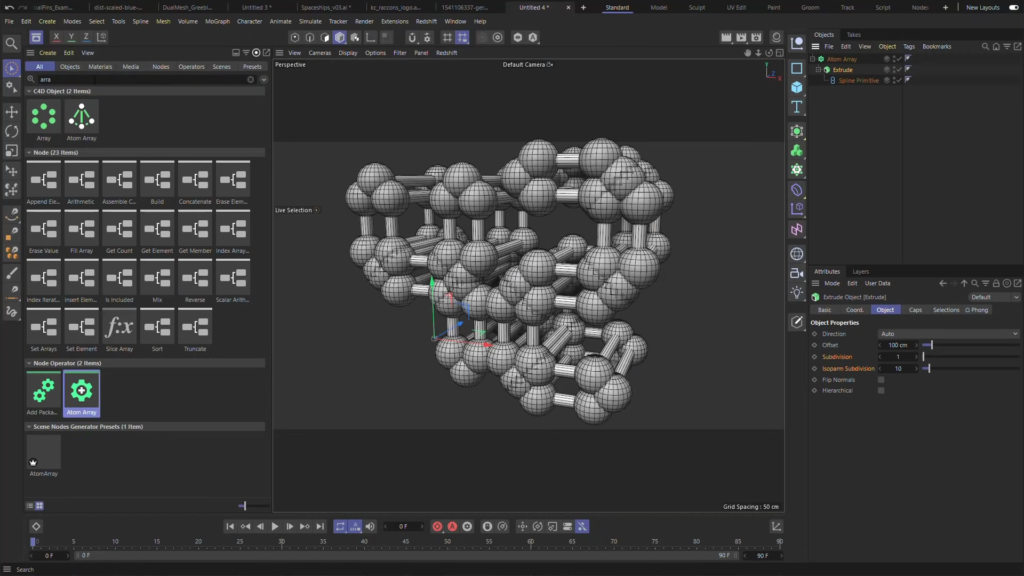
Cinema 4D R25: Apply selection and geometry modifiers just like deformers to create outstanding procedural geometry effects. ©Maxon
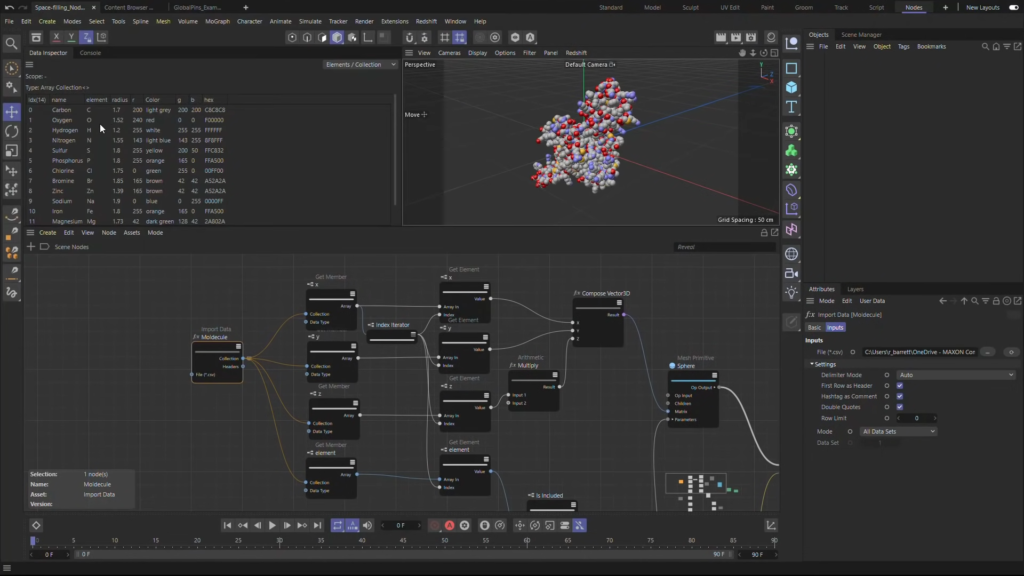
Cinema 4D R25: Load CSV files into Scene Nodes. ©Maxon
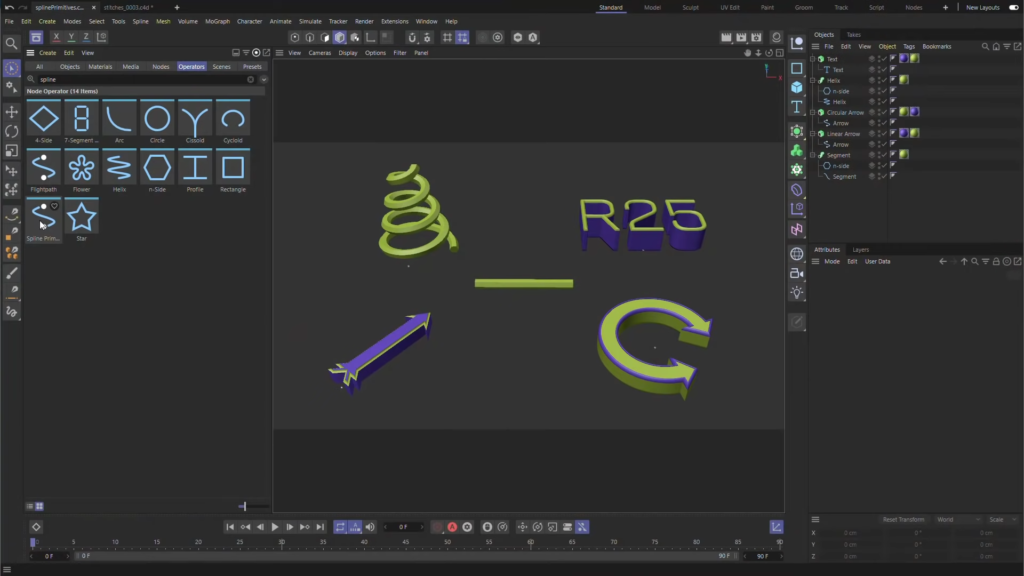
Cinema 4D R25: Create new spline capsules using the Spline Primitive Group. ©Maxon
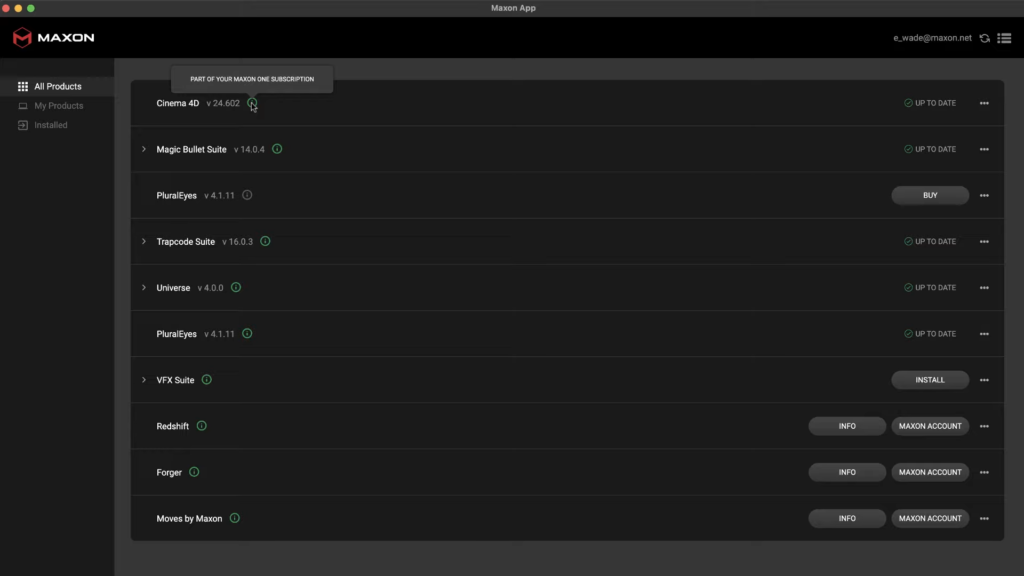
Maxon App – “All Products” section. ©Maxon