- File size:
- 646 MB
- Date added:
- Jan 14, 2024 | Last update check: 1 minute ago
- Licence:
- Trial | Buy Now
- Runs on:
- 3ds Max 2016-2024 (64-bit)
Chaos Corona (formerly Corona Renderer) is a (un)biased photorealistic renderer, available for Autodesk 3ds Max, Maxon Cinema 4D and as a standalone CLI application, and in development for Archicad. Despite its young age, Corona Renderer has become a production-ready renderer capable of creating high-quality results.
Features:
- Simplicity: Corona Renderer is designed for simplicity. The rendering process can be initiated with a simple click of the Render button. It is so intuitive that it can typically be mastered in a day.
- High-quality rendering: Corona Renderer is known for delivering consistent, reliable, and physically accurate results. It provides realistic lighting and materials without any compromise on quality.
- Speed and responsiveness: A good renderer should deliver high-quality results quickly and respond promptly to user inputs. Corona Renderer is designed with this in mind.
- Cost-effectiveness: As a young company, Corona Renderer has the freedom to innovate from the ground up. This includes a unique approach to development and licensing schemes, making it a cost-effective choice.
- Workflow efficiency: Corona Renderer includes various workflow enhancements to simplify tasks, believing that a great renderer is more than just output quality and speed.
- Adaptability: Corona Renderer is designed to be flexible. It supports numerous reality hacks to help users achieve the desired effect, understanding the occasional need to “tweak” physical laws to meet client expectations.
- Control over lighting: Corona Renderer’s approach to lighting gives users full control over their scenes in a fast and intuitive manner. There are no differences between light objects and materials.
- Intuitive materials: Corona Renderer’s materials are designed to be physically based, yet intuitive, flexible, and easy to set up.
- Distributed rendering: Corona Renderer supports rendering with multiple computers simultaneously, which is essential for any significant production. It has its own distributed rendering system and is compatible with Backburner and Thinkbox’s Deadline render farm management systems.
- CPU-Based: Corona Renderer doesn’t require any special hardware. It’s CPU-based and compatible with any Intel or AMD processor released in the past decade.
Typical workflow:
- Download and install: Download Corona Renderer, install it and open 3ds Max.
- Set Corona Renderer as your render engine: The first step is setting Corona Renderer as your main render engine. Go to Rendering > Render Setup > Common > Assign Renderer, and set Corona as the production renderer.
- Add a CoronaSun: We need some lighting in our scene as well. Let’s use the Corona Daylight system to get some simple realistic outdoor lighting. Go to Create Panel > Lights Category > select Corona in dropdown menu and create a CoronaSun.
- Your first render: You can now do your first render. You will immediately notice that the scene renders extremely bright. This is because the default exposure is set up for an interior scenario with the Daylight system. To compensate for an exterior scenario, just set Exposure (EV) parameter to -4 in Corona Virtual Frame Buffer’s ColorMap tab.
- Add a CoronaSky: Go to the Modify Panel for the CoronaSun, and click Add CoronaSky environment. This will add a CoronaSky environment (which is connected to CoronaSun) to the 3ds Max environment map slot.
- Corona Interactive Rendering: You can work on your scene with realtime feedback using the Interactive Rendering. To activate the IR preview in a viewport, click on the viewport label (where it says top, right, front, perspective, etc…), go to Extended Viewports, and select Corona Interactive. Alternatively, you can run Interactive Rendering in the floating Corona VFB (as shown in the video).
- Adjust lighting with the Interactive Renderer: You can tweak scene lighting and shading and observe realtime updates in the Corona IR preview.
- Adjust tone mapping with the Interactive Renderer: You can adjust tone mapping settings in the Camera tab of the Render Setup window and observe those changes in realtime as well (or in the Post tab of the Corona VFB in case of using the floating IR window).
- Experiment freely: From here on, you can keep experimenting with Corona’s light, materials, and maps.
- Convert scenes to Corona: You can convert an older scene using the Corona Material/Lights Converter. It comes with every Corona installation. To run it, right–click in any viewport, and select Corona Converter. All materials will be converted to the native Corona format, so you can easily re–render your older scenes with Corona.
What’s new in version 11 for 3ds Max:
- Corona Tile Map: Procedural tile creation with support for bitmaps or procedural maps, and image randomization, repetition, or tessellation onto tiles.
- Scatter Altitude and Scatter Look At: Set upper and lower limits for scattering, enhancing realism in nature scenes. Allow scattered items to face the same direction.
- Corona Power Tools: Scripts to streamline and replace repetitive design adjustments, including Object Replacer, Pivot Placer, Transform Randomizer, Scene Cleaner, and Selection Randomizer.
- Edge Map/Edge Shader: Application of effects like weathering and staining to object edges, useful for objects without thickness.
- Pyro (Cinema 4D): Integrated simulations like smoke, fire, and more into Corona for Cinema 4D.
- Updated Intel Denoiser (version 2): Compatible with both CPU and GPU, with a preference for GPU when available.
Trial
The trial version comes with no resolution limitations or watermarks, allowing users to experience the full capabilities of the software.
The trial version includes:
- Corona: The core rendering engine that integrates into 3ds Max.
- Corona Distributed Rendering Server: Optimizes rendering efficiency by leveraging multiple computers.
- Corona Licensing Server: Managing licenses.
- Chaos Scatter, Chaos Cosmos, Corona Image Editor, Corona Standalone, Corona Material Library: Additional tools and resources supplementing the core rendering engine, downloaded during the installation process.
- Chaos Phoenix, Chaos Scans, Chaos Player: Exclusive features offering fluid simulations, high-quality material scans, and enhanced playback functionality.
About Chaos Czech a.s.
Corona Renderer is being developed by Chaos Czech a.s. (previously Render Legion a.s.), a part of Chaos Group (the developers of V-Ray).
The development of Corona Renderer started back in 2009 as a solo student project of Ondřej Karlík at Czech Technical University in Prague. Corona has since evolved to a full-time commercial project, after Ondřej established a company together with the former CG artist Adam Hotový, and Jaroslav Křivánek, associate professor and researcher at Charles University in Prague. In August 2017, the company became part of Chaos Group, allowing for further expansion and growth.
Gallery
Chaos Corona 8
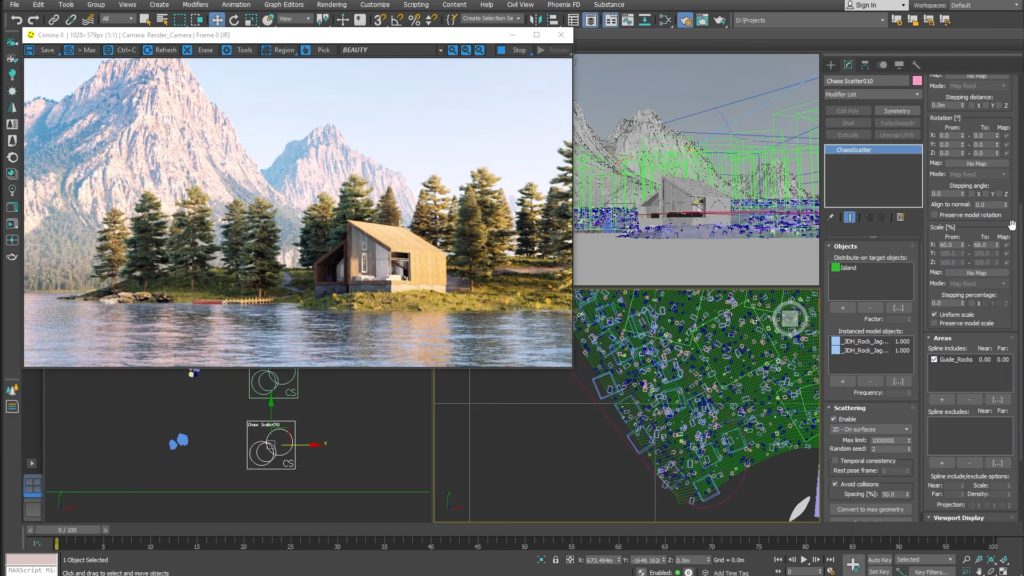
Chaos Corona 8: Use Chaos Scatter to control the distribution of grass, trees, rocks, etc. ©Chaos Group

Chaos Corona 8: Use Chaos Cosmos to add instant content to your scenes. ©Chaos Group
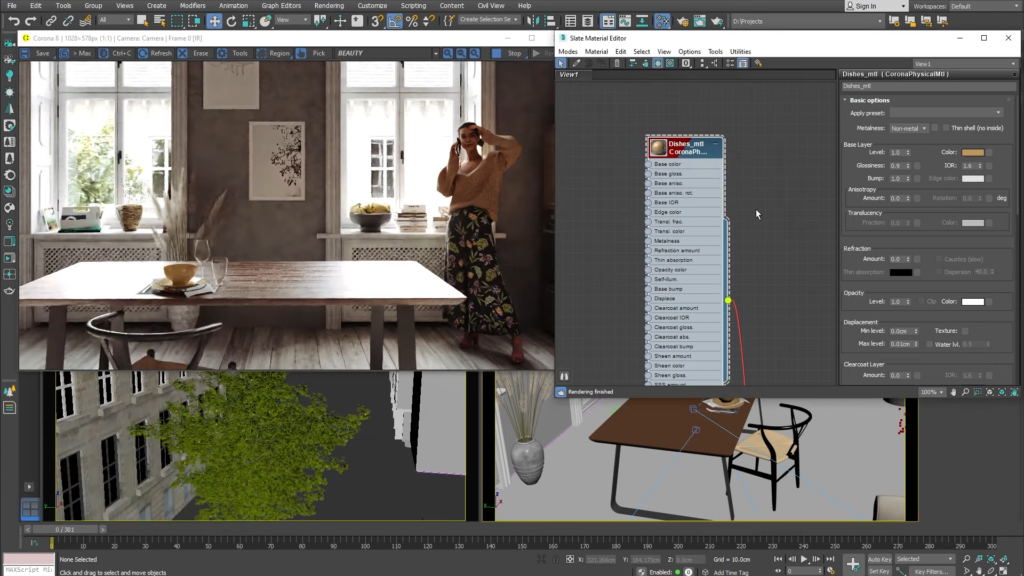
Chaos Corona 8: Chaos Cosmos – tweak materials for your scene. ©Chaos Group
Corona Renderer
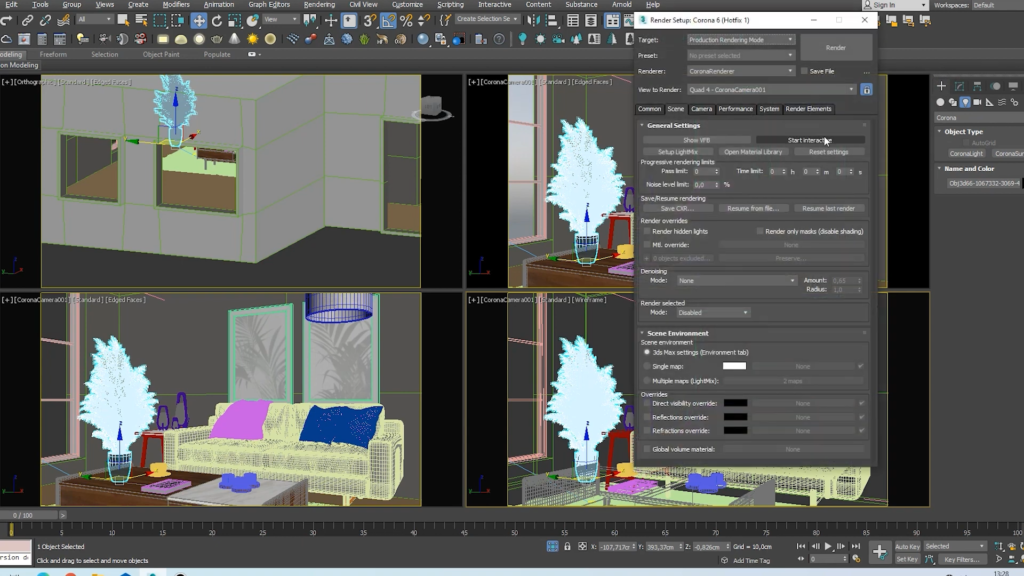
©Nedim Onur Akay
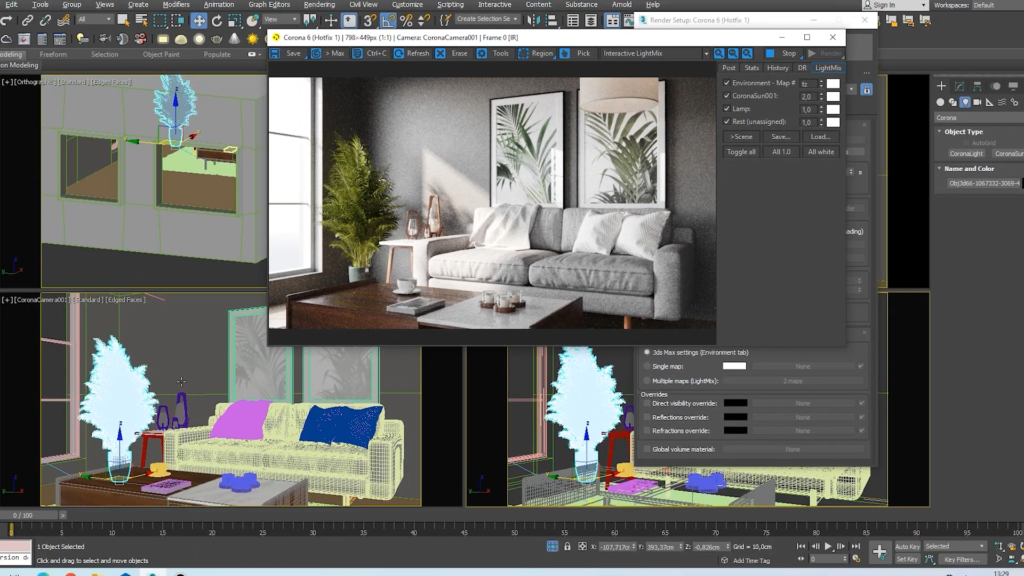
©Nedim Onur Akay
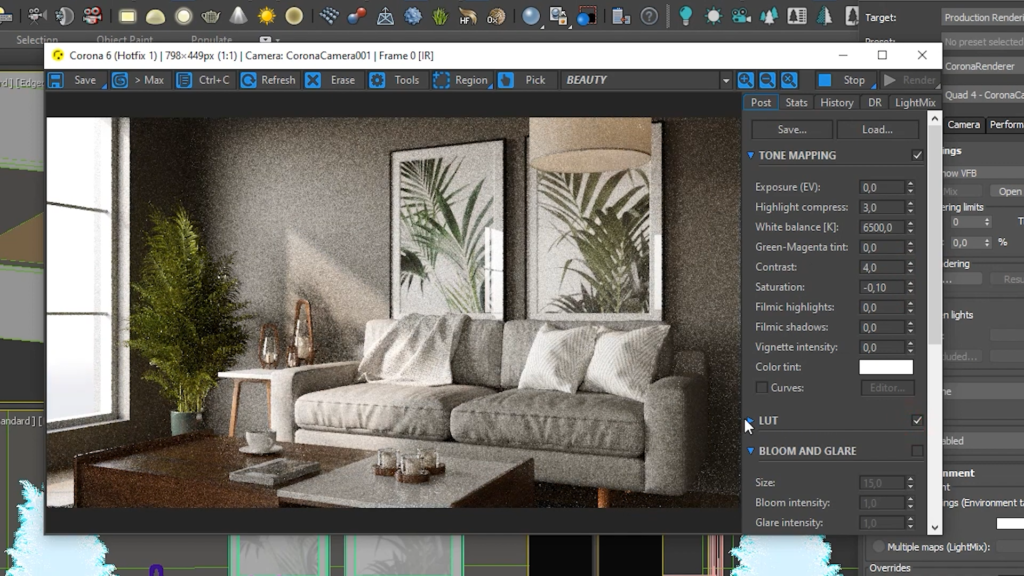
©Nedim Onur Akay
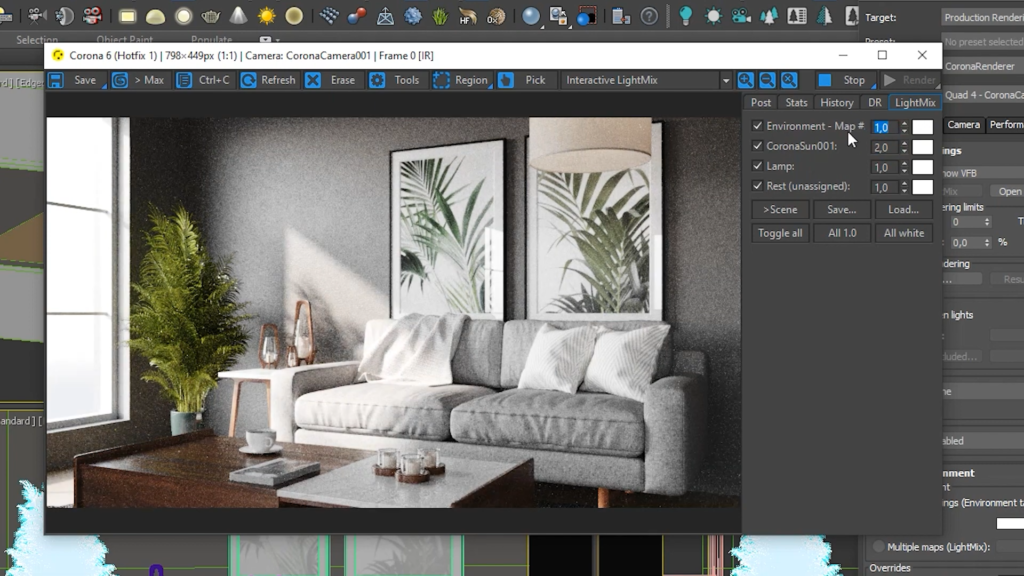
©Nedim Onur Akay
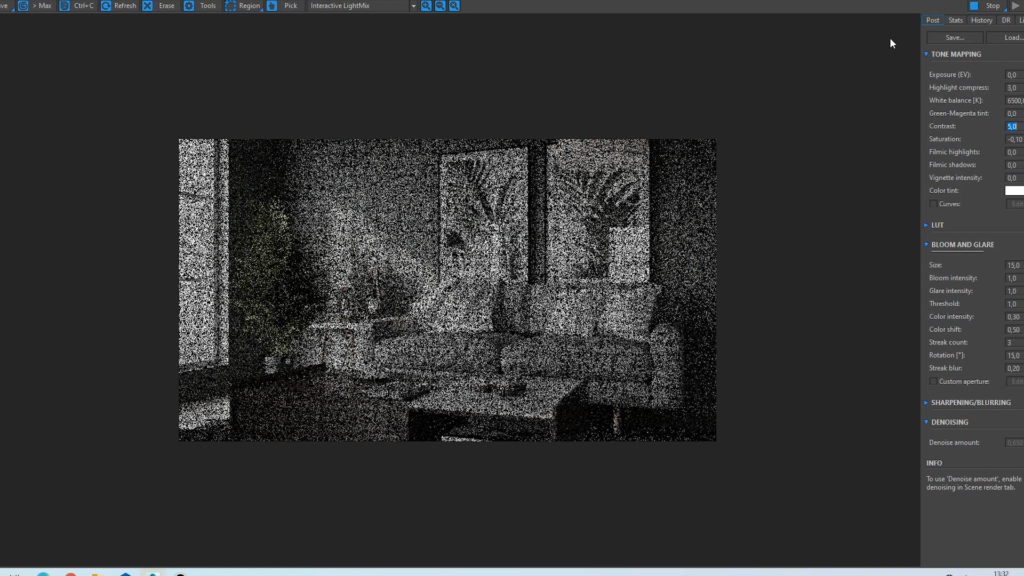
©Nedim Onur Akay

Rural House Renovation in Zhoushan (Repro): 3D rendering done in Corona Renderer. ©Chaos Group

Ikea kitchen: 3D rendering done in Corona Renderer. ©Chaos Group