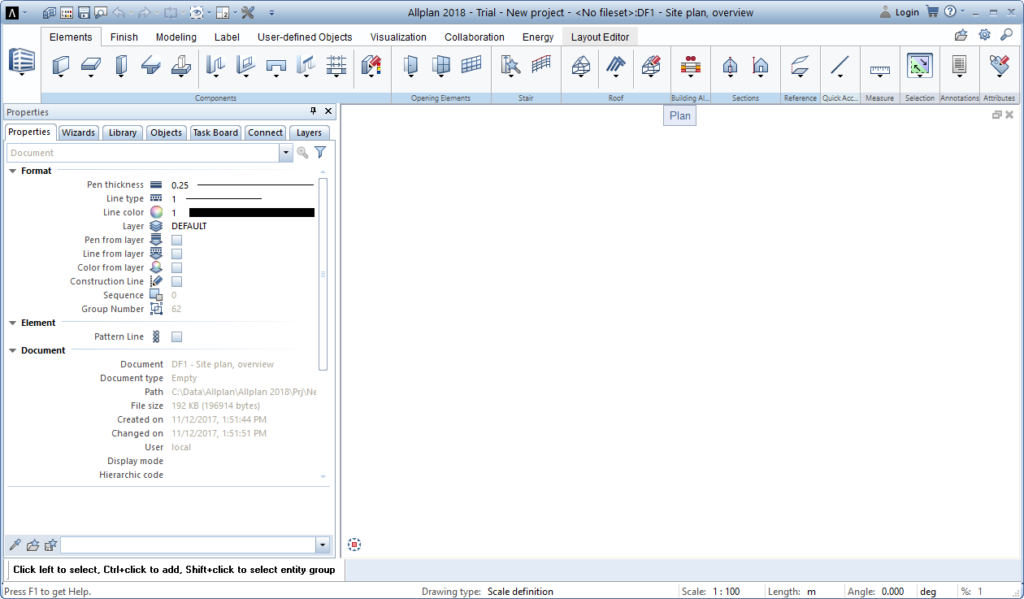- File size:
- 3.9 GB
- Date added:
- Aug 10, 2019 | Last update check: 1 minute ago
- Licence:
- Demo | Buy Now
- Runs on:
- Windows 7 64 bit / 8 64 bit / 10 64 bit
Allplan is an object-oriented BIM/CAD software developed by the German company Allplan. It is BIM and CAD in one platform.
For more information please visit https://download.archsupply.com/get/download-allplan/.
What’s new in version 2019.1.2:
-
- General
- We edited and corrected various messages of Quality Reporter. As a result, Allplan is now more stable and reliable.
- Allplan runs faster due to various means.
-
- Setup
- When you install the new Allplan version as an automatic update, you can also find the Scalypso plug-in on the “Service” menu in the Services application.
For a full list of improvements please visit https://www.allplan.com/system/releasenotes/allplan-2019-1-2/.
What’s new in version 2019.1:
-
- New tool – “Download Reference Model from Bimplus”
- You can use the new “Download Reference Model from Bimplus” tool to download model data from a Bimplus project completely or partially to Allplan.
-
- Technical preview 2 for Allplan Visual Scripting
- Allplan 2019-1 includes Allplan Visual Scripting as a technical preview. Allplan Visual Scripting is an application within Allplan. With Allplan Visual Scripting, you can not only generate many new parametric shapes and objects but also fully automate workflows.
-
- Technical preview for point clouds
- ALLPLAN has entered into a partnership with the laser scanning specialist Scalypso to make the working method based on point clouds easily accessible to a wide range of users.
-
- Two attributes as sorting criteria in “Objects” palette
- You can select any attribute as a second sorting criterion in the “Objects” palette.
-
- New tools for importing drawing files and layouts
- Using “Open on a project-specific basis: drawing files…” and “Open on a project-specific basis: layouts” you can add drawing files and layouts from a project backup or other sources to the project.
-
- New features for IFC export
- This is important for exporting openings: BaseQuantities for areas and volumes of openings will be transferred as positive values, instead of negative values. The “IFC Export, Import Settings” include the four new options.
-
- New tool for views and sections – “Remove/Add Axes”
- You can use the new “Remove/Add Axes” tool to remove axes of the “Axis Grid” tool from a view or section or add axes of this tool to a view or section.
For a full and more detailed list of new features please visit https://www.allplan.com/system/releasenotes/allplan-2019-1-0/.