- File size:
- 6.6 GB
- Date added:
- Jun 19, 2022 | Last update check: 1 minute ago
- Licence:
- Trial | Buy Now
- Runs on:
- Windows 10 64-bit / 11 See Autodesk's Product Support Lifecycle for support information.
3ds Max is a professional software used for visualizing designs from industries such as architecture and manufacturing.
For more information please visit https://download.archsupply.com/get/download-3ds-max/.
Version 2023 updates (changelog)
2023.1 Update
- New workflow for spline extrusion in the viewport.
- Improvements to key modifiers for 3D modelling (Smart Extrude, Chamfer and TurboSmooth).
- Improvements to key modifiers for texturing and character animation (VertexPaint, Unwrap UVW, Morpher and Skin).
- Other improvements and bug fixes.
What’s new in version 2023:
3D assets
- glTF support. Publish 3D assets directly to glTF for use in web applications and online stores, while ensuring visual quality is maintained. See accurate final results directly in the Viewport with the glTF Material Preview; it gives you the confidence that assets will look the same in different environments (outside of 3ds Max). New real-time exporter to export mesh data and its associated material; bring assets into any glTF viewer, drag-and-drop the model to sandbox.babylonjs.com.
Modeling
- Major update to the Retopology modifier. New Pre-Processing option to process large and complex mesh data faster. View your assets in different output topology types. Transfer existing mesh data like UVs and Smoothing Groups to your output topology.
- New Working Pivot tools.
- Place Working Pivot: Adjust the position and orientation of Working Pivots for faster modeling and animation.
- Create Point from Working Pivot: Add Pivot Helpers for smooth animation and rigging.
- Create Grid from Working Pivot: Easily place a Grid Helper to complement any modeling task.
- Align Working Pivot. Interactively adjust and realign an axis orientation of the Working Pivot.
- Selection Pivot. Align the position and orientation of the Working Pivot.
- Occlude Selection. Generate occluded vertex, edge, or poly component selections faster.
- Smart Extrude. Edit Poly modifier: use the advanced polygonal restitching function, and perform the partial cut-through function.
- Physical Material. New Sheen and Thin Film in the Physical Material to add details to your designs. It helps to render soft microfiber fabrics like velvet, satin and silk.
- Instancing API. Load instancing objects to the Viewport and renderers through an agnostic API.
- Volumes in the Viewport. Load and visualize volume data directly in the Viewport through a new API.
Rendering
- OptiX 7 Denoiser. Quickly render life-like results on GPU.
- Triplanar Shader. Project a texture from all sides of your asset without using a UV map.
Security
- New Autobackup toolbar. By default, the Autobackup toolbar will be active when you open 3ds Max. Customize the default timer interval and number of backup files to your preference. Perform tasks seamlessly without activating Autobackup. Save scenes to quickly reset the Autobackup timer. Improvements in Autobackup preferences; new options: “Prepend scene name” (prepend the Autobackup with the scene name), “Compress on Autobackup” (this way the file will save faster) and “Display Countdown Value” (display the timer or not).
- Unwrap shortcuts. New and updated Unwrap UVW Hotkeys. You can check all the shortcuts in the Hotkey Editor, under the Unwrap UVW category.
Gallery
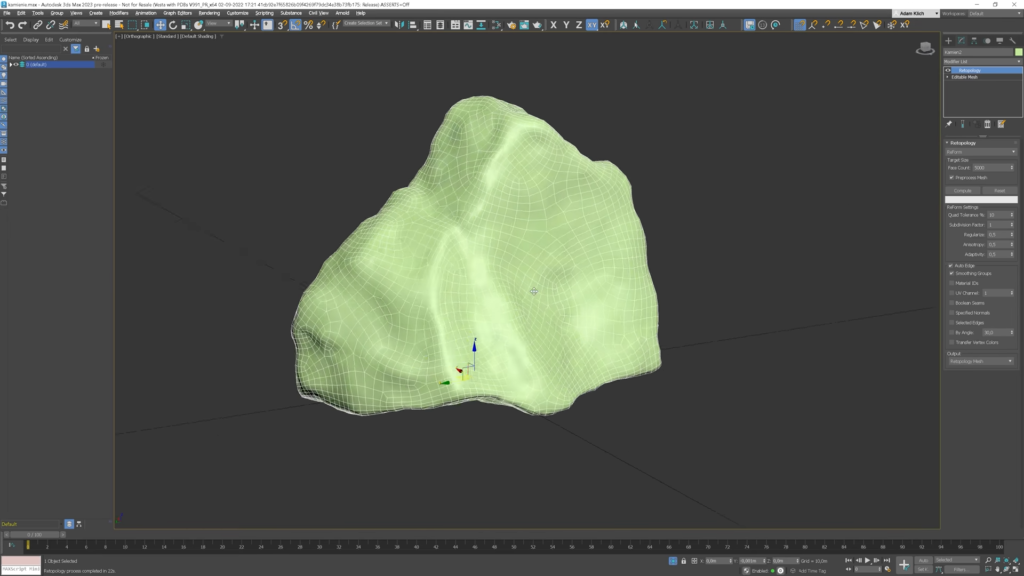
3ds Max 2023: Retopology modifier – new “Preprocess Mesh” option to process complex mesh data faster. ©Arch Viz Artist
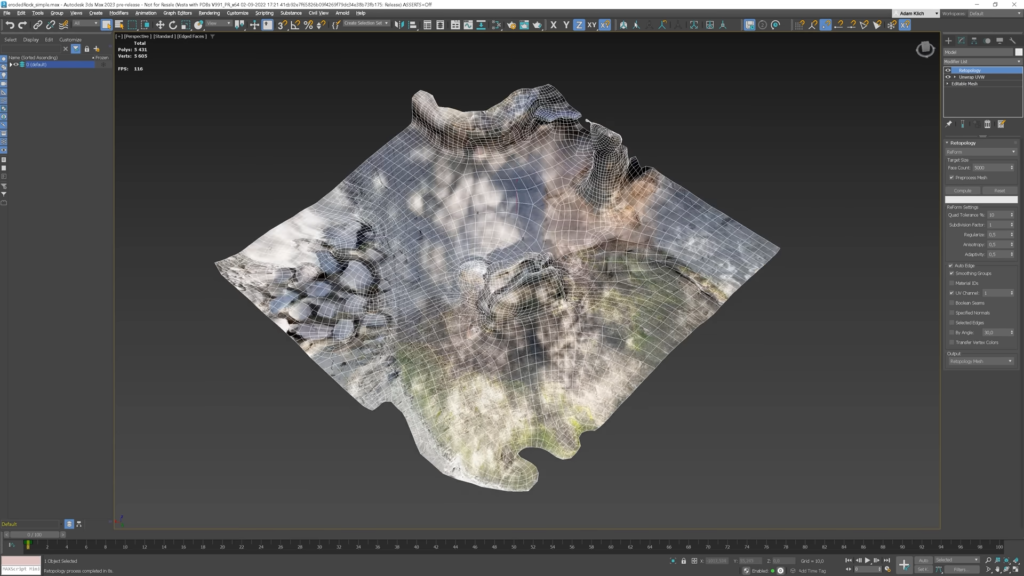
3ds Max 2023: Propagate existing mesh data (such as Smoothing Groups, UVs, Normals, and Vertex color) to the new Retopology mesh output. ©Arch Viz Artist
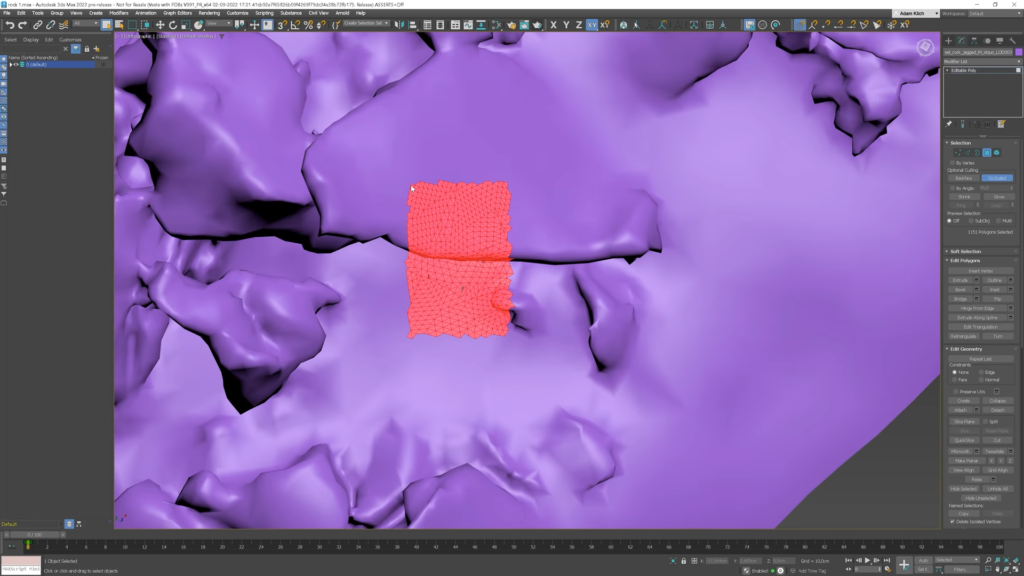
3ds Max 2023: The “Occluded” selection mode to select only polygons which are visible in the viewport. ©Arch Viz Artist
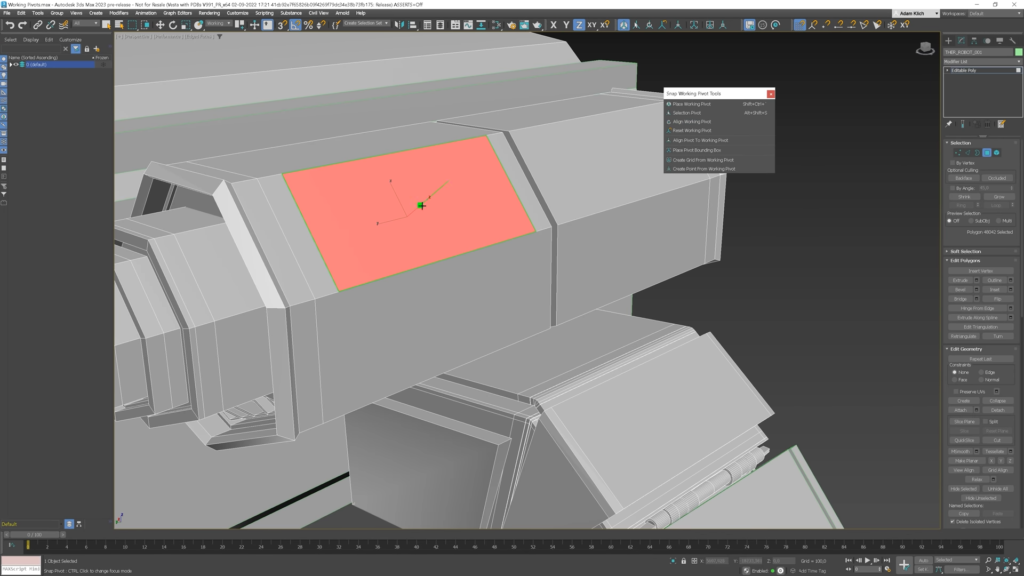
3ds Max 2023: Modeling update – Place Working Pivot provides a method to rapidly adjust the position and orientation of pivots. ©Arch Viz Artist
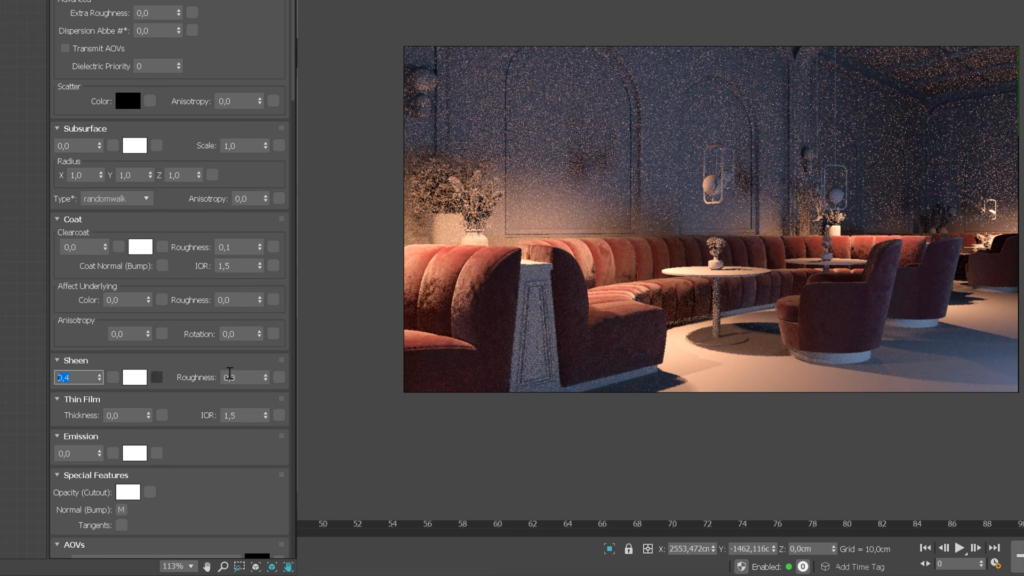
3ds Max 2023: The Sheen layer has been added to Arnold Material. ©Arch Viz Artist
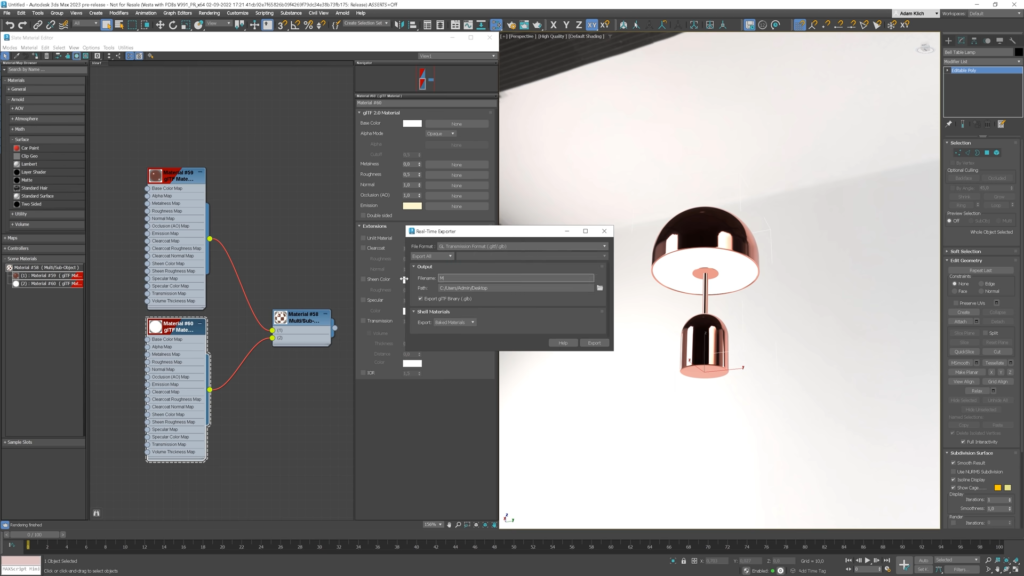
3ds Max 2023: glTF support – new Real-Time Exporter allows you to export mesh data and its associated material (when the model is ready for a glTF viewer). ©Arch Viz Artist