- File size:
- 6.6 GB
- Date added:
- Oct 19, 2023 | Last update check: 1 minute ago
- Licence:
- Trial | Buy Now
- Runs on:
- Windows 10 64-bit / 11 See Autodesk's Product Support Lifecycle for support information.
3ds Max is used across industries like architecture and manufacturing for modeling, visualization, and animation purposes.
For more information please visit https://download.archsupply.com/get/download-3ds-max/.
What’s new in version 2024.1:
- Improved Boolean Modifier. New Boolean caching method, and support for normals.
- Improved Array Modifier. Added two new Array By Element methods. Added two new Phyllotaxis Distribution method parameters.
- Improved Animation Controller. Enhanced Copy and Paste Animation commands. Enhanced context menu: new Reset to Default Control option.
- Create Custom Defaults. Set user-defined default settings in the UI.
- Improved Smart Extrude. Updates related to smoothing and normals.
What’s new in version 2024:
- New Boolean modifier. Use Boolean as a modifier which is helpful during modeling. The OpenVDB meshing method.
- Improved Array modifier. Generate spiral-based patterns with a new Phyllotaxis distribution method.
- Improved SME (Slate Material Editor). Docking the SME. Better customize colors of the SME. New Material Switcher node. Compound nodes to organize large graphs.
- Support for OCIO colour management (technology preview).
- New animation features. Transform List Controller. Updates to motion paths.
- Improved Editable Poly objects and Edit Poly modifier. Enhanced retriangulation algorithm for cleaner geometry.
Gallery
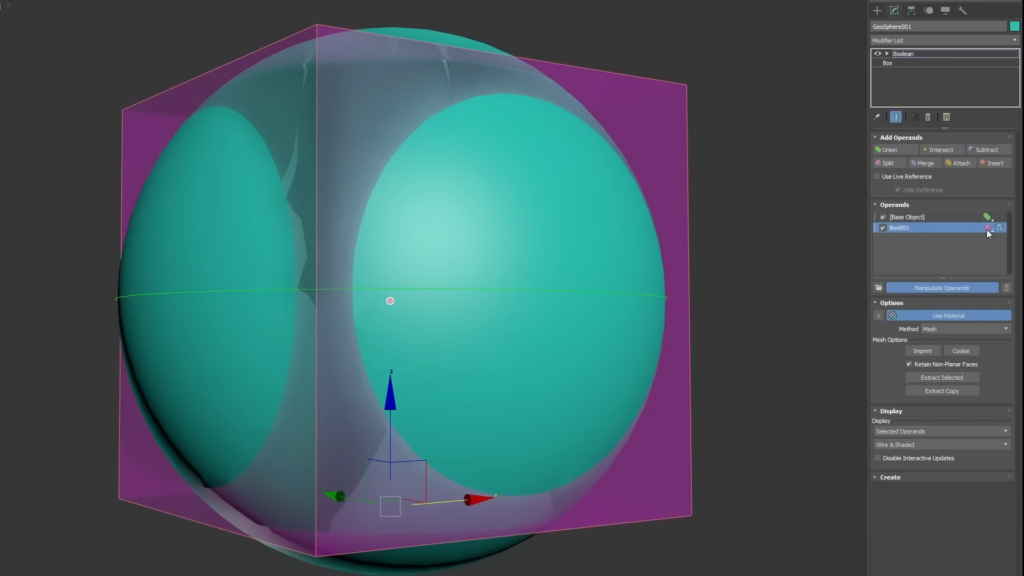
3ds Max 2024: The Boolean modifier for procedural modelling. ©Eloi Andaluz Fullà
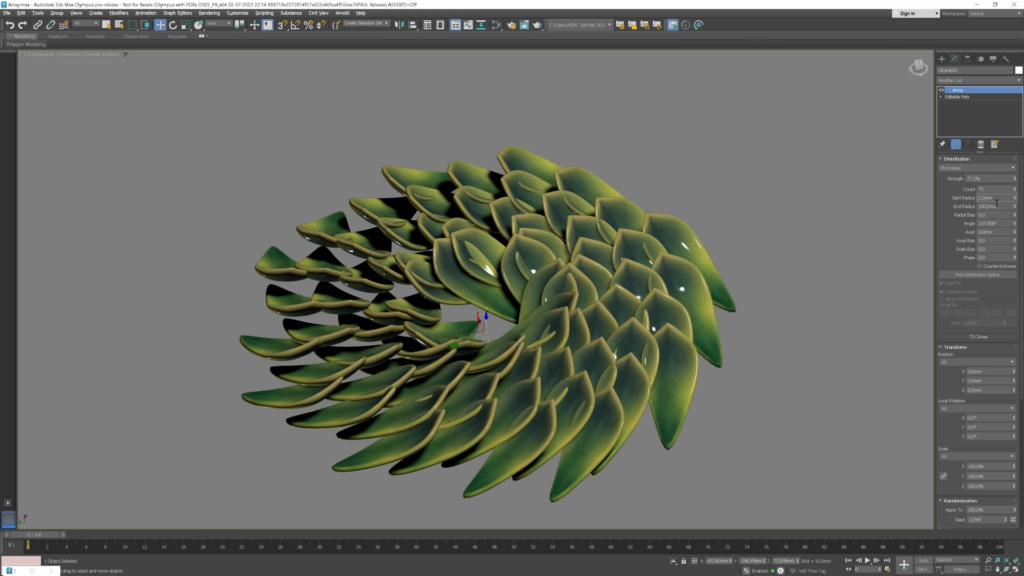
3ds Max 2024: Generate spiral patterns with the Array modifier. ©Arch Viz Artist
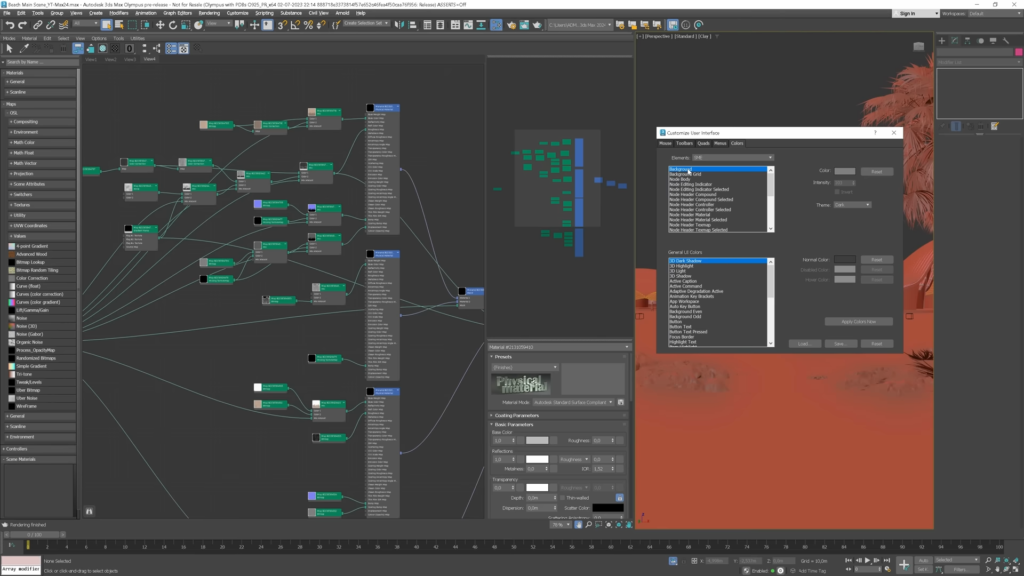
3ds Max 2024: Customize colors of the Slate Material Editor. ©Arch Viz Artist
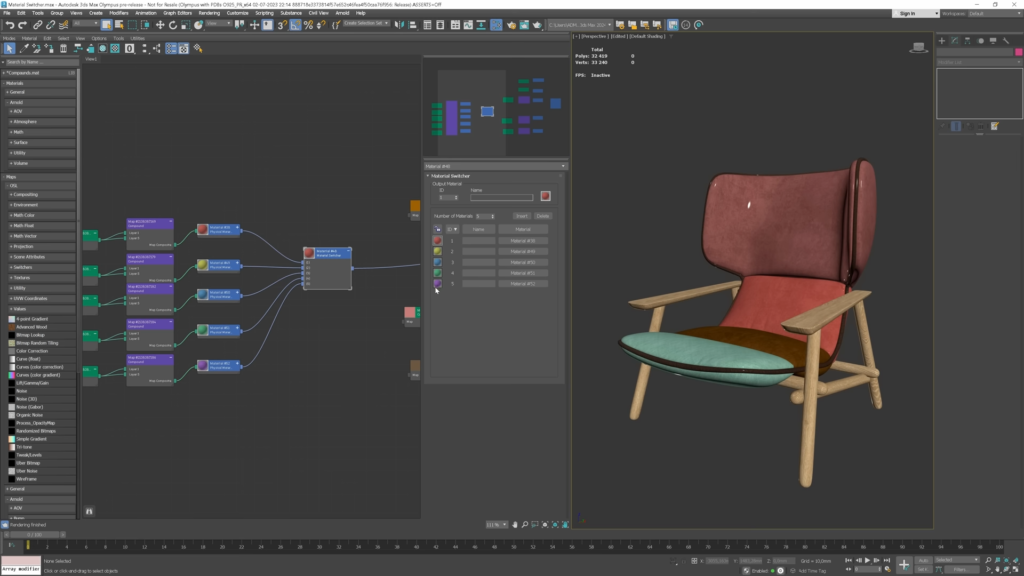
3ds Max 2024: Use new Material Switcher to work with different design variations. ©Arch Viz Artist
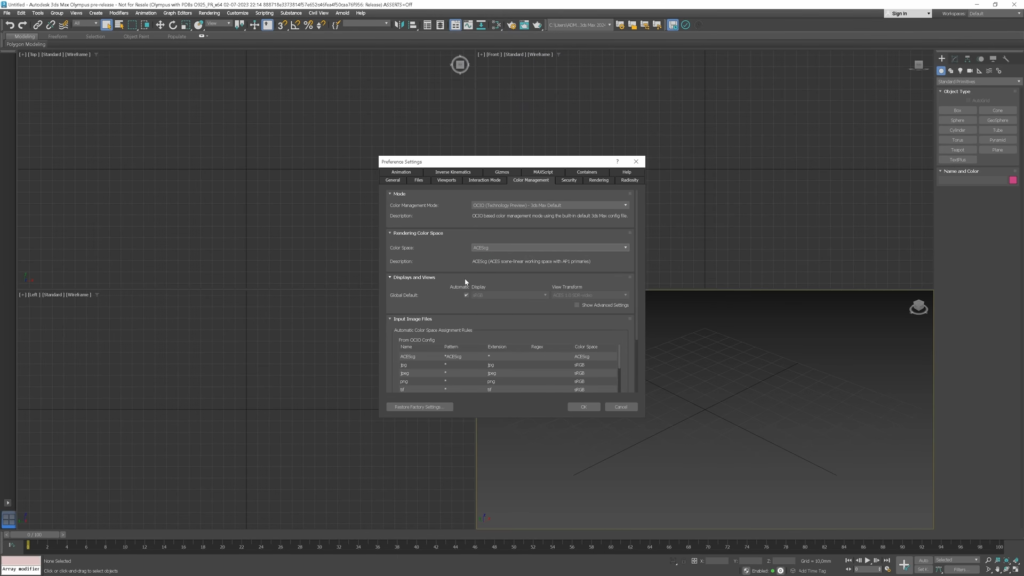
3ds Max 2024: The OpenColorIO (OCIO) colour management mode. ©Arch Viz Artist