- File size:
- 2.3 GB
- Date added:
- Oct 02, 2023 | Last update check: 1 minute ago
- Licence:
- Trial | Buy Now
- Runs on:
- 64-bit OS that follows Autodesk's Product Support Lifecycle policy
AutoCAD, the industry standard for CAD, provides 2D drafting and 3D design capabilities with consistent core features for over 30 years.
For more information please visit https://download.archsupply.com/get/download-autocad/.
Version 2023 updates (changelog)
2023.1 Update
- New Performance Analyzer palette. Use PERFANALYZER command to diagnose operations that seem slow or unresponsive.
- Improved Sheet Set Manager for Web.
- New Autodesk Assistant (beta, US customers only).
- Improved 3D Graphics system.
What’s new in version 2023:
-
- New Markup Import and Markup Assist features
- Easily insert drawing revisions.
- Markup Import: Take feedback from PDFs (computer-drafted markups) and printed drawings (hand-drawn markups) and import them directly into your AutoCAD DWG (as a PDF, PNG, or JPG file). You can use AutoCAD Mobile to scan a printed drawing (entire drawing or a portion of the drawing). The imported feedback is brought into AutoCAD as a new Trace layer. You can change the transparency of the markups as needed.
- Markup Assist: AutoCAD will recognize the written feedback (as multiline text, multileaders, and revision clouds) and help you insert it as text/geometry directly into your drawing.
-
- New Macro Advisor feature
- Suggested time-saving command macros based on your command usage, to automate tasks you perform frequently in AutoCAD. Clicking view suggested macro in the pop-up notification will take you to the Insights tab of the new Command Macros palette. You can edit the macro via the new Command Macro Editor dialog. You can add a saved macro to the ribbon, and to the quick access toolbar.
-
- AutoCAD web app: LISP routines
- The AutoCAD web app now supports uploading and running LISP routines.
-
- Improvements to the Trace feature
- Trace is a feature introduced in AutoCAD 2022. In release 2023, you can create traces in AutoCAD desktop in addition to the AutoCAD web and mobile apps. Trace toolbar enables you to hide and display the trace contributions for each contributor.
-
- Improvements to the Count feature
- Count is a feature introduced in AutoCAD 2022. This release brings several improvements.
- Ability to define a specific area of your drawing that you want to count.
- Ability to select sets of counted objects giving you more control over the objects that you need to count.
- Added support for both text and hatches. Distinguish between blocks with the same geometry but different hatch patterns or text.
-
- Improvements to the floating drawing windows
- Floating drawing windows is a feature introduced in AutoCAD 2022. This release brings several improvements.
- When you resize a floating window, after you dock it back and pull it back out again, AutoCAD will remember the previous size you changed the window to.
- The command line will dock at the bottom of the currently active floating drawing window. The command line will move with you as you switch between floating or docked windows.
- Pin a floating drawing window so it remains in front of the main application window (even when it is not the currently active window).
-
- Integrated new 3D graphics system
- A technical preview of a completely new 3D graphics system was included in AutoCAD 2022. Now it is fully integrated. It works in viewports using the “Shaded” or “Shaded with Edges” visual styles, and offers a smoother navigation experience for larger drawings. You can turn it on or off using the FASTSHADEDMODE system variable.
-
- New Sheet Set Manager for Autodesk Docs
- Push to Autodesk Docs is a feature introduced in AutoCAD 2022. Release 2023 brings the new Sheet Set Manager for Web to allow you to manage sheet sets from Autodesk Docs.
-
- General drafting improvements
- New Extend Vertex grip option on polyline objects.
- New MLEADER command option to select an existing mtext object to use for the new leader.
- New CUTBASE command to copy selected objects to the Clipboard, along with a specified base point, and remove them from the drawing.
Gallery
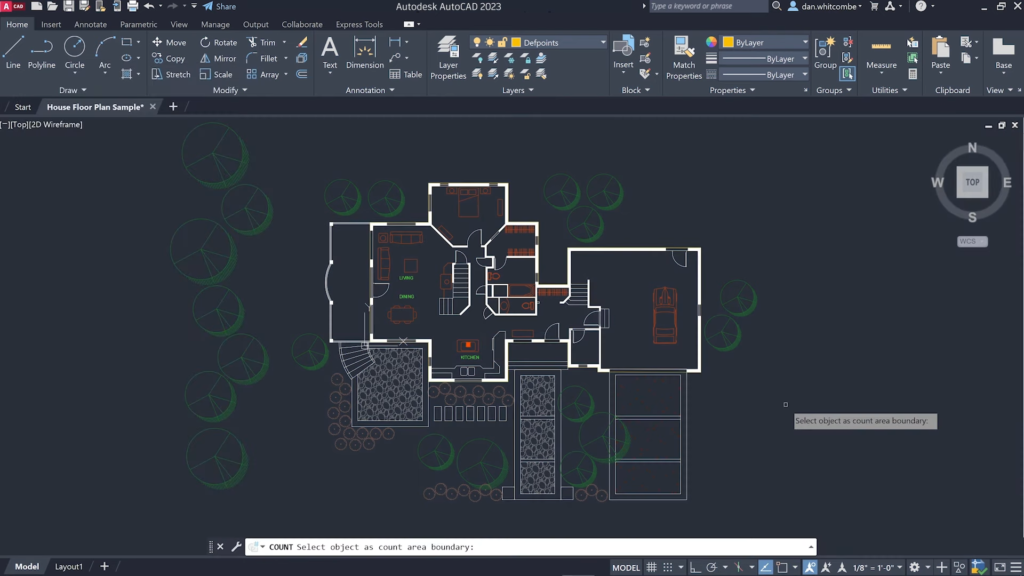
AutoCAD 2023. ©CAD/CAM SOLUTION
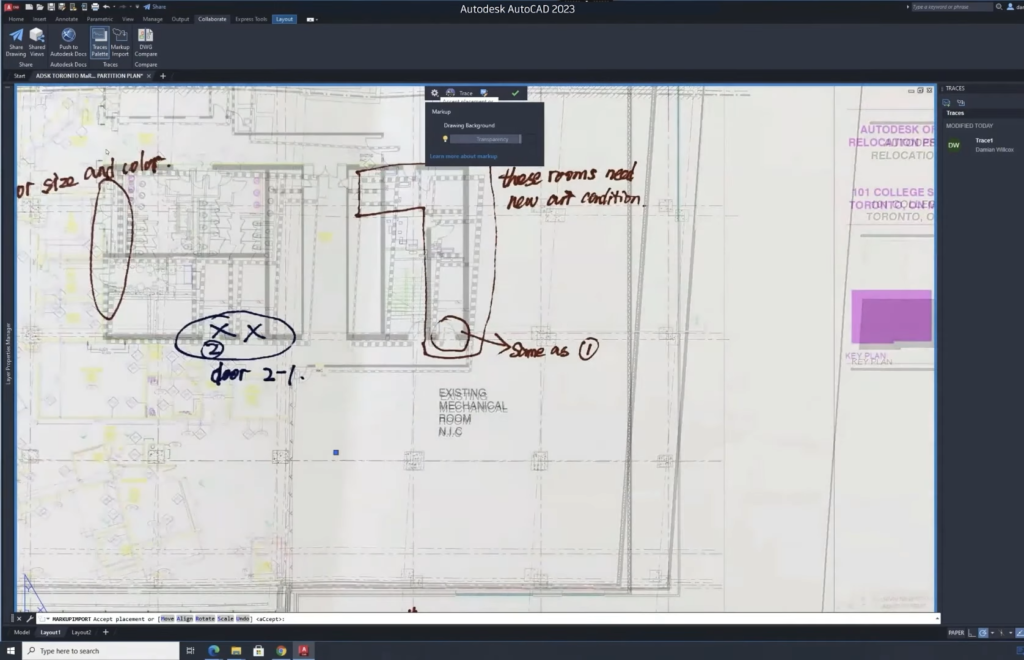
AutoCAD 2023: New Markup Import and Markup Assist features. ©CAD/CAM SOLUTION
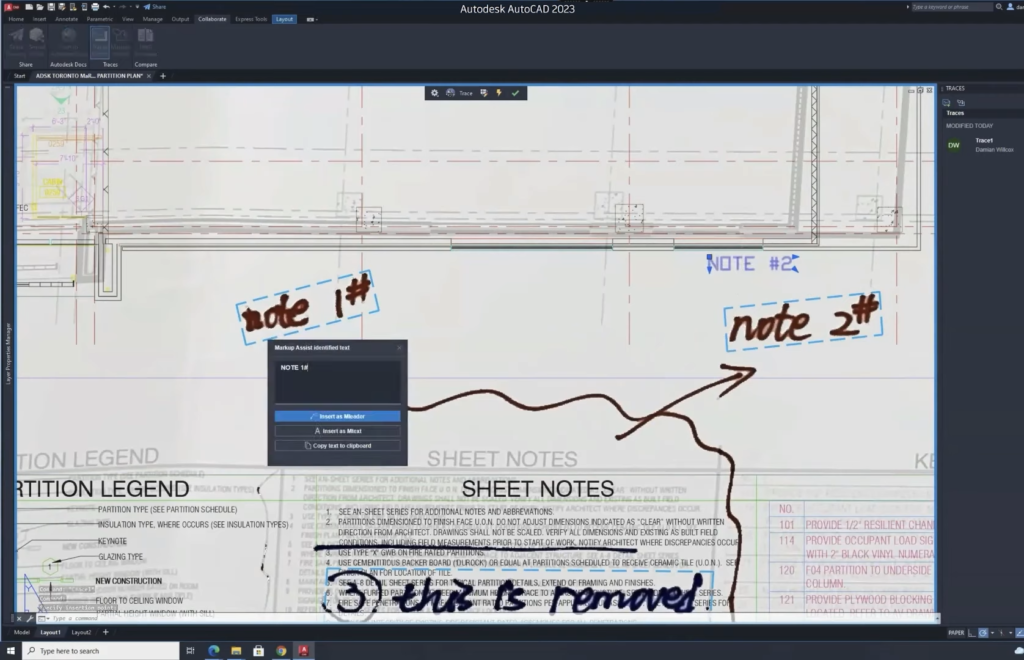
AutoCAD 2023: New Markup Import and Markup Assist features. ©CAD/CAM SOLUTION
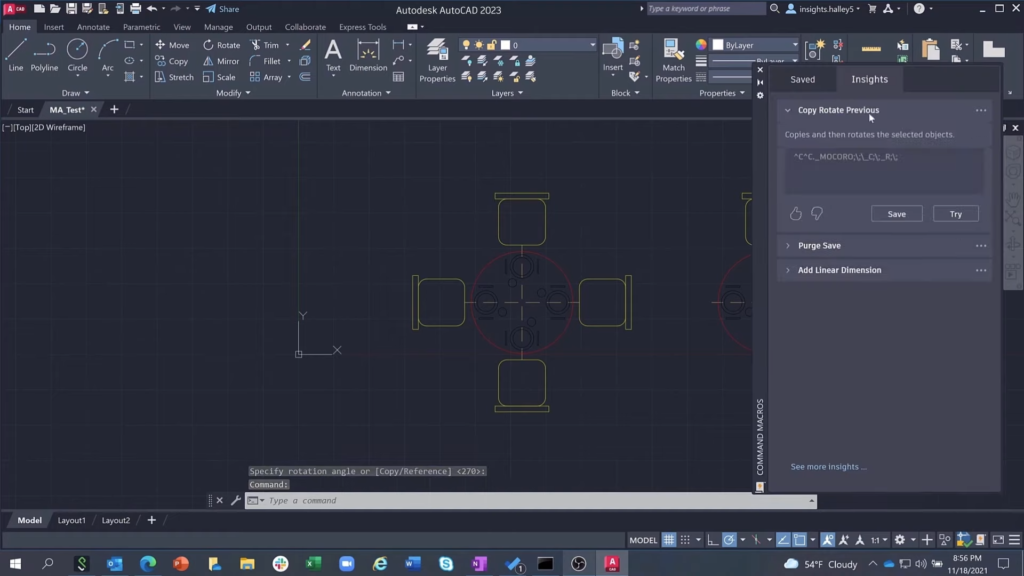
AutoCAD 2023: New Macro Advisor feature. ©CAD/CAM SOLUTION
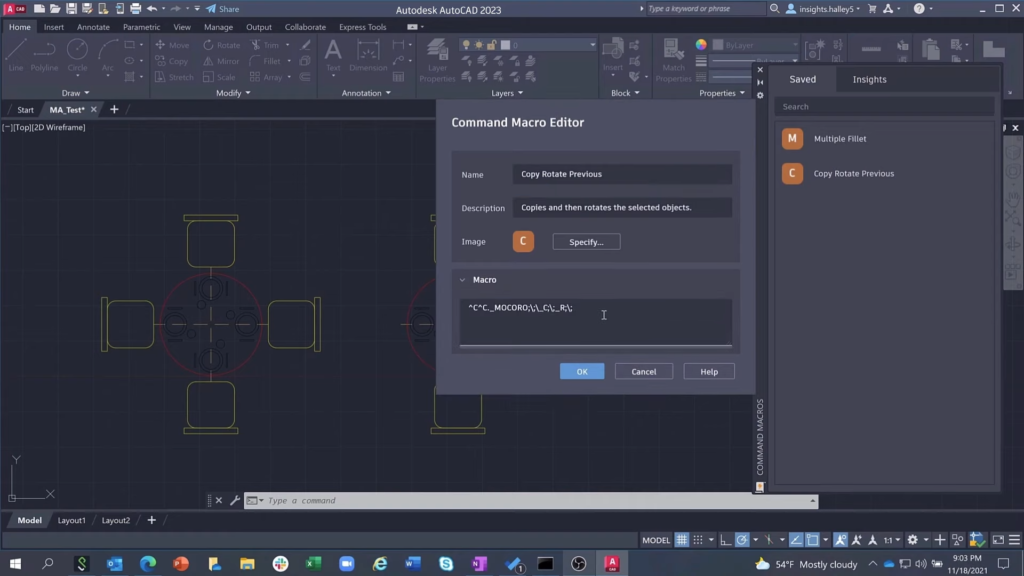
AutoCAD 2023: New Macro Advisor feature. ©CAD/CAM SOLUTION
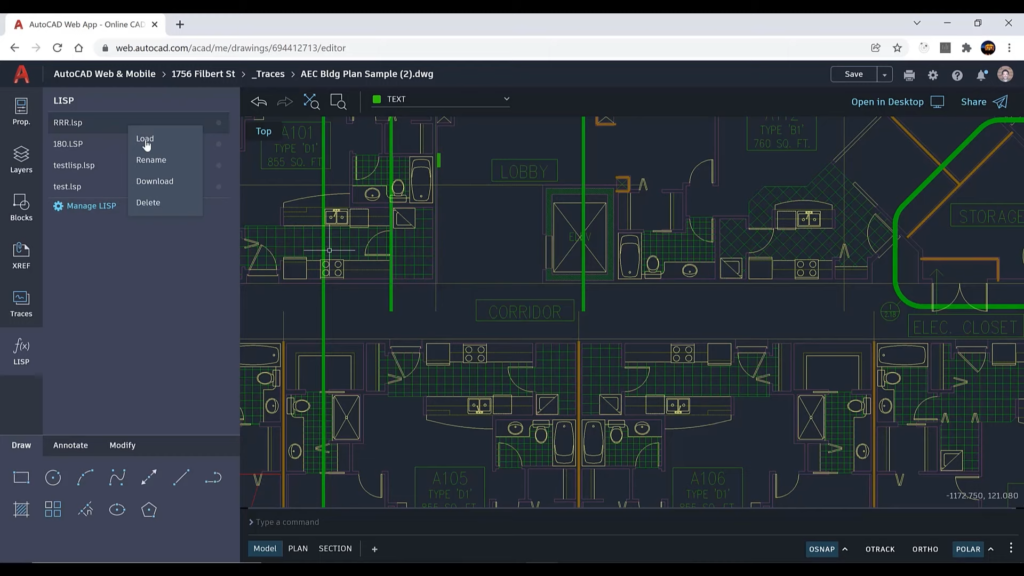
AutoCAD web app: LISP routines. ©CAD/CAM SOLUTION
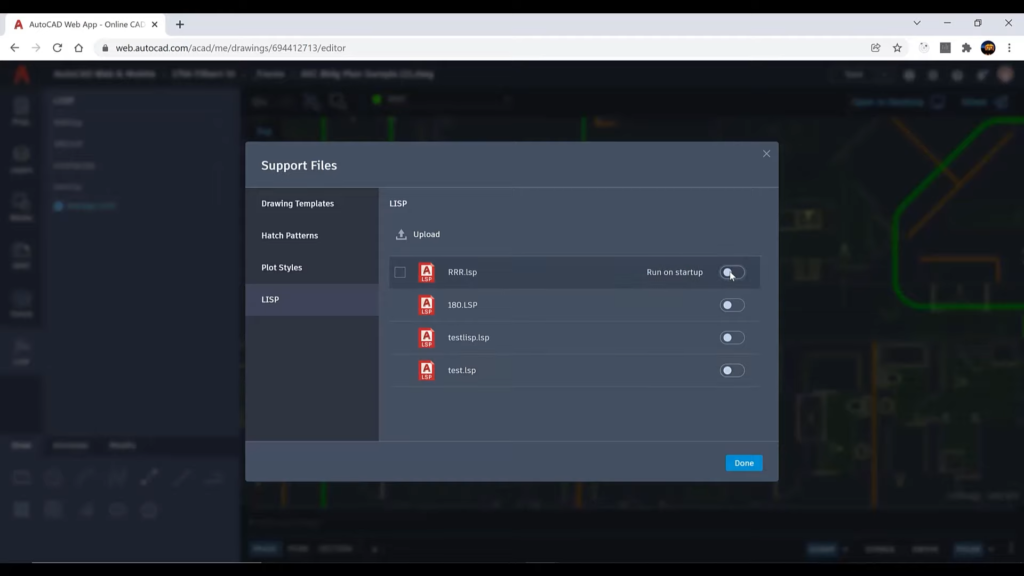
AutoCAD web app: LISP routines. ©CAD/CAM SOLUTION
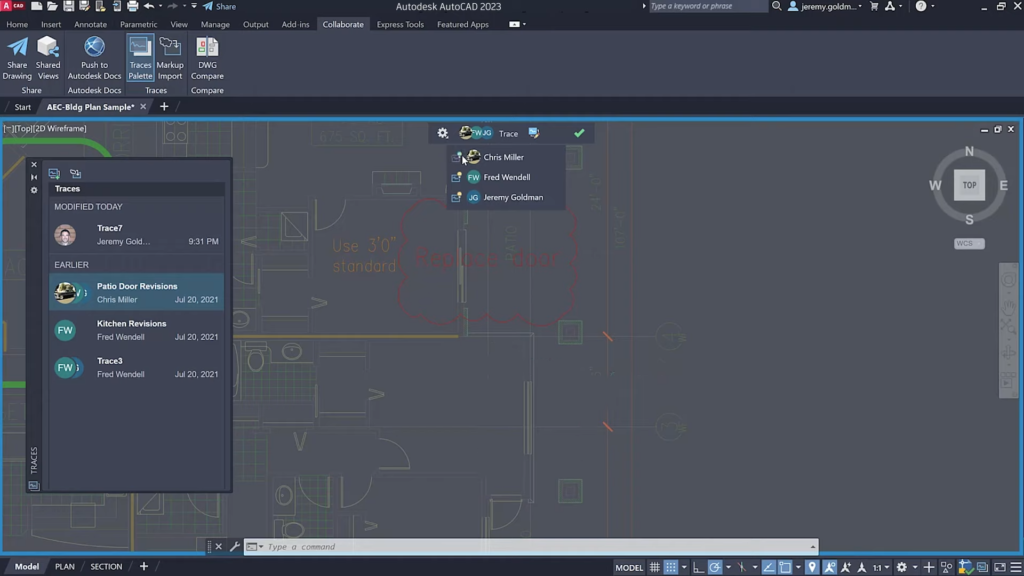
AutoCAD 2023: Create traces in AutoCAD desktop. ©CAD/CAM SOLUTION