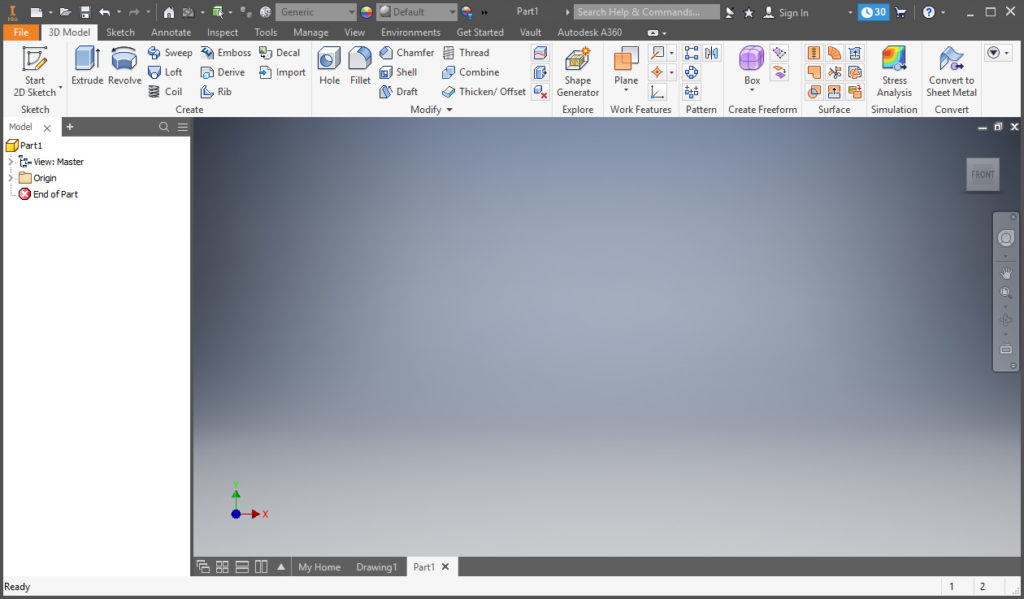- File size:
- 5.0 GB
- Date added:
- Jul 08, 2022 | Last update check: 1 minute ago
- Licence:
- Trial | Buy Now
- Runs on:
- Windows 7 64-bit / 10 64-bit
Inventor is a CAD software for 3D mechanical design, simulation, visualization, and documentation, turning concepts into manufacturable designs.
For more information please visit https://download.archsupply.com/get/download-inventor/.
What’s new in version 2020:
- Inventor experience:
- UI enhancements: Inventor 2020 delivers a fresh new Light Theme interface that enhances functionality and improves productivity.
- Command UI and productivity enhancements: Starting with the “Measure Command” in Inventor 2018, and the “Hole Command” in Inventor 2019, additional commands are refreshed with a new property panel UI that includes functionality and workflow improvements. Inventor 2020 extends the property panel UI to the Extrude, Revolve, Sweep and Thread commands to enhance functionality and increase productivity.
- Professional grade design and engineering:
- Performance improvements: Inventor customers are constantly pushing the software with larger and more complex designs. To help our customers, we are continually looking for ways to improve Inventor performance. In Inventor 2020, you’ll experience improved performance with assembly, part, drawing, and AnyCAD workflows.
- Design enhancements: Inventor 2020 continues to deliver new functionality to core design commands and workflows. Enhancements are made to sketching and Content Center to improve overall productivity.
- Translation and interoperability: AnyCAD for Fusion 360, which was released in 2018.2 as a Tech Preview, is now fully released as a feature for Inventor and Fusion 360 subscribers. AnyCAD for Fusion 360 is for customers who need to share data between Fusion 360 and Inventor for collaboration, generative design, electro-mechanical, and other workflows.
- Customer-driven improvements: The Inventor community continues to provide feedback and requests through “Inventor Ideas” and “Feedback Community”.