- File size:
- 2.5 GB
- Date added:
- Dec 10, 2022 | Last update check: 1 minute ago
- Licence:
- Trial | Buy Now
- Runs on:
- Windows 10 64-bit / 11 See Autodesk's Product Support Lifecycle for support information.
Autodesk Maya is the industry standard software used to make 3D graphics and animations by using a simple direct interface.
For more information please visit https://download.archsupply.com/get/download-autodesk-maya/.
Steps how to download Autodesk software using direct links:
- Sign in to Autodesk account and go to manage.autodesk.com.
- Select “All Products and Services”.
- Select “Can’t find a product?” to open AVA (Autodesk Virtual Agent).
- Select “I am an existing subscriber”.
- Select “Find a product download”.
- Enter product name and version (e.g. “Maya 2023”).
- You will get download links.
Version 2023 updates (changelog)
2023.3 Update
- Improved the Proximity Wrap deformer: global scaling.
- Updates to the Graph Editor: optimized left-drag behavior.
- New Hyperhsade preferences section in the Preferences window.
- Updates to the Autodesk Translation Framework (ATF) importer.
- Updates to the plugins: Arnold, Substance and USD.
2023.2 Update
- Improved performance of the animation tools.
- New Tangent controls in the Graph Editor.
- Improved the Blue Pencil tool.
- New Joint draw style.
- Improved the UV Pin, Proximity Pin and skinCluster: new Relative Space mode menu.
- Updates to the plugins: Arnold, Bifrost, Substance, USD, and Unreal Live Link.
- Launched Maya Creative, a new edition of the Maya software.
2023.1 Update
- Added a new interface template for HumanIK (Maya’s IK solver).
- Updates to Boolean modelling and vertex painting workflow.
- Bifrost for Maya 2.5: Introduced the new Operator SDK for customising Bifrost via C++ programming.
- Updates to USD for Maya (v0.18), Arnold for Maya (MtoA v5.1.2) and Substance plugin (v2.2.3).
What’s new in version 2023:
Modeling
- Improvements to the Retopology tools. New “Preprocess Mesh” option which will effectively check the model and optimize it before the Retopology begins.
- Revamped Boolean tool. New boolean operations: Difference (B-A), Slice, Hole Punch, Cut Out, Split Edges. New boolean display modes: Wireframe, Shaded, Bounding Box, X-Ray, Hidden.
- Pinning the Attribute Editor. Added the ability to keep the current selection in the Attribute Editor.
- Improved modeling performance. Maya 2023 is 30x faster when it comes to component manipulation. The addition of node caching means that editing something in the model’s history takes up to 6x faster. Vertex selection with soft selection enabled is much quicker.
- Wireframe opacity. Ability to adjust the wireframe’s opacity which is useful if you work on a lot of high resolution meshes.
Animation
- New Blue Pencil. It replaces the Grease Pencil. Write directly on the panel. The frames are saved with the scene so you don’t need to export them separately.
Other improvements
- Hide the Unit Conversion Nodes in the Node Editor.
- Search function.
For more on the evolution of Maya since 2016, please visit Maya timeline.
Gallery
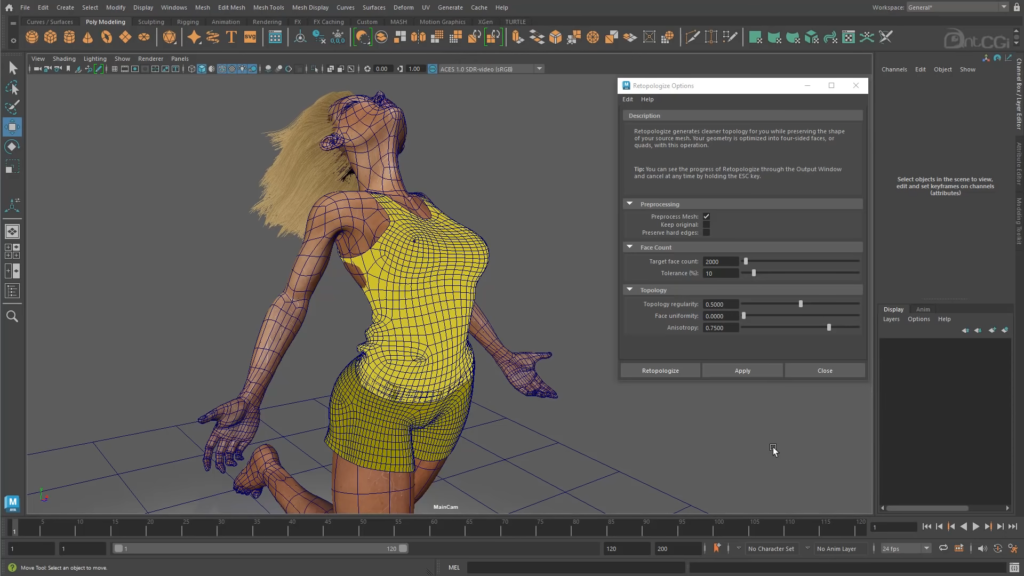
Maya 2023: Retopology tools – new “Preprocess Mesh” option. ©antCGi
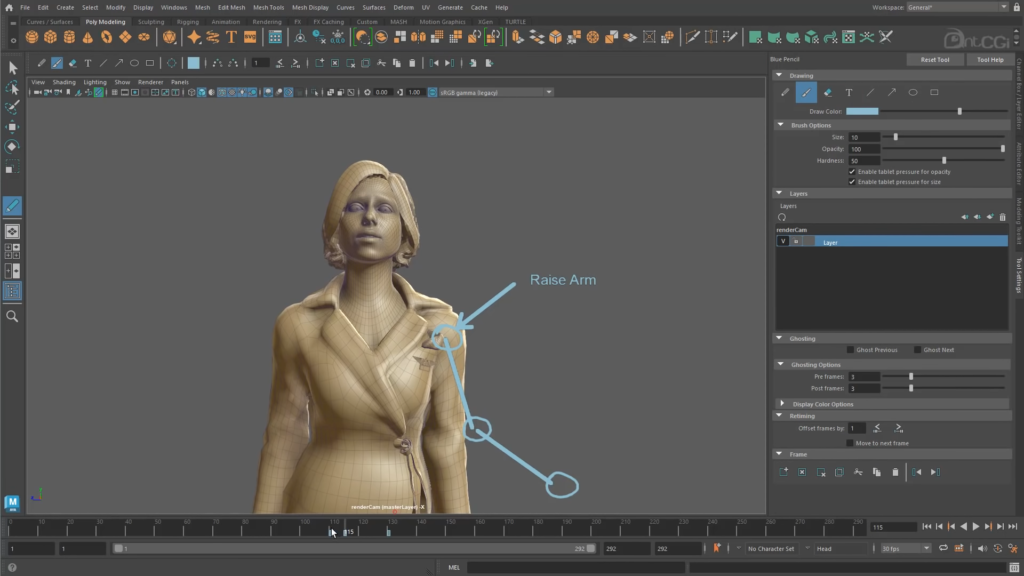
Maya 2023: Introduced Blue Pencil. ©antCGi

Maya 2023: New boolean operations. ©antCGi
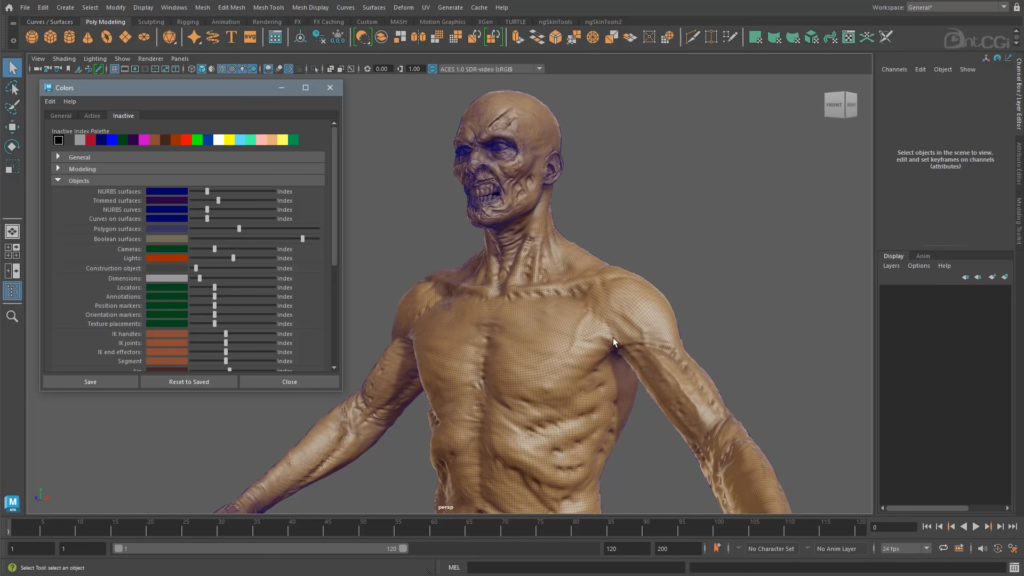
Maya 2023: Adjust the opacity of the wireframe on objects. ©antCGi