- File size:
- 38 MB
- Date added:
- Jan 12, 2022 | Last update check: 1 minute ago
- Licence:
- Trial | Buy Now
- Runs on:
- Windows 10 64-bit
Cinema 4D (aka C4D) is an easy-to-use professional 3D software being used by artists for modeling, rendering, motion graphic and animation.
For more information please visit https://download.archsupply.com/get/download-cinema-4d/.
Cinema 4D R25 updates (changelog)
Version R25 SP1 (R25.113)
- Updates to support Moves by Maxon Object Capture on macOS Monterey.
- Continued improvements to Forger exchange.
- Significant fixes to the VAMP attribute transfer tool.
- Updates to key exchange formats.
- Improved Picture Viewer memory management.
- Improvements to tablet support.
- Bug fixes.
Version R25 Hotfix 1 (R25.015)
- improvements to Cineware, Forger, and Moves.
- Bug fixes.
What’s new in version R25:
- Improved user interface. Updated scheme and icon set. New dynamic pallets change their content based on the current document mode, the active tool or the active object. Browser-like tabs at the top of the window to easily switch between multiple projects and copy/reference other elements. Click and interactively drag any numeric field to change the value.
- Improved Asset Browser. New Content smart search to browse for new assets. The Asset Browser now supports presets, and you can search, manage and share presets just like all the other content. A new simplified browser mode to easily dock a searchable palette of specific assets into your layout for easy access. The extensive new preset support for objects, tags, tools, and other elements with attributes.
- Use Capsules directly in the Object Manager. Tap into the flexibility and power of Scene Nodes while still taking advantage of the features and familiarity of classic Cinema 4D.
- Improved spline import. Natively import Illustrator PDF and SVG artwork.
- New data integration feature. New data import node allows you to load CSV files into Scene Nodes and use them to create and modify entire 3D scenes. Or you can simply use provided Capsules from the Maxon asset library to visualize the data in creative ways (bar charts, pins, flight paths on a globe…).
- Scene Nodes / Scene Manager. New option to use a command line parameter within Scene Nodes. Create and modify splines within the Scene Nodes core.
- Improved Node Editor. New selection parser to easier define parametric selections for geometry modifiers.
- Blue Noise Distribution. New options to distribute objects along a surface based on blue noise.
- New Track Modifier Tag allows you to easily tweak existing animation.
- Redshift integration. New option to quickly convert Cinema 4D’s lights into Redshift.
Gallery
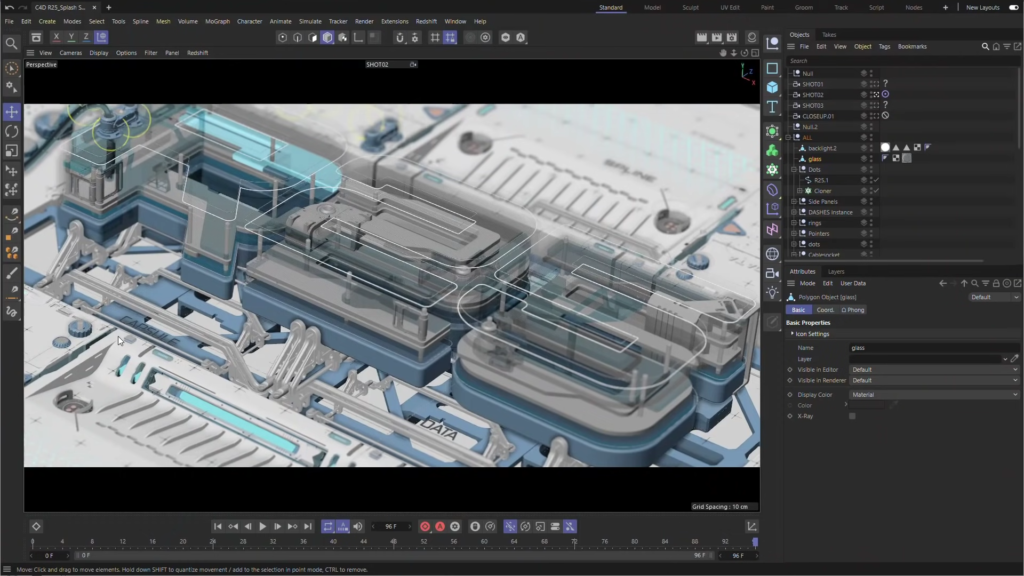
Cinema 4D R25. New scheme and updated icons provide fresh modern look to the classic Cinema 4D. ©Maxon
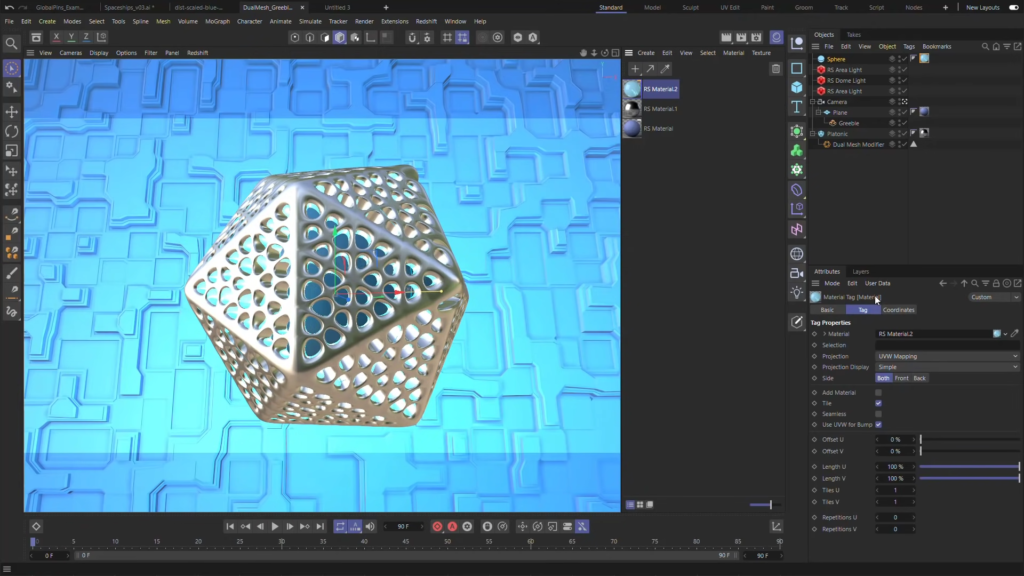
Cinema 4D R25. Numeric fields now act as virtual sliders. ©Maxon
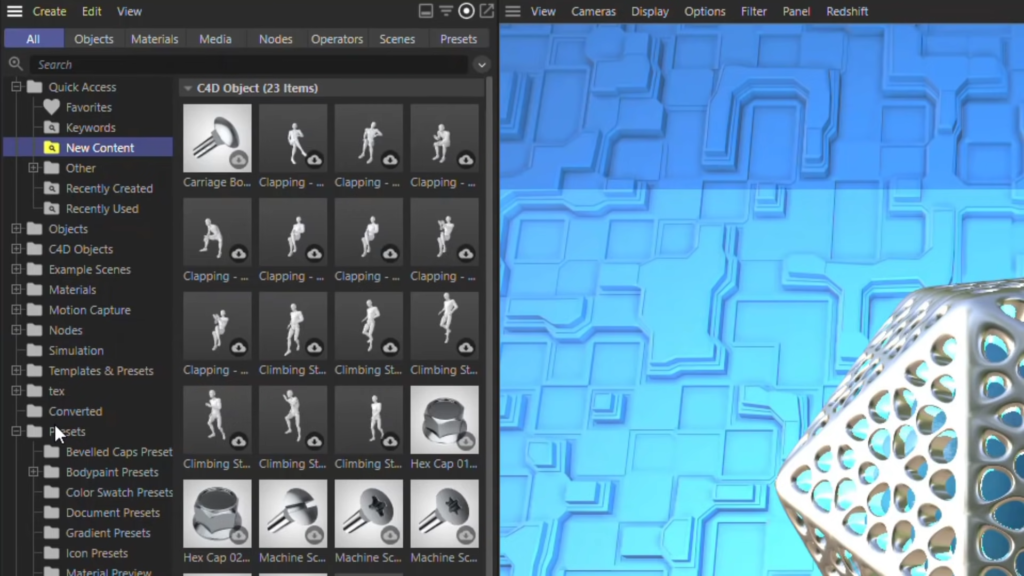
Cinema 4D R25. New Content smart search allows you to browse for new assets. ©Maxon
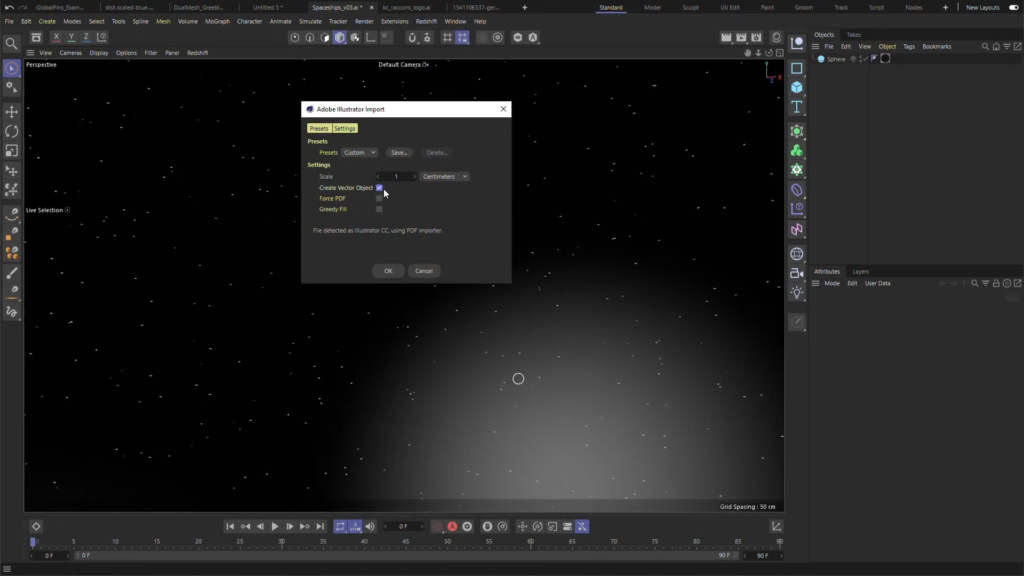
Cinema 4D R25. Import Illustrator files. ©Maxon

Cinema 4D R25. Turn any 2D design into 3D artwork. ©Maxon
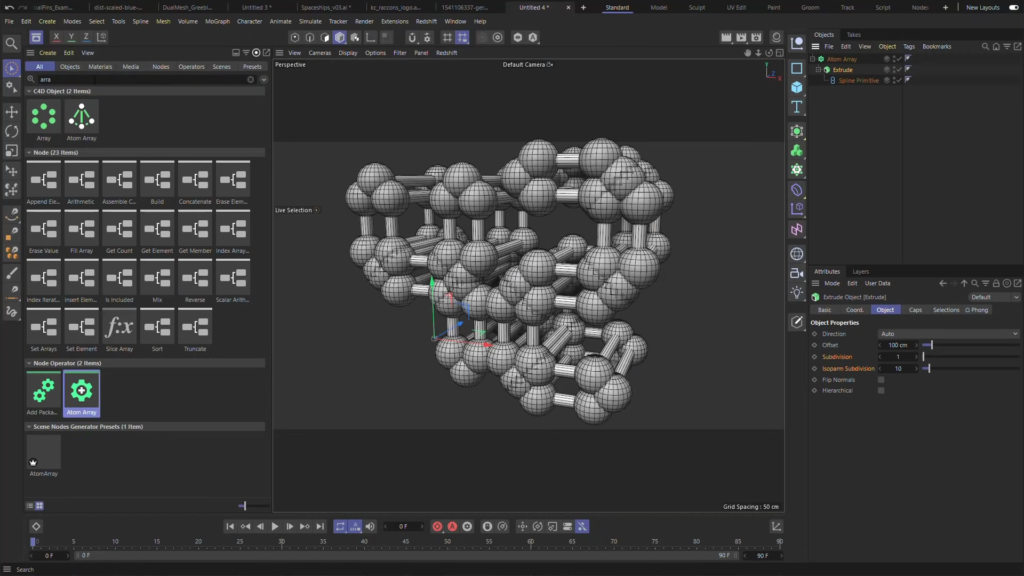
Cinema 4D R25. Apply selection and geometry modifiers just like deformers to create outstanding procedural geometry effects. ©Maxon
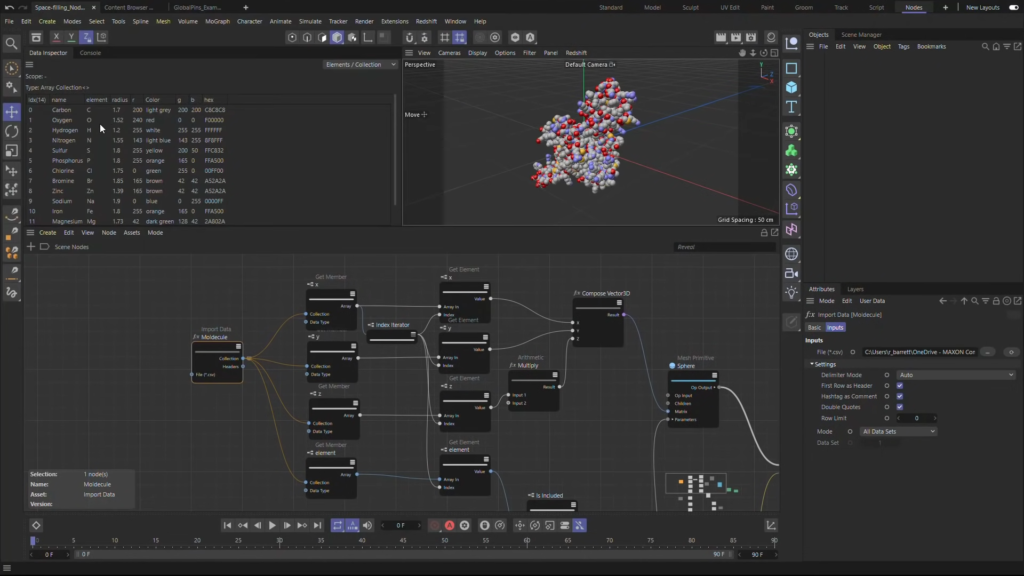
Cinema 4D R25. Load CSV files into Scene Nodes. ©Maxon
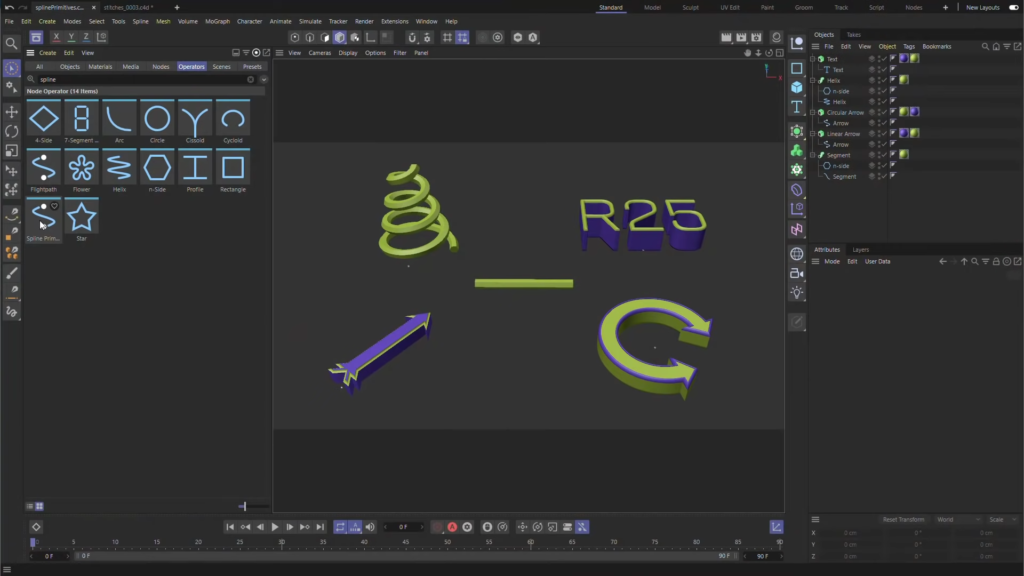
Cinema 4D R25. Create new spline capsules using the Spline Primitive Group. ©Maxon
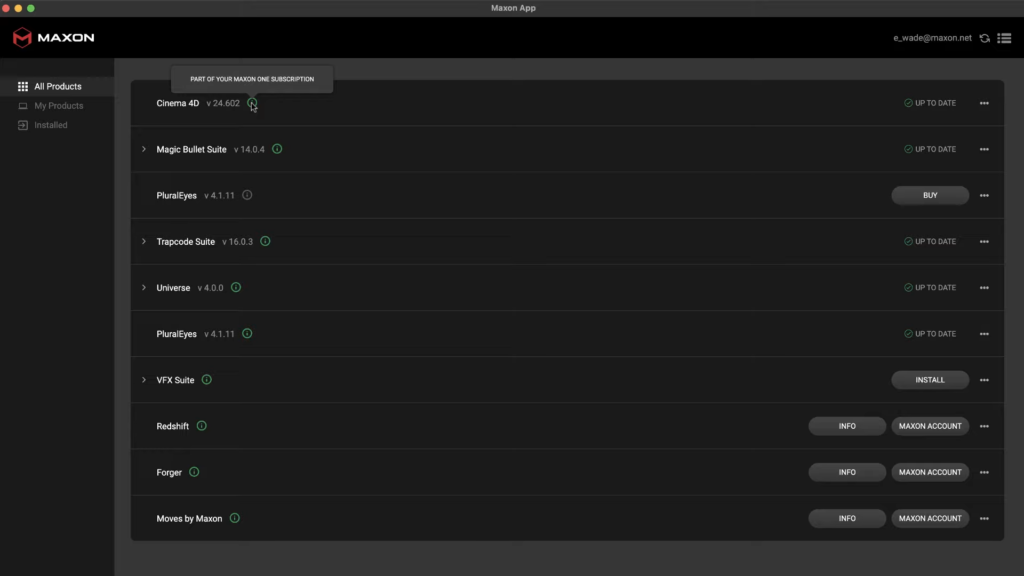
Maxon App – “All Products” section. ©Maxon