- File size:
- 17.3 MB
- Date added:
- Jun 15, 2021 | Last update check: 1 minute ago
- Licence:
- Demo | Buy Now
- Runs on:
- Windows 8 / 8 64-bit / 10 / 10 64-bit
Pepakura Designer is a software developed in Japan that enables you to import a wide range of 3D objects and unfolds it to help you build physical models. Unfolding involves cutting the mesh into patches and then flattening them.
For more information please visit https://download.archsupply.com/get/download-pepakura-designer/.
Pepakura Designer 4.2 updates (changelog)
Version 4.2.1:
- The problem of loading OBJ format materials was fixed. Now the OBJ files exported by picoCAD can be imported.
- Support for importing files with data issues such as duplicate faces and vertices has been improved.
- Other maintenance has been performed.
What’s new in version 4.2.0:
- The algorithm for layouting parts has been updated.
- The texture color settings at the border of materials for printing has been adjusted.
- When displaying the bending angle, the information is output to PDF files when the pattern is exported.
Pepakura Designer 4.1 updates (changelog)
Version 4.1.8:
- Minor bugs have been fixed.
- When displaying the bending angle, the information is output to SVG and DXF files when the pattern is exported.
Version 4.1.7a:
- Maintenance update.
Version 4.1.7:
- It has became possible to toggle whether or not to place flaps alternately through [Setting]-[Other Settings]-[Other]-[Alternate the initial flap placement].
- The algorithm of unfold has been updated; The edges between faces of different materials are always separated. The parts with the same material are placed close.
Gallery
Use Pepakura Designer to turn a 3D mesh model into a 2D pattern suitable for building out of paper. The basic steps of loading the model, seaming edges, unfolding, arranging parts and editing flaps are discussed.
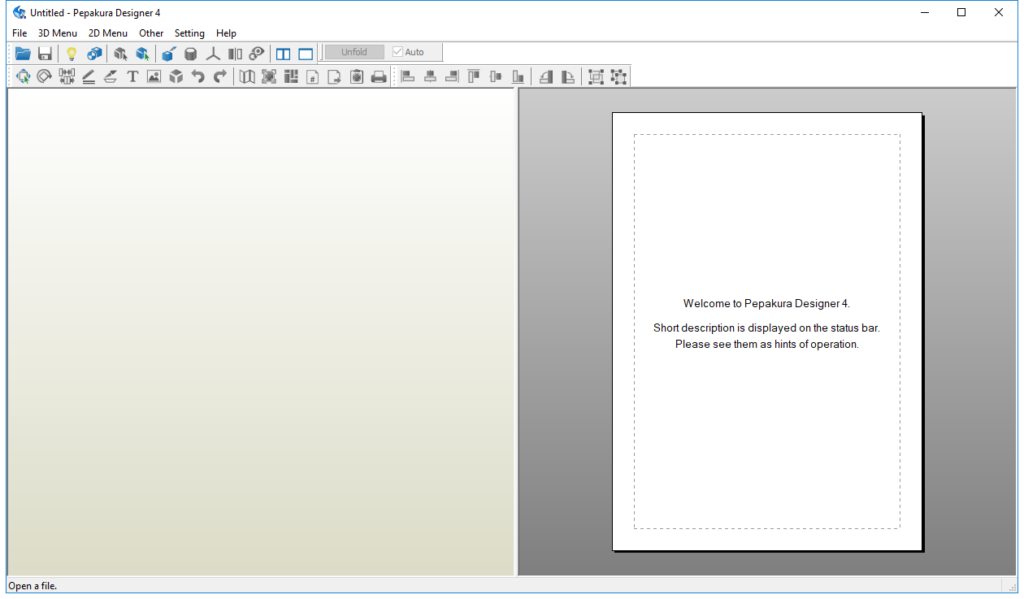
Pepakura Designer screenshot.