- File size:
- 2 MB
- Date added:
- Aug 12, 2023 | Last update check: 1 minute ago
- Licence:
- Freeware
- Runs on:
- Revit 2017 / 2018 / 2019 / 2020
Auto section box for linked elements in Revit is a free add-in that allows you to use Selection Box command with selected elements in linked models. Revit allows you to create Section Box with Selection Box command, but you can select elements in host model only. This add-in extends the functionality of this command so it can be used with linked files, which is pretty useful especially if your Revit model consists of many linked models.
Note: The add-in is available for Revit versions 2017-2020. If you want to enable this functionality for newer versions of Revit you can download the free add-in COINS Auto-Section Box for Revit.
Typical workflow:
- Select the button “SectionBoxLink”.
- Select the elements in Revit Links.
- Select which 3D View you want to apply the new section box.
What’s new in version 1.0.0:
This is initial release.
About D’Bim Tools
D’Bim Tools is creating Autodesk add-ins which help you done more with less time and energy. Delivers as efficient, simplest as possible applications to handle tedious tasks and complex operations.
Gallery
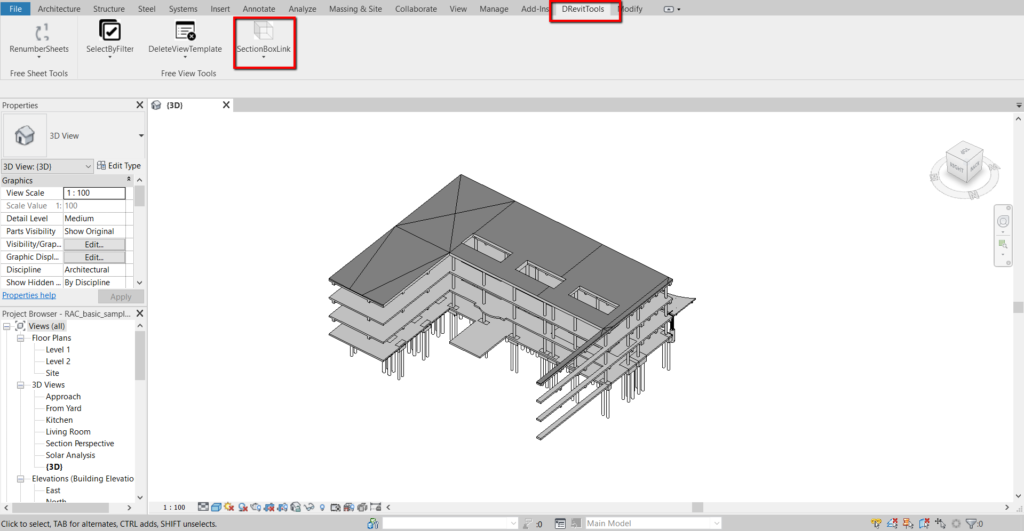
The first step is to select the button “SectionBoxLink”. ©apps.autodesk.com
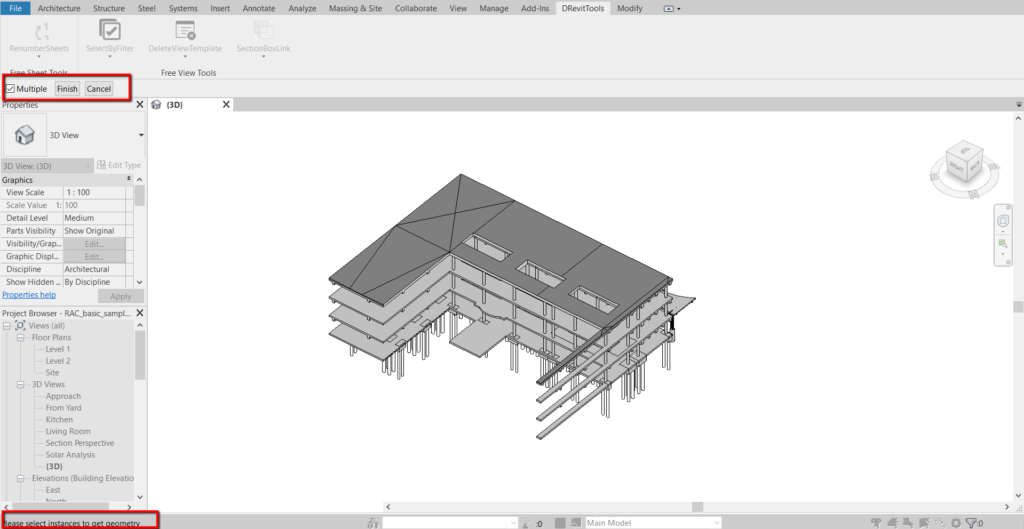
The second step is to select the elements in linked models. ©apps.autodesk.com
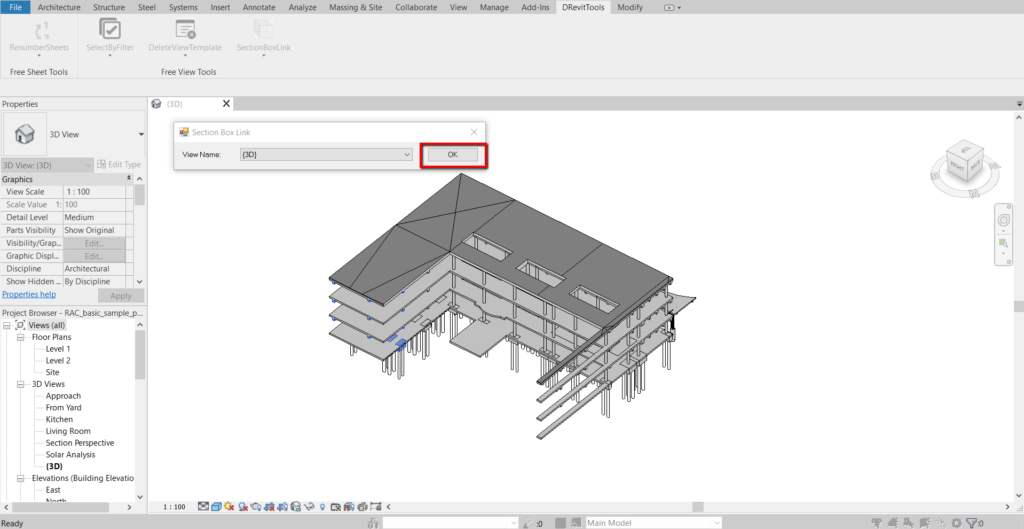
Then choose which 3D View you want to apply the new section box. ©apps.autodesk.com
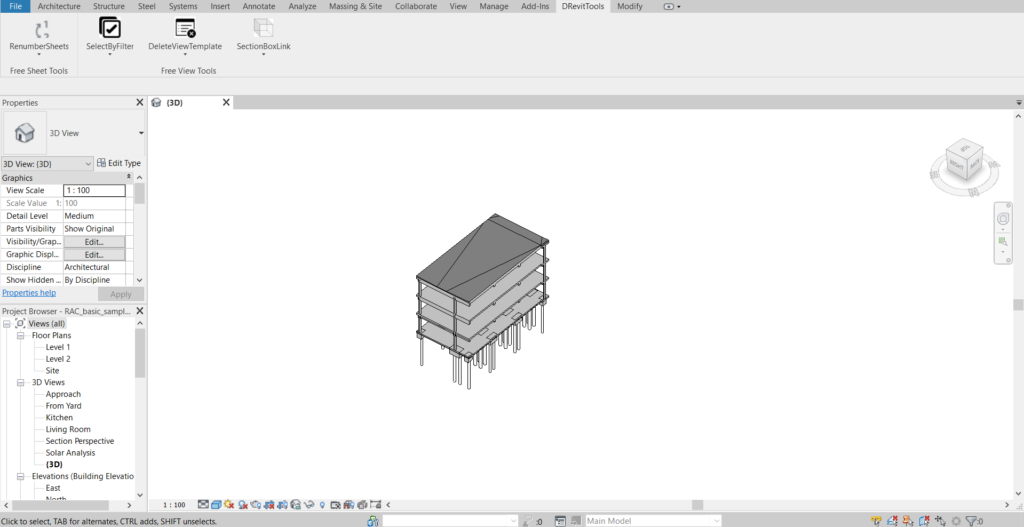
Section Box is created around selected elements in linked files. ©apps.autodesk.com