- Date added:
- May 11, 2021 | Last update check: 1 minute ago
- Integrations:
- —
- Licence:
- Freeware
- Runs on:
- Revit 2020 / 2021 / 2022
ReMark for Revit is a simple add-in that allows an automatic progressive numbering of the “Mark” parameter by Revit category of elements. The add-in deletes all “Marks” in your Project and/or redefines them by the category. Each category can have its own prefix or suffix added to a progressive number. If the element is connected to a level, it is possible to add the level number before the progressive number.
Typical workflow:
- After you have installed the plugin you can see the LezTools ribbon tab in Revit. Click on the “Rename Marks” button from the LezTools ribbon tab.
- “Rename Marks” dialog lists all the categories used in the project, and you can:
- Check All Categories – Check all categories’ checkboxes.
- Uncheck All Categories – Uncheck all categories’ checkboxes.
- Insert a text in Prefix and Suffix cells.
- Include Level Number – Choose to include the level number in the new mark by typing the number of the lower level of the project.
- Cancel – Close the Rename Marks dialog.
- Click “Apply” to rename the marks of the selected categories’ instances with the specified criteria. For example, the new marks will be like (without quotes):
“Col.-1.12”
“Flo.0.1”
“0.12.Forniture” - Optional: you can also click on the second button of the LezTools ribbon Tab – “Delete All Marks” – to delete the Mark parameters of every instance in the project.
What’s new in version 1.0.0:
This is initial release.
About LezSoft
The mind behind LezSoft is Leonardo Mantovani, a student with a passion for technology and coding. He is turning his ideas into code, so that other people can take part to what goes through his mind.
Gallery
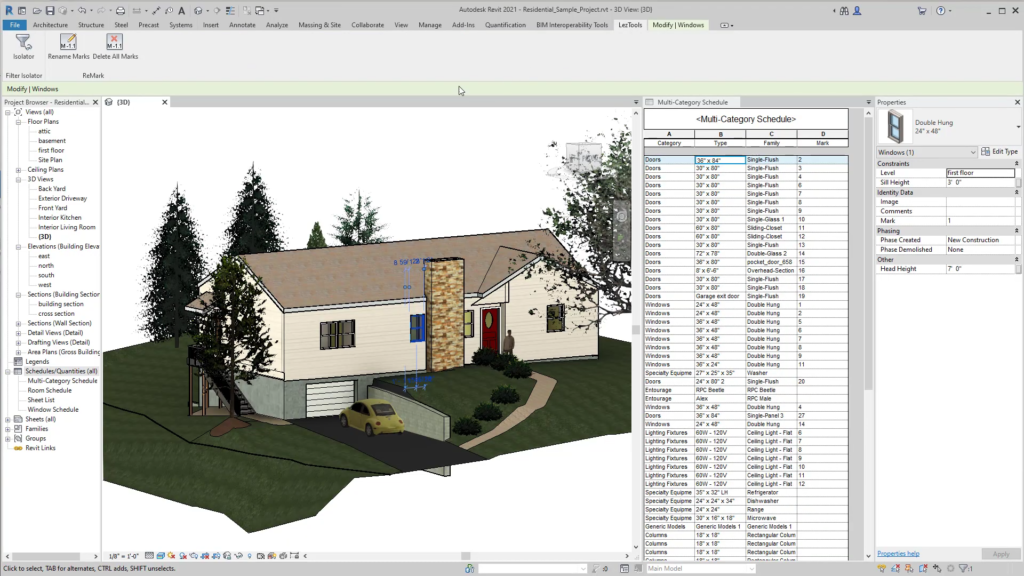
LezTools ribbon tab in Revit ©LezSoft
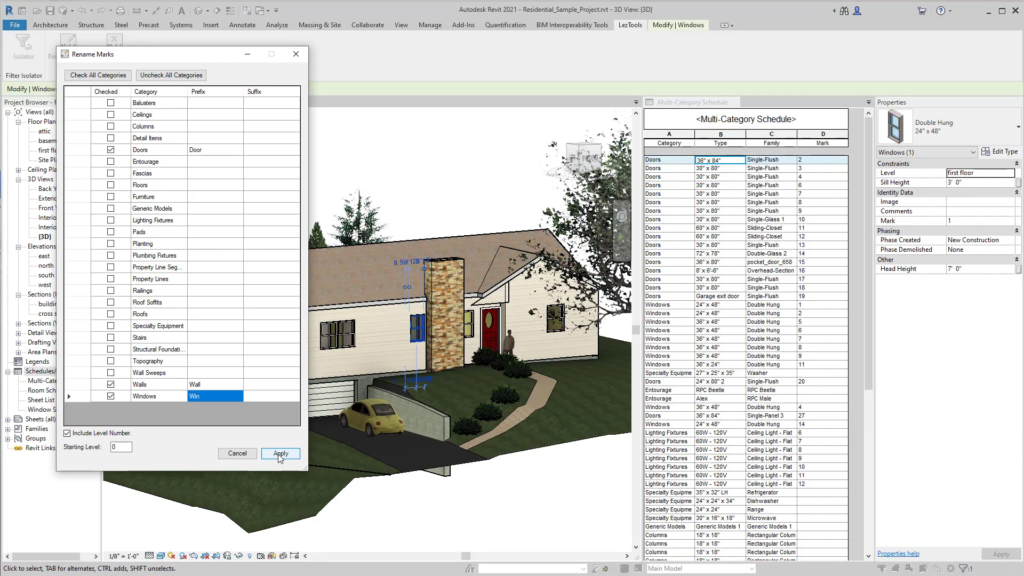
“Rename Marks” dialog ©LezSoft
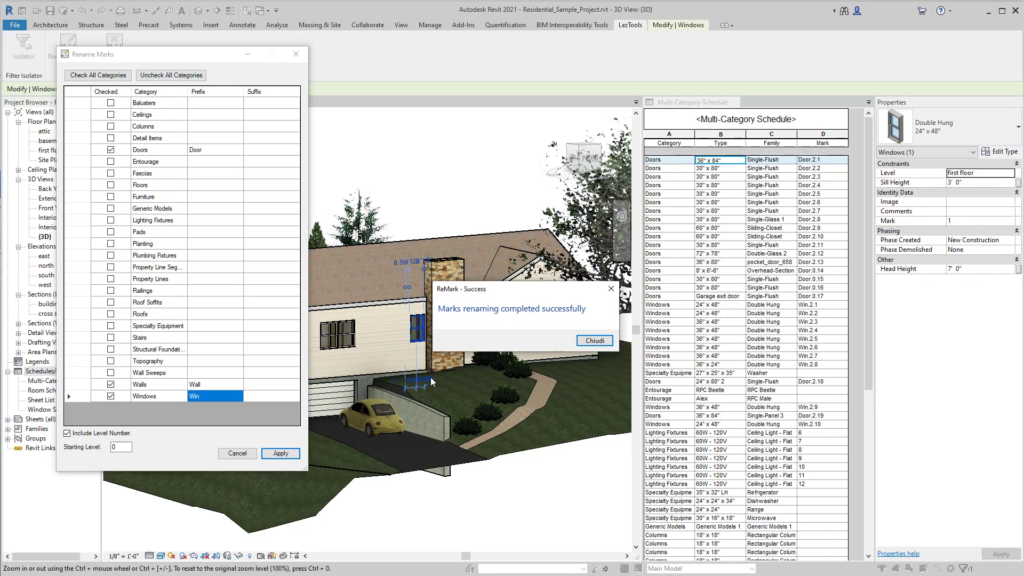
Marks are renamed which is visible in Revit Schedule ©LezSoft