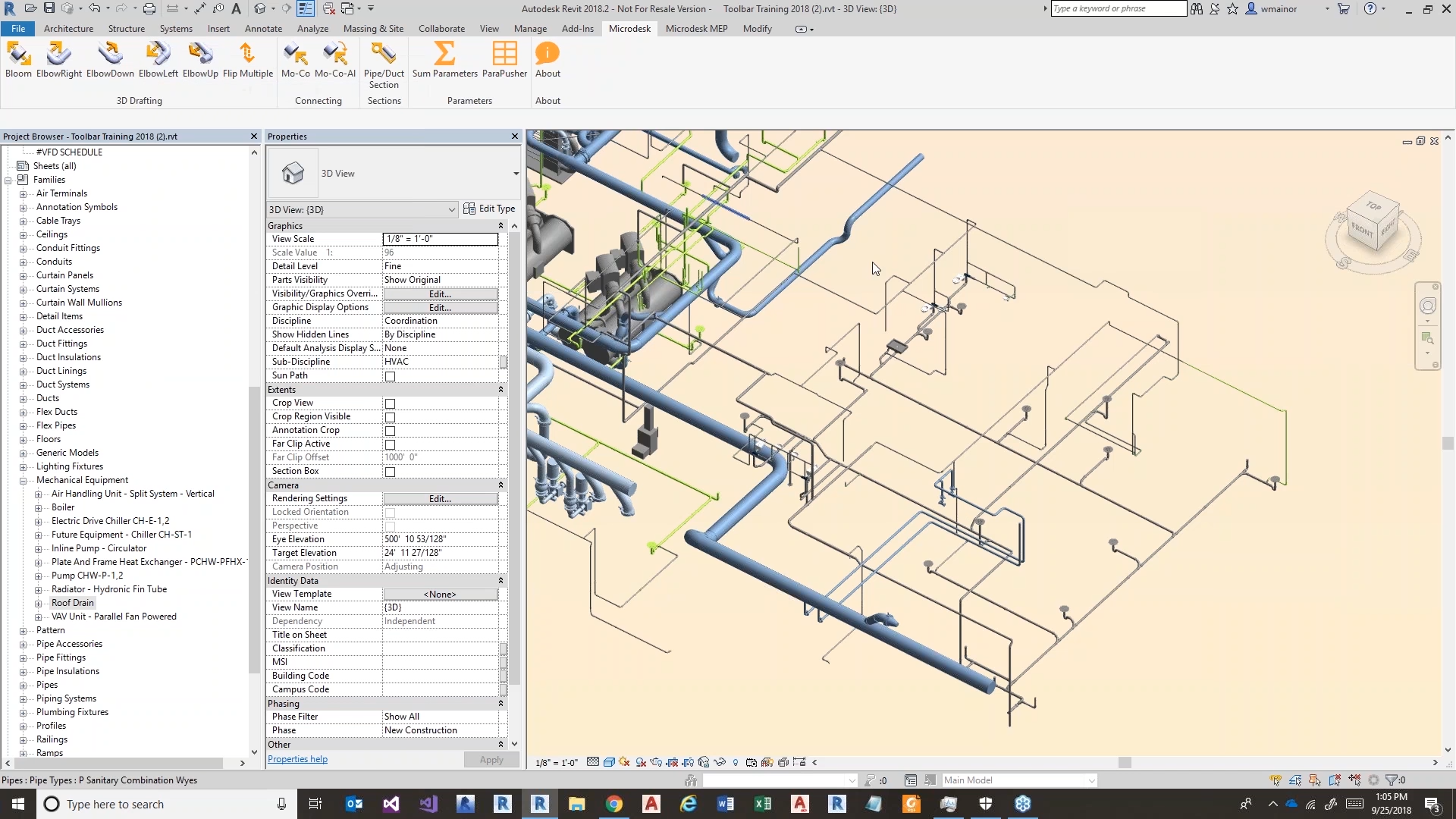- File size:
- 40 MB
- Date added:
- Nov 20, 2022 | Last update check: 1 minute ago
- Licence:
- Freeware
- Runs on:
- Revit 2018 / 2019 / 2020 / 2021 / 2022 / 2023
Microdesk Accelerator for Revit is an add-on that empowers MEP designers by providing features that simplify the modelling of fabrication parts such as ducts, pipes, conduits and their associated fixtures and equipment. It consists of two sections – drafting and parameter tools. The drafting tools allow the user to draft the elements in 3D view, thereby helping in early detection of potential clashes and coordination issues. The parameter tools allow the users to get the numerical parameters of all the objects in the selection and automatically add the necessary shared parameters to the schedule. The add-on provides features that enhance the modelling efficiency by automating the workflow, streamlines documentation and improves project management.
Microdesk has also introduced BIMrx MEP which is built on the Accelerator capabilities to speed up MEP modelling process in Revit.
Microdesk Accelerator can be downloaded for free and is compatible with Revit 2018 and later versions.
Features:
- Directly model MEP objects in 3D without the need of having multiple open views and cut sections.
- Schedule objects in Revit using the ParaPusher tool which obtains information about the changes made. It allows the user to fill in the missing shared parameters easily.
- Get the numerical values such as areas, length, height etc. for all the selected objects using the Sum Parameters tool.
- It includes the following commands to ease the modelling process:
- Bloom: Starts the MEP drafting process.
- Routing & Rerouting: This allows the user to modify the MEP elements easily.
- Disconnect: Used to disconnect two running elements.
- Align: Allows the user to align a branch to the main pipe perpendicularly while preserving the slopes.
- Connect: Lets the user connect any two open MEP connectors and add a desired slope to it.
Typical workflow:
- Download and install Microdesk Accelerator for Revit.
- Select a mechanical or plumbing fixture and click on the Bloom command to automatically generate pipes or ducts from it.
- In the 3D view itself, use the elbow command and select an MEP element to draw bends.
- Use the move-connect and move-connect-align commands to automatically connect and align the selected objects.
- Click on the flip command to flip the work planes of multiple objects such as outlets, lights and air terminals at once.
- Use the Sections tool to set up section views that are parallel to the pipe or duct with a narrow view range.
- Click on the Sum Parameters tool to get the numerical parameters of the selected objects.
- Click on the Parameter Pusher tool to automatically add shared parameters of the MEP objects to the Revit schedule.
What’s new in version 4.1:
- Support for Revit 2023.
- Minor UI updates.
About Microdesk
Microdesk is a global AECO company that was founded in 1994 as an Autodesk reseller. It provides business and technical consulting services to companies for successful planning, design, construction, operations and maintenance of land and buildings. Microdesk helps clients leverage the full potential of BIM, VDC and Asset Management by providing innovative technologies and methodologies. Some of the services offered by Microdesk include Workplace Explorer, BIMrX Suite, and Accelerator.