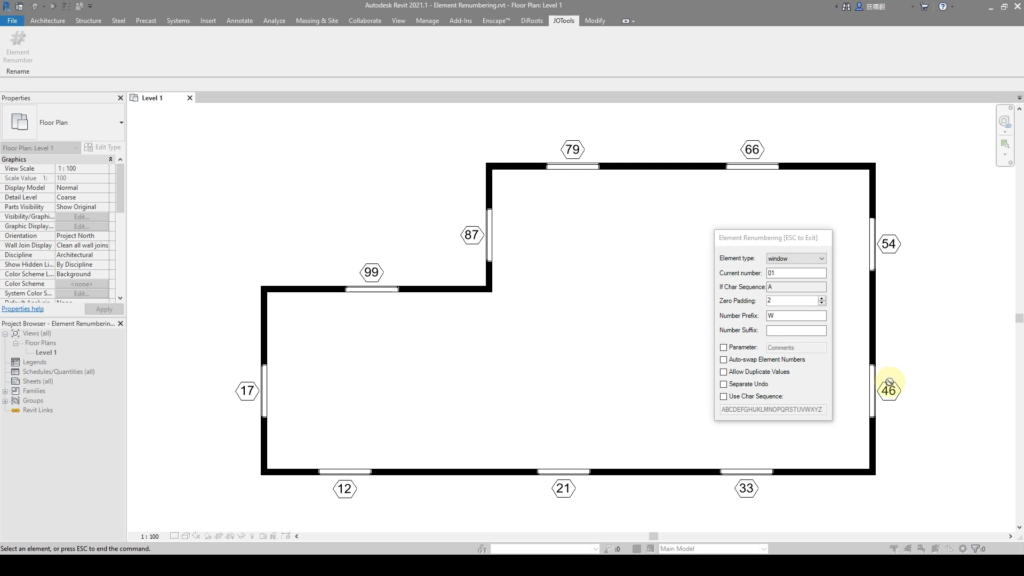- File size:
- 2 MB
- Date added:
- Nov 24, 2023 | Last update check: 1 minute ago
- Licence:
- Freeware
- Runs on:
- Revit 2019 / 2020 / 2021 / 2022 / 2023 / 2024
ElementRenumbering for Revit is a free add-in that allows you to quickly renumber elements by picking one by one element within your Revit models. It takes time to manually renumber Revit elements such as windows, doors, rooms, tags, etc. This free app allows you to do it more efficiently and a lot faster than if you had do it manually.
ElementRenumbering for Revit includes the following options:
- Element type. Select the type of element you want to renumber. The list of available elements that you can renumber includes room, area, room name, area name, space, grid, door, window, any family instance, any element, ducts, pipes, cable tray, conduits, etc.
- Current number. The starting number of the renumbering sequence.
- If Char Sequence. Connected with “Current number” entry and “Use Char Sequence” option.
- Zero Padding. The total number of digits in the “Current number” box. You can use this option to place zeros in front of the number in the “Current number” box.
- Number Prefix. Places any characters in front of the “Current number”. For example, you can insert “W” to place it in front of the window number.
- Number Suffix. Places any characters behind the “Current number”.
- Parameter. Select the parameter where you want to add the “Current number” (for example, “Mark” or “Comments”).
- Auto-swap Element Numbers. Swap an element’s number with another one if it’s already in use.
- Allow Duplicate Values. Rather than renumbering elements in a sequence you can just number all the elements as the same number if so required.
- Use Char Sequence. Enter a custom sequence instead of the standard 1,2,3… The deafult options uses letters of the alphabet.
Typical workflow:
- Select the element types you want to renumber, and fill in the other options.
- Click on each element in the direction you want the sequence to run. You can’t accidentally select another type of element, and you don’t need to isolate the element type.
- The elements are automatically renumbered. Press “Escape” to exit tool.
What’s new in version 1.7:
- Support for Revit 2024.
Similar software
- ReOrdering for Revit – A free plugin that helps you to renumber instance parameters in different ways, by using a starting number, multiplier, prefix, and suffix.
- CTC BIM Project Suite – CTC BIM Project Suite contains free Renumbering tool that provides a fast and simple way to renumber your rooms and doors, including adding separators and suffixes to room and door numbers.
About Juan Osborne
Juan Osborne is an architect, designer and programmer that develops add-ons for Revit. His art is based on adage “A picture is worth a thousand words”. He collects words from books, speeches, movies and recreates photographs and painting using these words laid out in a way so that they form the picture.