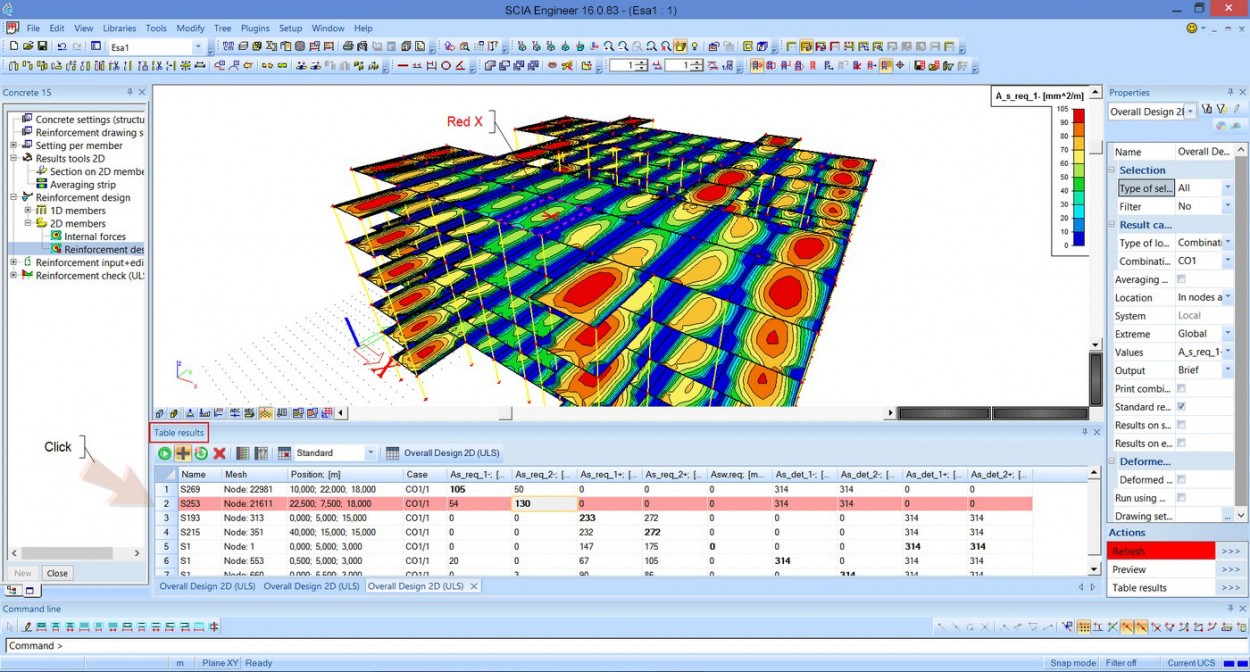- File size:
- 1.57 MB
- Date added:
- Mar 03, 2018 | Last update check: 1 minute ago
- Licence:
- Trial | Buy Now
- Runs on:
- Windows 2008 server 64 bit / 2012 server 64 bit / 7 / 7 64 bit / 8 / 8 64 bit / 10 / 10 64 bit
SCIA Engineer is an integrated 3D structural design program for all kind of structures. It allows you to model, analyse, and optimise a 3D model.
For more information please visit https://download.archsupply.com/get/download-scia-engineer/.
What’s new in version 18.1:
-
- Enhanced usability with streamlined workflows
- The simplified workflows, default settings and other usability improvements will help you get started fast on new project, make your work efficient and save you time.
-
- Advanced materials and floor systems
- Deliver economical and clearly documented designs for an expanded array of materials (steel fibre reinforced concrete, autodesign of composite floors, support for structural glass add-on…).
-
- Extended information flow in BIM
- The upgraded Revit and Tekla links now boast an extended information support to bridge the gap to concrete and steel detailing.
To read more about new features please visit https://www.scia.net/en/software/scia-engineer/what-is-new.
What’s new in version 18.1.2052:
The following issues have been fixed in SCIA Engineer 18.1 – Patch 2.
- Relative deformation now works for Brazilian Code.
- Removed limit value input options for 1D internal forces since it is no longer needed.
- Fixed issue with 3D displacement results for members with arbitrary profile.
- Added missing icon for member rotation (SEN 64 bit + Windows 7).
- Engineering report: Wired pictures in Engineering Report now show all members properly.
- Localization – French – typo fixed.
- Buckling groups: When renaming a buckling group to an existing buckling group, the last name + 1 is used.
- Drawing of stiffeners on asymmetric I section is fixed.
- The name of node was fixed in the second message which shows the coordinates where the singularity was found.
- Problem with decimal comas and dots is fixed in SDNF import.
- Displaying of action buttons for load panels in case another entity is also in the selection is fixed.
For a full list of new features please visit Release notes – SCIA Engineer 18.1 – patch 2.
Note: The 64-bit release doesn’t yet contain all functionalities which are available in the standard 32-bit release.