- Date added:
- Mar 31, 2022 | Last update check: 1 minute ago
- Integrations:
- —
- Licence:
- Freeware
- Runs on:
- AutoCAD 2018 / 2019 / 2020 / 2021 / 2022 / 2023
ZombieKiller for AutoCAD is an add-in that provides tools (two commands and a LISP function) to find and remove proxy objects and entities from the drawing. ObjectARX applications can use custom objects. If these applications or the corresponding object activators (Object Enabler) are not available when opening such a file, Autodesk AutoCAD converts these objects “proxy objects” (or zombie). When you’re sure you do not need these objects can be deleted to reduce the file.
Traditionally, there are several workflows to remove these objects. You could use the AutoCAD command “AECTOACAD” or “EXPORTTOAUTOCAD” or use a custom AutoLISP routine, DelProxy (VLX Lisp). ZombieKiller for AutoCAD simplifies this process by providing you an easy and effective way to remove proxy junk from your files.
Once you install the app, two new commands and a LISP function are available:
-
- FINDZOMBIES command
- Use this command to search for proxy entities and objects and display the result in a tree structure. Run the command and choose the applications for which you want to delete the proxy objects.
-
- KILLZOMBIES command
- Once they are located, this command erases the proxy entities and objects for the checked applications in the dialog box.
-
- gc-killallzombies LISP function
- It removes all the proxy objects and proxy entities found in the drawing.
(gc-killallzombies) returns a list of the quantities of objects found and erased of type:
((“ProxyEntity” found erased) (“ProxyObject” found erased)).
What’s new in version 2.0.0:
- Support for AutoCAD 2023.
- Added the gc-killallzombies AutoLISP function.
About gileCAD
gileCAD is dedicated to custom development for AutoCAD (LISP, .NET). It was founded by Gilles Chanteau and is based in Marseille, France.
Gallery
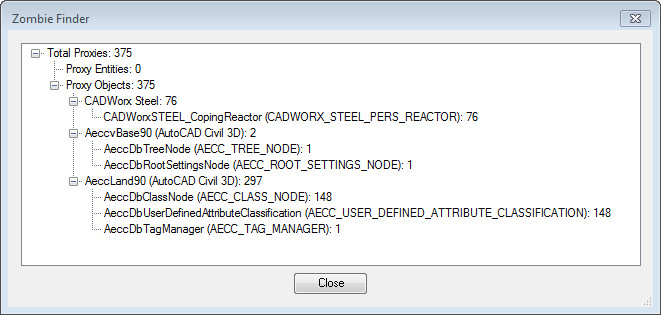
Zombie Finder dialog. ©Autodesk
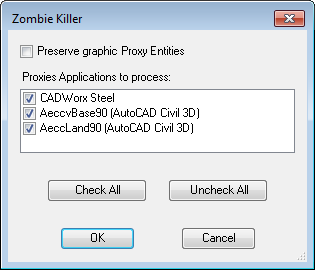
Zombie Killer dialog. ©Autodesk