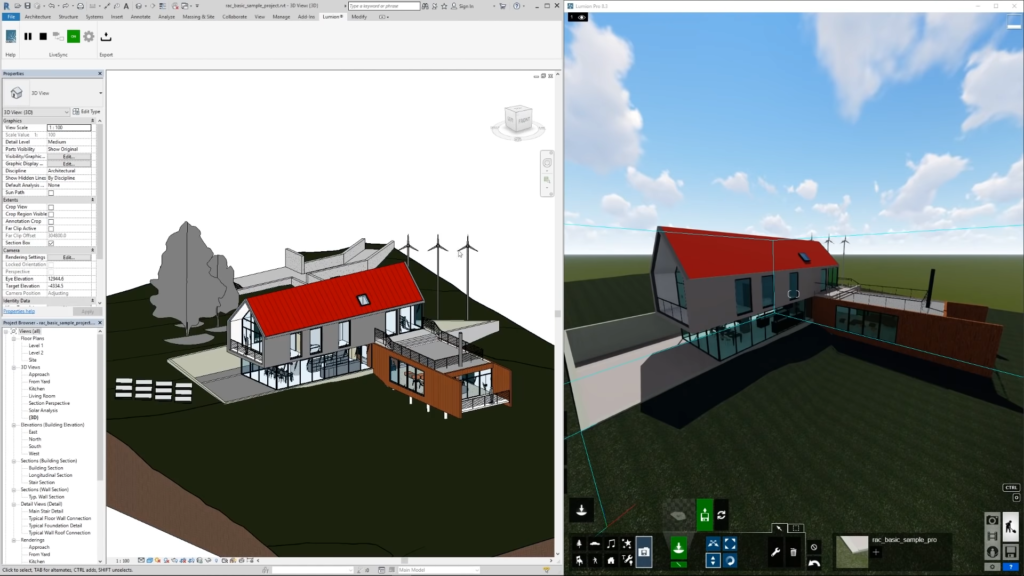- Date added:
- Jan 17, 2023 | Last update check: 1 minute ago
- Integrations:
- —
- Licence:
- Freeware
- Runs on:
- Revit 2016 / 2017 / 2018 / 2019 / 2020 / 2021 / 2022 / 2023 Lumion 8.3 (or above)
Lumion LiveSync for Revit (formerly Revit To Lumion Bridge) is an active link between Revit and Lumion, that includes model, materials and camera synchronization. It gives a live, real-time view of your design in the context of the real world. LiveSync technology was introduced in Lumion version 7.3. It increases efficiency when iterating on design, and allows you to make more informed design decisions during internal reviews. LiveSync also allows you to deliver impressive, polished client presentations.
LiveSync model isn’t a rendering model. It helps give you an idea of how changes you make in Revit will affect the way you want to see a building. The key point of LiveSync is to be used in the early stages of design.
Instead of syncing Revit project with Lumion, you can also export Revit project to COLLADA (.dae) format from 3D view. Although LiveSync requires Revit and Lumion to be opened on the same computer, it is possible to work with linked or collaborative models in Revit.
Typical workflow:
- Install Lumion LiveSync plug-in for Revit.
- Open Lumion. You can open any scene in Lumion.
- Change LiveSync settings (Lumion tab – LiveSync Settings). In LiveSync Settings you can set Insertion Point (Base Point – project north, or Survey Point – true north), and Surface smoothing level (from low to high).
- Turn on LiveSync in Revit (Lumion tab – Start LiveSync) to view project in Lumion. Establishing link with Lumion may take some time but everything is going to go smooth after this, even on large projects. By default, Lumion will place the Revit sync model right near the origin in Lumion. Then, just like any other imported object, you can move and rotate it.
- Edit the materials. Revit materials come into Lumion. You can replace Revit materials with Lumion materials. Glass and water converts automatically.
- Render scenes in Lumion.
Version 3.69 updates (changelog)
- 3.60.541 Update. Support for Lumion 12.3 and Revit 2023. Minor bugs fixed.
- 3.60.540 Update. Support for Lumion 11.3. Minor bugs fixed.
- 3.60.539 Update. Support for Lumion 10.5. Minor bugs fixed.
- 3.60.538 Update. Support for Lumion 10.3. Minor bugs fixed.
What’s new in version 3.60:
- Support for Lumion 10.
- Minor bugs fixed.
About ACT-3D B.V.
Founded in January 2001, Dutch development powerhouse Act-3D B.V. creates user-friendly real-time 3D visualization software. Lumion, MyLumion, Act-3D, Hyperlight, Pureglass, OmniShadow and Speedray Reflections are registered trademarks of Act-3D B.V. in The Netherlands.
Act-3D B.V. is headquartered in Sassenheim, The Netherlands.