- File size:
- N/A
- Date added:
- Jul 16, 2022 | Last update check: 1 minute ago
- Licence:
- Subscription-based
- Runs on:
- Web browser on your preferred gadget, tablet, laptop or PC.
Autodesk Drive is a cloud-based storage management tool for designers and collaborators to securely store, preview, and share their 2D and 3D design data. It is both storage and collaboration tool: you can store your project files on the cloud but more than that you can collaborate and share that data with project stakeholders. Drive enables collaborators, that you give access to, to view models and drawings right in their Internet browser, no plugins or downloads needed. Drive is made for CAD/CAM and BIM projects, so you’ll recognize the data you need for a specific model or design and keep that data set whole for you. Unlike generic cloud storage, Drive makes it easier to organize and share design data. You can easily share a public link and allow everyone to access your particular view.
Autodesk Drive is not an independent product – in order to access it you need an active entitlement which can come with an Autodesk subscription. If you don’t have an active Autodesk Drive entitlement, the access to Autodesk Drive is limited. In that case, you cannot share files and upload new files but you can still view and download the data.
Drive supports more than 60 types of Autodesk and third-party files, including DWG, RVT, DWF, IAM, PDF, JPG, and Office files. Drive will manage any references automatically. You can upload Revit or IFC files to Autodesk Drive and navigate in First Person: walk around the space and teleport to different locations by double-clicking on it.
The Desktop Connector for Drive allows you to view data stored and drive from your desktop. You can save your files locally or to your online Drive and use the Desktop Connector to download files when you need them, preserving your local storage.
Typical workflow:
- Access Drive. Sign in to an Autodesk Account to access Drive, or use the Autodesk Desktop app. Your administrator will need to give you access to Drive to start using it as part of your subscription. You will find Drive in “Products & Services” tab.
- Sign into Drive. Click the “Link” button to sign into Drive. Sign into Drive just as you sign into Account using your Autodesk ID or email and password.
- Invite Users to Drive. Click on the Users icon and invite Users to your drive to begin collaboration. Subscribers will have full permissions like you, but will not be able to add or remove Users. If you want to remove a User from accessing data in your Drive, click on the User icon and click the trash can.
- Organize files and folders. To keep your collaboration work organized, upload files, add folders, and change the views to fit your personal needs. You can use Desktop Connector for Drive to view files from your desktop.
- Share a specific file. Select a specific file and share that data as a preview with collaborators who do not have an Autodesk ID. You have the ability to set a password for viewing and or disable the ability to download.
About Autodesk
Autodesk is a pioneer in 3D design, engineering and digital entertainment software. Though best known for its flagship product, AutoCAD, it has developed a vast range of software for the design, engineering and entertainment industries.
Autodesk was founded in 1982 by John Walker and 12 other like-minded individuals. The company launched their first original product AutoCAD that same year. Autodesk has since expanded upon a number of non AutoCAD-based products as well, including parametric BIM application Revit and 3D CAD modelling software Inventor. In recent years, Autodesk has made the move towards mobile and cloud-based applications including Fusion 360 and AutoCAD 360. Autodesk has expanded its presence in the maker community with acquisitions like Instructables and Pixlr.
Autodesk is more than just its products or its acquisitions. It had an impact on everything from education to the job sector and even on business sustainability and will undoubtedly continue to do so in the future.
Gallery
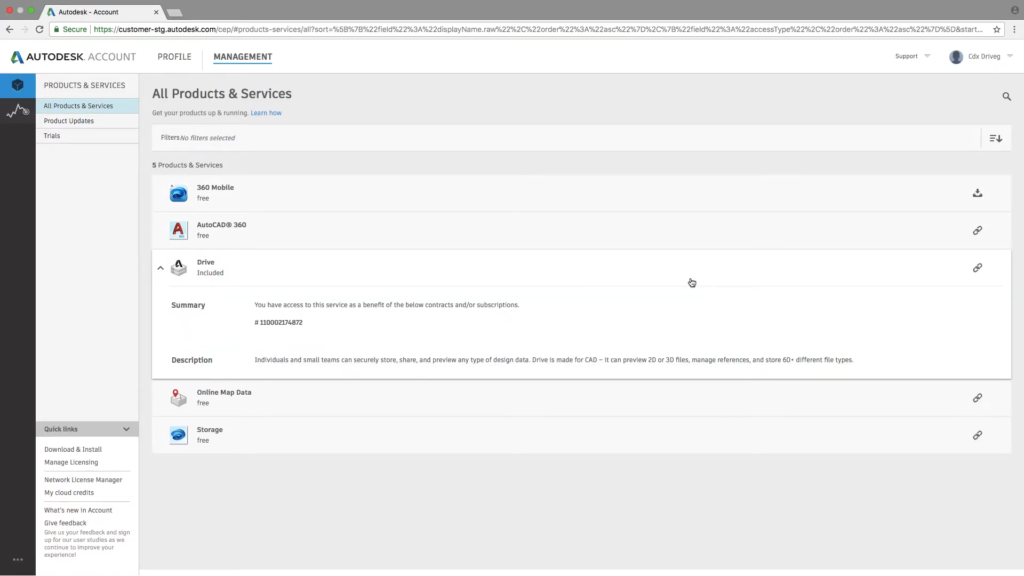
Autodesk Drive is available only with certain Autodesk products. ©Autodesk
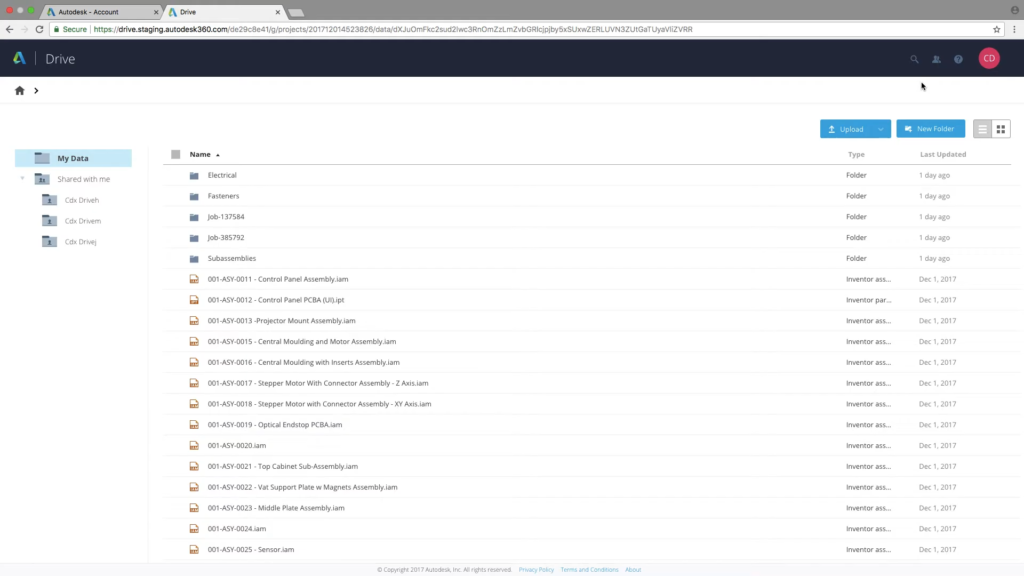
The subfolders show the work you share with your collaborators. ©Autodesk
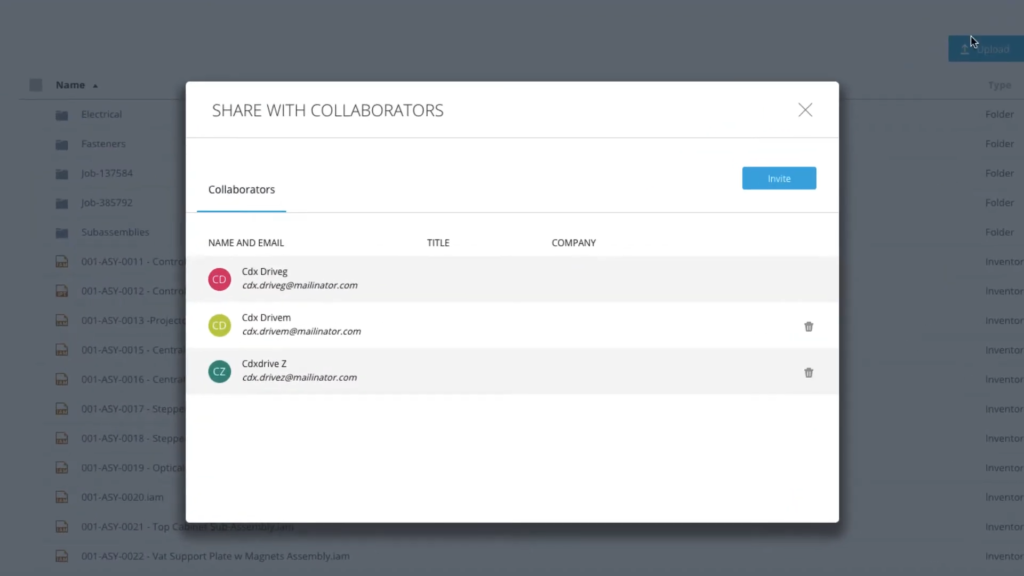
Invite Users to your Drive. ©Autodesk
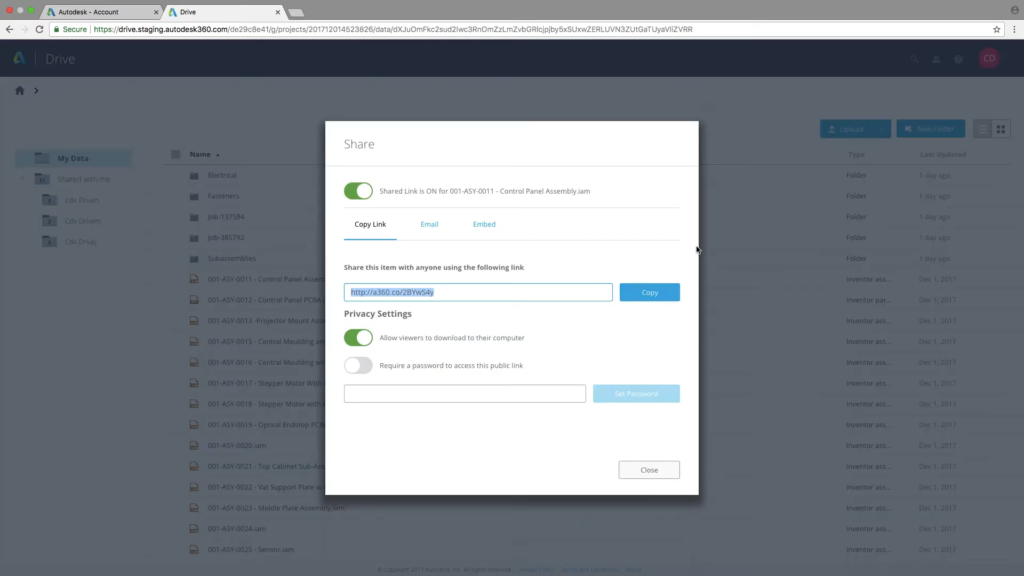
Share a specific file with collaborators. ©Autodesk
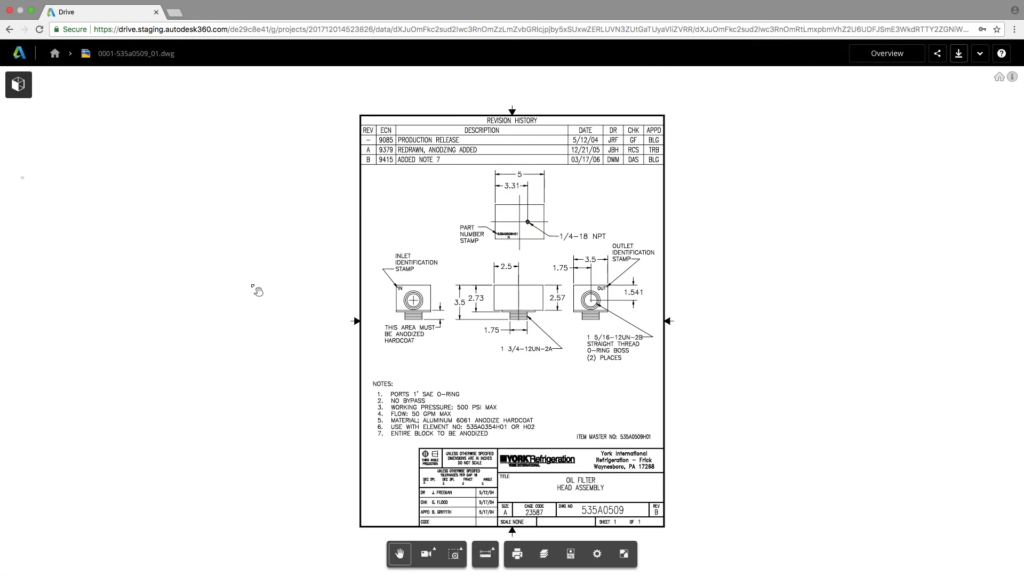
DWG file opened in the browser. ©Autodesk
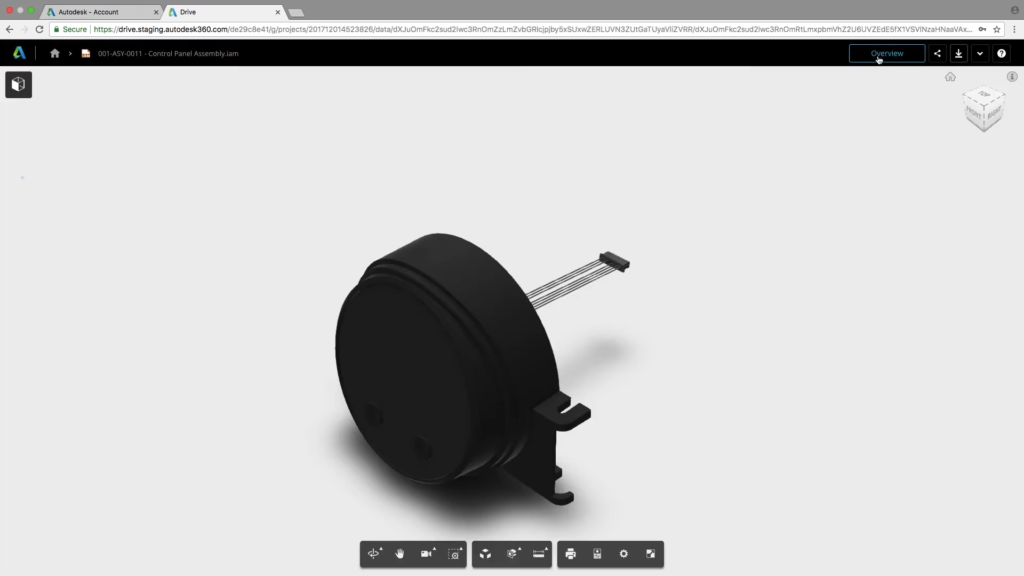
IAM (Inventor) file opened in the browser. ©Autodesk
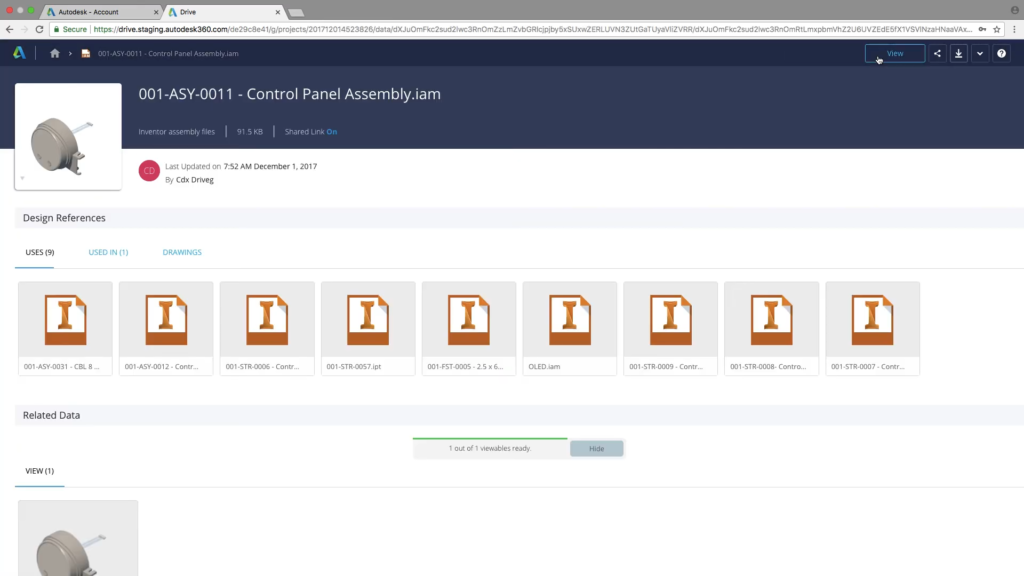
The full list of data sets. ©Autodesk
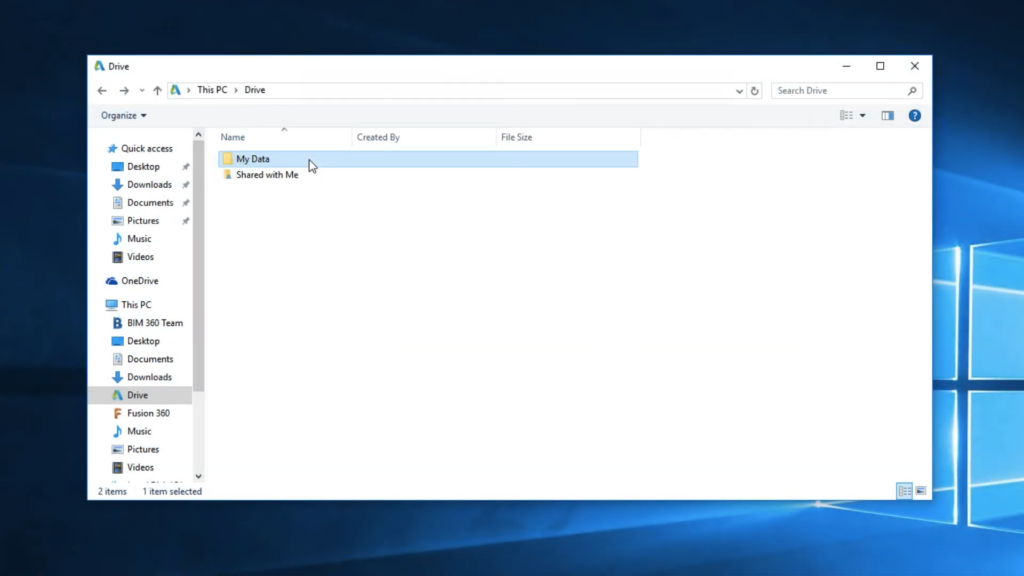
Desktop Connector for Drive. ©Autodesk
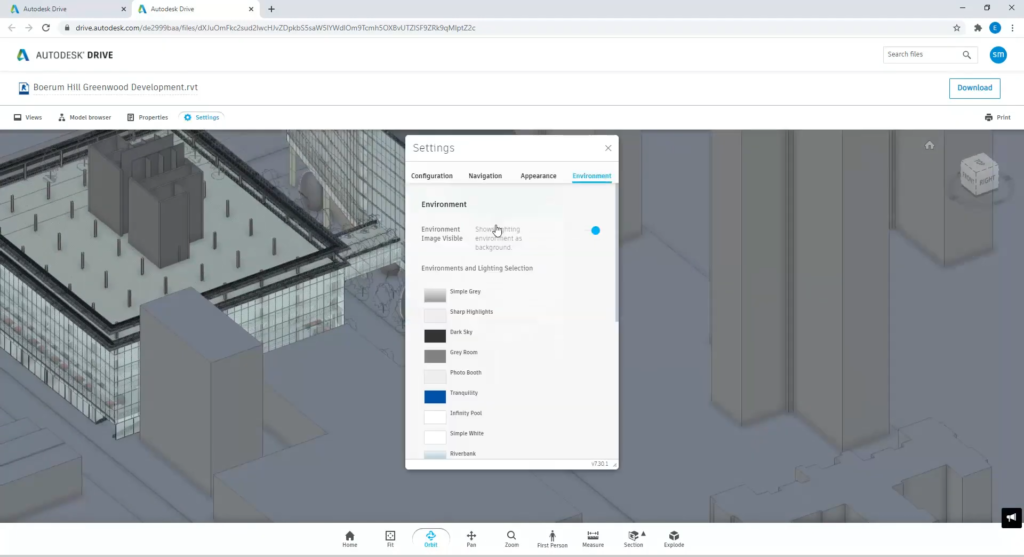
Change the viewing settings. ©VLOSA
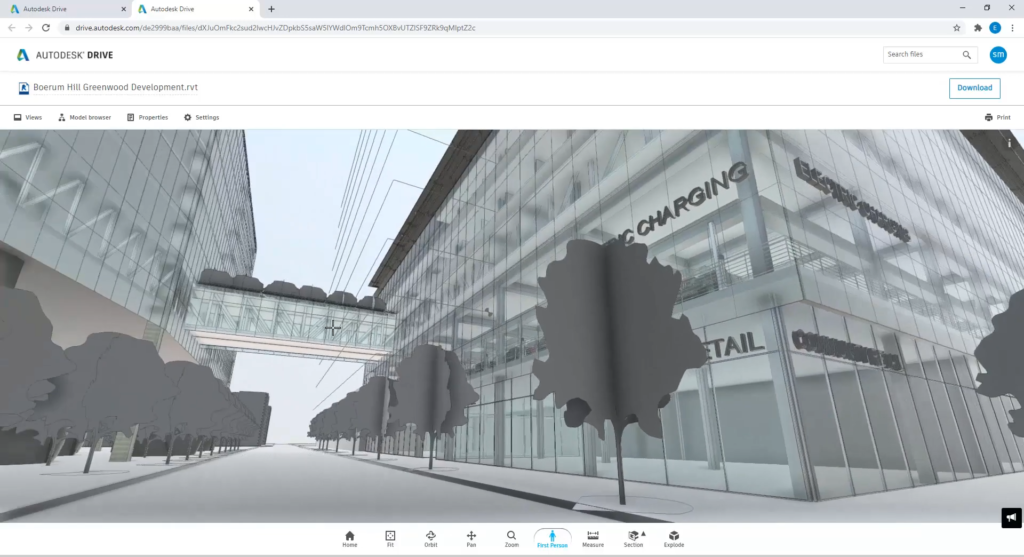
Revit model: navigate in First Person. ©VLOSA
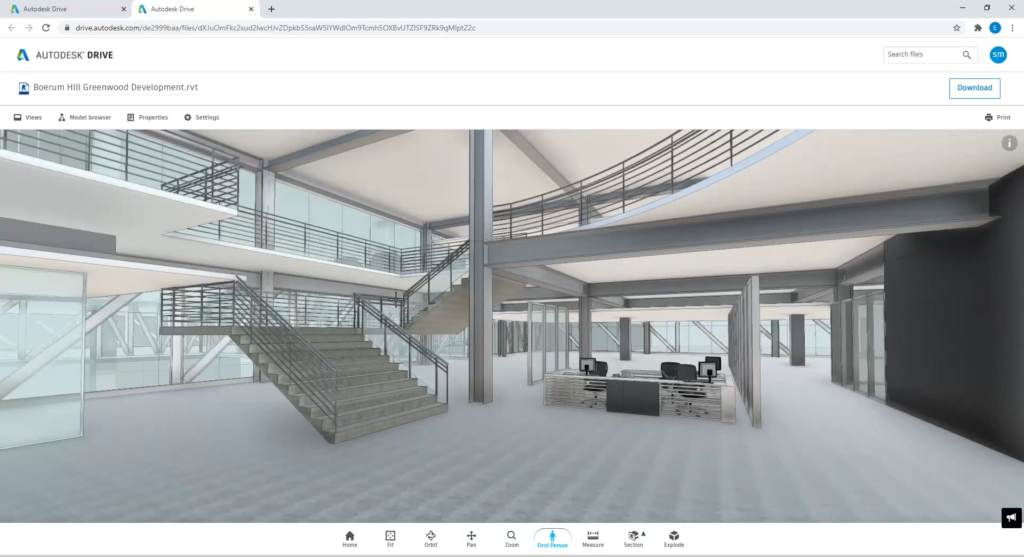
Revit model: navigate in First Person. ©VLOSA