- File size:
- N/A
- Date added:
- Aug 08, 2022 | Last update check: 1 minute ago
- Licence:
- Subscription-based
- Runs on:
- Web browser on your preferred gadget, tablet, laptop or PC.
Architextures Create is an interactive web app for creating seamless textures, bump maps and CAD/Revit hatches, for use in architectural drawings and 3D models. Architects and designers can use this custom-built web app as a material editor and a texture generator. They can easily create new materials using a range of patterns and parameters. Users can set their ideal patterns, dimensions, joints, tones, colours, and much more. The images can then be downloaded as a basic texture map, bump map or CAD/Revit hatch. Architextures removes the need to spend hours or even days searching for textures and materials (scrolling through Google, Pinterest, and databases, or manually creating one), which is usually painful and rarely perfect.
Architextures Create is connected with the Architextures library of an ever-growing range of high-quality textures and materials. All textures in the library are procedural, meaning the dimensions, patterns, colours and more can be edited using Architextures Create. All textures can be downloaded free of charge for educational and personal use. If you want to use textures in commercial work you need a Pro subscription.
Properties toolbar
Using this simple tool you can edit an existing texture from the library, or create a new texture from scratch. When you create a new texture, the Properties toolbar (to the left of the screen) gives you the options to control all the key features of the material’s appearance. The toolbar is divided into three key areas: Pattern, Material, and Joints. In order to generate a texture/hatch you need to set various parameters under these key areas. The following parameters are available:
- Pattern settings. Select a pattern and recreate it using additional parameters to control the angles of lines, and the number of columns and rows in a pattern.
- Material settings. Select a material from a vast collection of stones, bricks, woods, terazzo, concretes, metals, tiles, solid fills, or upload your own material. Experiment with the materiality of the texture. Control the width and height of the tiles, make image adjustments (by brightness, contrast, hue, and saturation, invert colors), set style of edges (fine, handmade, rough, uneven, etc.), set tint color and tone variation.
- Joints settings. Choose the material used to join the tiles. Set its colour and sizing (horizontal and vertical), and recess joints.
When you create a new hatch you have some additional parameters: your application (AutoCAD or Revit), hatch type (model or drafting), and express joints.
Free version vs Pro subscription
The limited free version allows you to download your generated texture map as JPG image in low resolution (1000px), and for personal use. In order to download bump maps and CAD/Revit hatches you need Pro subscription. Also Pro version allows you to add another material to your texture. This is the full list of features available with Pro version: high resolution downloads, bump maps, CAD/Revit pattern hatches, increased maximum rows/columns, ability to upload your own source images, license for commercial use, ability to save designs to your library and manage your team.
Architextures Create integrations
Plugins
Architextures Create integrates with Revit and SketchUp via free plugins.
Architextures for Revit is an add-in that lets you easily browse and import materials in Revit. Users with Pro accounts can load the high-resolution seamless textures for the materials, import pattern fill hatches and bump maps. Architextures for SketchUp provides the same functionality in SketchUp.
Supported formats
You can download generated texture or bump map as JPG file, and CAD/Revit hatch as PAT file.
About Architextures Software
Architextures Software Limited is a company founded in 2020 by Ryan Canning, an architect and web developer from Glasgow, Scotland.
Gallery
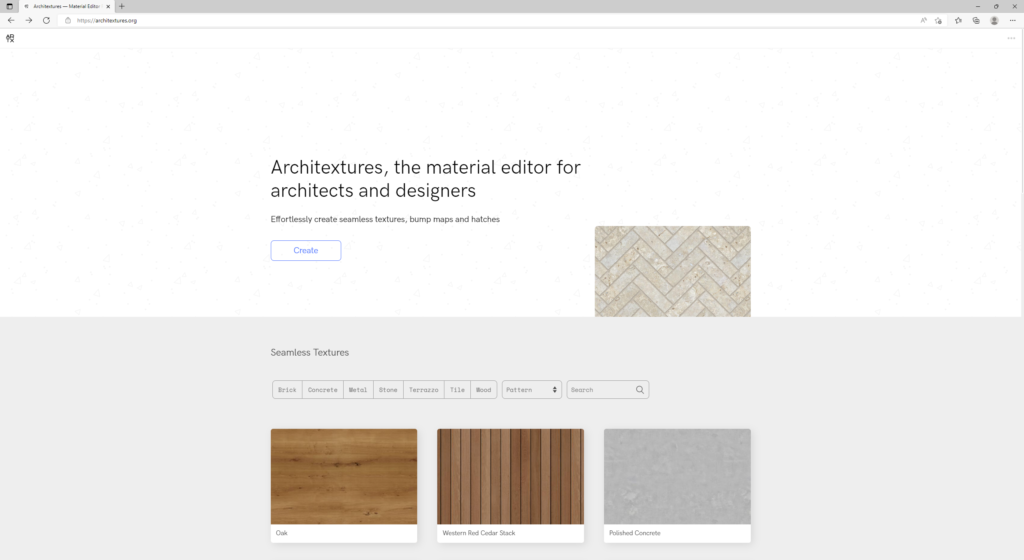
Architextures includes two services: Architextures Create and Texture Library. ©Architextures Software
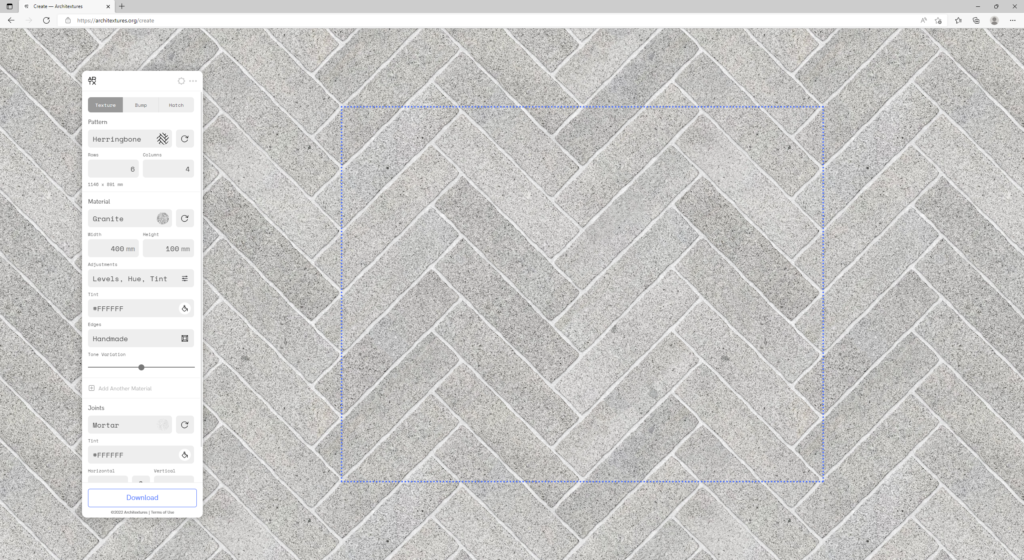
Architextures Create: Texture tab. ©Architextures Software
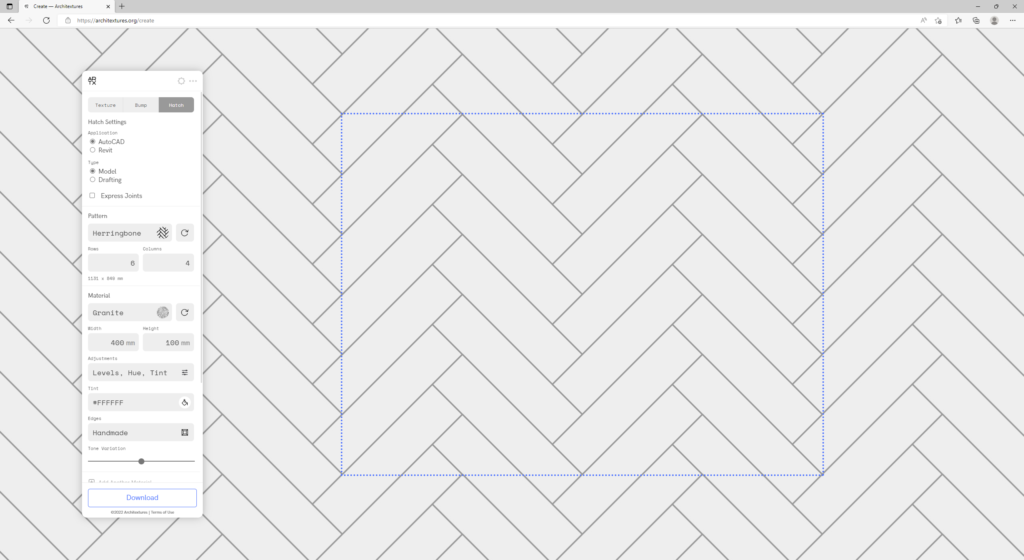
Architextures Create: Hatch tab. ©Architextures Software
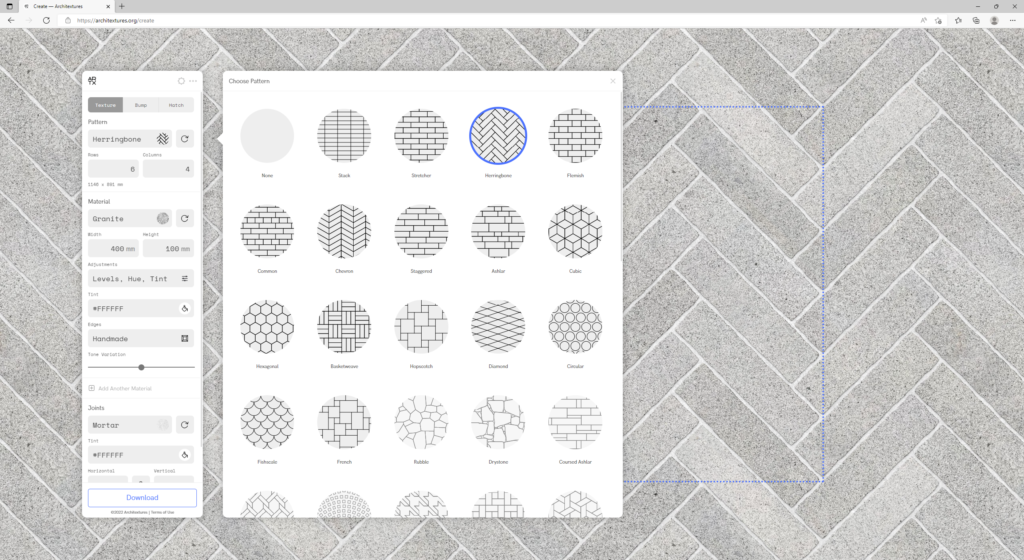
Choose Pattern. ©Architextures Software
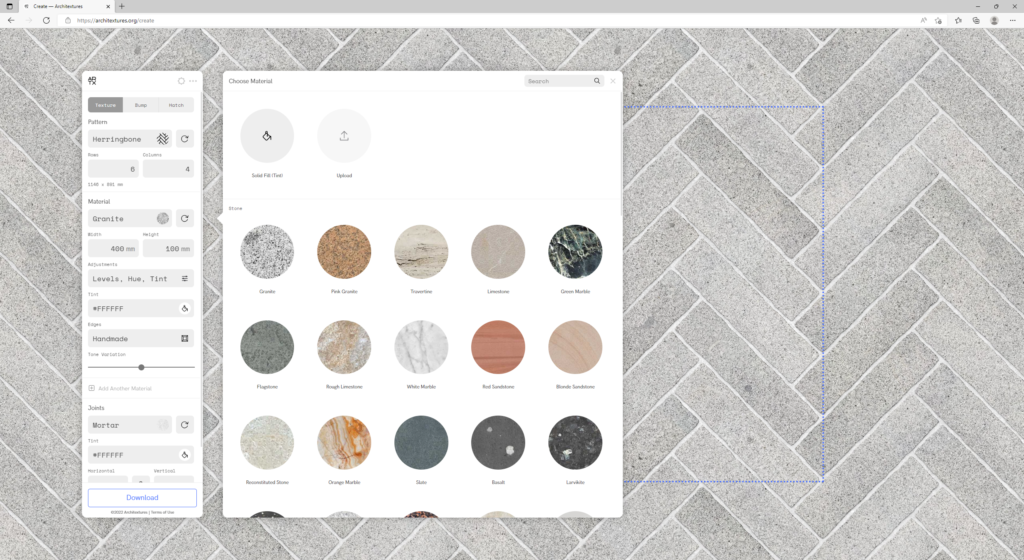
Choose Material. ©Architextures Software
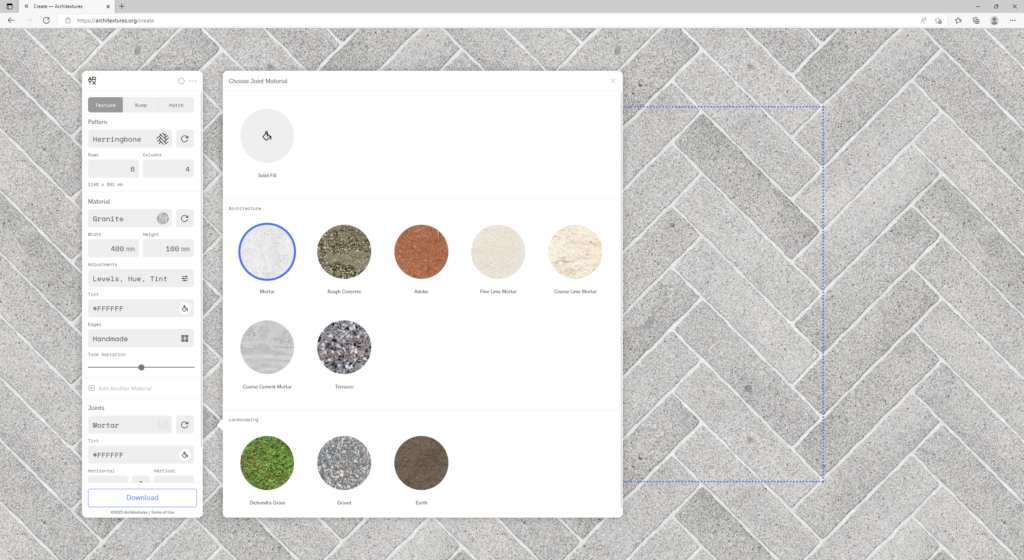
Choose Joint Material. ©Architextures Software
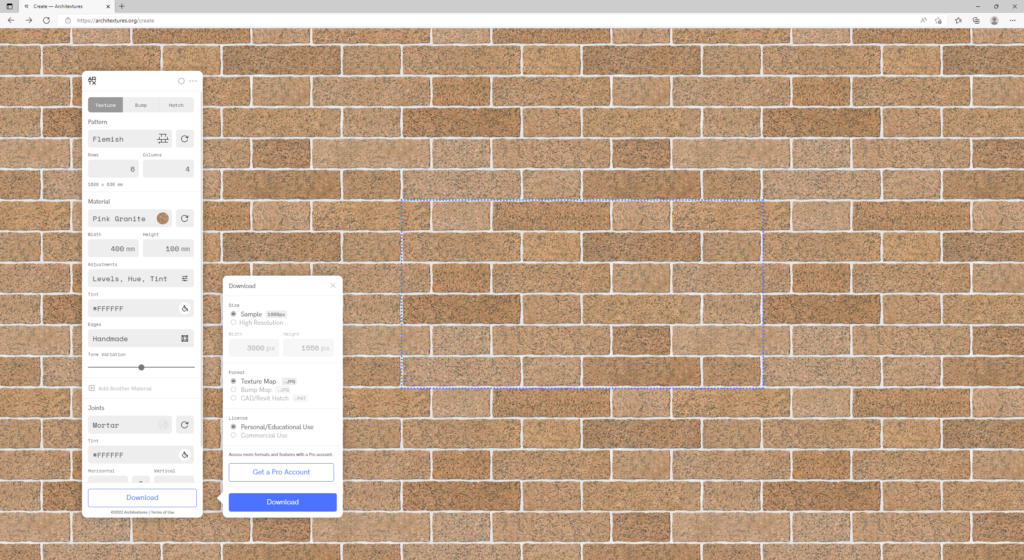
Download a generated map/hatch. ©Architextures Software