- File size:
- 230 MB
- Date added:
- Jun 12, 2022 | Last update check: 1 minute ago
- Licence:
- Trial | Buy Now
- Runs on:
- Windows 10 64-bit AutoCAD 2019 / 2020 / 2021 / 2022
FARO As-Built for AutoCAD enables you to model as-built data across a variety of industry applications within your familiar AutoCAD design tools. It is solution for modeling of Captured Reality Data inside AutoCAD.
For more information please visit https://download.archsupply.com/get/download-faro-built-autocad/.
Version 2021 updates (changelog)
What’s new in version 2021.0:
Features support for Autodesk AutoCAD 2022, new software logo, and a series of improvements that address customer-reported issues.
- Support for AutoCAD 2022.
- VirtuSurv replaced by As-Built Modeler. VirtuSurv will be discontinued and replaced by a more versatile application called As-Built Modeler.
- Enhancement: Align Walls. Align Walls works if the XY-plane of the UCS is not parallel to the WCS’s XY-plane.
- Enhancement: Load 3D Mesh. Support for import and display of Stanford PLY files.
For more information and a full list of improvements please visit As-Built for AutoCAD 2021 – What’s New.
Gallery
Learn how Clash Detection is used to identify interference between modeled objects within a point cloud environment.
FARO’s software for complete, efficient and cost effective Modeling of Captured Reality Data inside AutoCAD.
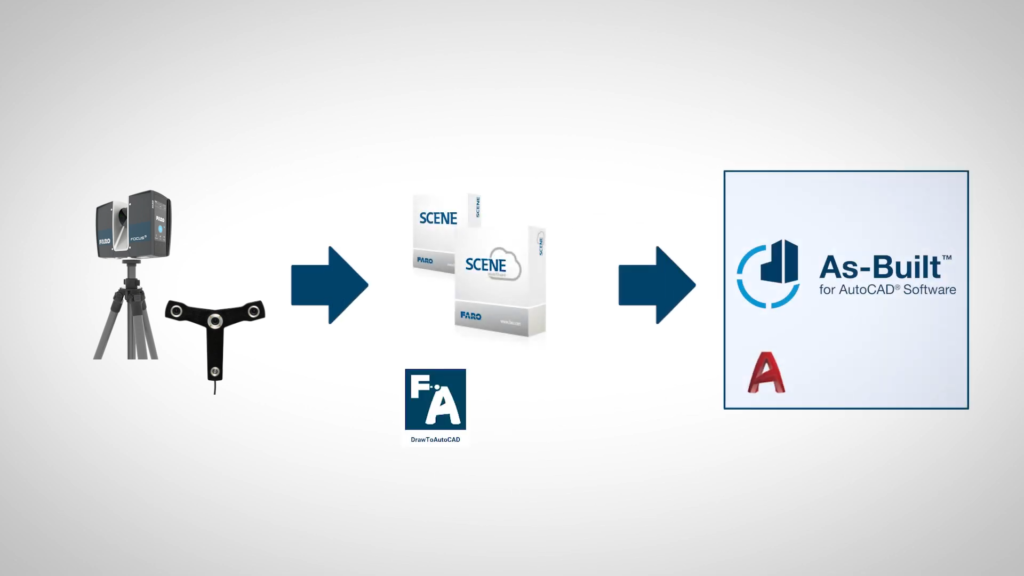
Modeling of as-built data inside AutoCAD is a 3-step process. ©FARO Technologies
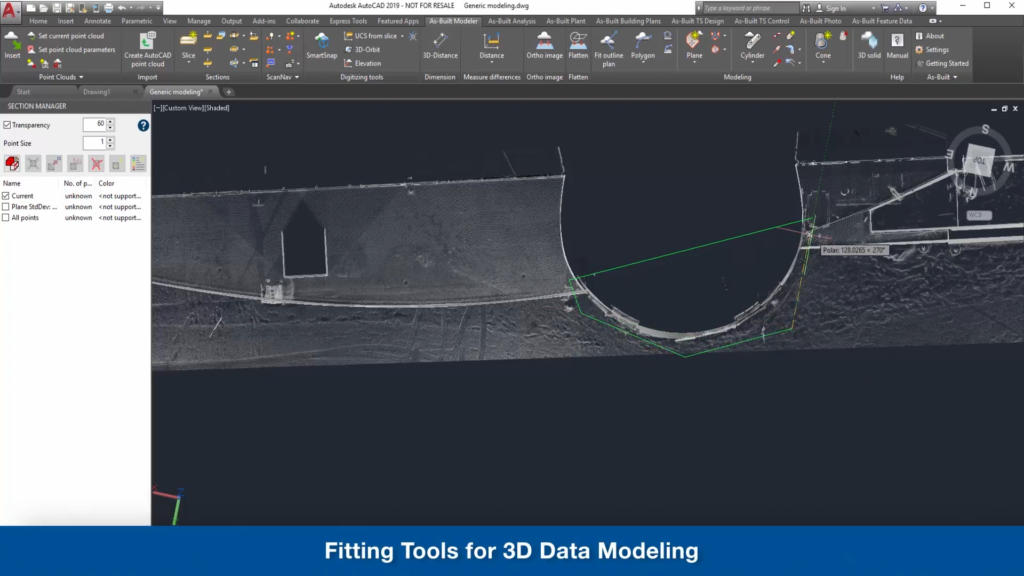
Fitting tools for 3D data modeling. ©FARO Technologies
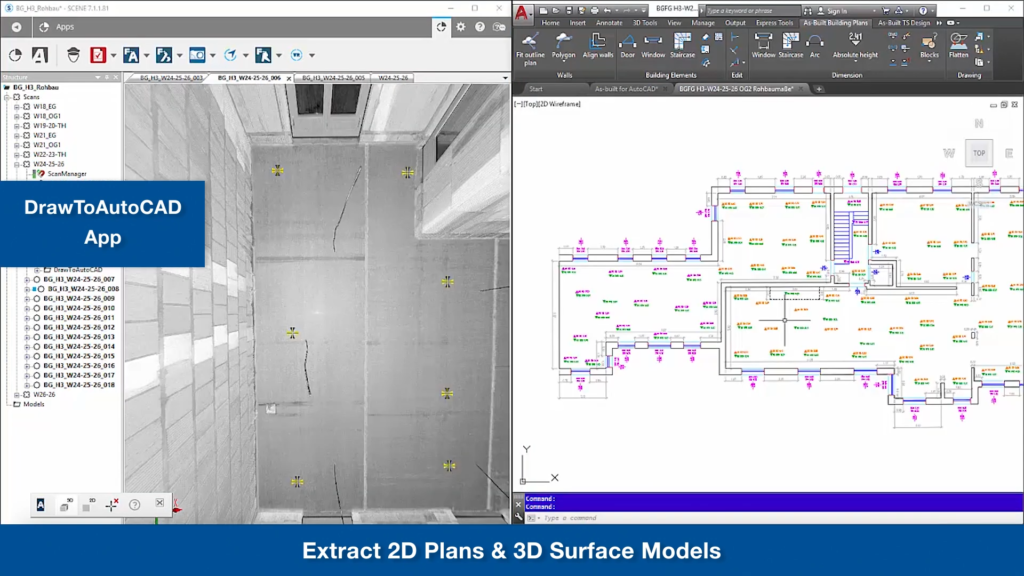
Extract 2D plans and 3D surface models. ©FARO Technologies
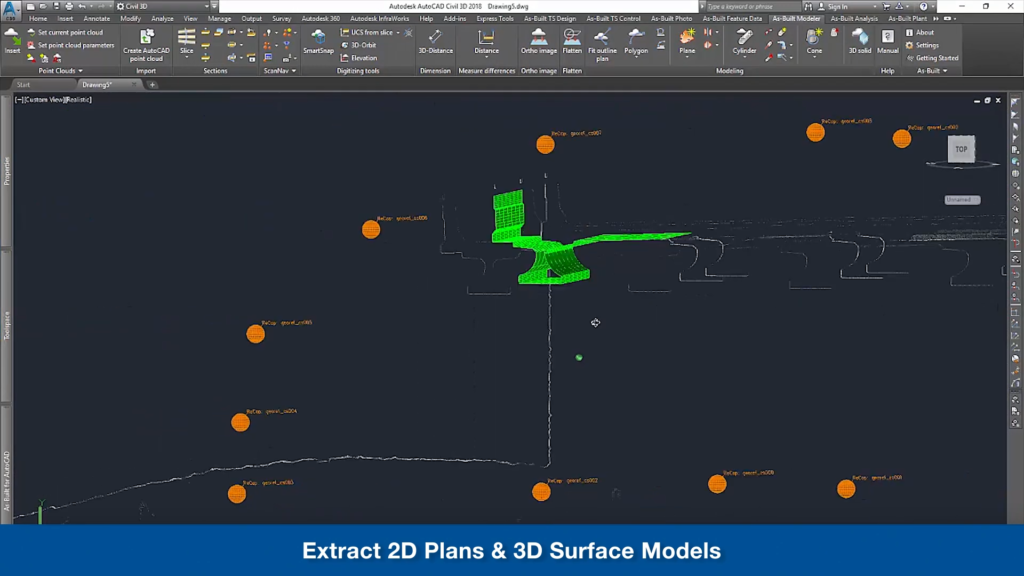
Extract 2D plans and 3D surface models. ©FARO Technologies
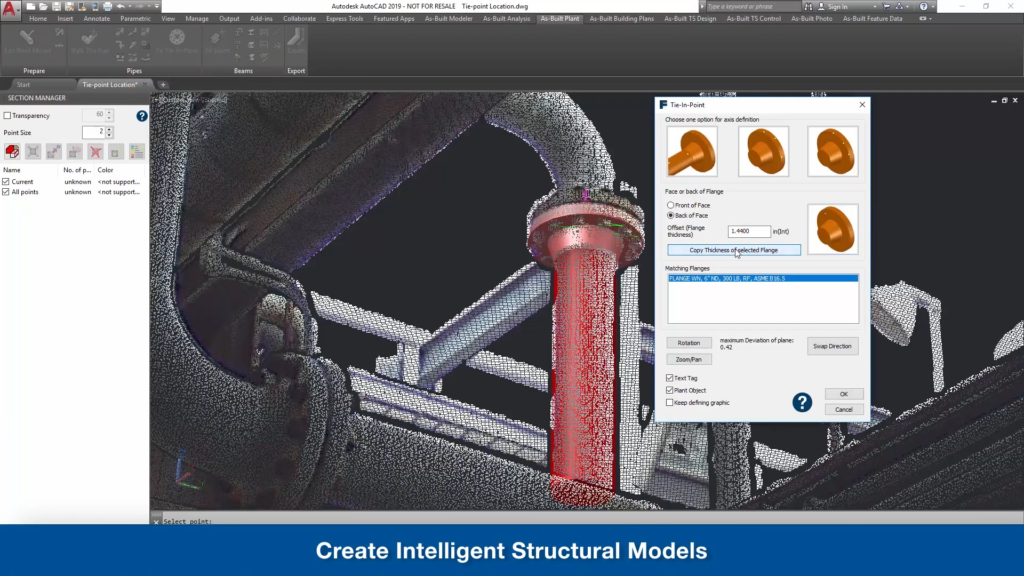
Create intelligent structural models. ©FARO Technologies
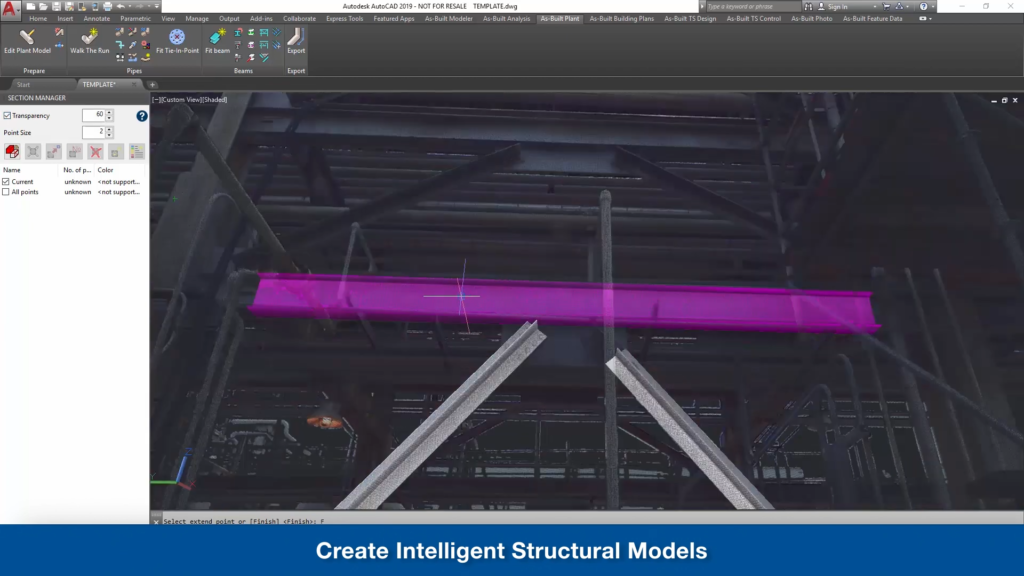
Create intelligent structural models. ©FARO Technologies
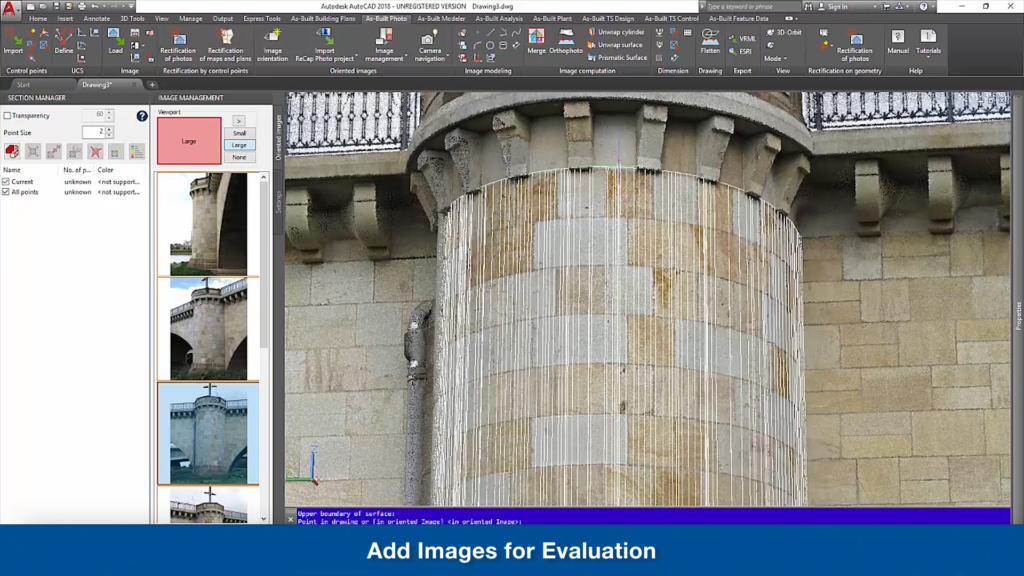
Add images for evaluation. ©FARO Technologies
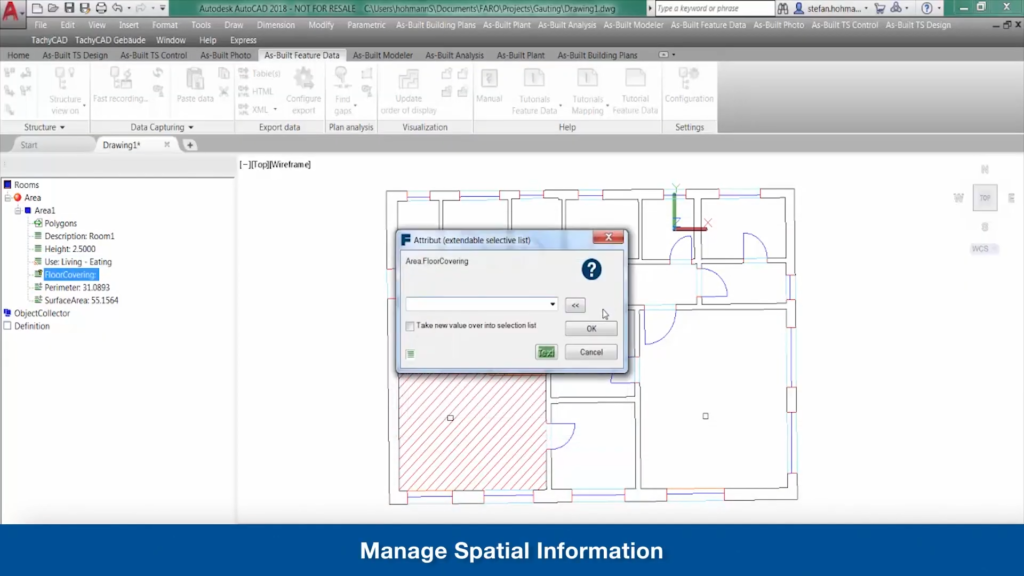
Manage spatial information. ©FARO Technologies
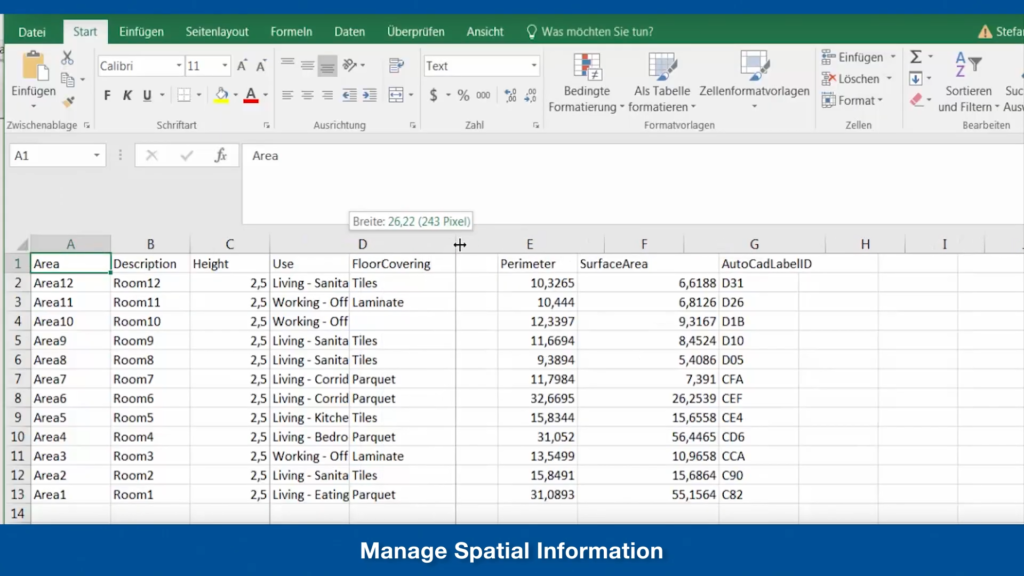
Manage spatial information. ©FARO Technologies
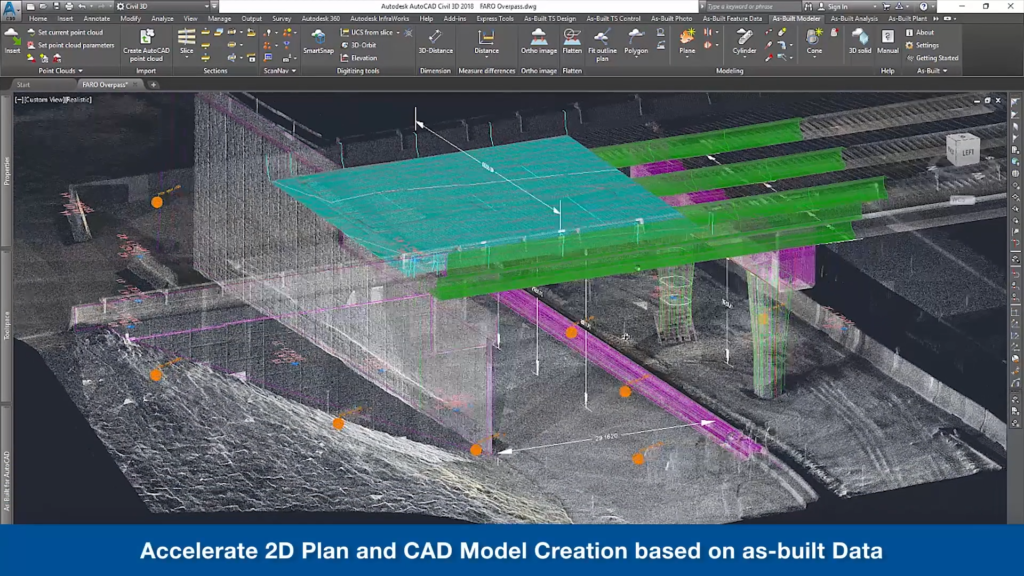
Accelerate 2D plan and CAD model creation based on as-built data. ©FARO Technologies