- File size:
- 38 MB
- Date added:
- Jul 02, 2022 | Last update check: 1 minute ago
- Licence:
- Trial | Buy Now
- Runs on:
- Windows 10 64-bit / 11
Cinema 4D (aka C4D) is an easy-to-use professional 3D software being used by artists for modeling, rendering, motion graphic and animation.
For more information please visit https://download.archsupply.com/get/download-cinema-4d/.
Version S26 updates (changelog)
S26.1 Update
- New Node UI interface core.
- Cloth and rope simulation supports one-sided collisions and Field Forces.
- New curvature options within the mesh geometry field.
- Volume Builder improvements.
- New HDRIs, Redshift Materials, and imperfection maps in the Asset Browser.
- Updated Magic Bullet Looks (V16.1).
What’s new in version R26:
- Integration of Redshift CPU, the new CPU version of Maxon’s Redshift renderer (previously GPU-only).
- New simulation system for cloth and spline objects like ropes.
- New and updated modeling tools. New tools include Fit Circle, Poke Polygons, and Even Spacing and Set Edge Flow.
- Integration of ZBrush’s ZRemesher retopology system.
- New Windows-style Task Manager, abort any processes that are reducing performance.
Gallery
Cinema 4D R26
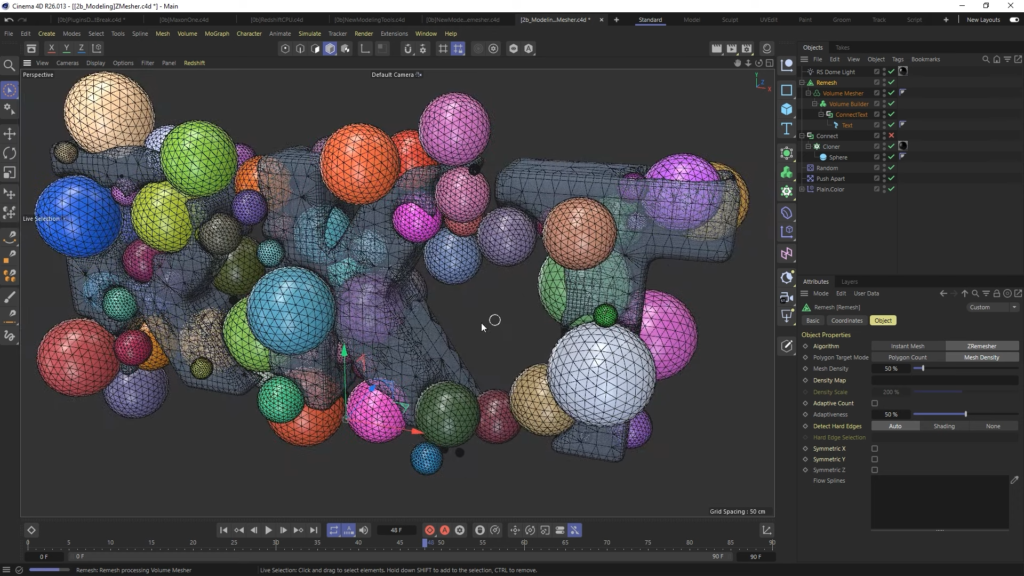
Cinema 4D R26: Introduction of Zremesher. ©RocketLasso
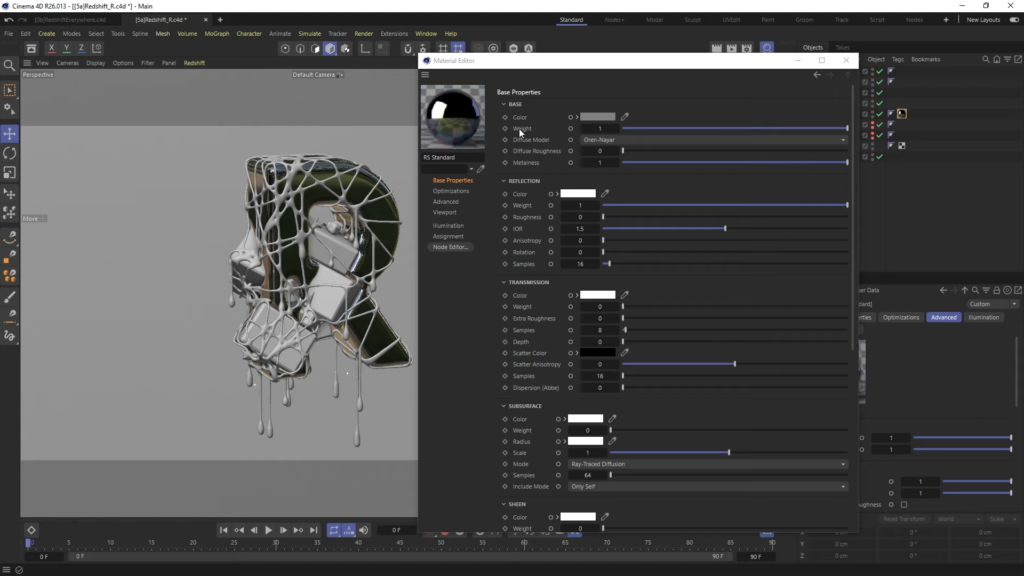
Cinema 4D R26: Material Editor. ©RocketLasso
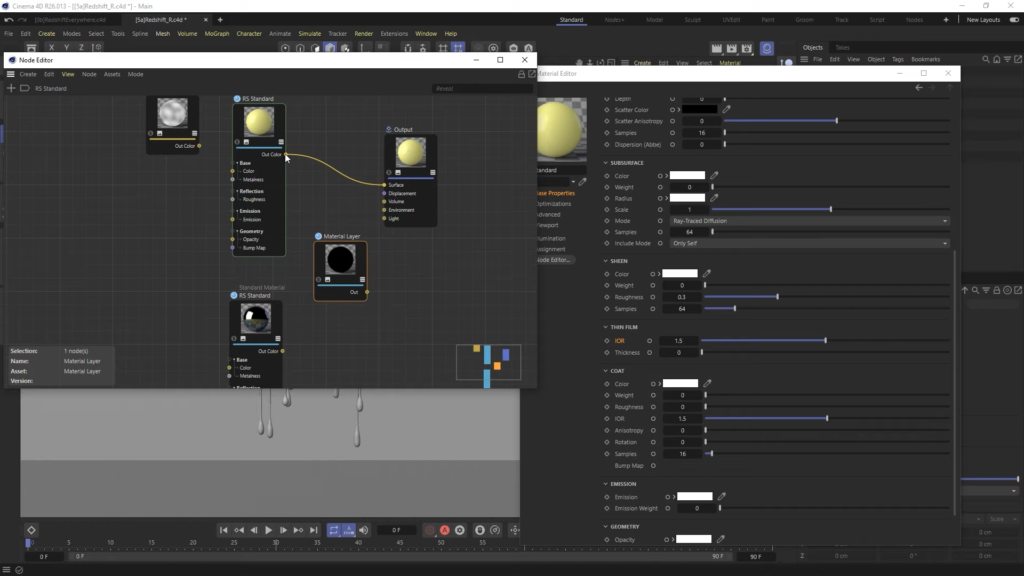
Cinema 4D R26: Node Editor. ©RocketLasso
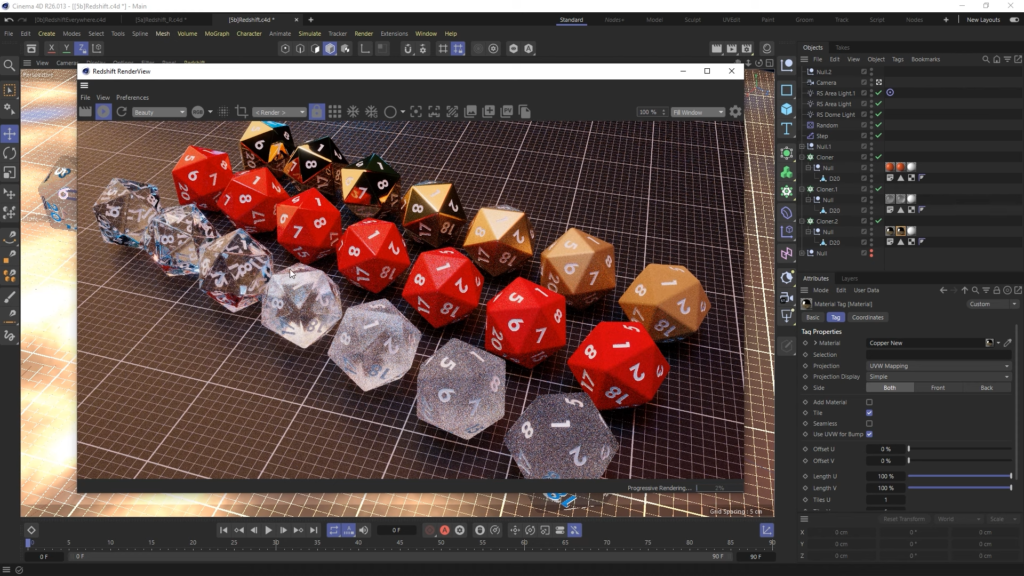
Cinema 4D R26: Redshift RenderView. ©RocketLasso
Cinema 4D R25
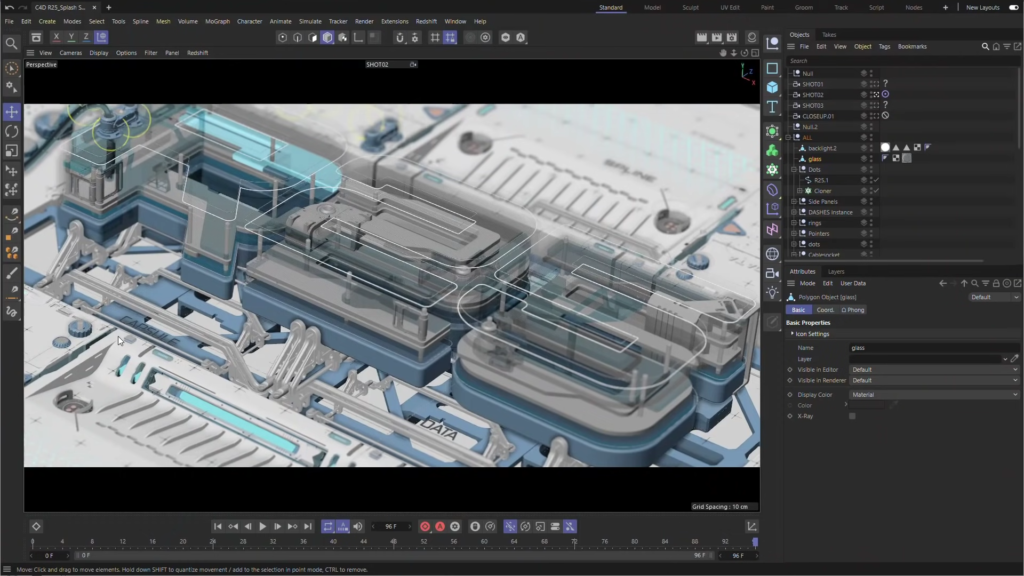
Cinema 4D R25: New scheme and updated icons provide fresh modern look to the classic Cinema 4D. ©Maxon
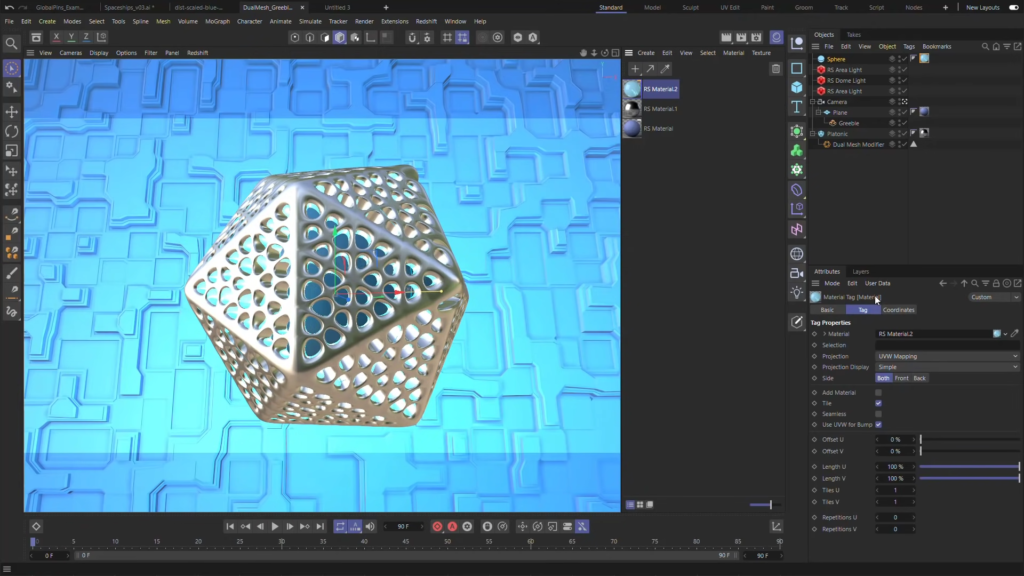
Cinema 4D R25: Numeric fields now act as virtual sliders. ©Maxon
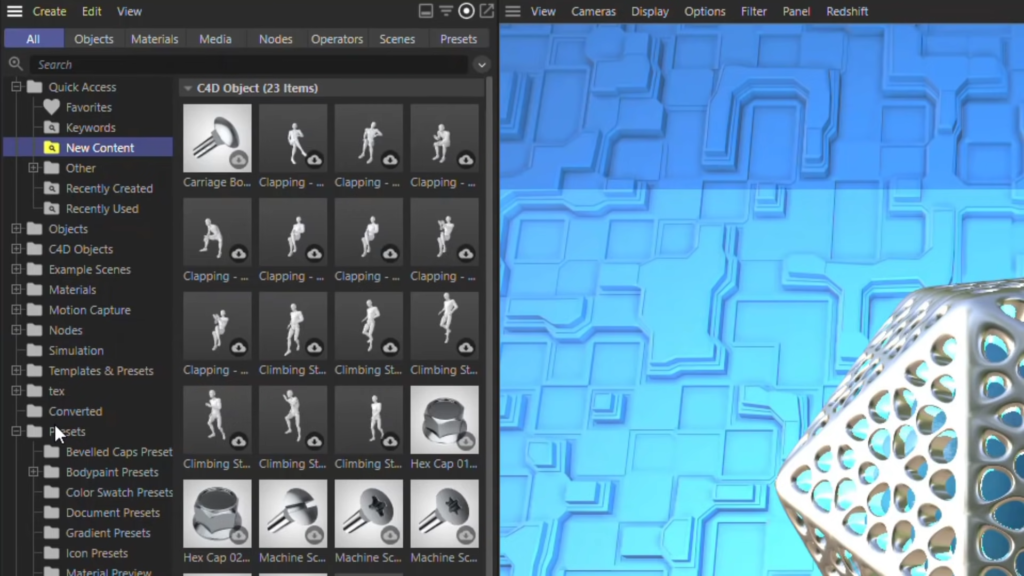
Cinema 4D R25: New Content smart search allows you to browse for new assets. ©Maxon
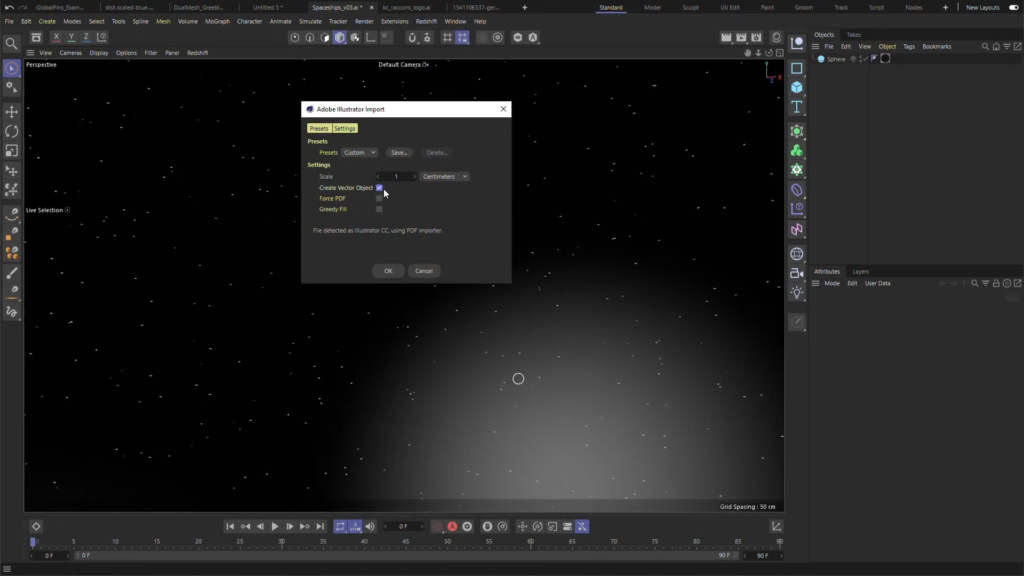
Cinema 4D R25: Import Illustrator files. ©Maxon

Cinema 4D R25: Turn any 2D design into 3D artwork. ©Maxon
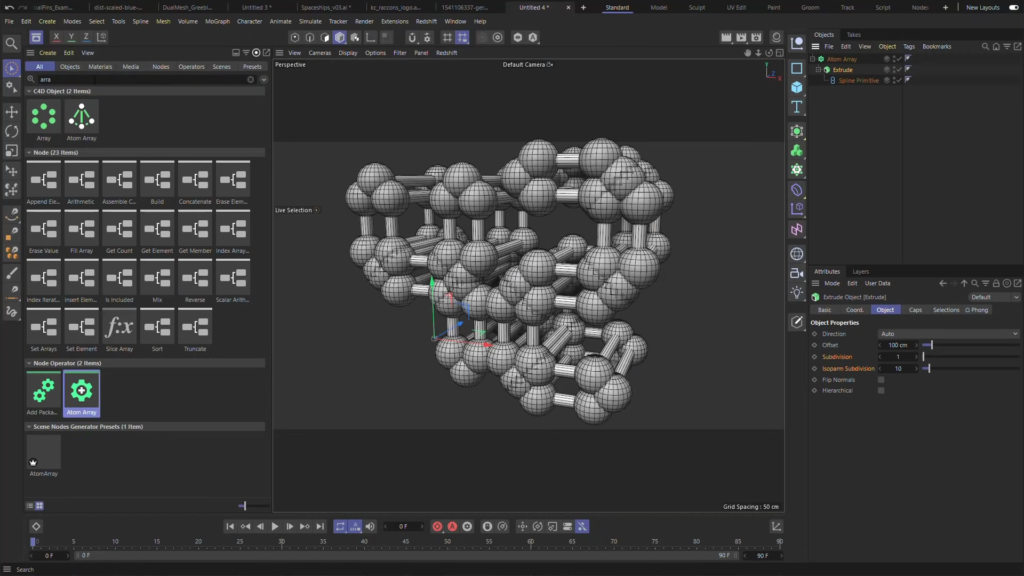
Cinema 4D R25: Apply selection and geometry modifiers just like deformers to create outstanding procedural geometry effects. ©Maxon
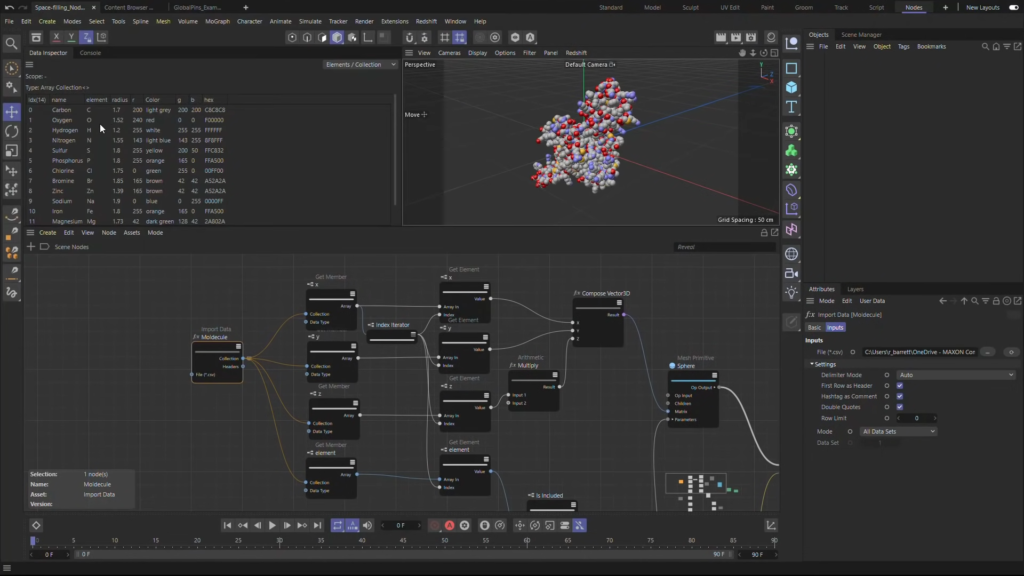
Cinema 4D R25: Load CSV files into Scene Nodes. ©Maxon
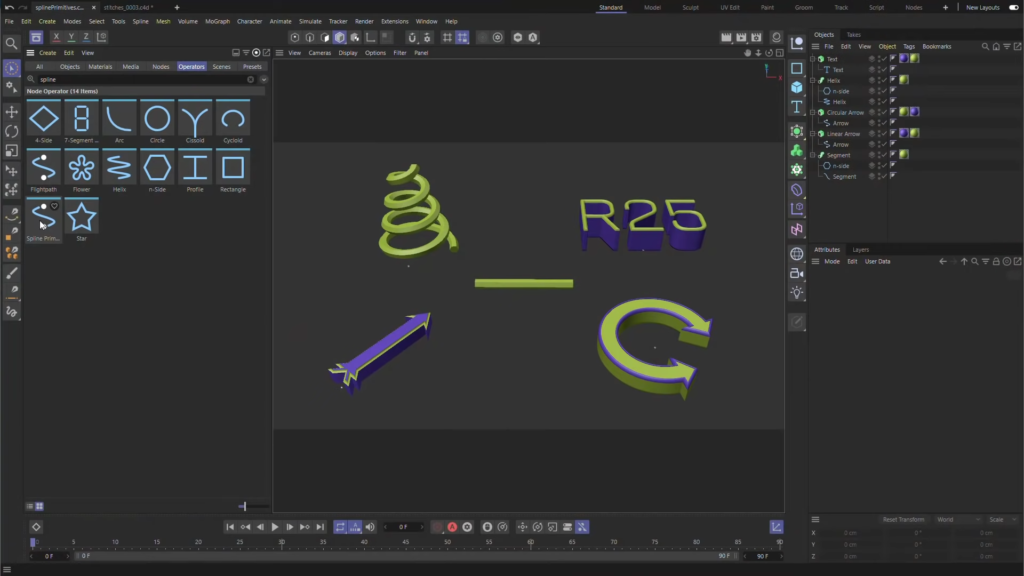
Cinema 4D R25: Create new spline capsules using the Spline Primitive Group. ©Maxon
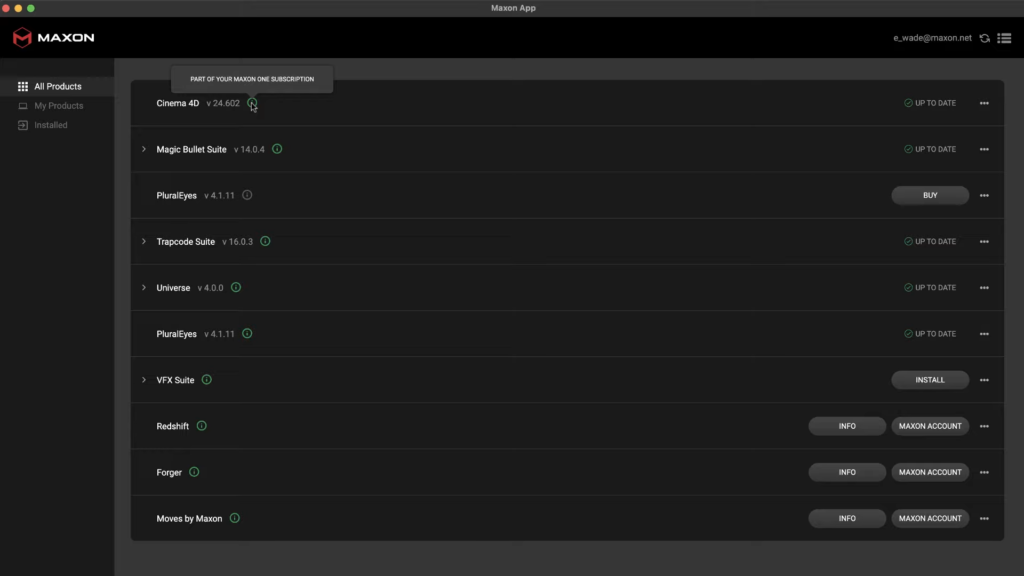
Maxon App – “All Products” section. ©Maxon