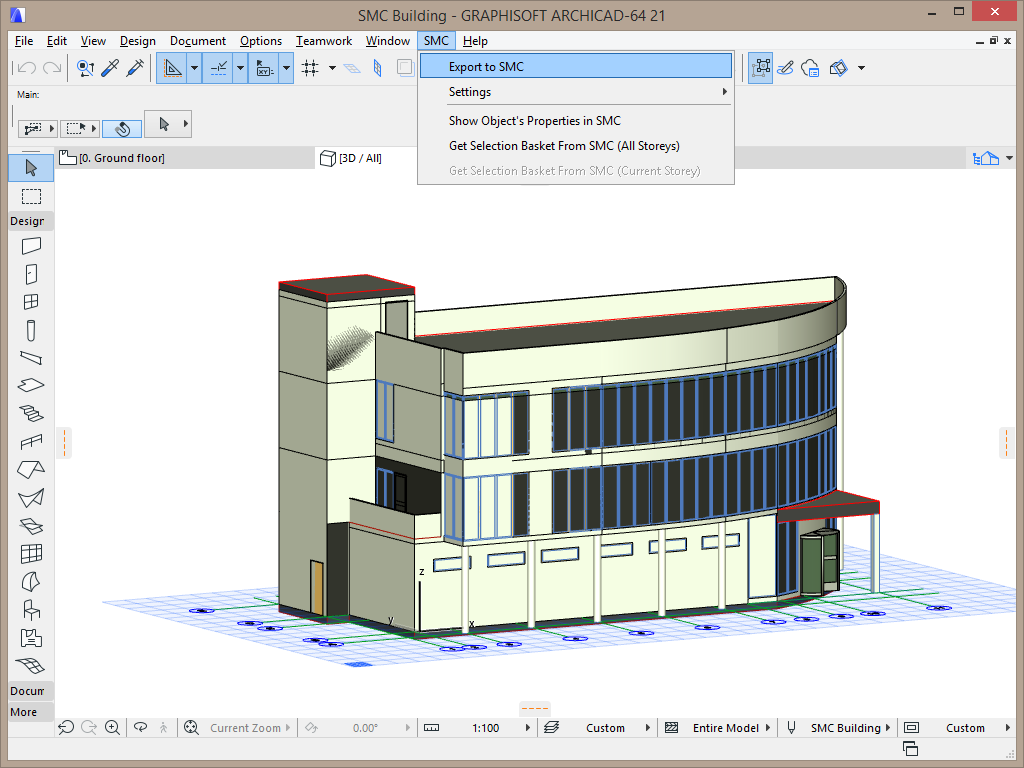- File size:
- 8.7 MB
- Date added:
- Oct 14, 2018 | Last update check: 1 minute ago
- Licence:
- Freeware
- Runs on:
- ArchiCAD 16 /17 / 18 / 19 / 20 / 21 / 22
The ARCHICAD™ – Solibri Model Checker™ Link is a powerful add-on for ARCHICAD that allows for a bi-directional link for the two applications to communicate with one another. Additionally, all findings in SMC may be pin pointed back in ARCHICAD for easy and instant review.
As part of the Nemetschek family, Solibri and GRAPHISOFT work closely together to offer customers the very latest benefits in interoperability. The ARCHICAD Link extension allows fast BIM updates and the use of Solibri Model Checker (SMC) while working in a real-time design scenario.
With this integration, ARCHICAD users can easily access Solibri’s Quality Control features and achieve higher design quality earlier in the process. Thanks to the link, the two solutions work in an integrated way. It is no longer necessary to save files and upload back and forth between programs; simply design, check and amend as necessary.
Typical Workflow:
- INSTALLATION – Create ‘Solibri’ folder to your ARCHICAD extension files (.apx) folder (Add-Ons in English version) and copy the appropriate version of the link to that folder. Start ARCHICAD. You’ll have SMC menu in the toolbar.
- SETTINGS – Open any ARCHICAD model and select from SMC > Settings > SMC Launch Folder. Select your Solibri Model Checker installation path (by default located in Program Files/Solibri/SMCv9.8 in Windows and Applications/Solibri in MacOS). You can select if you want to export all components, or only components in the visible layers from SMC > Settings > Export Settings. The same dialog allow you also to select exported components by floors.
- EXPORT MODEL TO SMC – Just click SMC > Export to SMC. Solibri Model Checker will starts, and your current ARCHICAD model will be exported to SMC. Note that export is not the same as IFC export (there can be some differences in component properties and colors).
Now you can use model in Solibri Model Checker, and check the model in a normal way. - COMPONENT SELECTION – When you find some components to be fixed in SMC set them to the Selection basket in SMC. After that go to ARCHICAD and select SMC > Get Selection Basket from SMC. All components in the Selection Basket will be selected in ARCHICAD. Note that if you have components in multiple floors, and you have 2D view open in ARCHICAD, you will be asked what floor you would like to see.
This is fast way to fix problems in your ARCHICAD model. Please note that you have export model to SMC again to see changes in SMC. - SAVING OF THE MODEL – When you save the SMC model in Solibri Model Checker, the information of the saved model (file name and location) will be saved in the ARCHICAD model as well. When you export model next time, SMC will ask if you want to open saved SMC model, or create a new one.
About Solibri
Solibri is the leader in BIM Quality Assurance and Quality Control. Providing out of the box tools for BIM validation, compliance control, design process coordination, design review, analysis and code checking. Solibri’s corporate message is to develop and market quality assurance solutions that improve the quality of BIM-based design and make the entire design and construction process more productive and cost effective. Solibri’s customers include major building owners, construction companies, architects and engineering firms in more than 70 countries. Solibri is part of the Nemetschek Group.
About GRAPHISOFT
Graphisoft was founded in 1982 in Budapest, Hungary by Gábor Bojár. In 1984, Graphisoft ignited the BIM revolution with ArchiCAD, the industry first BIM software for architects. Graphisoft continues to lead the industry with innovative solutions such as BIMcloud, the world’s first real-time BIM collaboration environment, EcoDesigner STAR, the world’s first fully BIM-integrated “GREEN” design solution and BIMx, the world’s leading mobile app for BIM visualization. Graphisoft has been a part of the Nemetschek Group since its acquisition in 2007.