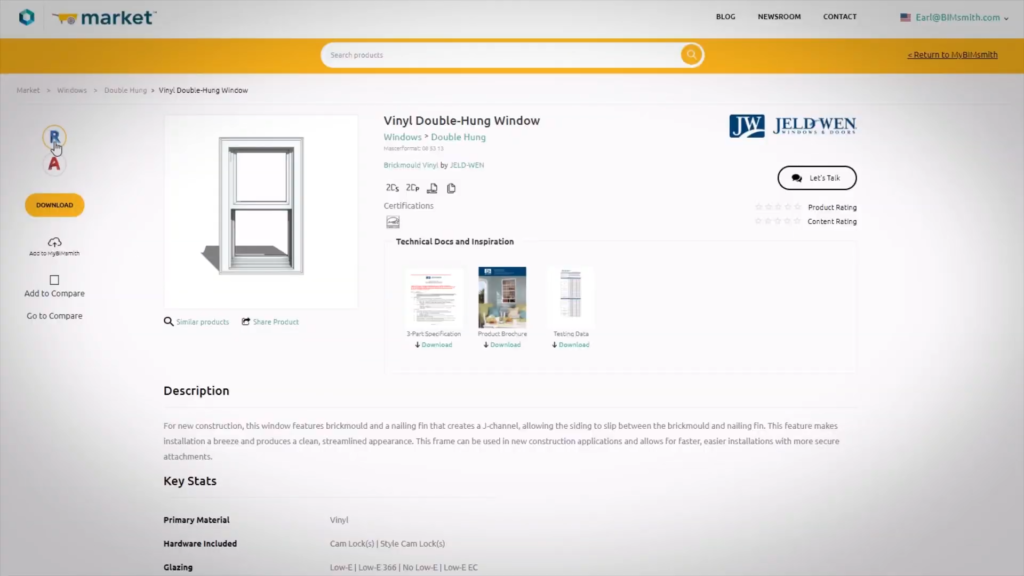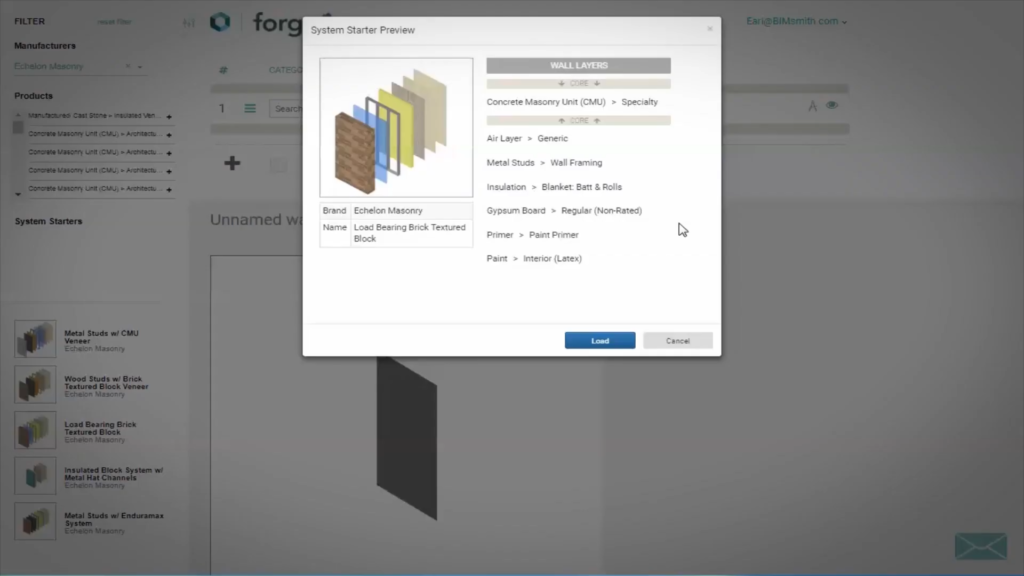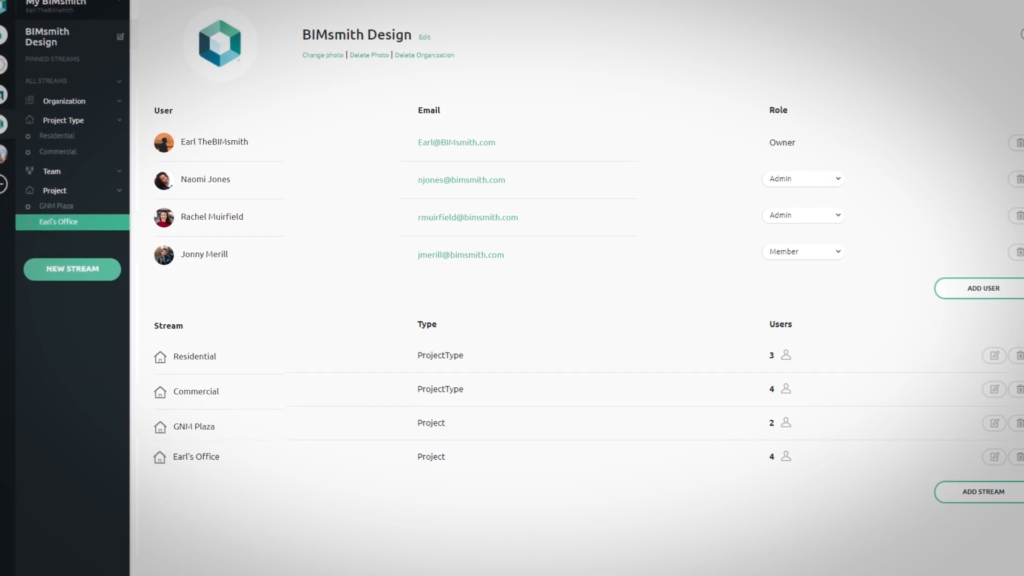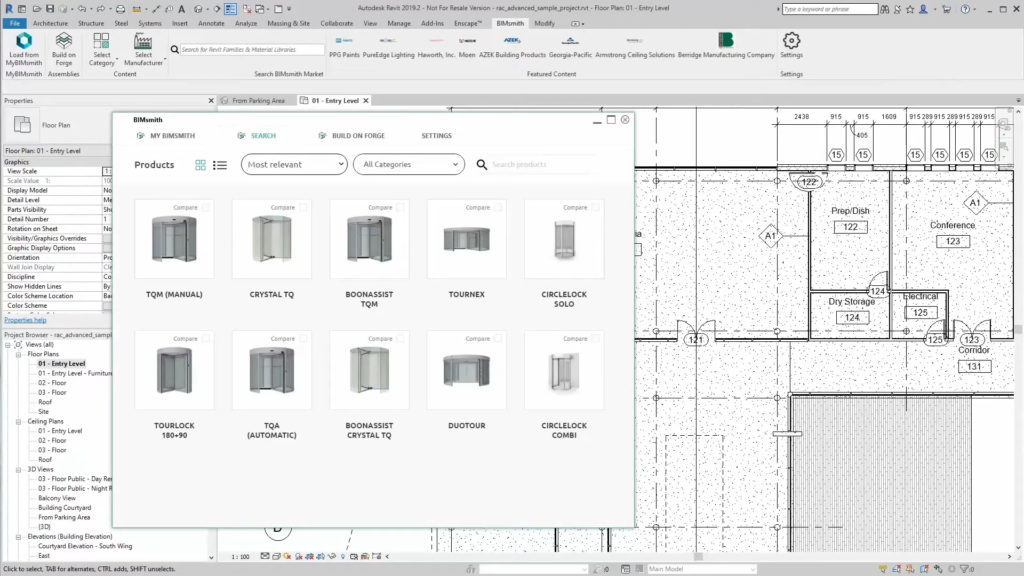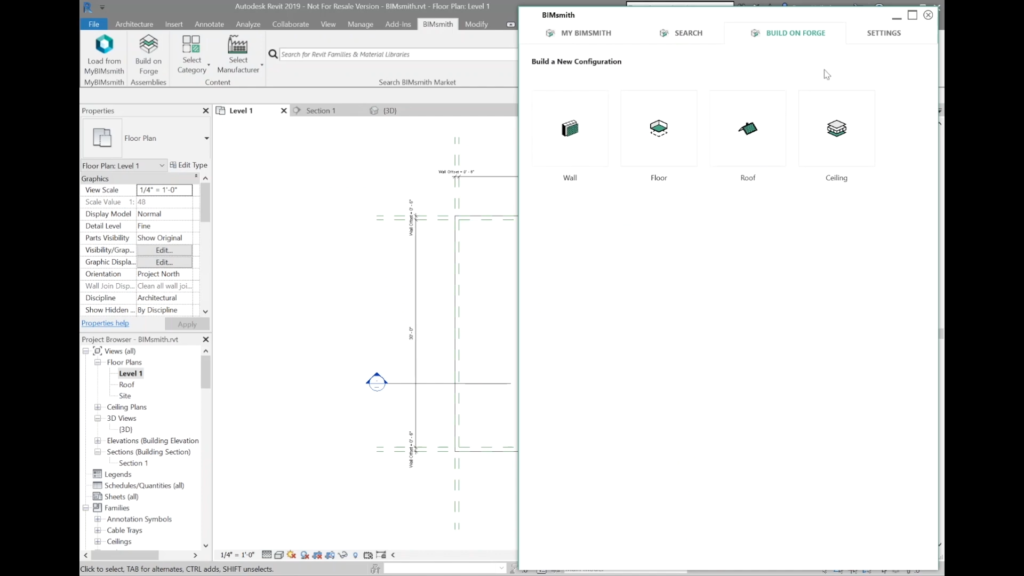- Date added:
- Oct 27, 2024 | Last update check: 1 minute ago
- Integrations:
- —
- Licence:
- Free
- Runs on:
- Web browser on your preferred device: mobile, tablet, laptop, or PC. Revit plugin: Revit 2019 / 2020 / 2021 / 2022 / 2023 / 2024
BIMsmith is a free cloud platform with a vast library of product data and building materials for Revit users to quickly and accurately build models. By providing a centralized resource for digital building products, BIMsmith enhances workflow efficiency for architects, engineers, and contractors who need accurate, accessible product information within their BIM software. The platform’s tools enables users to manage BIM content more effectively from design conception to completion.
BIMsmith Market and BIMsmith Forge. Through BIMsmith Market, users can search for, compare, and download manufacturer-specific products and materials with the necessary BIM data, cutting down time spent on sourcing reliable content. BIMsmith Forge, another key feature, allows users to configure multi-layer assemblies, such as walls, floors, or roofs, directly in Revit, with automatic updates for any design changes. My BIMsmith allows the user to save and access the data across the cloud, and share it with teams across the organization.
BIMsmith integration. The BIMsmith Revit plugin lets users access BIMsmith’s extensive library of materials and products directly within the Revit. The interface includes a search bar, which enables users to quickly find the products and materials they need. Users can also filter search results by product type, manufacturer, and sustainability criteria.
Summary. BIMsmith enables BIM professionals to improve their content management and assembly configuration capabilities within Revit and other design software. With tools like BIMsmith Market and BIMsmith Forge, it enhances productivity by simplifying product selection and allowing users to build detailed assemblies within Revit.
Typical workflow
- Find and download Revit families: Use BIMsmith Market to browse and download Revit families through the BIMsmith plugin, with filters to match specific project needs. Click on BIMsmith Forge in the BIMsmith tab of Revit to create custom building assemblies.
- Design with Revit families: Design your building using Revit’s tools and the vast library of families and systems in BIMsmith.
- Collaborate and share: Share your project with team members using My BIMsmith’s cloud-based platform. You can also export your project to other formats, like PDF or DWG.