- File size:
- N/A
- Date added:
- Jun 18, 2024 | Last update check: 1 minute ago
- Licence:
- Subscription based | Buy Now
- Runs on:
- Web browser of your desired tablet/pc/mobile
ShapeDiver, also referred to as “Grasshopper on the cloud”, enables online creation and customization of parametric 3D models, integrating with Grasshopper for web-based design flexibility. It allows designers and engineers to easily share and showcase their designs in a web browser, providing end-users with the ability to configure and order complex products online.
Improve parametric design collaboration. With ShapeDiver, users can leverage the power of parametric design to control and manage product customization, improve communication and collaboration workflows, and automate the sales process. The platform also offers a range of features and tools, including an online interface to servers running Rhinoceros and Grasshopper, enabling users to optimize and streamline their workflow while delivering results in optimized geometry and data formats for web and desktop applications.
Desktop Clients. ShapeDiver’s Desktop Clients, available to paid subscribers, enhance model interaction by connecting web-based models with desktop software like Rhino and Adobe Illustrator. Users can send and receive data between the desktop client and online models.
Plans. ShapeDiver offers a range of plans to unlock the full potential of the platform, based on the complexity of the Grasshopper files and website traffic.
Key features
- Grasshopper integration: The platform integrates with Grasshopper, a visual programming language, to enable parametric modeling and scripting.
- Interactive 3D viewer: ShapeDiver offers an interactive 3D viewer that enables users to view and manipulate models in real-time.
- Collaboration and sharing: The platform enables collaboration and sharing among team members, clients, and stakeholders through the use of private projects and sharing links.
- Customizable interface: ShapeDiver allows users to customize the user interface to suit their specific needs, including branding, layout, and functionality.
- API access: ShapeDiver provides API access, allowing for easy integration with other software and platforms, such as eCommerce websites or 3D printing services.
- Accessibility: With ShapeDiver, designs can be accessed from anywhere with an internet connection, making it easy for designers and clients to collaborate and share their work.
- Automated rendering: The platform offers automated rendering capabilities, enabling users to quickly and easily generate high-quality images and animations.
- Scalability: ShapeDiver is highly scalable, allowing users to handle projects of any size and complexity.
- Support: The platform offers comprehensive support, including documentation, tutorials, and a support team to assist users with any issues or questions.
Typical workflow
- Register or log in: Visit the ShapeDiver website and create a new account or log in. After logging in, access the ShapeDiver dashboard.
- Create a Grasshopper model: Input the 3D geometry into Grasshopper, either by importing it from another software or creating it within Grasshopper.
- Set up parameters: Use Grasshopper to define the parameters that will be used to control the design, and then create the logic of the design using Grasshopper’s visual programming language.
- Upload a 3D model: In ShapeDiver, click on “Create” to start a new project and upload your 3D model in a supported format (e.g., Rhino, Grasshopper).
- Install ShapeDiver plugin: Download and install the ShapeDiver plugin for Grasshopper. It enables you to connect your Grasshopper file to the ShapeDiver platform. The plugin can be downloaded and installed via the Package Manager in Rhino.
- Link parameters and configure viewer: In Grasshopper, use the ShapeDiver components to connect your parameters to the ShapeDiver platform. Set up how your 3D model will be displayed in the ShapeDiver viewer.
- Test and publish the model: Test your model within the Grasshopper environment using the ShapeDiver preview option. This helps ensure that the parameters are working as expected. Then Publish your model on the ShapeDiver platform to make it accessible through a unique URL.
- Collaborate: Share the link to your model with other team members, stakeholders, or clients, who can view and interact with the design in real-time through the web interface. You can use the iframe code provided by ShapeDiver to embed your model into your website or application.
- Customize and order: End-users can customize the design in their web browser by adjusting the parameters and selecting options. Once the design is customized to their liking, they can place an order for the product.
- Track interactions: Monitor user interactions with your model through the ShapeDiver dashboard.
- Generate output: If the design is being used for manufacturing or production purposes, ShapeDiver can automatically generate output files, such as CAD drawings or 3D models, that can be used to create the final product.
What’s new
- Version 2.25: Models can be opened as ShapeDiver Apps, defined using the new App Builder components and accessible via an “Open App” button in the model view page.
- Version 2.24: Introduced new Community page for booking community catchups and premium onboarding calls, and zip files can now be uploaded as file parameters for use with the Import Stream component.
- Version 2.23: Range sliders display both minimum and maximum values. Model view URL added to the Developers section.
- Version 2.22: Option to disable parameters during updates for improved user experience. Control over UI elements visibility on the model view page. Attribute visualization available in frames.
- Version 2.21: Support for post-processing effects in the viewer. Control over the name, order, and visibility of structured outputs.
- Version 2.20: New permissions for sharing models: “Download” and “Desktop clients”. Interaction with desktop clients from the model edit page. Desktop client access enabled for all paying users without needing backend access.
Gallery
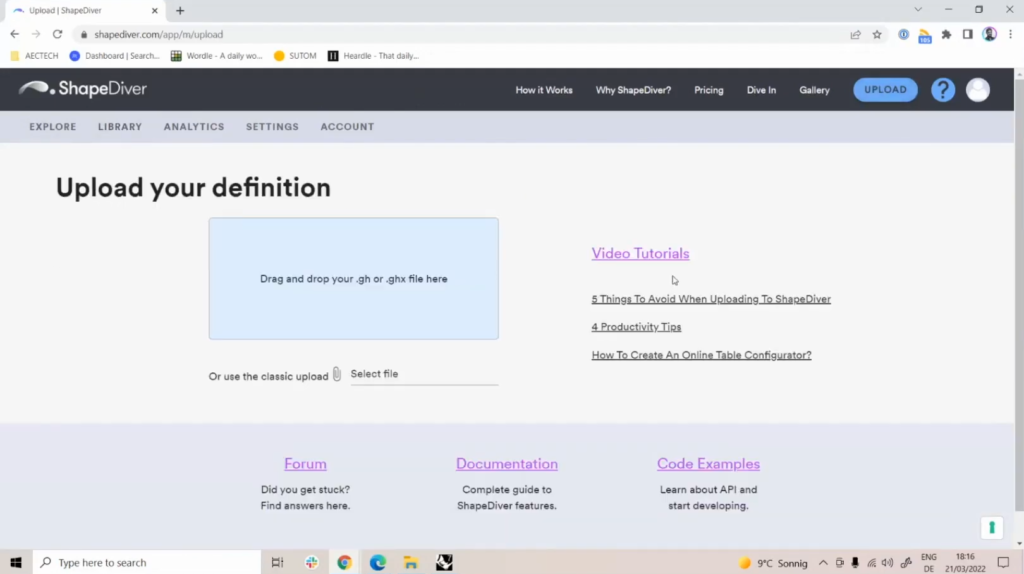
Uploading Grasshopper model in ShapeDiver ©ShapeDiver
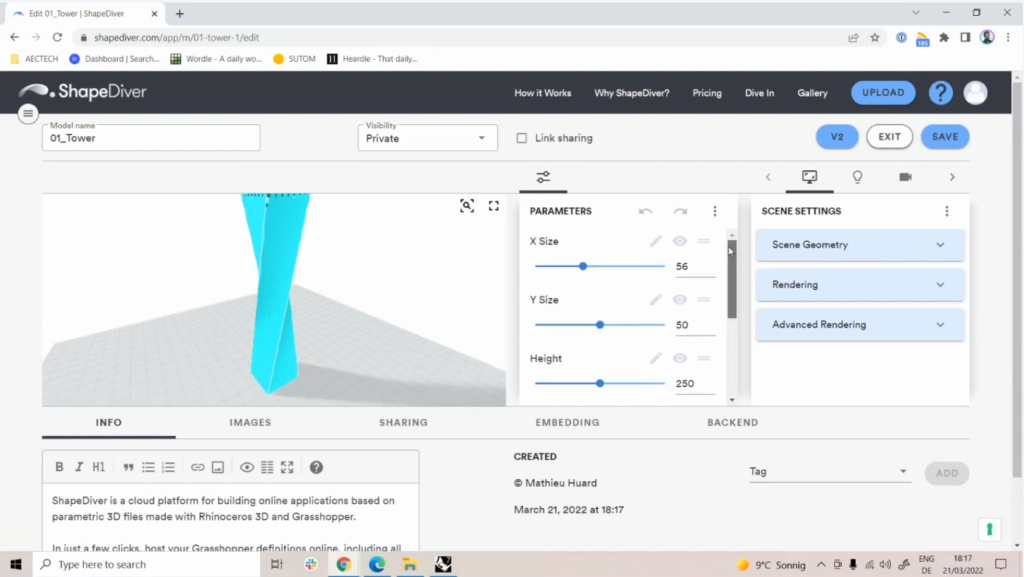
Setting up the model in ShapeDiver ©ShapeDiver
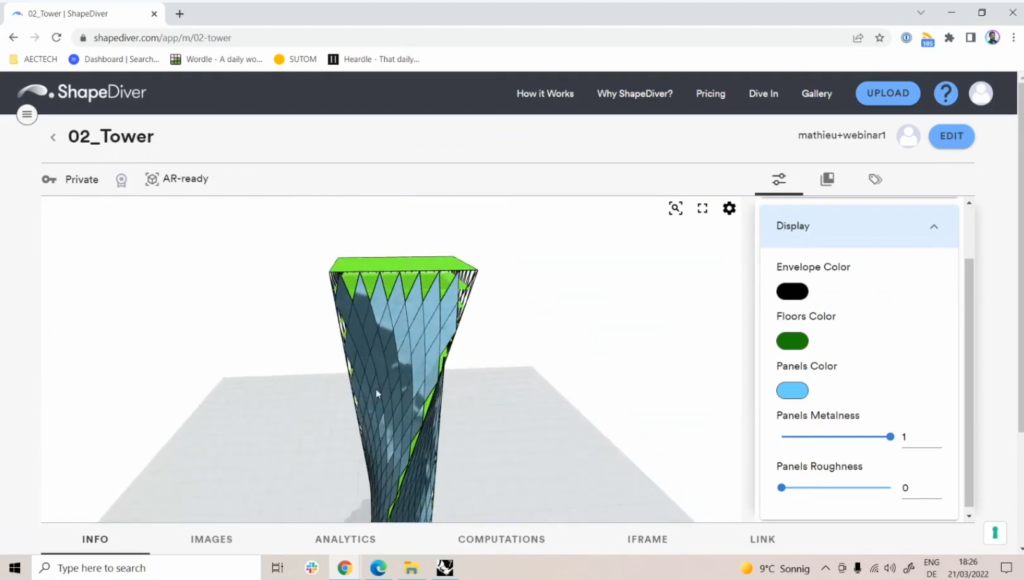
Organising and grouping parameters ©ShapeDiver
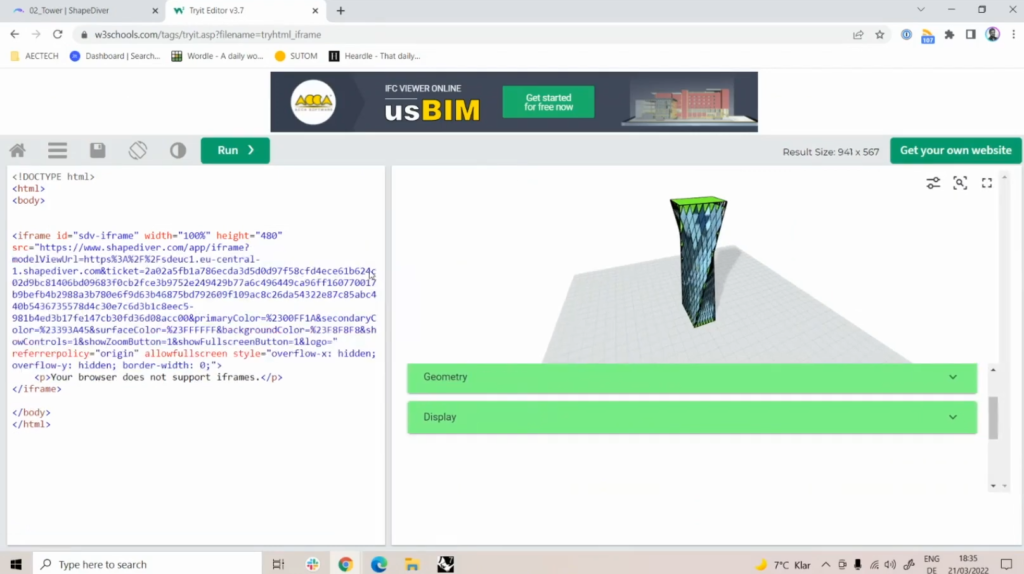
Advanced iframe embedding ©ShapeDiver
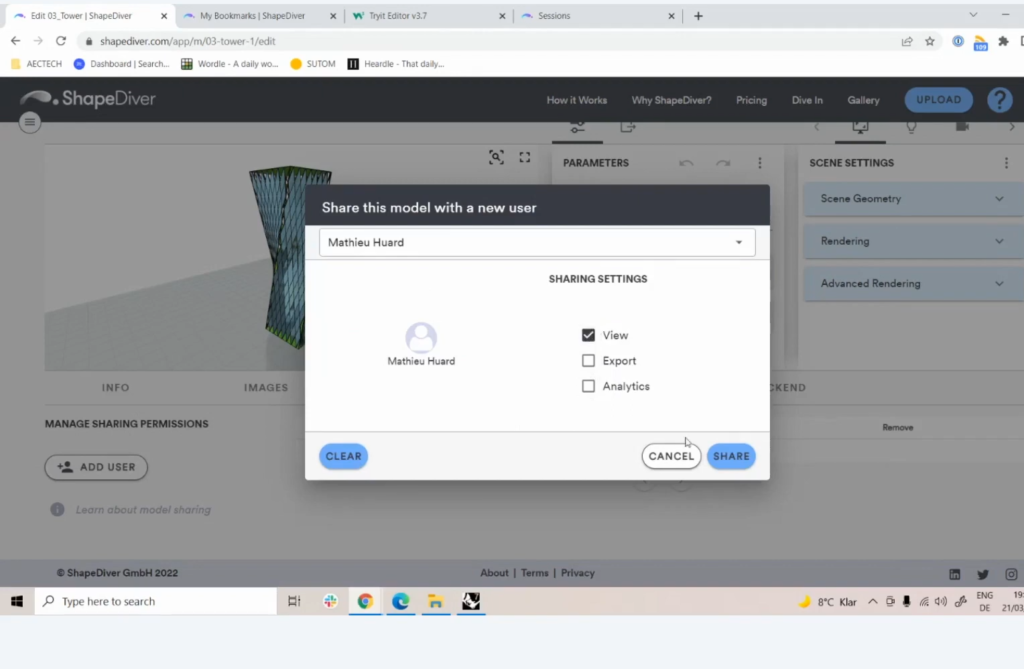
Share and collaborate with other users ©ShapeDiver