- Date added:
- Apr 24, 2022 | Last update check: 1 minute ago
- Integrations:
- —
- Licence:
- Trial | Buy Now
- Runs on:
- Windows 10 64-bit / 11 See Autodesk’s Product Support Lifecycle for support information
Navisworks Simulate is a project review software that provides advanced tools for 5D simulation, analysis and quantification.
For more information please visit https://download.archsupply.com/get/download-navisworks-simulate/.
What’s new in version 2023:
- View and appearance improvements. Visualize highlighted results from the Compare tool: the compared models are automatically shown in Shaded mode, providing better visualization of the highlighted results. Added a command line to automatically load and apply appearance profiles. Linear and angular speed can be edited for multiple viewpoints.
- Improved support for Revit parameters.
- In the Properties window, you can view more parameter values from Revit linked models. When you select a wall in Navisworks, and go to the Element tab of the Properties window, you can see its Structural Usage, Material Areas and Volumes for structural elements.
- Families with multiple URLs will display all associated links. In Navisworks 2022, Revit families with multiple URLs displayed only one link.
- All project or shared parameters from linked Revit files can be displayed in the Properties window when selecting a Revit element in the canvas or Selection Tree.
Gallery
4D simulation enhanced by animating building components (using the Navisworks Animator feature) and rendered with Navisworks to create presentation-style video.
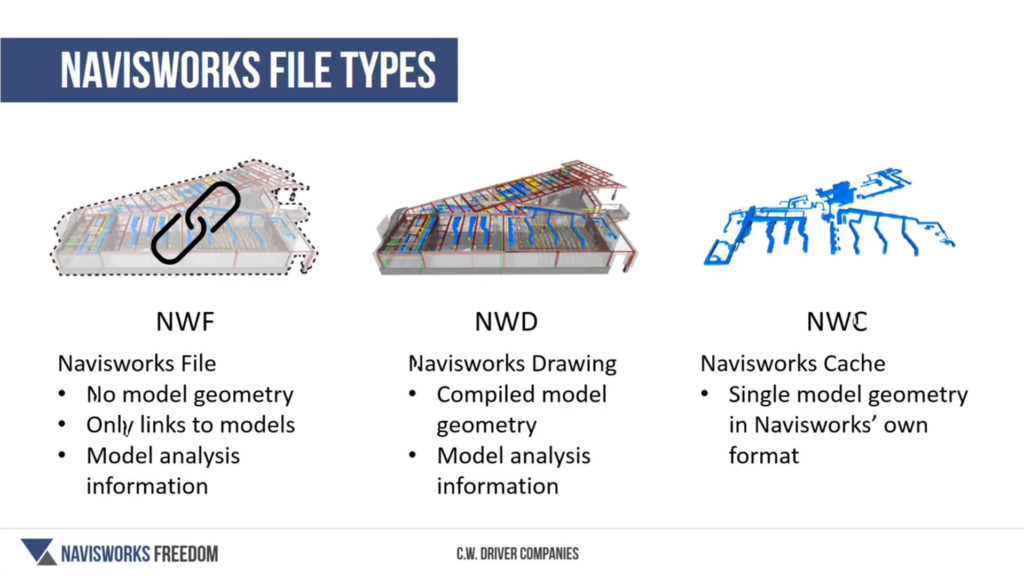
Navisworks file types. ©AEC TechKnow University