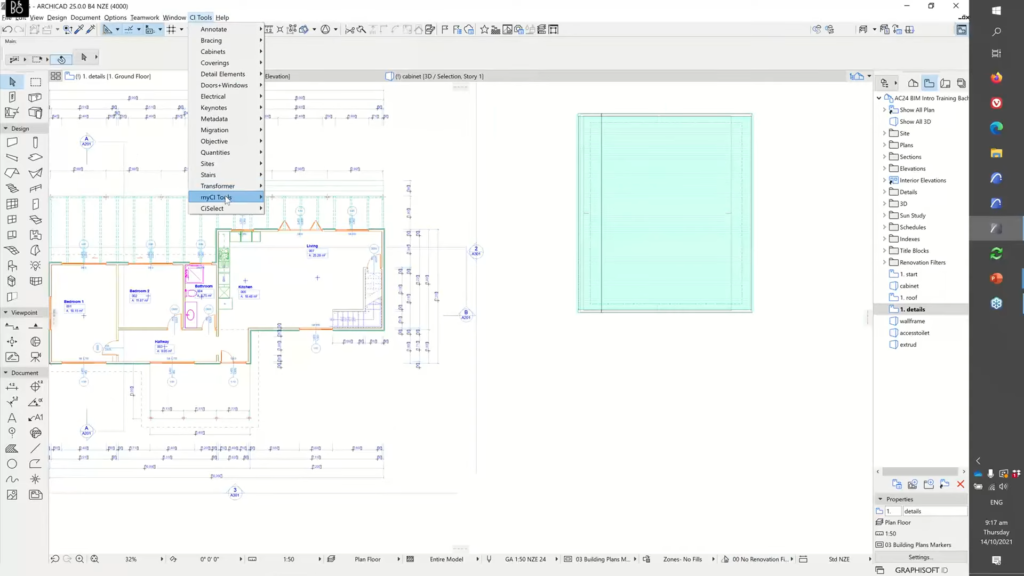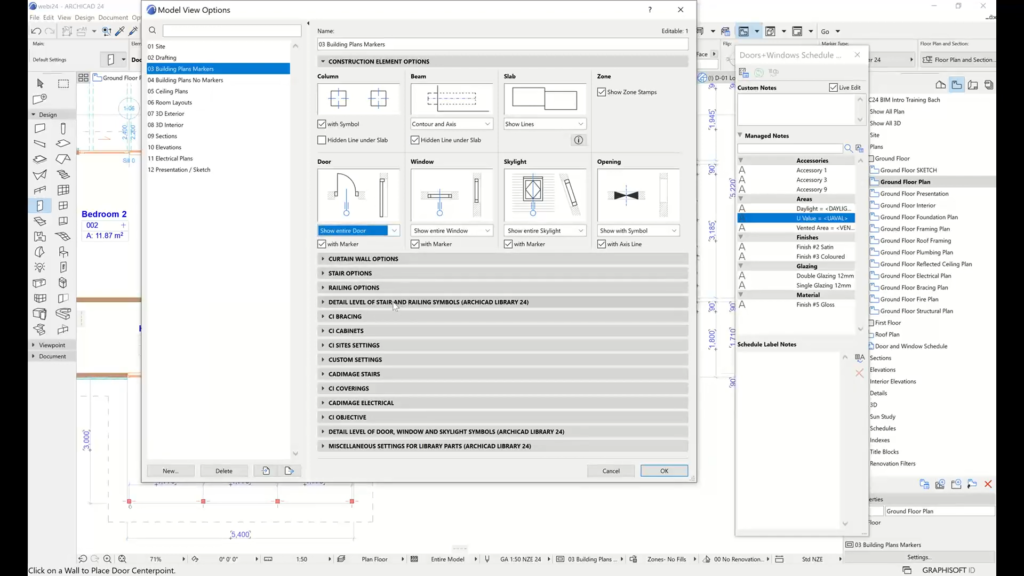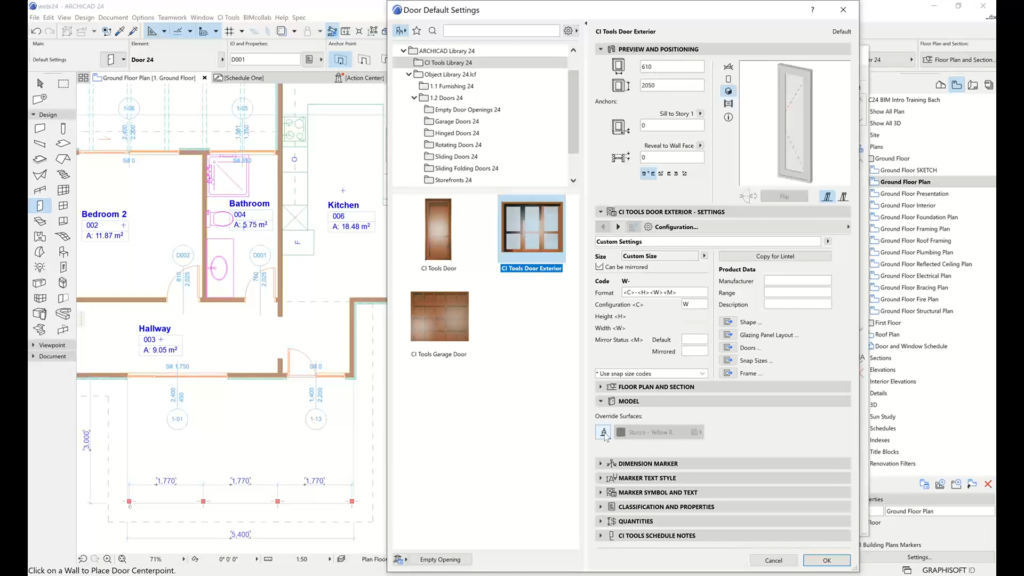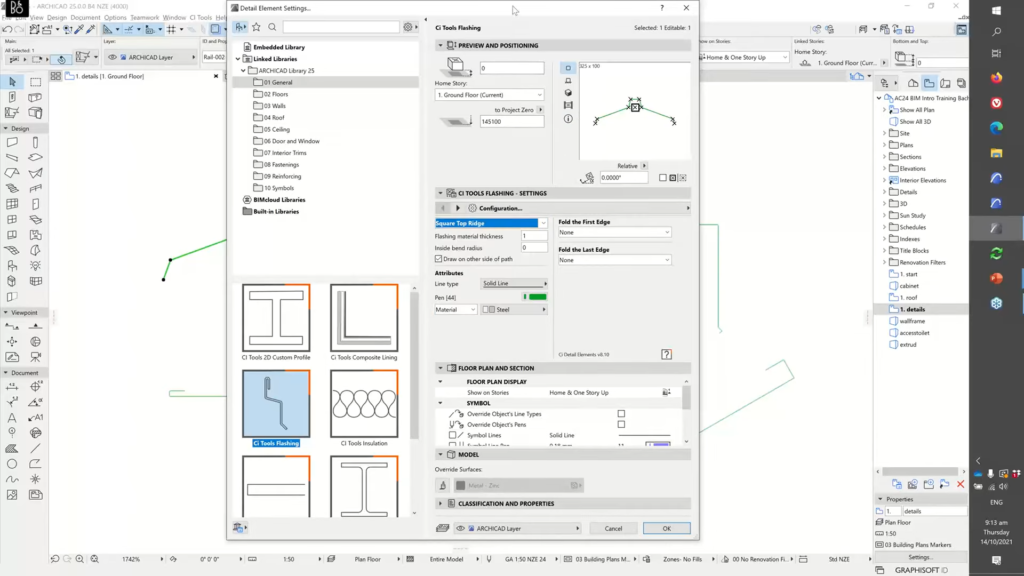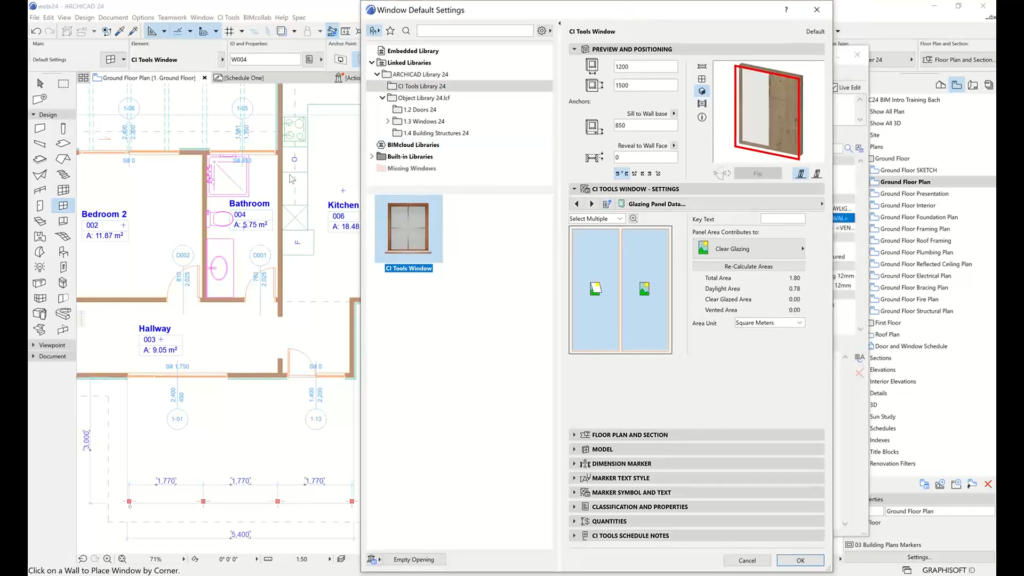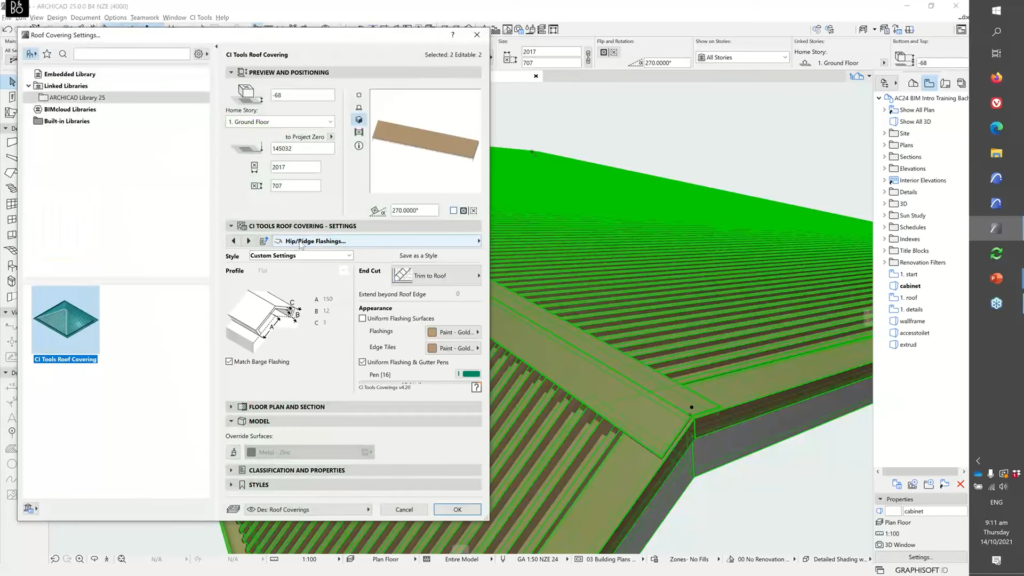- Date added:
- Aug 11, 2024 | Last update check: 1 minute ago
- Integrations:
- Archicad
- Licence:
- Trial | Buy Now
- Runs on:
- Archicad 16 - 27 Archicad Start Edition 2013 - 2023
Ci Tools for Archicad (formerly Cadimage Tools) is a collection of paid add-ons that allow the user to extend the features of Archicad. These tools are designed to increase efficiency and productivity, making them extremely useful for architectural design in Archicad. The tools are designed to be practical, intuitive, and easy to use, helping users work faster and focus more on building design.
Collection of tools. Ci Tools for Archicad is a suite of specialized tools designed to support architects working in Archicad. It includes tools for various needs, such as Doors+Windows, Cabinets, Coverings, and Stairs, allowing detailed customization of different elements. The Keynotes and Annotation tools assist with drawing annotations, while the Objective and Transformer tools improve 3D modeling capabilities. Additional tools like Metadata, Shortcut, Quantities, Time Tracker, and Electrical tools enhance workflow efficiency, and region-specific tools — Sites, Detail Elements, Framewright, and Bracing — address specialized design requirements in certain locations (New Zealand, Australia, UK).
Ci Tools integration. Ci Tools for Archicad is integrated with Archicad as a plugin and does not natively support direct integration with third-party software. However, outputs from Ci Tools can be exported in standard formats like IFC or DWG, allowing for use and collaboration with other AEC software platforms.
Ci Tools plans. Ci Tools for Archicad offers a free 30-day trial, giving users full access to the suite to explore its functionalities and benefits before purchasing. Ci Tools offers three subscription-based packages: the Basic package provides access to 2 tools, the Professional package offers access to 7 tools, and the Premium package provides access to 12 tools and exclusive free Archicad objects and resources.
Summary. Ci Tools for Archicad is a comprehensive suite that significantly extends Archicad’s functionality in architectural design. According to the developer, this set of tools was ‘designed by architects, for architects,’ indicating that it was created with the real-world challenges faced by architectural professionals in mind.
Typical workflow
- Download and install: Begin by downloading the Ci Tools installation package, then run the installer and follow the instructions to add the tools to your Archicad environment.
- Apply the Ci Tools Profile: After installation, set up the Ci Work Environment in Archicad by selecting the Ci Tools Profile, which adds the necessary tool icons and settings to your workspace.
- Activate or start a trial: Complete the setup by activating your Ci Tools license or starting a free trial. This will unlock the full functionality of the tools, allowing you to begin using them immediately.
Once the download is complete, run the installation file and follow the on-screen instructions to install the Ci Tools on your system. This will add the tools to your Archicad environment.