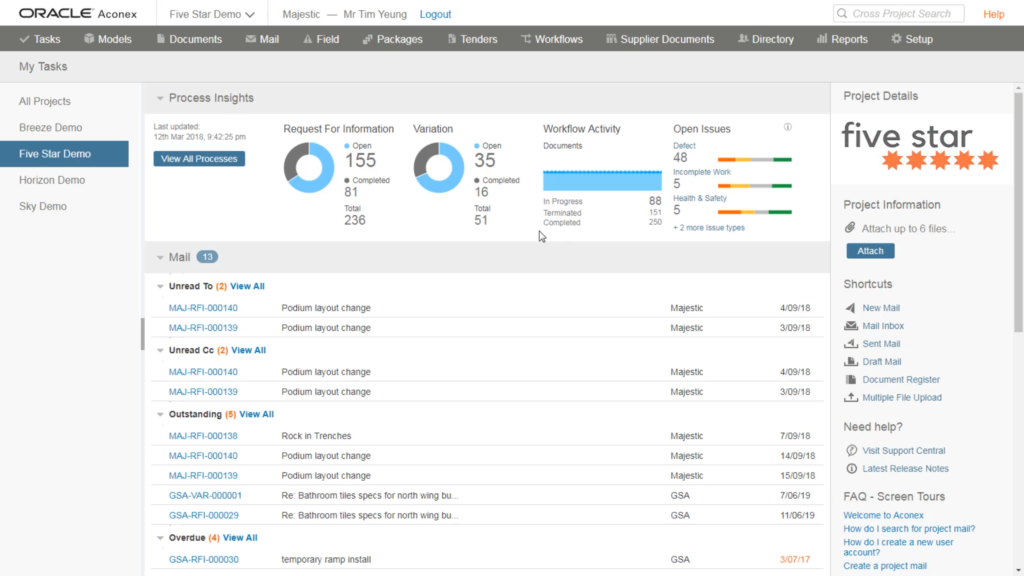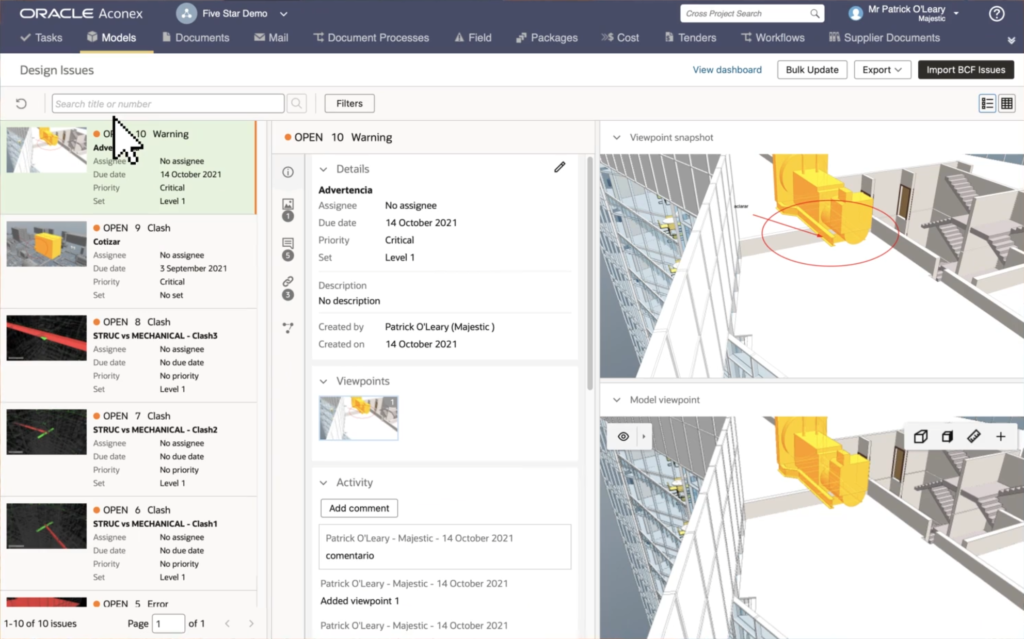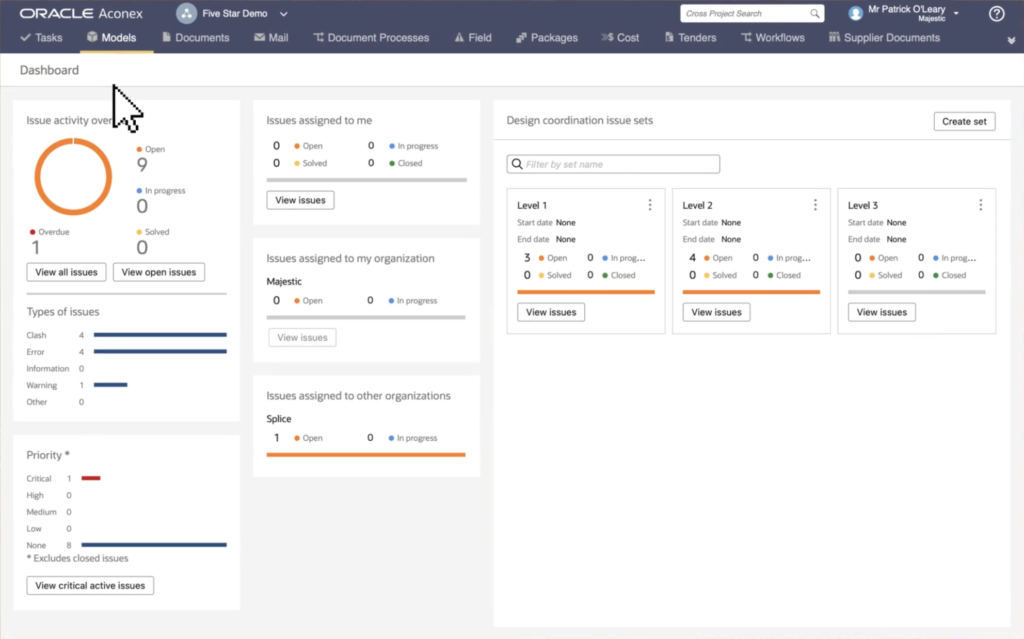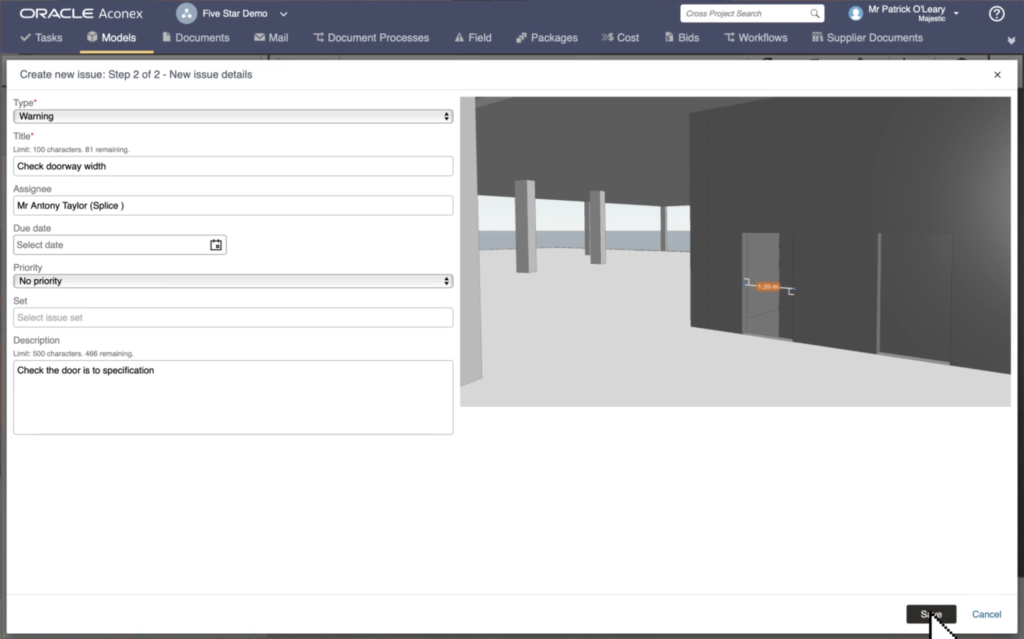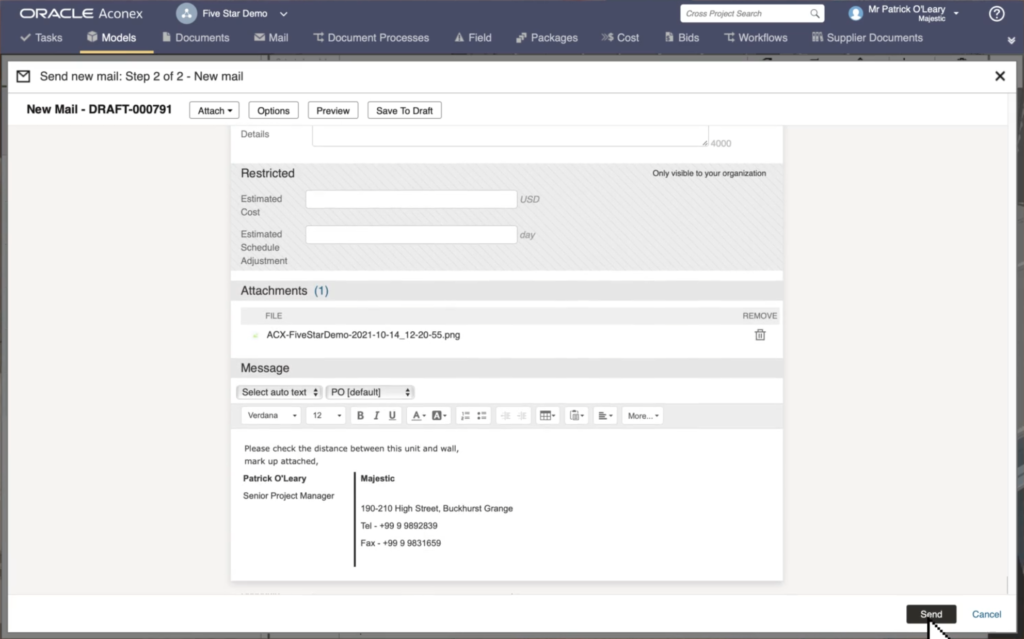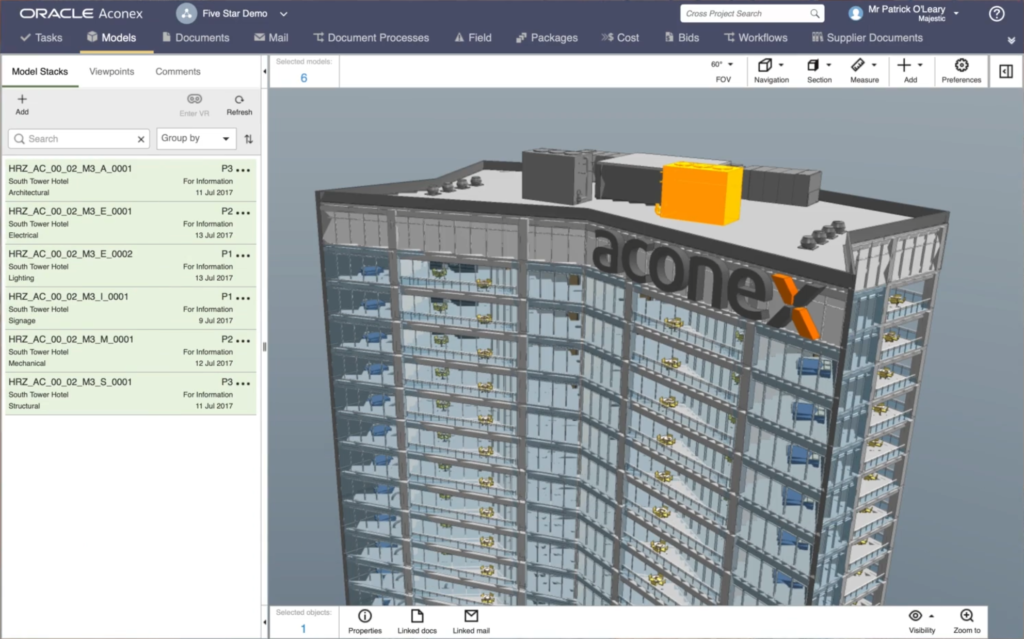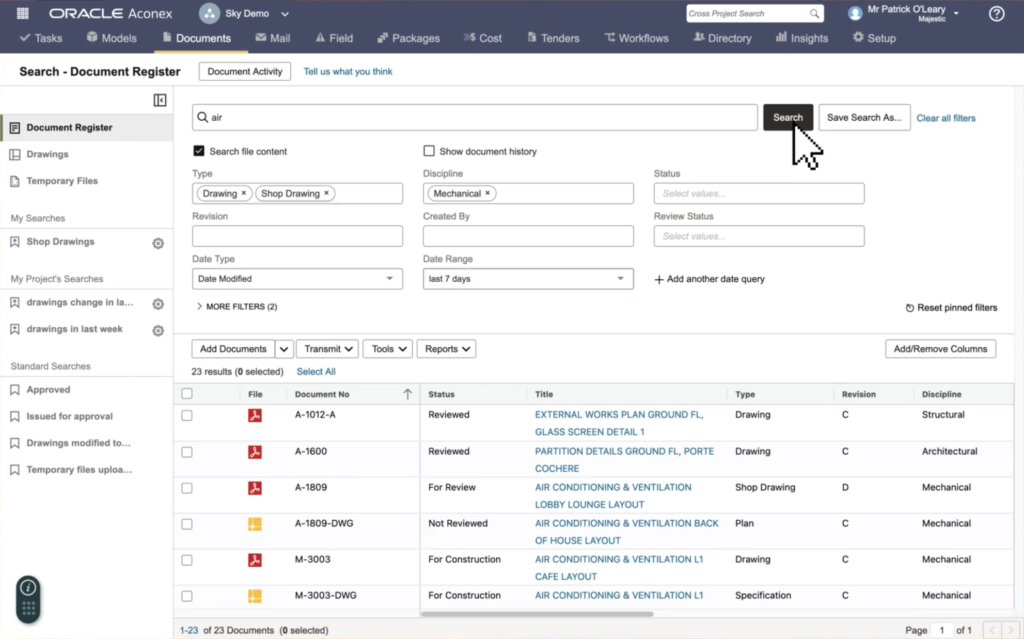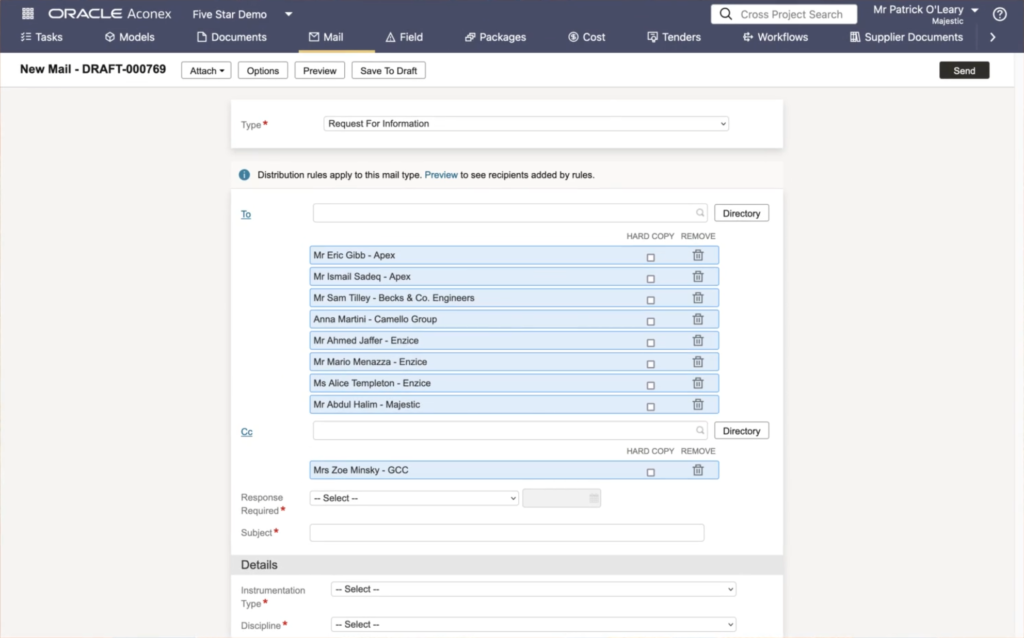- Date added:
- Aug 14, 2024 | Last update check: 1 minute ago
- Licence:
- Demo
- Runs on:
- Web browser on your preferred device: mobile, tablet, laptop, or PC.
Aconex is a cloud-based platform designed for collaboration and information management in construction and engineering projects. It offers a unique data ownership model and centralizes all project-related data, such as documents, drawings, and correspondence, making it easier for teams to selectively share, manage, and secure information. The platform supports various project activities, including document reviews, site inspections, issue and cost management, and BIM models. In Aconex, two key concepts are projects, which are construction jobs involving multiple organizations, and organizations, which are the parties, like consultants and contractors, contributing to these projects.
Suite of modules. Aconex’s basic modules include “Documents” for document control, and “Mail” for managing project communications. Additional modules like “Workflows,” “Supplier Documents,” “Tenders and Bids,” “Field,” and “Handover” support document review, vendor management, tendering, site issue tracking, and project closeout. The “Models” module facilitates BIM collaboration and includes additional Model Coordination features to manage model clashes and design issues, which may require a separate license. The “Cost” module manages budgets and contracts, while “Packages” organizes document sets for efficient distribution.
Aconex integration. Plugins for Revit, Navisworks, and Solibri allow users to find and create issues, assign them for resolution, and synchronize data across platforms. Issues identified in Navisworks or Solibri can be uploaded to Aconex and assigned to Revit users for resolution, with updates automatically reflected in Aconex as model revisions. Aconex also offers two tools to support onsite work: Aconex Field, which automates inspections, safety walks, and issue tracking, and the Aconex Mobile app, which provides real-time access to documents, mail, and models. You can import RVT and IFC files and link documents in PDF, JPG, and other formats directly to objects in your models. Issues can be imported as BCF files and exported to BCF or Excel files. Aconex APIs can be used to integrate with other software, but Independent Software Vendors must join the Oracle PartnerNetwork (OPN) to become an Oracle Technology Partner.
Aconex plans. Aconex offers custom pricing based on project size and requirements, typically through a subscription model. There isn’t a free version, and new users must be set up by an Organization Admin, as independent sign-ups are not supported. For specific pricing details and trial options, contacting Oracle Aconex directly is recommended.
Summary. Aconex stands out for its ability to bring your project together, balancing the need for data security and collaboration. As a robust CDE platform within the Oracle software ecosystem, it is ideal for design-build projects. Aconex enhances collaboration on large construction and engineering projects by allowing each organization to control the information they share, ensuring secure and traceable communication throughout the project.
Typical workflow
Here’s a simple 3-step workflow for using Revit with Aconex:
- Install and connect: Download and install the Aconex Model Coordination plugin for Navisworks and Revit. Connect Revit to Aconex by logging in through the plugin.
- Upload model revisions: Use the plugin to publish model revisions directly to Aconex’s Document Register (under the Documents module) or model stacks, following project-specific settings.
- Manage design issues: Create, view, and edit design issues within Revit. Sync these issues with Aconex to ensure team collaboration and issue tracking.