- File size:
- 196 MB
- Date added:
- Sep 04, 2023 | Last update check: 1 minute ago
- Licence:
- Trial | Buy Now
- Runs on:
- Revit 2020 / 2021 / 2022 / 2023 / 2024
CTC BIM Project Suite for Revit allows users to automate routine tasks, manage large numbers of content files, generate database information and more. The list of functionalities also includes using the power of Excel with Revit, managing content, comparing a project at two points in time, validating families in rooms and much more. It allows everyday Revit users – not just BIM managers – to do all of this tasks in a lot less time. This suite of Revit tools is used by firms of all sizes.
Purchase or download a free trial of the BIM Project Suite for 14 days. After the trial period, the free tools will continue to work. Network floating licenses, standalone licenses and upgrades are available.
BIM Project Suite for Revit includes the following tools:
- BIM List (free). A Content Management Solution that allows you to sort, search and manage your families, detail libraries and system families more effectively.
- Detail Link (free). Automates the process of linking AutoCAD DWG details for use in the Revit project environment.
- Length Calculator (free). Assists during the design phase of duct, pipe, conduit or cable tray layout by quickly calculating the length of a run.
- Project Link (free). Provides a system for finding and organizing documents and web site addresses from within Revit.
- Quick Select (free). Selects elements by filtering specific categories or parameter values.
- Revit Properties (free). Modifies the Windows Explorer / File Explorer interface to quickly provide access to basic data about Revit files. This tool does not actually run within Revit.
- Renumbering (free). A fast and simple way to renumber rooms, doors, tags and much more.
- Fab Sheets. Tool for fabrication documentation process. Group elements by a parameter value, create scope boxes for each group, generate views based on the scope boxes and then place the views onto sheets.
- Fire Rating. Create life safety plans. Assign values to the fire rating property, map line types to each fire rating and generate graphics for plan views.
- Invisibility Advisor. Assists with understanding why the object(s) are not visible which minimizes the time it takes to resolve object visibility issues.
- Model Compare. Compare two Revit files or the same Revit file at two different points in time, to identify differences.
- Occupant Flow Analyzer. Runs the calculations and generate egress pathing live in the Revit model to streamline code calculation tasks.
- Parameter Jammer. Brings in your parameters and applies them to the content to make them appear where needed.
- Revision Manager. Control revision information. This tool allows a user to view what revisions were made and where.
- Room Data Sheets. Assists with the creation of datasheets for both rooms and spaces.
- Room Family Manager. Manage family content. This tool enables defining, maintaining, and validating the family content of each room type definitions.
- Schedule XL. Create schedule from spreadsheet data. Bring in your own spreadsheet(s) into Revit.
- Spreadsheet Link. From Revit to spreadsheet – this tool takes the selected Revit Category and the parameter into a spreadsheet that you can easily edit.
- Spreadsheet Link Express. Takes your previously saved Spreadsheet Link saved settings and imports them into your project.
- View Creator. Create and manage views in your projects.
Version 24 updates (changelog)
- 24.1 Update. Model Dashboard: new tool to provide an in-model analytics dashboard. Model Compare: the scheduler allows replacing configuration files. View Creator: area plans included in plan/ceiling creation; choose to apply view template settings only or assign a view template. Other improvements and bug fixes.
What’s new in version 2024:
- Support for Revit 2024.
CTC Software
CTC Software has focus on building information modeling (BIM) technologies and services. They’ve been working in Revit since before Autodesk acquired Revit Technologies, as a Revit Solution Provider. Their team of architects, engineers, and software developers work to create productivity tools on top of Revit, Civil 3D, and Autodesk’s Forge platforms.
CTC Software was founded in 1997 and is headquartered in Bloomington, Minnesota.
Gallery
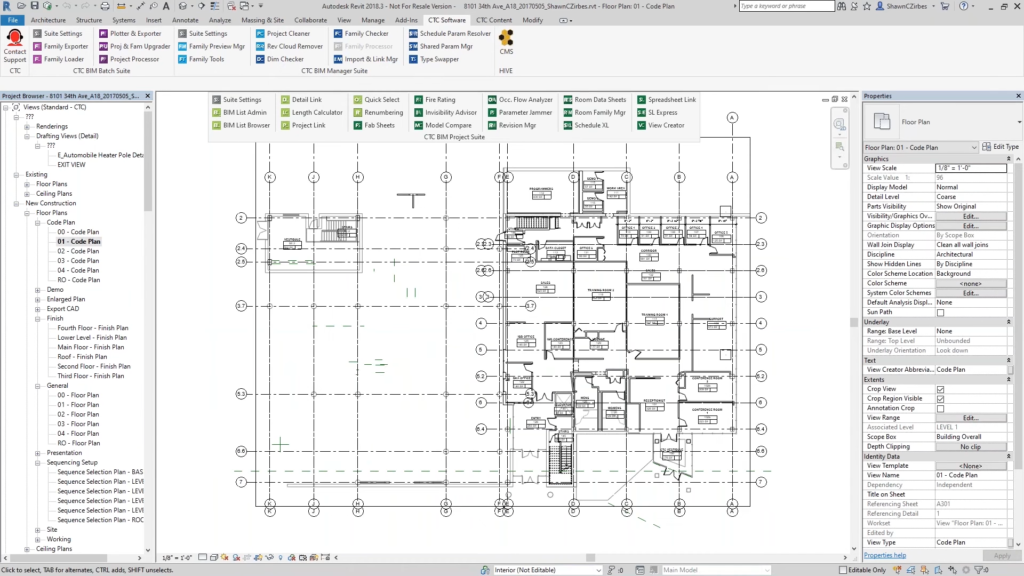
CTC BIM Project Suite ribbon in Revit. ©CTC Software
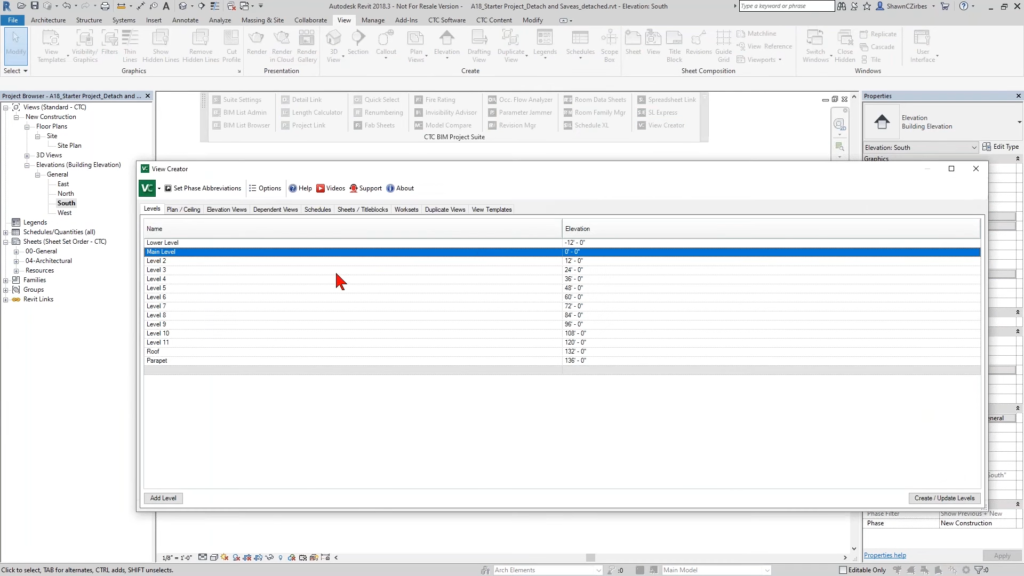
View Creator tool. ©CTC Software
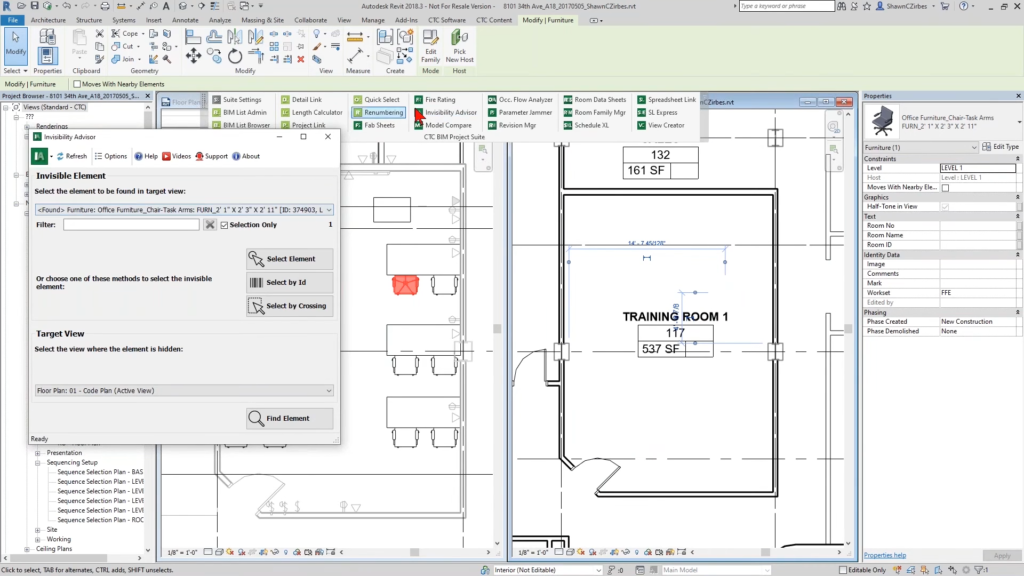
Invisibility Advisor tool. ©CTC Software
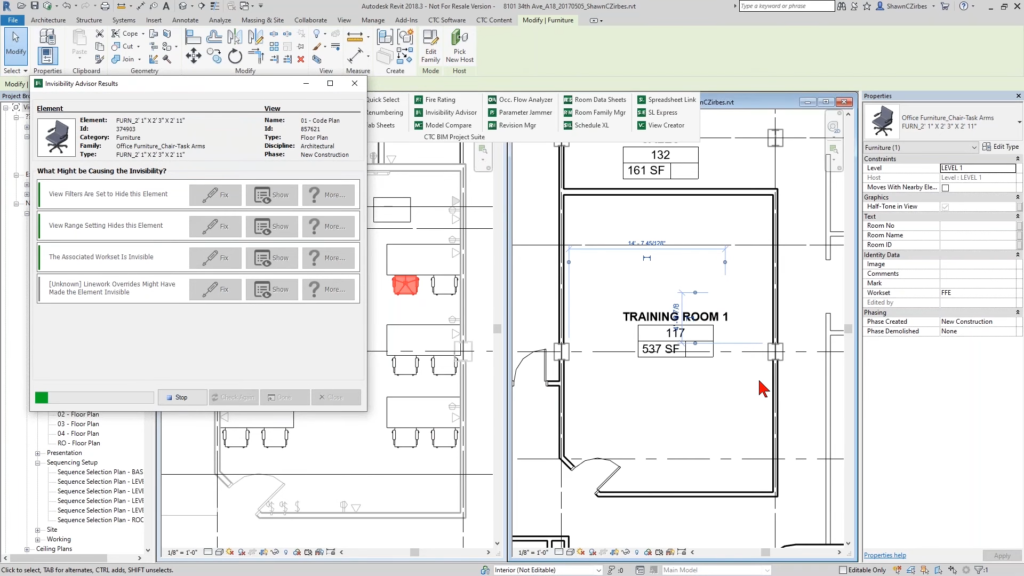
Invisibility Advisor tool – results. ©CTC Software
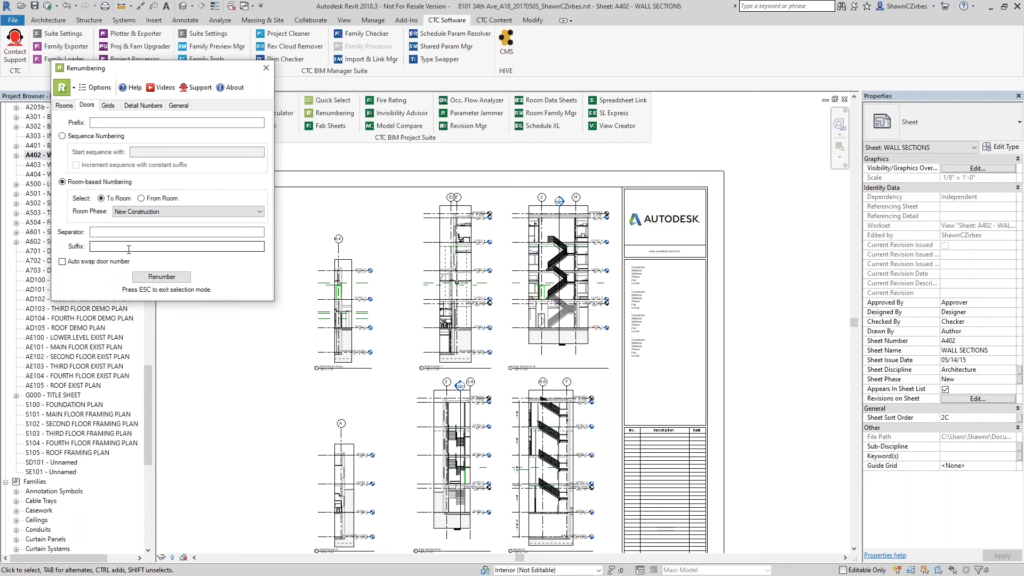
Renumbering free tool. ©CTC Software
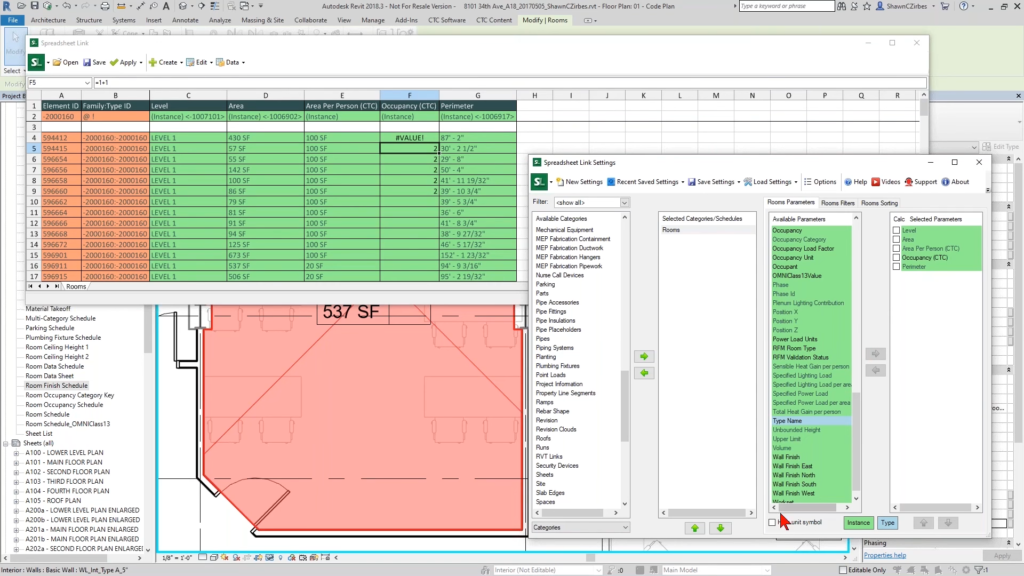
Spreadsheet Link tool with Settings dialog. ©CTC Software
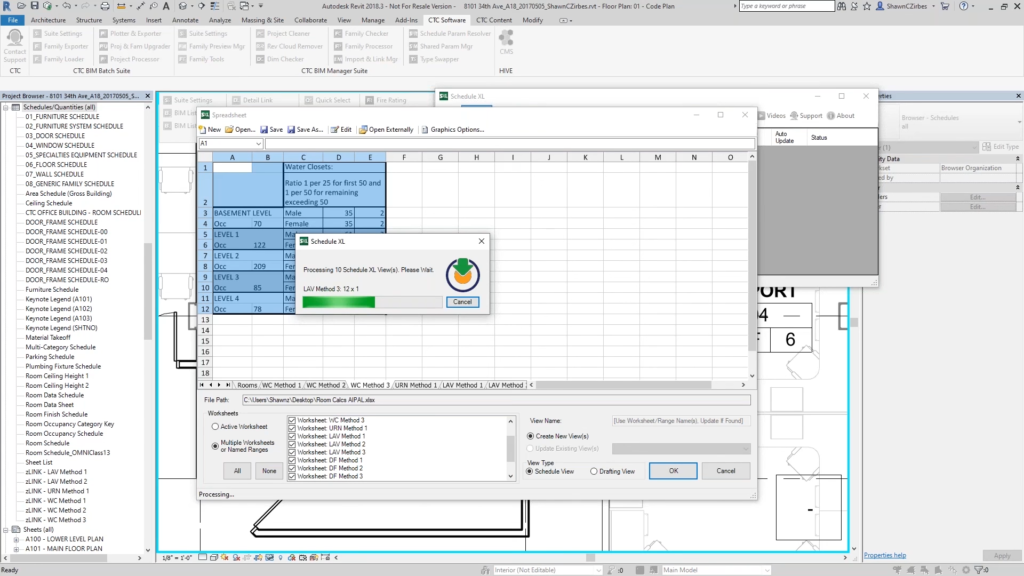
Schedule XL tool. Bring in your own spreadsheet into Revit to create schedule. ©CTC Software
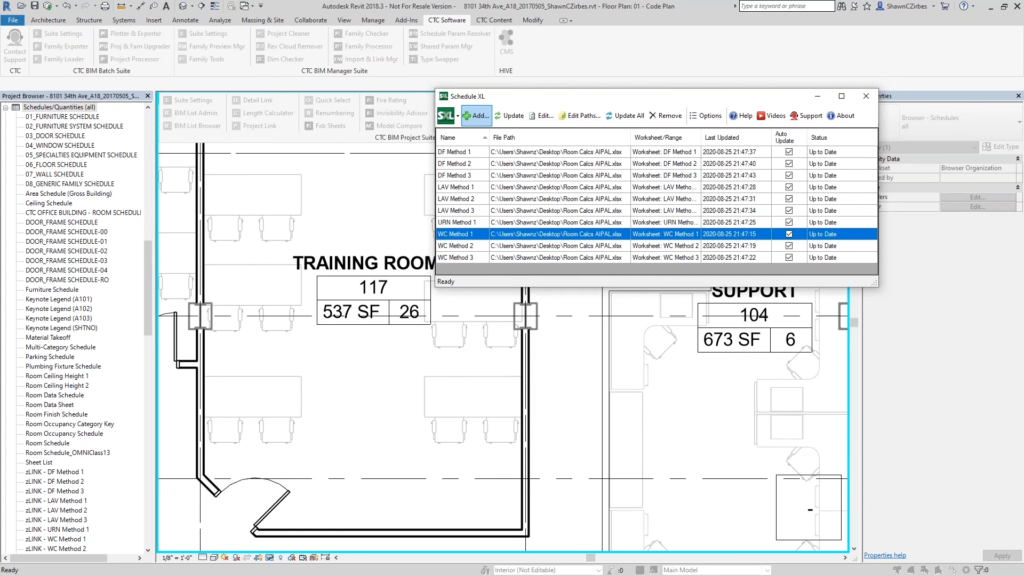
Schedule XL tool. ©CTC Software