- File size:
- 2.2 MB
- Date added:
- Nov 07, 2021 | Last update check: 1 minute ago
- Licence:
- Open-source / Free
- Runs on:
- Revit 2018 / 2019 / 2020 / 2021
Color Splasher for Revit allows to graphically visualize and verify the information in a model with color. It filters, selects and colours elements based on the values of a defined parameter to let you visualise if there are errors or a lack of information. The user first selects the desired category, then selects a parameter, and finally, sets colours for each value of this parameter.
Note: This app is no longer supported by developer BIM One and is now available as open source on GitHub. The community can now use and improve the add-in. Additionally, BIM One Add-Ins Manager has been retired.
Features:
- Quick review of potential problems.
- Facilitates monitoring of model quality.
- Faster than creating view filters.
- Override multiple categories at once.
Typical workflow:
- Open the Color Splasher
- In the filters, select a category and then a parameter to inspect
- In the values displayed, you can regenerate a random color scheme using the “Refresh” button and personalize. If you want to generate a rainbow scheme, specify the first and last color and click on the “Rainbow” button.
- Once all changes are made to the scheme, you can save it to reload it back when you will inspect that same parameter later.
What’s new in version 21.0.0.0:
- Support for Revit 2021.
About BIM One
Virtual construction and technology BIM One Inc. is a firm specialized in project management and technologies implementation related to building information modeling (BIM). We provides BIM consulting and implementation services, technology strategies and custom software solutions.
- Building information management for project owner and project manager.
- Building information modeling for structural, MEPengineers and architects.
- City Information Modeling (CIM) for urban planners.
- BIM infra for civil engineers.
- VDC for entrepreneurs.
Gallery
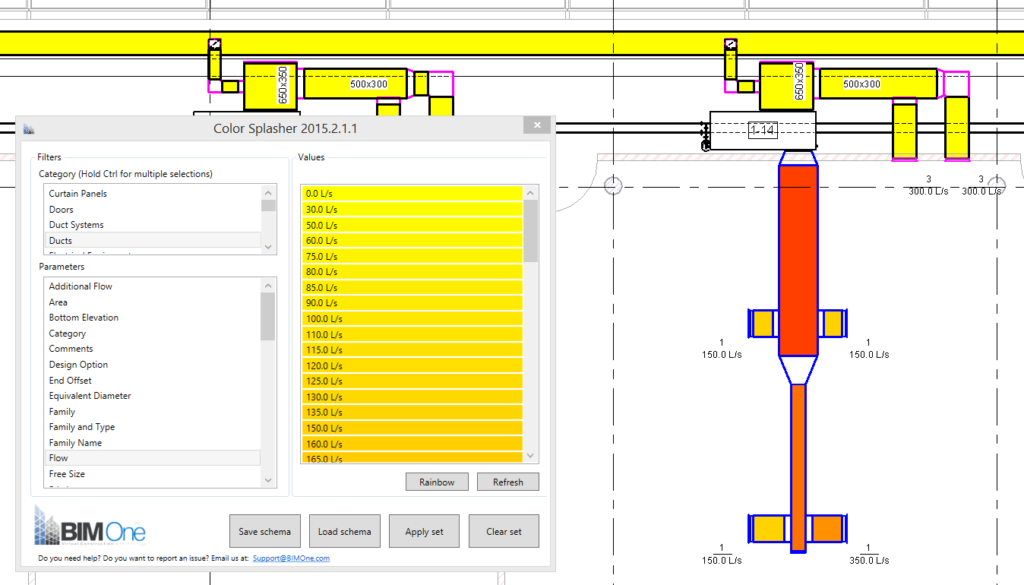
You can color in 2D views. ©apps.autodesk.com
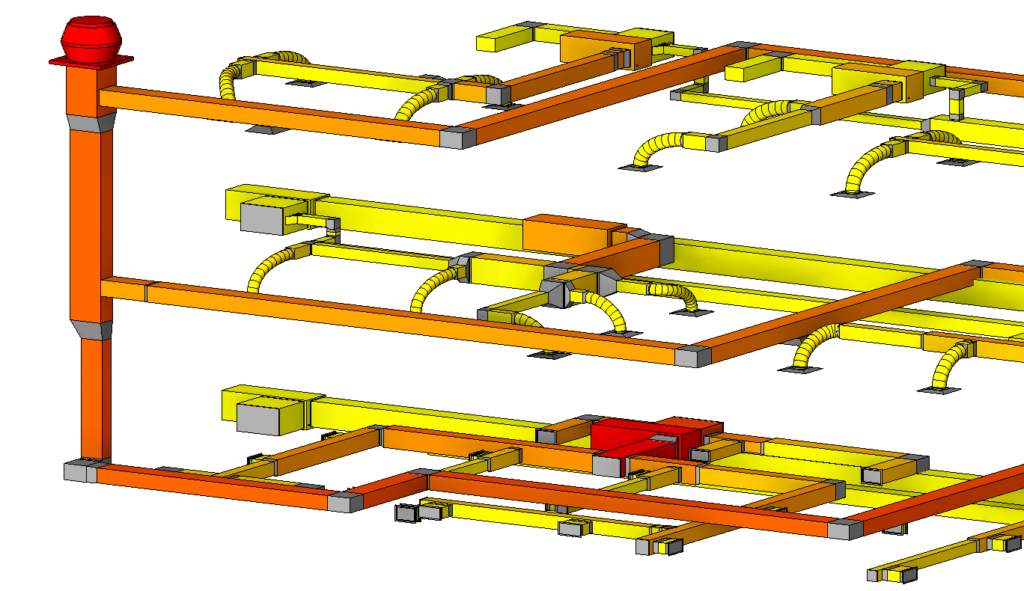
You can color MEP elements. ©apps.autodesk.com
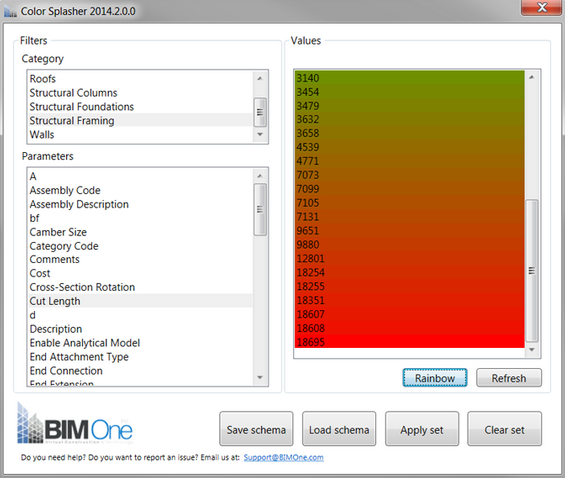
Color Rainbow. ©apps.autodesk.com
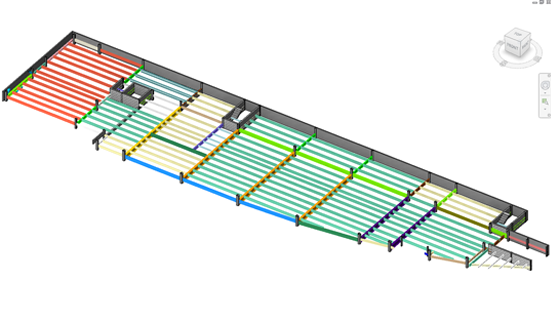
©apps.autodesk.com