- File size:
- 6 MB
- Date added:
- Jan 27, 2022 | Last update check: 1 minute ago
- Licence:
- Trial | Buy Now
- Runs on:
- Revit 2018 / 2019 / 2020 / 2021
AutoExcel for Revit quickly exports and re-import any Autodesk Revit schedule to Microsoft Excel document. It is a batch tool to modify lots of parameters at once. Ideal for modification of tons of parameters in a single step. Use Excel to organize your data and parameters.
Auto Excel for Revit has two commands:
-
- Import from Excel
- Re-import the exported schedule with any modifications. All read-only parameters will be skipped.
-
- Export to Excel
- Export any data to Excel from a Schedule view.
Typical workflow:
You will find your new plug-in within the Bimize tab in the Revit ribbon.
- Open any project schedule and click “export”.
- Modify the Excel generated file.
- Go back to the same project schedule and click on “import”.
Note: The oldest Excel version supported is 2013 (v15.0).
AutoExcel for Revit V5 updates (changelog)
- 5.6.1 Update. Includes bug fixes with imperial units, room ad space parameters, unloaded links and other.
- 5.5.2 Update. Exports linked model data. Exports units as customized within a schedule column.
What’s new in version 5.0.1:
- Support for Material Takeoffs. Support for From Room / To Room. Several performance improvements and bug fixes.
Similar software
- SheetLink for Revit – Free and fast import/export data plugin for Revit that allows you to synchronize the model data back and forth between Revit and Excel/Google Sheets.
Gallery
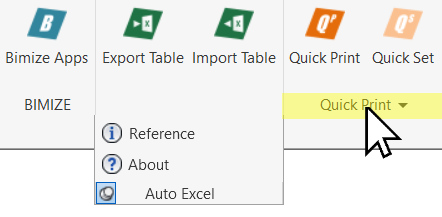
Replicate any table in Excel. Then modify it and reimport. ©Autodesk
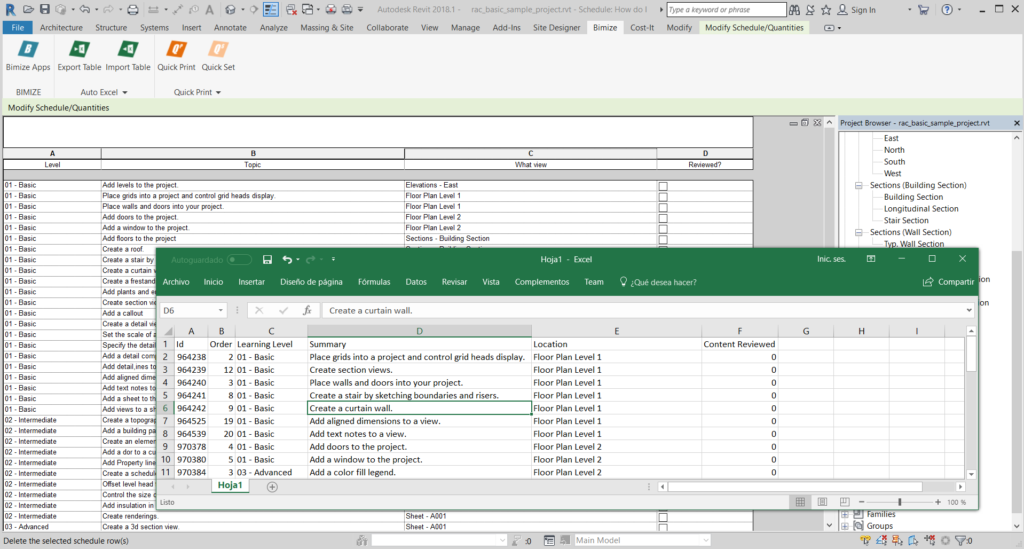
Simplest user interface. ©Autodesk