- Date added:
- Nov 29, 2024 | Last update check: 1 minute ago
- Integrations:
- —
- Licence:
- Freeware
- Runs on:
- Windows 7 / 7 64-bit / 8 / 8 64-bit / 10 / 10 64-bit / 11 Windows Server 2008R2, 2012, 2016, 2019
doPDF is a virtual PDF printer driver that enables you to generate a searchable PDF file out of any print-supporting app. You can configure some output parameters, such as quality, resolution (from 72 to 2400 dpi), paper size, page orientation, file destination, and embed font subsets. doPDF doesn’t have advanced options, and it is simple for use.
Once the application is installed it will appear in your Printers and Faxes list. DoPDF integrates seamlessly into your system as a printer, allowing you to bring the printing options in any app by pressing Ctrl+P. In order to create PDF file, you just have to set printer to doPDF Printer instead of a regular desktop printer. As a result you will get PDF file instead of printed piece of paper. Also, you can convert a document to PDF by selecting the document in the doPDF Start page. This Start page can be opened from the start program group.
With doPDF you can convert Microsoft Office documents, AutoCAD drawings, Revit sheets, emails, web pages, and so on.
Gallery
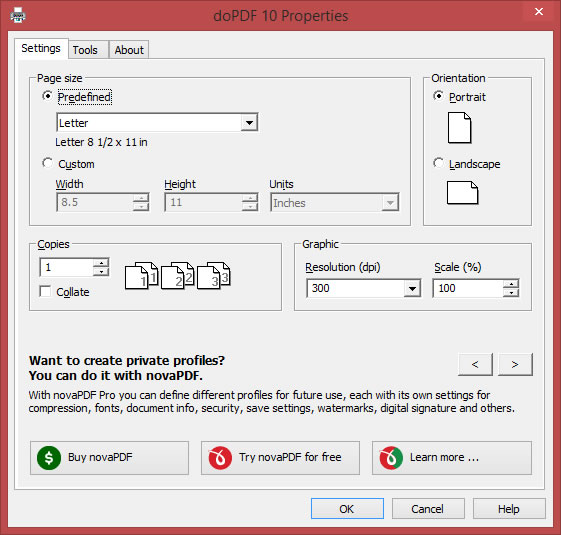
doPDF – Properties dialog. ©Softland
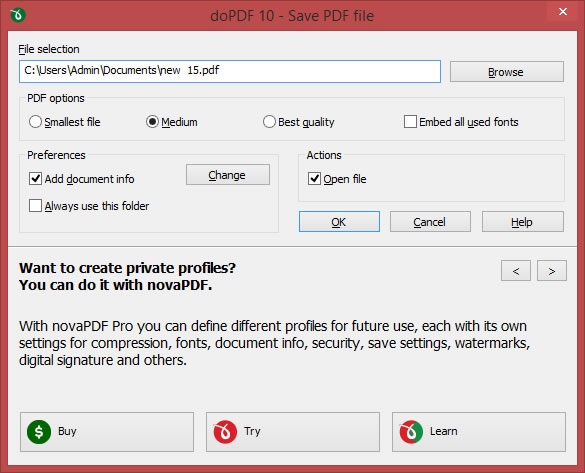
doPDF – Save PDF file dialog. ©Softland
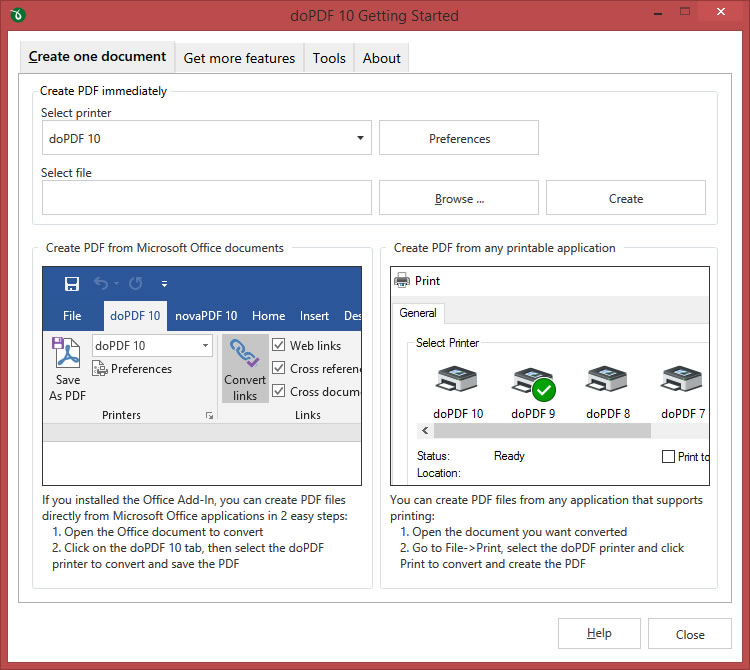
doPDF – Getting Started dialog. ©Softland
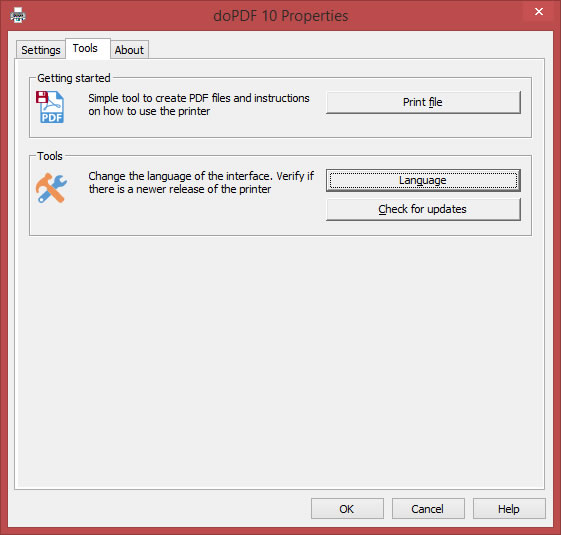
doPDF – Tools dialog. ©Softland
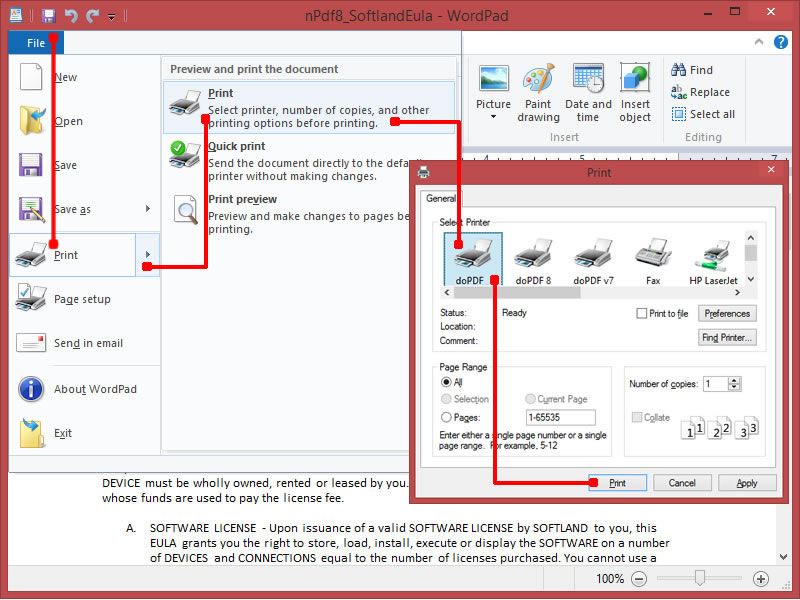
Create PDF files from Wordpad with doPDF. ©Softland
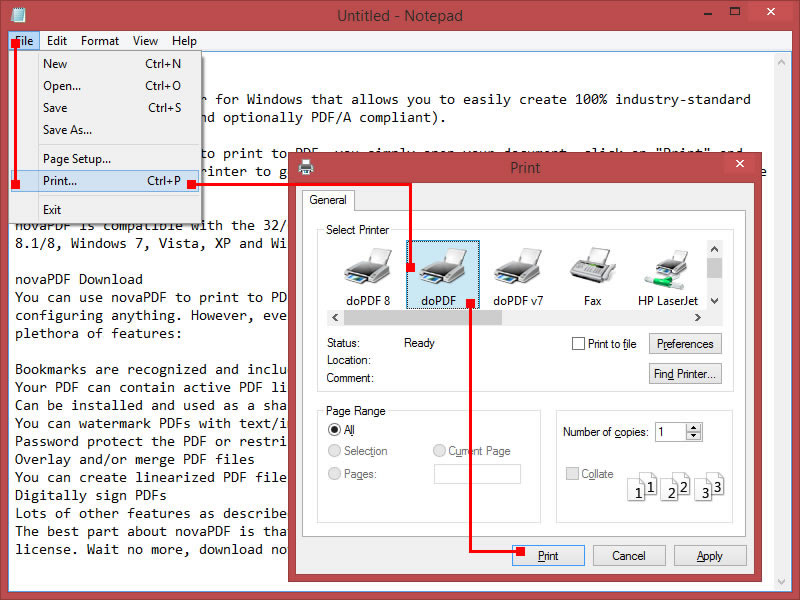
Create PDF files from Notepad with doPDF. ©Softland