- File size:
- 3.7 GB
- Date added:
- Apr 14, 2024 | Last update check: 1 minute ago
- Licence:
- Trial | Buy Now
- Runs on:
- 64-bit OS that follows Autodesk's Product Support Lifecycle policy
AutoCAD Architecture Toolset (formerly AutoCAD Architecture and AutoCAD Architectural Desktop) is the industry-specific toolset included with AutoCAD subscription, built for architects to create floor plans, sections, elevations and other drawings for building design. With Architecture Toolset you can speed drawing and documentation with building design features. The toolset gives you access to more than 8,000 inteligent architectural objects and styles and features specifically for architects.
When you draw in AutoCAD, you use standard entities like lines, arcs, circles, rectangles, blocks, and manage the layers. With AutoCAD Architecture Toolset you can use all of those, but also real world objects such as walls, doors, windows, roofs, and stairs.
So when you draw a wall you are drawing a wall, you are not drawing a bunch of lines that may be on different layers with hatch patterns. When you insert a door, the door knows how to behave within a wall. When you add an object and select it, you get a contextual tab with commands that are specific to that type of object.
Specialized toolsets. Since AutoCAD 2019, AutoCAD Architecture and other vertical products are included with AutoCAD subscription as specialized toolsets. Previously, subscribers had to choose which AutoCAD‐based vertical products was right for them. AutoCAD Architecture was formerly known as AutoCAD Architectural Desktop (until 2008 edition).
Features:
- Architectural renovation: Design and produce renovations more quickly.
- Walls, doors, and windows: Create documents and drawings using elements with real-world behavior and construction.
- Design and documentation: Create with detail components and keynoting tools.
- Room documentation: Use the Roombook feature to apply multiple finishes to a surface.
What’s new in version 2025:
AutoCAD 2025 brings new features powered by Autodesk AI as well as ability to sync markups from Autodesk Docs.
- Smart Blocks – Search and Convert: A machine learning-powered tool that allows users to quickly organize geometry into new or existing blocks, suggesting similar blocks from libraries or recently used blocks.
- Smart Blocks – Object Detection (Tech Preview): A feature that scans drawings, automatically recognizes and converts objects into blocks, useful for drawings created without blocks or imported from other sources.
- Sync markups from Autodesk Docs: Enables users to synchronize markups created in Autodesk Docs with AutoCAD drawings (Trace layer), eliminating the need to switch between applications.
- Enhanced Activity Insights: Provides detailed information about various activities, including version activities and purged activities, allowing users to compare different versions of drawings and view changes.
- Enhanced hatch command: Improves the hatch command by allowing users to define boundaries after initiating the command and create hatch textures along paths using open polylines.
- Autodesk Assistant: An AI-powered assistant that provides guidance, learning resources, and troubleshooting assistance, allows users to initiate support cases, all within the AutoCAD workspace.
Gallery
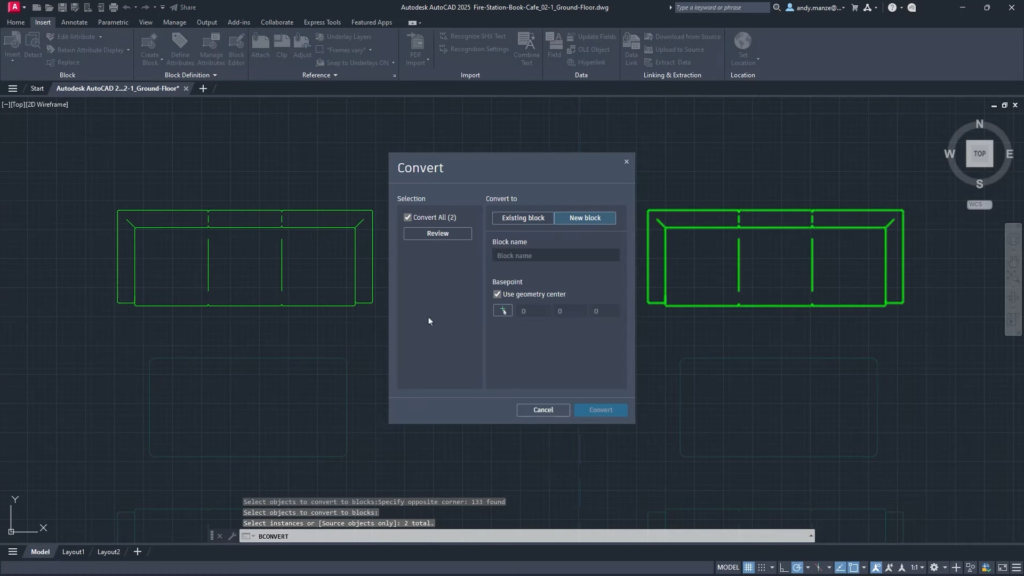
AutoCAD 2025: Smart Blocks – Search and Convert. Organize geometry into blocks. ©Autodesk
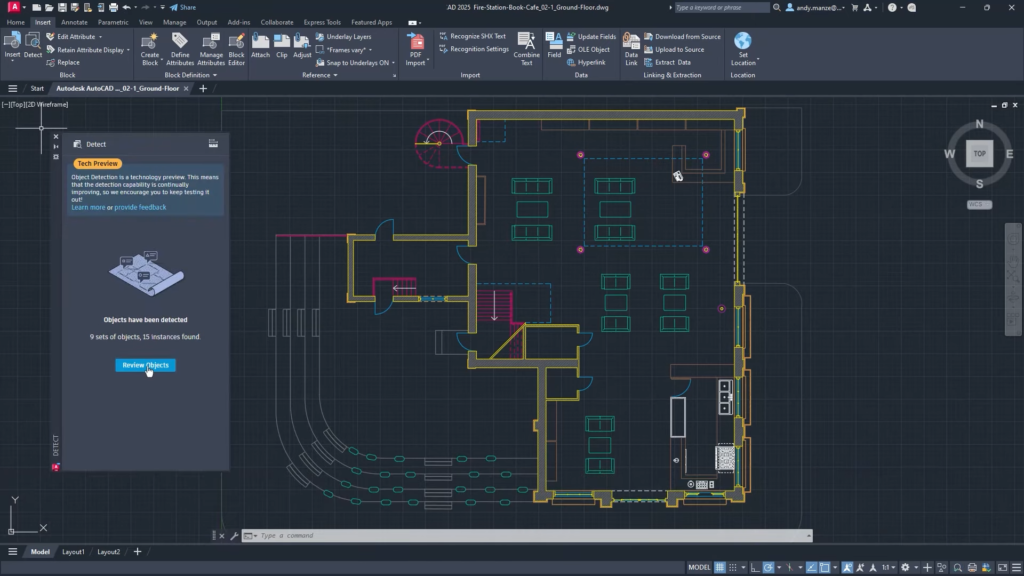
AutoCAD 2025: Smart Blocks – Object Detection. Automatically recognize objects to convert into blocks. ©Autodesk
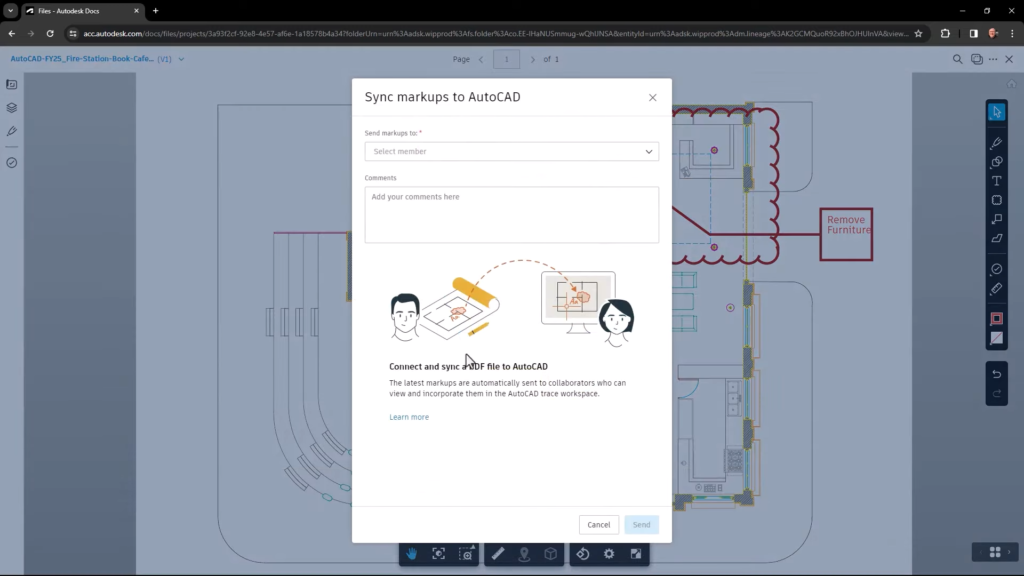
AutoCAD 2025: Sync markups from Autodesk Docs. ©Autodesk
AutoCAD 2024
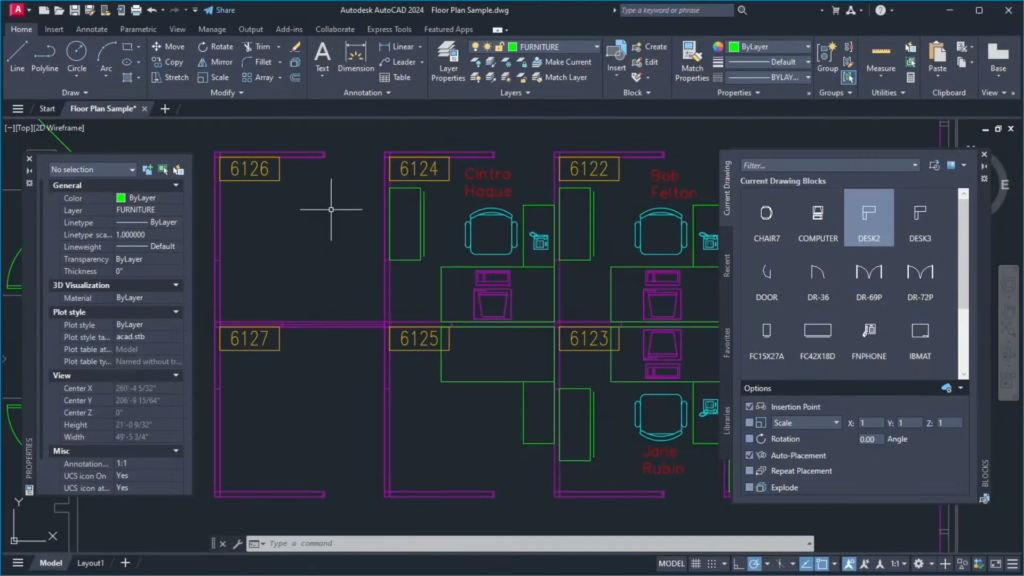
AutoCAD 2024. ©Autodesk
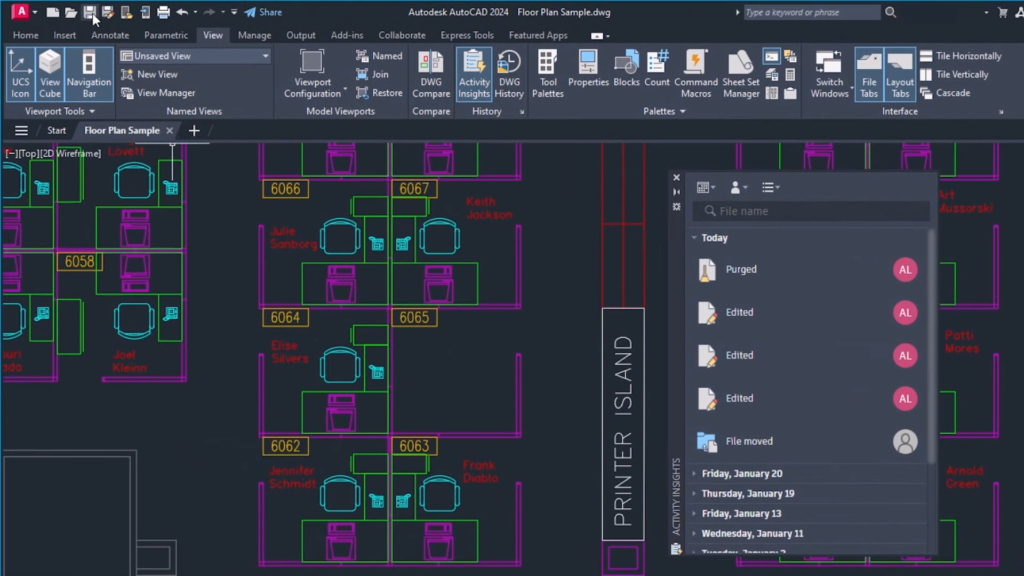
New Activity Insights palette to display the past events for the drawing. ©Autodesk
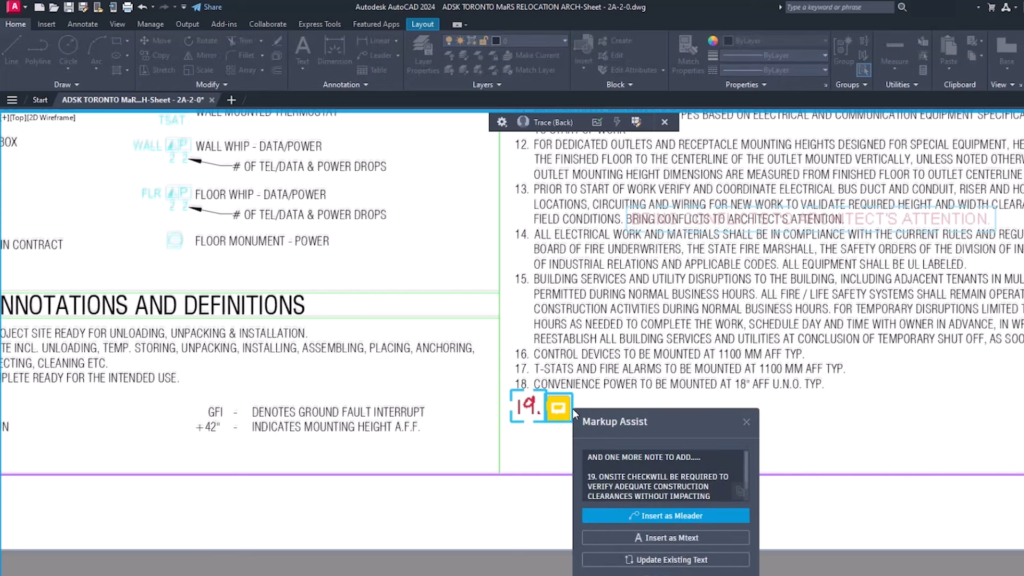
Improved Markup Assist. ©Autodesk
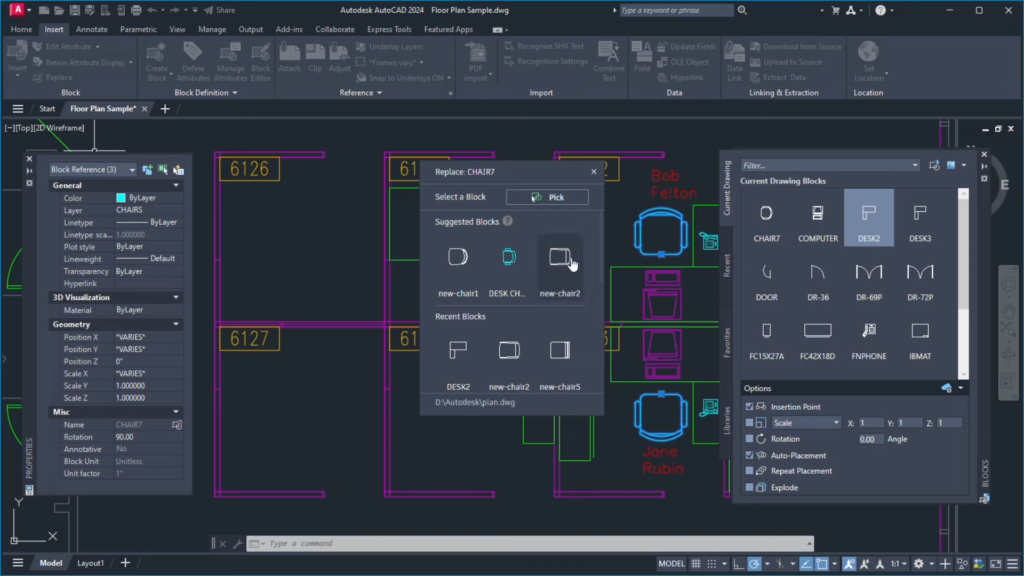
Automatically place smart blocks. ©Autodesk