- File size:
- 162 MB
- Date added:
- Apr 18, 2024 | Last update check: 1 minute ago
- Licence:
- Paid (one-time payment) | Buy Now
- Runs on:
- Windows 10 64-bit
Sketchbook (formerly Autodesk SketchBook) is an app for desktop and mobile devices intended for anyone needing to create quick and loose sketches and simple illustrations. It’s a sketching and painting app, ideal for expressive drawing, concept sketching, even creating animations, and a wide range of professional applications such as architectural design, industrial design, fashion, concept art, illustration, and storyboarding.
The pencils feel basically like their real-life counterpart, as long as you keep the initial settings. Sketchbook is a lot less resource-intensive than other art software like Photoshop. Sketchbook transforms your desktop computer, laptop, tablet, or mobile phone into the ultimate sketchbook (a book of/for sketches), for quick sketches and further to fully finished artwork.
Raster-based: Sketchbook is not a vector app; it’s primarily bitmap or raster-based. Unlike vector-based programs like Adobe Illustrator or Inkscape, SketchBook doesn’t support scalable vector graphics. While it excels at detailed and expressive drawings, converting SketchBook drawings to vector format requires third-party software.
Development history: Sketchbook Pro was initially developed by Alias Systems Corporation under the name StudioPaint. It was subsequently acquired by Autodesk and then turned into a separate company called Sketchbook, Inc., which took over the development of Sketchbook Pro. Although the current version of Sketchbook Pro is maintained by Sketchbook, Inc., its origins are indeed with Autodesk.
Integrations
Sketches can be utilizes in downstream processes, and imported into software such as Autodesk Revit or AutoCAD for further refinement and development into detailed architectural drawings and plans.
Sketchbook allows users to export sketches in different file formats, including PNG, JPEG, PSD (Photoshop), TIFF, and BMP. Also Sketchbook supports importing images, allowing users to bring in reference images or sketches from other software applications directly into their Sketchbook projects for further annotation or modification.
Features
- Custom brushes: Create your own unique brush styles for a personalized drawing experience.
- Advanced perspective tools: Enhance your drawings with a variety of perspective tools for accurate depictions.
- Rulers and perspective guides: Achieve precision in your artwork with the help of rulers and guides.
- Symmetry (X&Y and radial): Create balanced designs and patterns with the symmetry tool available in both X&Y axes and radially.
- Unlimited layers: Manage complex drawings with ease by utilizing an unlimited number of layers.
- Blending modes: Experiment with different blending modes to achieve unique effects in your artwork.
- Gradient tools: Add depth and dimension to your drawings with a range of gradient tools.
Typical workflow
- Start a new canvas: After successful download and installation, open Sketchbook Pro and create a new canvas to begin your artwork.
- Initial sketching: Begin your design process in Sketchbook Pro. Use the wide variety of brushes, rulers, guides, and other tools to sketch out your initial ideas and concepts directly on the canvas.
- Organize with layers: Utilize layers to organize your sketches, separating different elements for easy editing.
- Refinement: Refine your sketches using Sketchbook Pro’s advanced features like blending modes and gradient tools. Adjust lines, add details, and make any necessary adjustments. Work on finer details using the zoom and pan tools. Apply colors and shading to your sketches using the painting tools. Fine-tune your artwork by tweaking colors and refining edges.
- Export: Once your sketch is ready, export it in a compatible format such as TIFF, PSD, PNG, JPEG, or BMP. Share your artwork with others or save it for future reference or further editing.
- Integration with CAD: The exported sketches can be imported into AutoCAD for further refinement. This can be done by tracing the sketch image manually in AutoCAD, using Raster Design to automate tracing, or using an application like Adobe Illustrator or Inkscape to trace the scanned image and then export it to AutoCAD.
- Integration with BIM: Import the exported sketches into Autodesk FormIt as a background for underlay and development of the design into a 3D massing model, which can be further imported into Revit.
Gallery
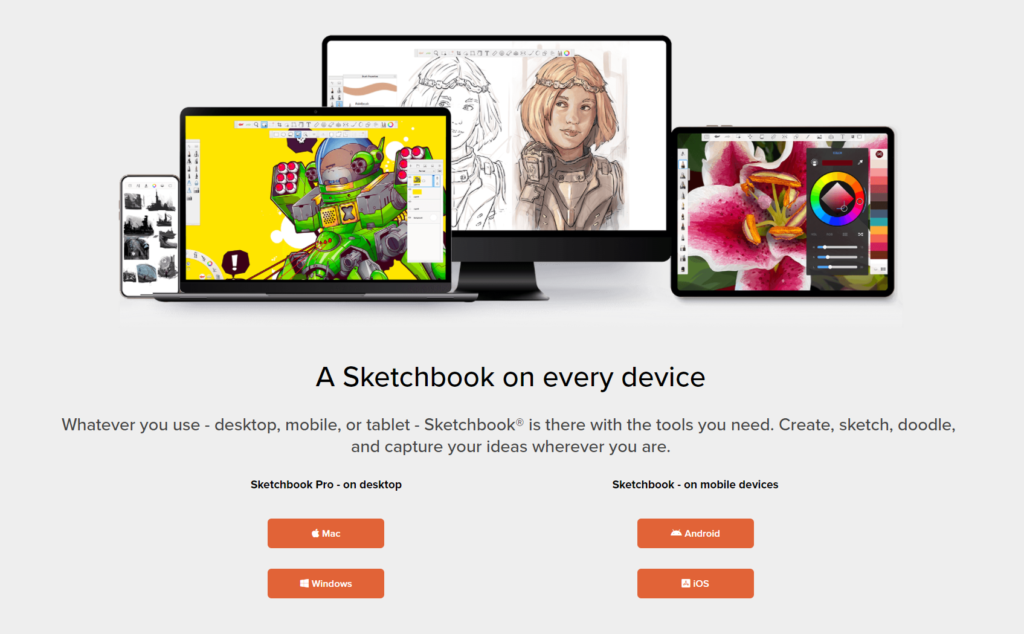
Sketchbook is available on Windows, Mac, Android, and iOS. ©Sketchbook
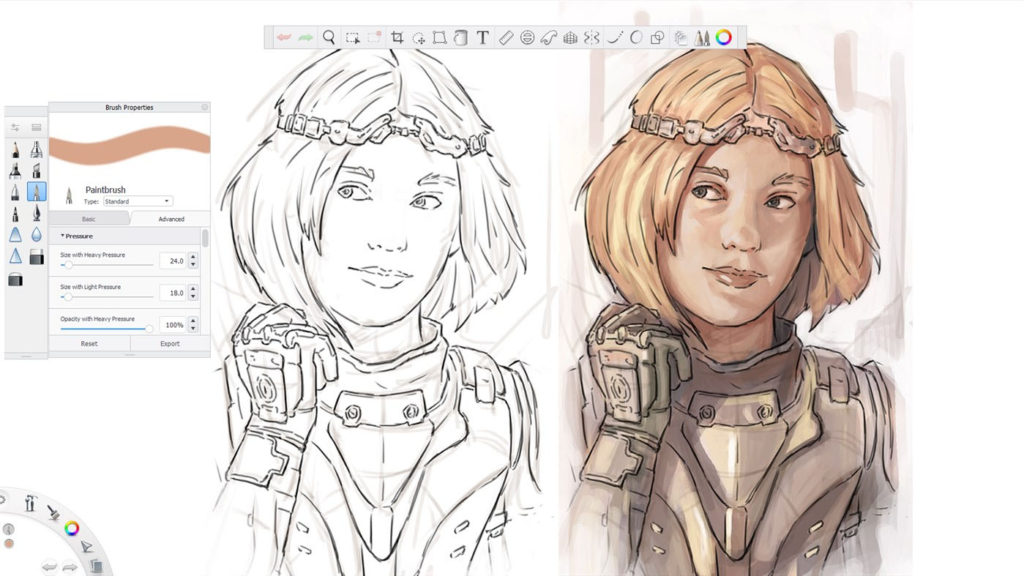
Sketchbook screenshot. ©Sketchbook