- Date added:
- Sep 15, 2023 | Last update check: 1 minute ago
- Integrations:
- —
- Licence:
- Freeware
- Runs on:
- Revit 2019 / 2020 / 2021 / 2022 / 2023 / 2024
Transfer Legend for Revit is a free application that allows you to transfer legend views from an Autodesk Revit linked document to the current Revit document. It is compatible with all recently released Revit versions.
At this moment (Revit version 2020), you can’t copy legends using Revit built-in function Transfer Project Standards. You can only copy legend if you open source and target project in the same Revit session, copy legend content from source project and paste it to legend you have created in target project. Transfer Legend for Revit add-in allows you to do this in an easier way.
Typical workflow:
- Select a linked document from the dropdown panel.
- Select/Check the legend views from the legend views list.
- Click Ok to transfer.
What’s new in version 1.1.6:
- Support for Revit 2024.
About TwentyTwo
TwentyTwo Inc. is creating Autodesk Revit add-ins which help you done more with less time and energy. Delivers as efficient, simplest as possible applications to handle tedious tasks and complex operations.
Gallery
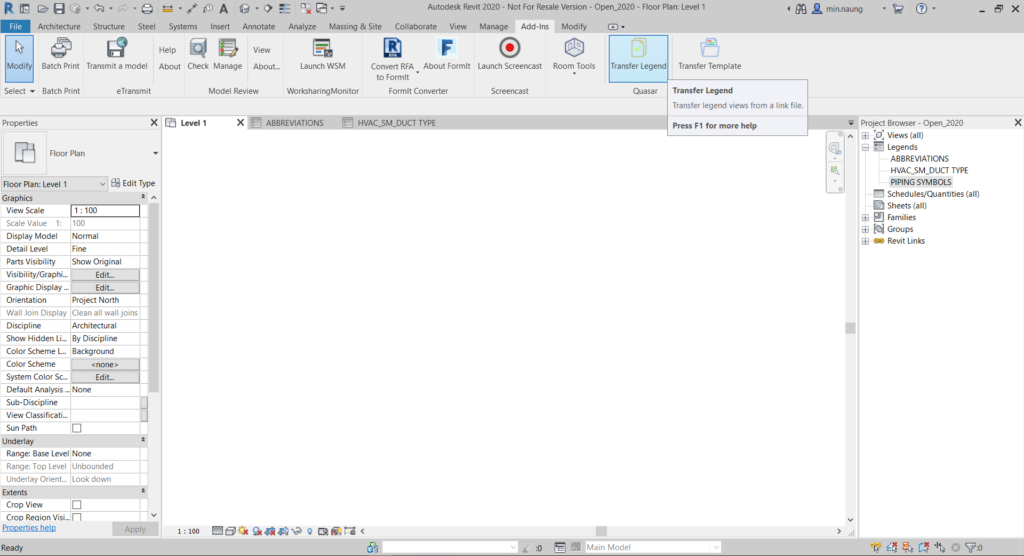
Transfer Legend for Revit screensho. ©Autodesk
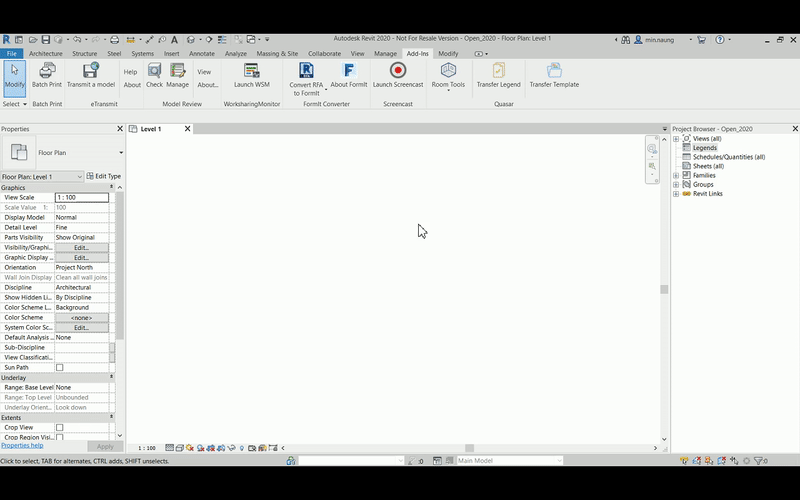
Transfer Legend for Revit demo. ©TwentyTwo