- File size:
- 71.5 MB
- Date added:
- Dec 09, 2021 | Last update check: 1 minute ago
- Licence:
- Freeware
- Runs on:
- Revit 2020 / 2021 / 2022
3DWarehouse-For-Autodesk Revit is an add-in that enables you to easily browse SketchUp 3D Warehouse content from inside Revit, upload or download models and make edits directly from Revit. It supports bidirectional data exchange between live Revit sessions and SketchUp 3D Warehouse.
3DWarehouse-For-Autodesk Revit contains two commands:
- Warehouse Browser. Import models from 3D Warehouse.
- Upload Model. Export models to 3D Warehouse.
Typical workflow:
- In Revit, go to 3D View and open the Add-Ins tab.
- Click “Warehouse Browser” to browse models in 3D Warehouse. Select models to import.
- Edit the model in Revit.
- Click “Upload Model” to export models to 3D Warehouse. Authorize Google to share account information with Trimble. After a successful login, the upload process will start automatically. Edit model’s information and save it.
Known Issues: Some materials should be deleted from “Object Styles” menu to see the correct materials of an imported model. Huge models should be minimized before upload.
About AMC Bridge
Founded in 1999 and headquartered in Waltham (Massachusetts), AMC Bridge has been delivering solutions for CAD, CAE, CAM, PDM, BIM and PLM applications. AMC Bridge enables digital transformation for clients in manufacturing and AEC industries. They do it by creating custom software solutions that eliminate data silos, connect complex applications, unlock and promote internal innovation, and democratize cutting edge technologies. AMC Bridge helps companies solve three critical issues in their transformation to a digital enterprise: data availability and management, domain expertise automation, and application of advanced technology solutions.
Gallery
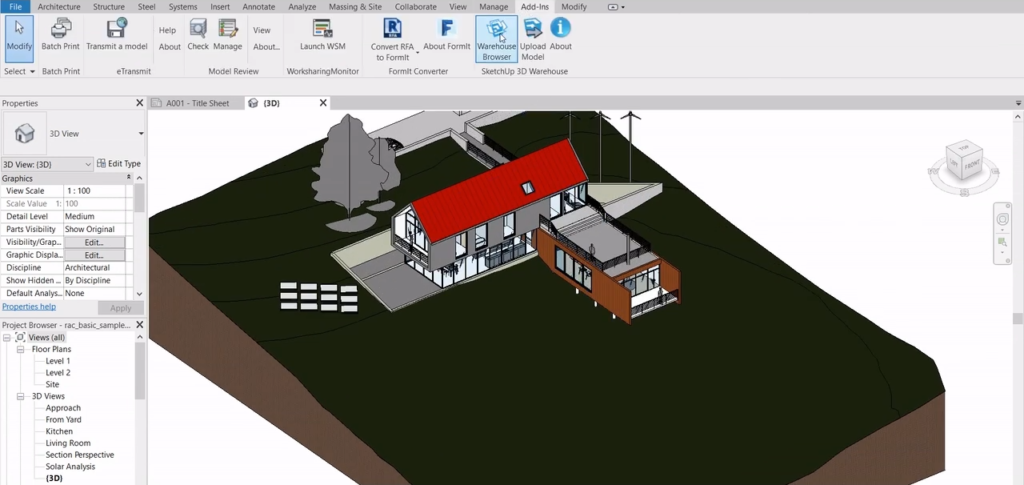
3DWarehouse ribbon in Revit. ©AMC Bridge
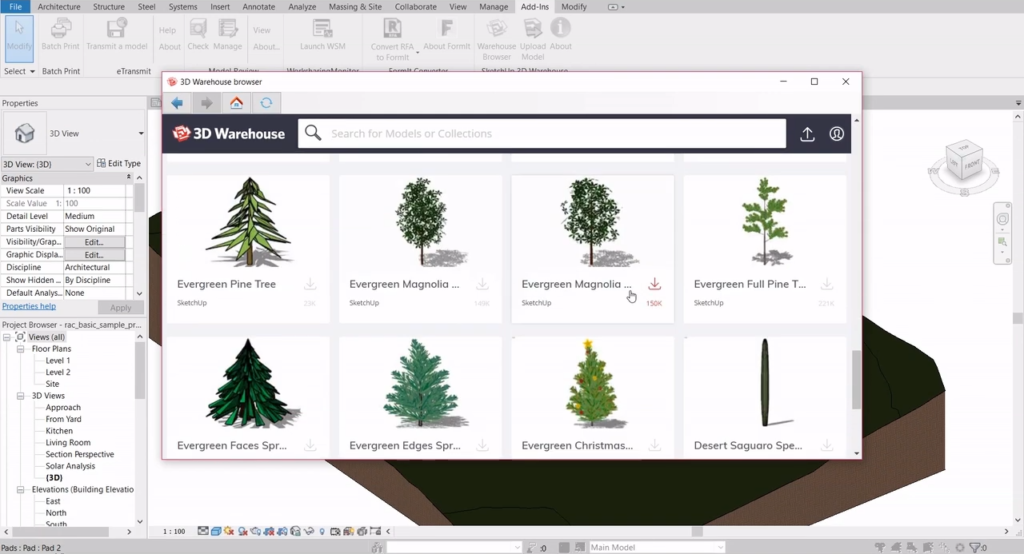
3DWarehouse main page. ©AMC Bridge
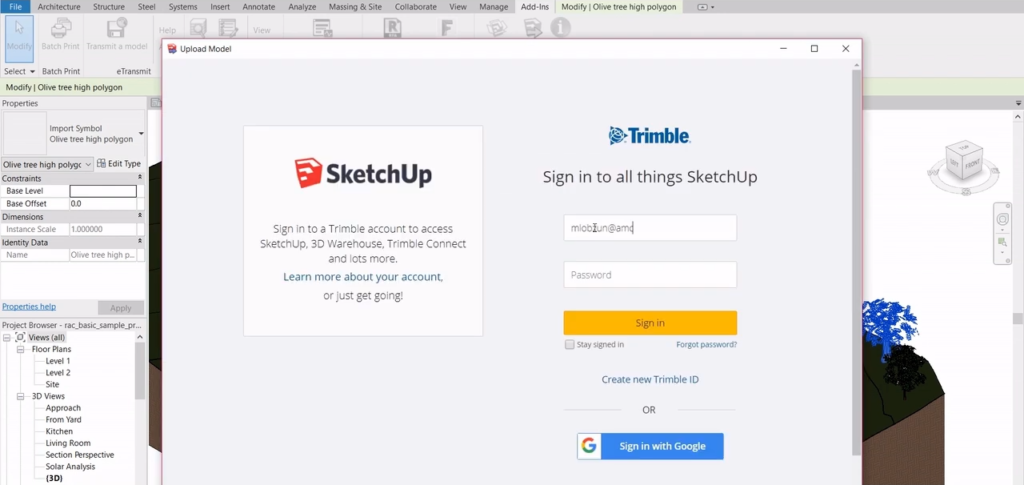
Export model to 3D Warehouse – sign in to a Trimble account. ©AMC Bridge
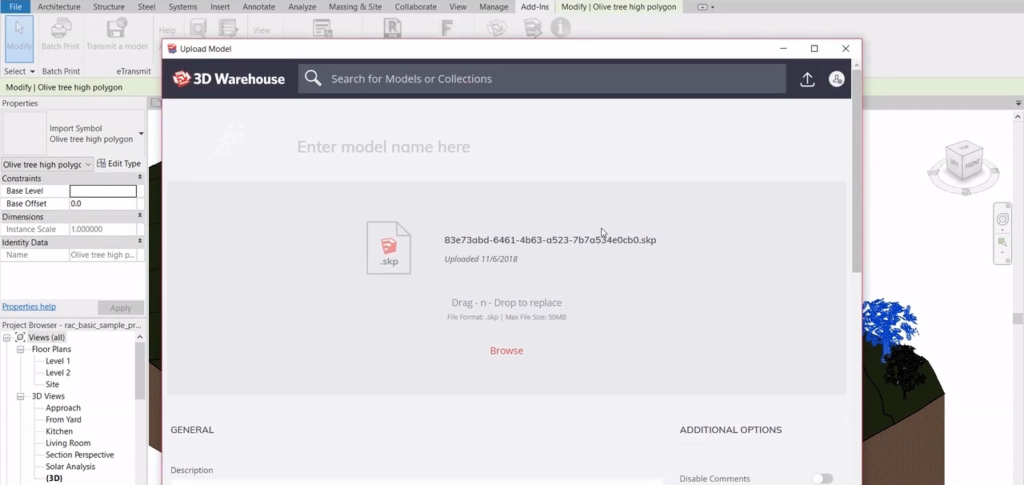
Export model to 3D Warehouse – edit model’s information. ©AMC Bridge