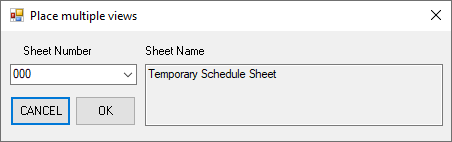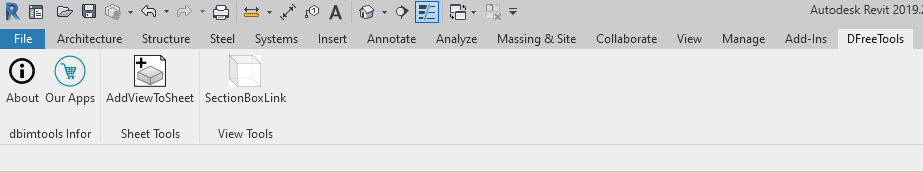- File size:
- 1.5 MB
- Date added:
- Mar 17, 2021 | Last update check: 1 minute ago
- Licence:
- Freeware
- Runs on:
- Revit 2017 / 2018 / 2019 / 2020
Add View To Sheet for Revit allows you to add multiple Views into Sheet very quickly. This add-in is useful if you need to put a large number of Views into Sheet.
Typical workflow:
- Select Views
- Select button AddViewToSheet.
- A dialog will appear to ask you to select which sheet you want to place Views into.
- Select the wanted one and click OK.
- Click points to place these Views on Sheet.
Note: There is no way to put all Views with one click. You should click for every single View.
What’s new in version 1.0.0:
This is initial release.
About D’Bim Tools
D’Bim Tools is creating Autodesk add-ins which help you done more with less time and energy. Delivers as efficient, simplest as possible applications to handle tedious tasks and complex operations.