- Date added:
- Nov 23, 2024 | Last update check: 1 minute ago
- Integrations:
- —
- Licence:
- Trial | Buy Now
- Runs on:
- Windows 10 64-bit / 11 Windows Server 2016 / 2019
Adobe Illustrator is the industry standard vector drawing application used to create scalable vector artwork for both print and web. The advantage of these vector graphics is that they can be edited without limitation or loss of quality. It is made up of paths instead of pixels.
The biggest difference between Illustrator and Photoshop is that Illustrator is more often used for vector work even though you can put vectors in Photoshop now, but Photoshop doesn’t have anywhere near the drawing capabilities of Illustrator.
You can use Illustrator to design objects going from simple icons to logos, maps, and more complex illustrations going from your ideas on paper to finished digital work of art. The drawing tools allow you to easily create and edit shapes, add patterns or special effects and if you’re already familiar with other Adobe you will recognize the intuitive user interface. You can input your designs into other Adobe programs like Photoshop for use with Smart Filters or InDesign for print production and digital magazines.
Illustrator has versions for desktop and for the iPad.
What’s new
Version CC 2025 V29
Adobe Illustrator 2025 features the Objects on Path tool, improved Image Trace options, enhanced mockup capabilities, and the new Shape Fills feature.
- New Objects on Path tool. Apply multiple icons or graphics to any drawn path. Select icons and adjust their positioning along the path, including rotating and swapping their places.
- Improved Image Trace. Select the High Fidelity photo option and utilize new gradient options to achieve smooth color transitions when converting images into vector graphics.
- New Shape Fills feature (Beta). Generate fill patterns for shapes using AI. Get inspirations by typing in themes and receiving generated designs.
Gallery
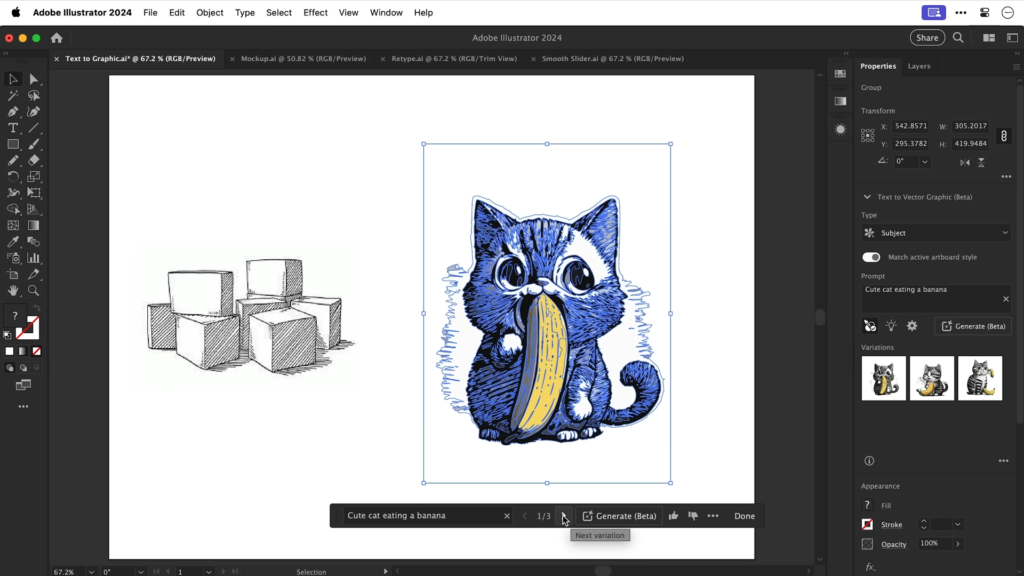
Generate vector graphics from text prompts. ©Dansky
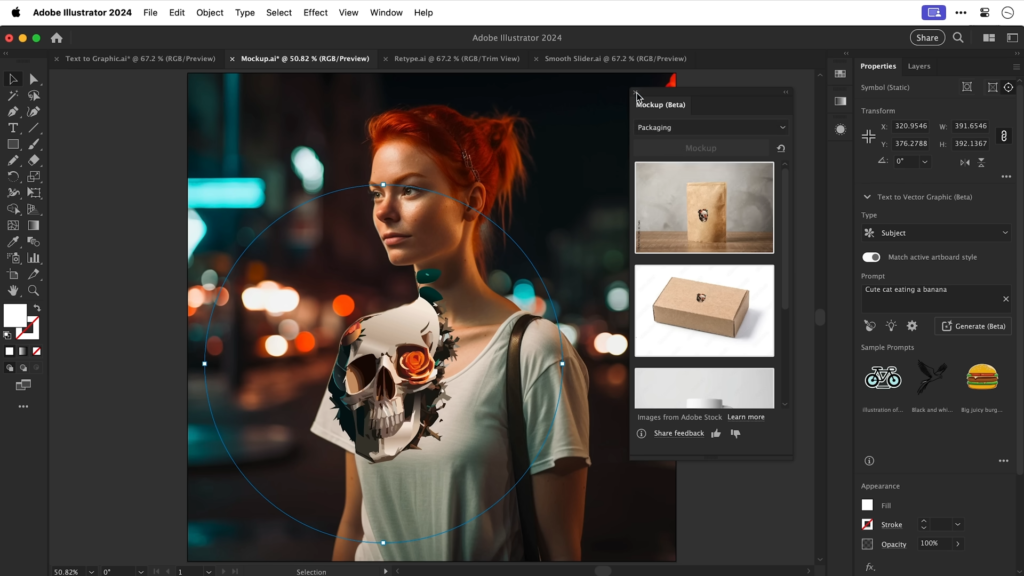
Mockup feature. ©Dansky
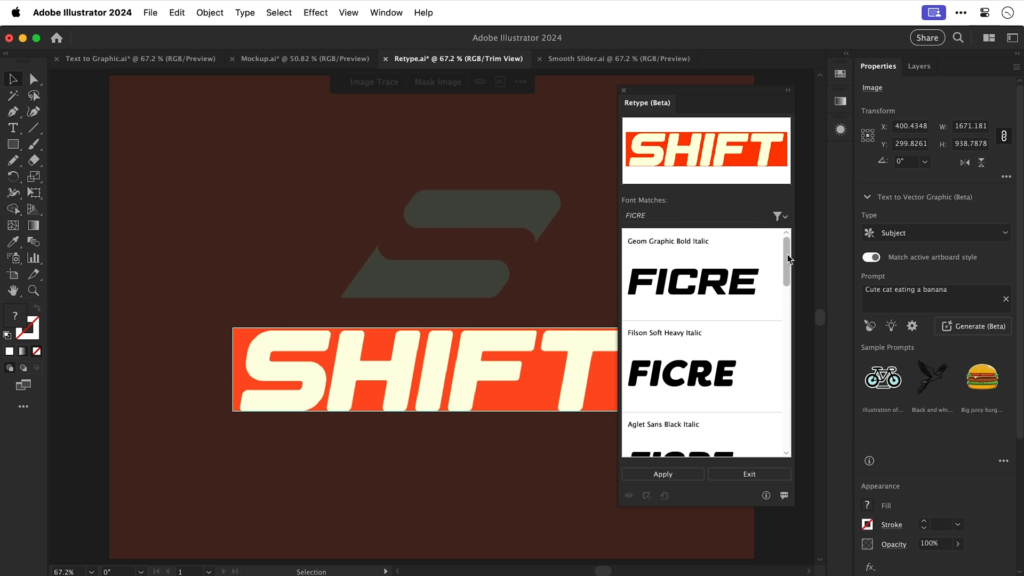
Retype feature. ©Dansky
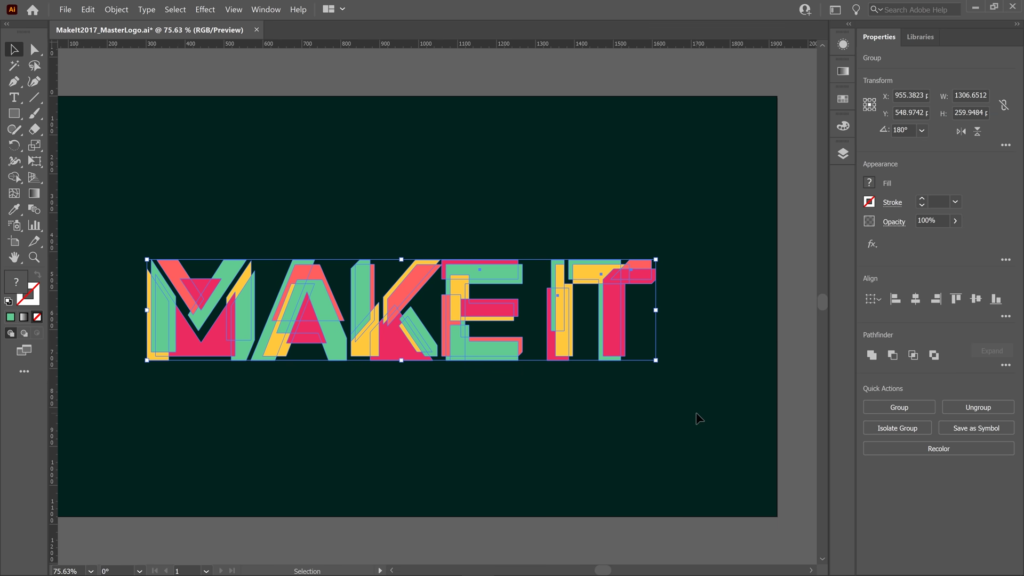
Adobe Illustrator 2022 screenshot. ©Photoshop Training Channel