- File size:
- 5 MB
- Date added:
- Jul 03, 2023 | Last update check: 1 minute ago
- Licence:
- Freeware
- Runs on:
- Revit 2019 / 2020 / 2021 / 2022 / 2023 / 2024
Align for Revit allows you to align, distribute or organize selected elements, annotations, tags and text along the axis you specify. Furthermore, the Arrange feature will automatically neatly place your tags around the current view. The provided align features are similar to those in Adobe Illsutrator or other vector programs. You can align selected components in multiple orders of organization.
Align for Revit can help to save time while producing complex drawings with large sets of annotation. Just select a few elements and the Align tool will sort them for you.
Typical workflow:
Select a set of elements, and click on one of the option of the align command:
- Align Left: Align two or more elements along the left one
- Align Right: Align two or more elements along the right one
- Align Top: Align two or more elements along the top one
- Align Bottom: Align two or more elements along the bottom one
- Align Center: Align two or more elements along the average vertical axis
- Align Middle: Align two or more elements along the average horizontal axis
- Distribute Horizontally: Distribute evenly three or more elements along an horizontal axis
- Distribute Vertically: Distribute evenly three or more elements along a vertical axis
- Arrange Tags: Distribute evenly every tag with a leader around the view
- Untangle Horizontally: Move horizontally two or more elements so they don’t overlap
- Untangle Vertically: Move vertically two or more elements so they don’t overlap
What’s new in version 1.8.0:
- Support for Revit 2024.
About BIM 42
BIM 42 is founded in 2012 by Simon Moreau, civil engineer, building designer, and BIM manager based in France. Moreau started BIM 42 as a blog, then he began creating plug-ins and applications.
Gallery
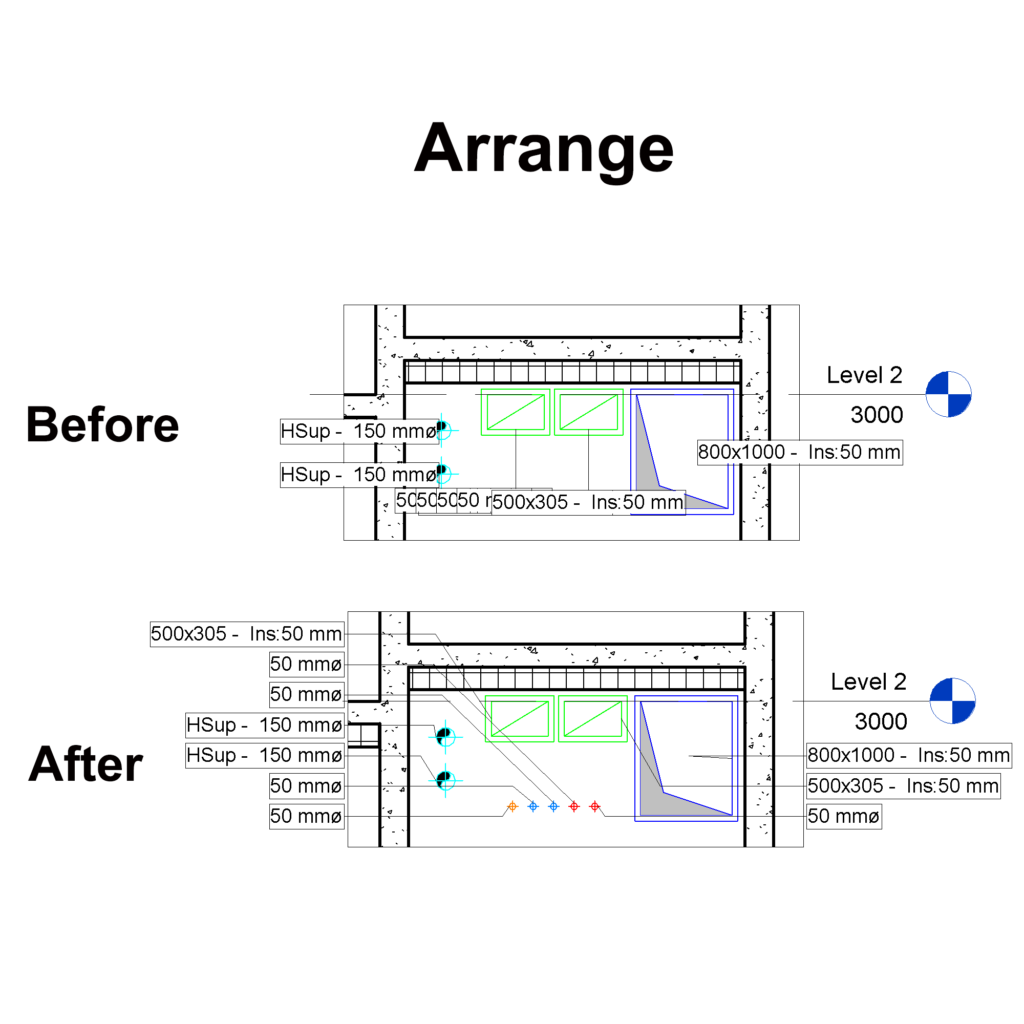
Automatically organize your tags all around your view with the Arrange function. ©Autodesk
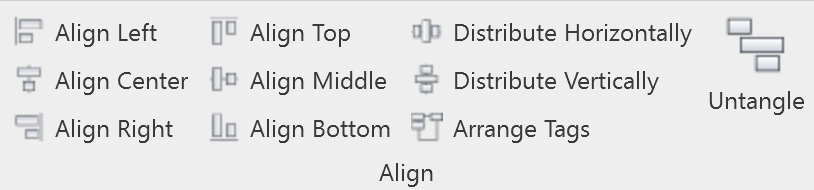
Align for Revit interface. ©Autodesk
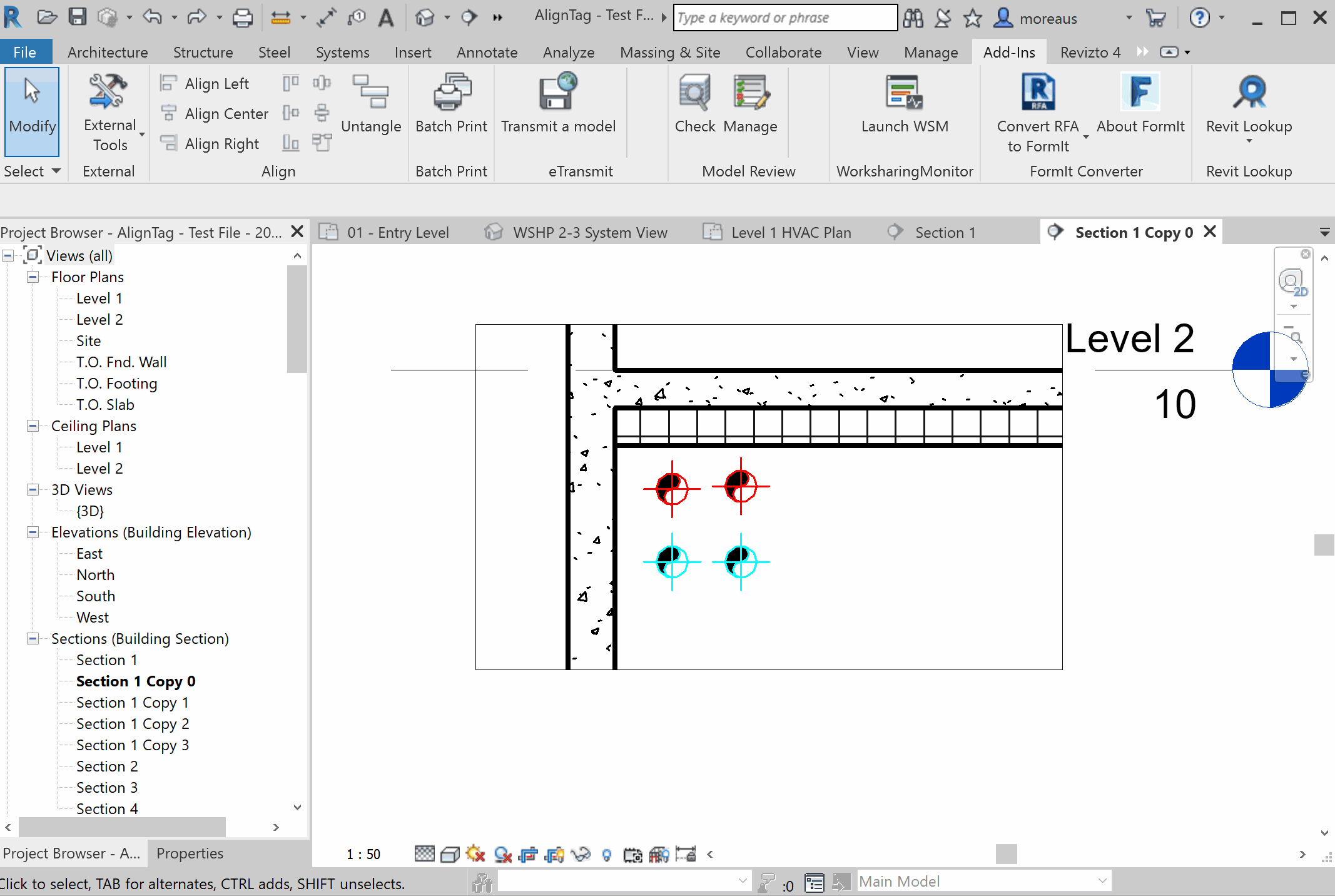
Untangle tags. ©Autodesk