- Date added:
- Sep 19, 2022 | Last update check: 1 minute ago
- Integrations:
- —
- Licence:
- Free
- Runs on:
- Web browser on your preferred gadget, tablet, laptop or PC.
Arc is an online platform that helps project managers track and score real-time operational performance of any project in any location. It provide tools for facility owners and portfolio managers to analyze, summarize and report on performance. Anyone can add data from any location, manage data, score projects, and compare project performance to a portfolio or to other benchmarks.
The main purpose of the tool is to bring real-world performance measurement to the green building industry. Performance metrics include energy and emissions, water, waste, transportation, and human experience. These real world performance measures give you a fundamental sense of how green buildings are performing. Project teams can manage these data in a variety of ways: they can manually enter data using simple user interface; upload data in bulk via a spreadsheet; connect via an API to a partner for automation.
LEED certification. As part of USGBC and GBCI family, Arc is related to the LEED. Arc platform provides scores for LEED certification and re-certification, and allows you to register for LEED Certification through the platform. Arc is global in scope: in 2021, 47% of the projects were located in the US, and the rest were in 130 other countries.
Arc platform applications. The Arc platform includes the following applications: Advanced Scoring, Climate Risk, Financial Models, and Re-Entry. These toolsets enable you to address specific management challenges. Advanced Scoring tools enables you to evaluate a project against multiple standards. Financial Models provides insight into financial impact of green building performance. With Climate Risk tools you can evaluate transition risk (Arc Carbon Score), progress toward electrification (Arc Electrification Score), and access to the third-party physical risk reports. Re-Entry is a performance category that addresses COVID and can be used with LEED via the “Safety First” pilot credit. Re-Entry provides tools to track facility management, track occupant observations, and evaluate the infection-related aspects of the indoor air quality.
Arc Essentials. Arc provides a free basic service but you can upgrade to Arc Essentials and get access to advanced features such as modeling tools, analyzing LEED design goals, Insight, etc. Arc Essentials offers a set of professional tools to further improve project and portfolio performance.
Arc Impact. If you want to find out about who is using Arc and how, you can visit the Arc Impact at arcskoru.com/impact. On the Arc Impact page you can see daily-updated dashboard that gives highlights for high-performing architectural projects around the world, and you can learn from these projects. On this page you can also see real-time information for key performance indicators such as energy use intensities, emissions per occupant, occupant satisfaction, etc.
Typical workflow:
- Login to Arc. Login at app.arconline.io/login/ with your USGBC account or create a new one for free. This allows you to bring your previous LEED projects with you, but it’s not mandatory to have LEED projects. Arc can be used with or without LEED, or you can mix LEED and non-LEED projects.
- Create a project. Click “Add a Project” to create a new project on a specific location. The project can be a building, community, or city.
- Manage team. You can manage your project team, add or delete users, and change their role. Navigate to the “Manage” panel, then select “Team”.
- Portfolios. You can add projects to portfolios. To create a new portfolio navigate to the “Portfolios” tab and click “Create a portfolio”.
- Add data. Bring data to the platform about the basic things that LEED requires: energy, water, waste, transportation, and human experience. You can add data manually (row-by-row), upload from spreadsheet, or connect to a partner. The data can be meters or surveys. Go to the “Data” panel (formerly “Meters & Surveys” panel), create a meter, and enter your data.
- Connect to partners. You can automate data by establishing connection with Arc’s integration partners such as Energy Star Portfolio Manager and other companies that collect and generate primary data.
- Score performance. Go to the “Performance” panel to see your performance dashboard. You can see the performance score calculated in the five categories: Energy, Water, Waste, Transportation and Human Experience. In the “Overview” panel you can see the information about scores and metrics, with more details in the “Performance” panel.
- Communicate performance. Generate a report for projects and portfolios in Excel or PDF, automatically send updates via email to team members, use embeddable tools, or generate performance certificates.
- Analyze LEED Readiness. Optionally you can evaluate your readiness for LEED O+M certification, and submit for review whether it is for a new certification or for the re-certification.
Gallery
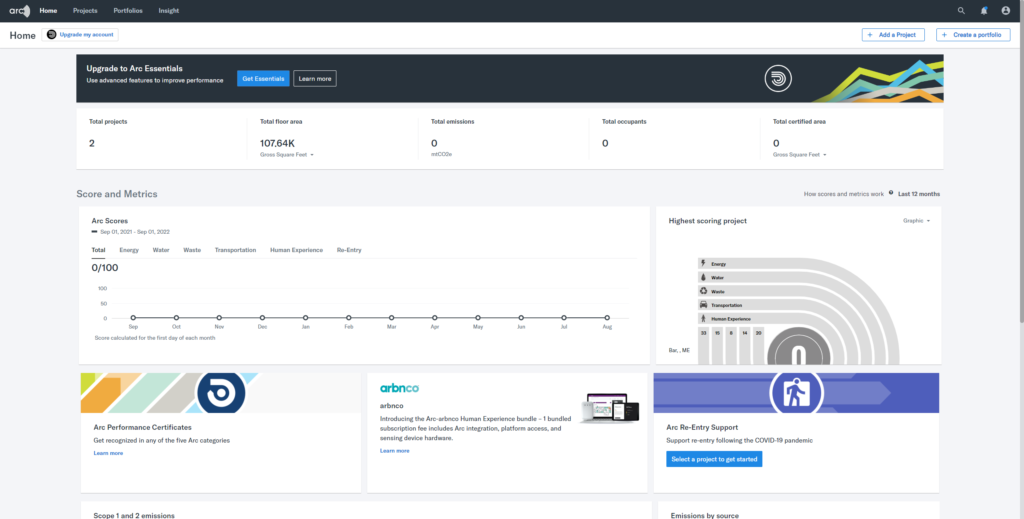
Arc: Free tools to measure, score and benchmark your projects.
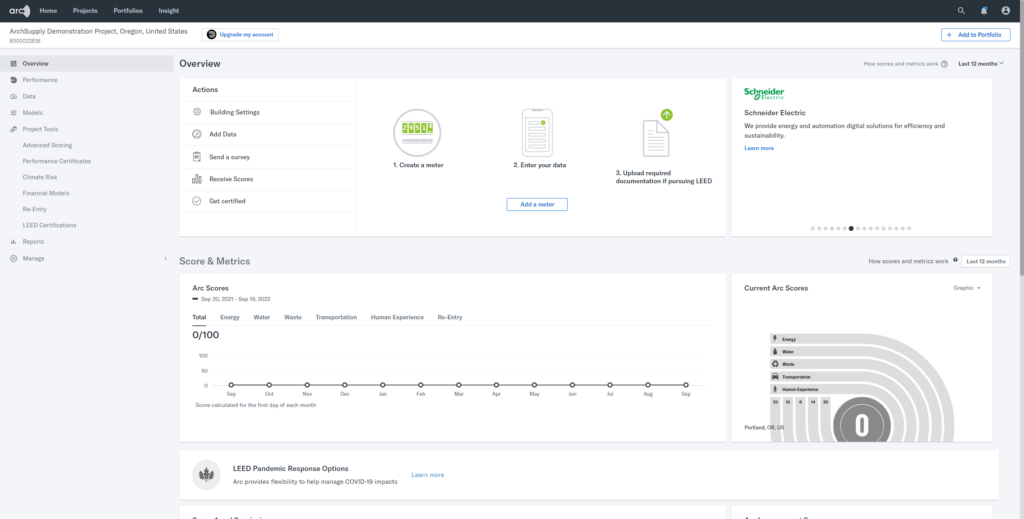
Arc: “Overview” panel.
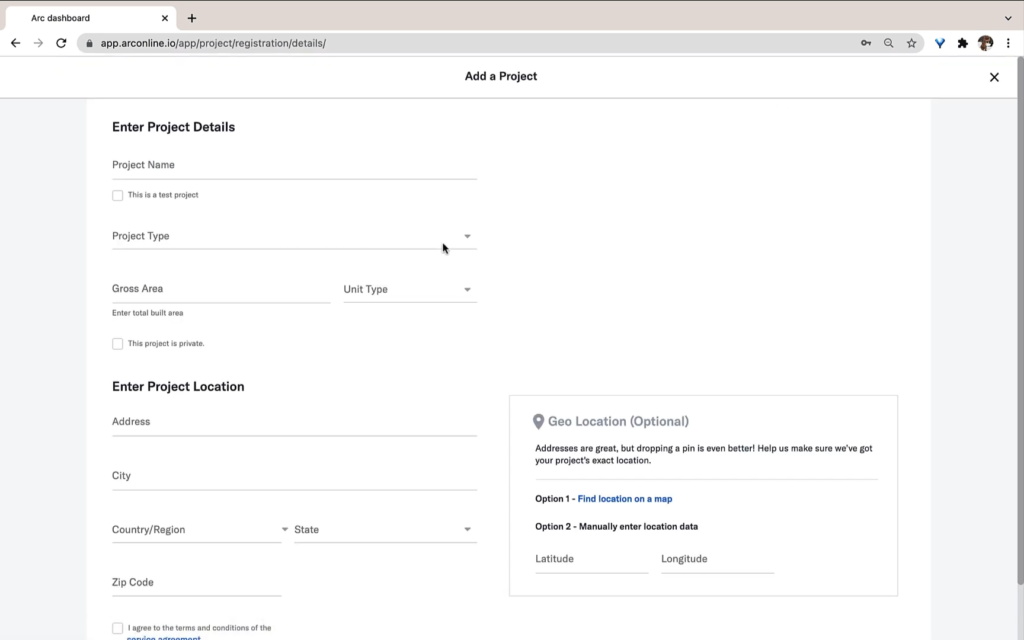
Arc Essentials: Add a Project. ©Arc Skoru
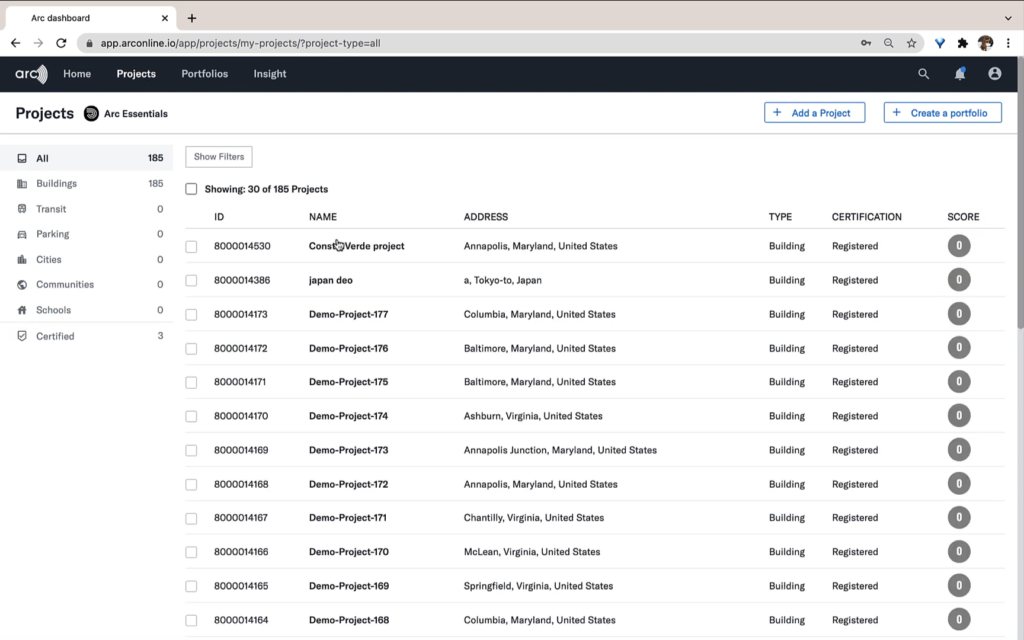
Arc Essentials: Projects list. ©Arc Skoru
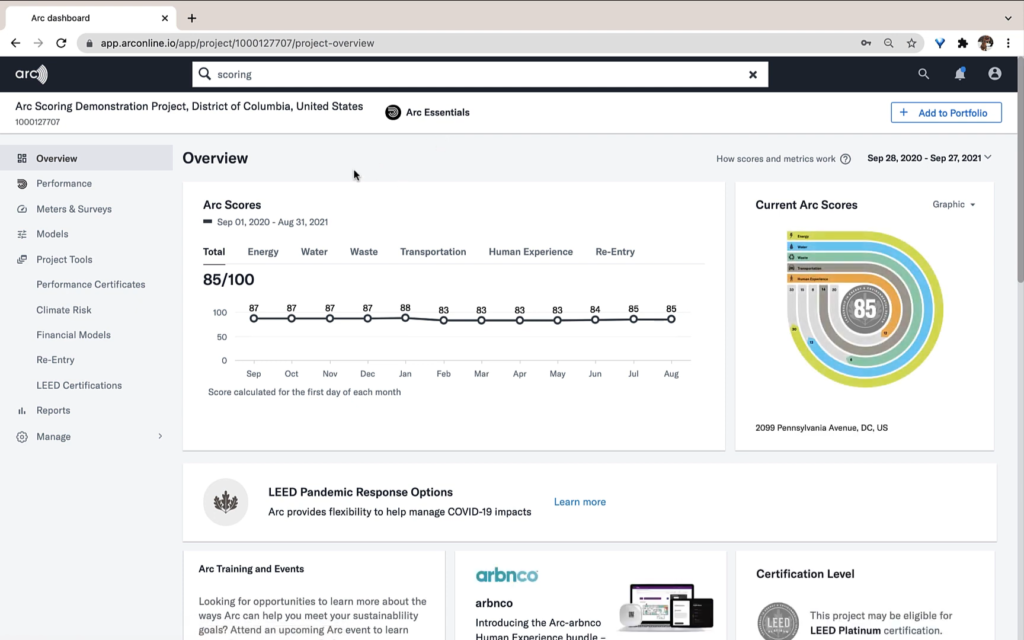
Arc Essentials: “Overview” panel. ©Arc Skoru
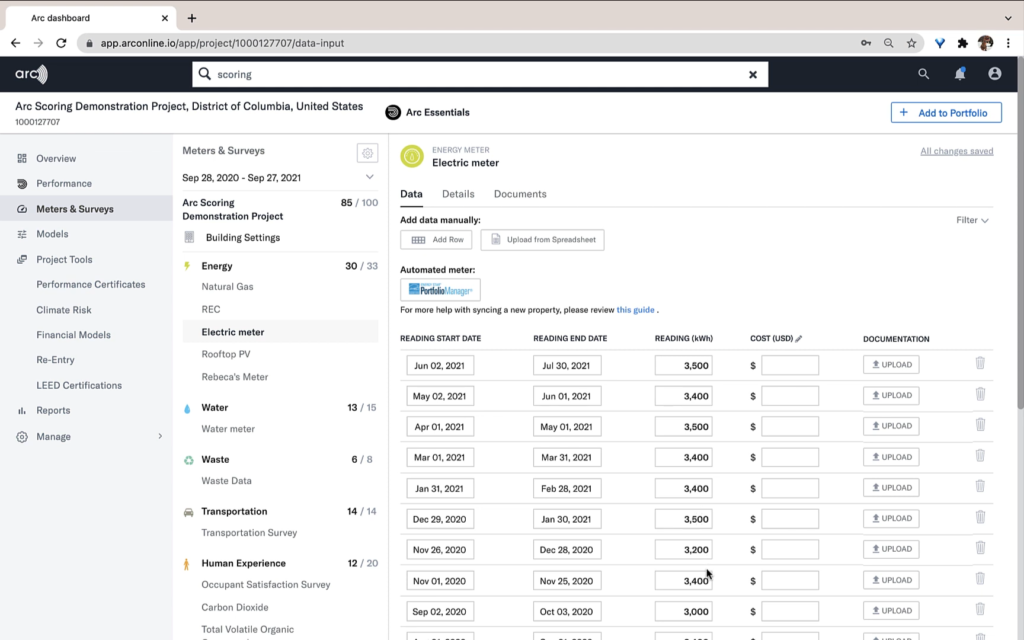
Arc Essentials: “Meters & Surveys” panel (“Data” panel). Add data and generate performance scores. ©Arc Skoru
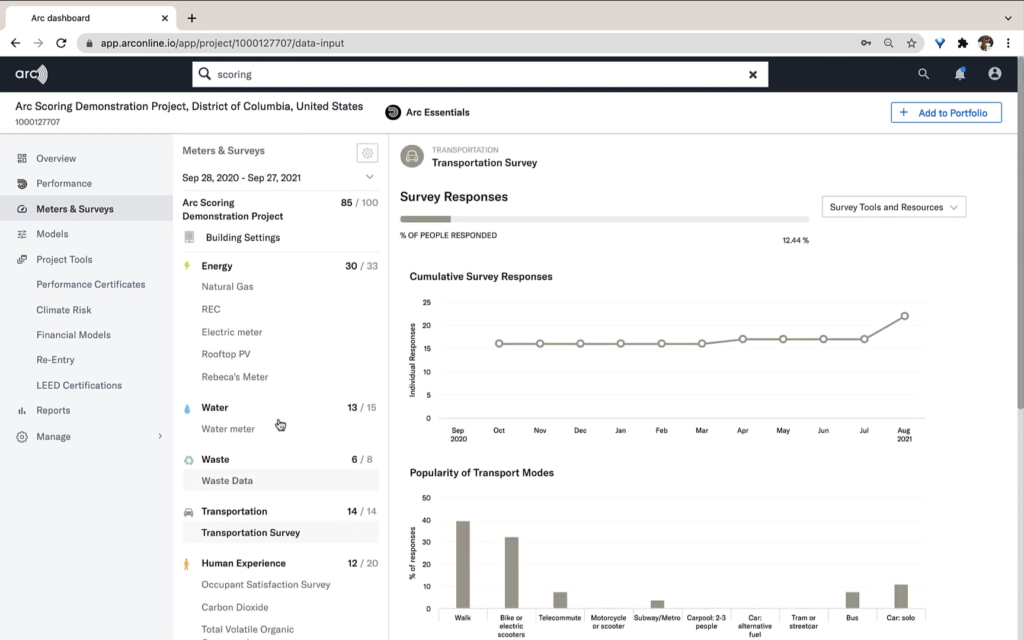
Arc Essentials: “Meters & Surveys” panel (“Data” panel). Transportation Survey. ©Arc Skoru
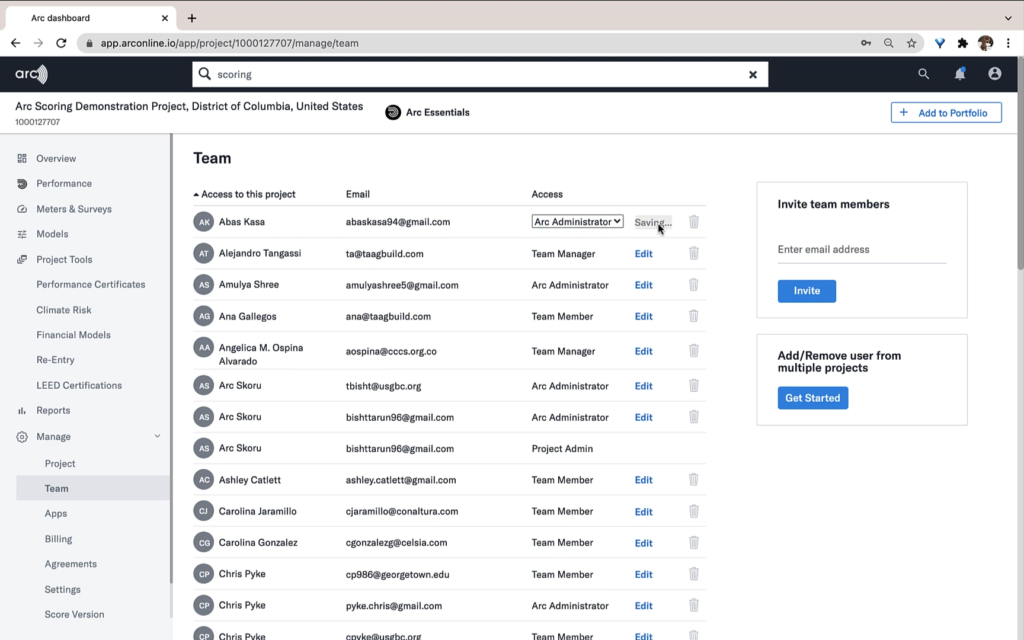
Arc Essentials: Manage team. ©Arc Skoru
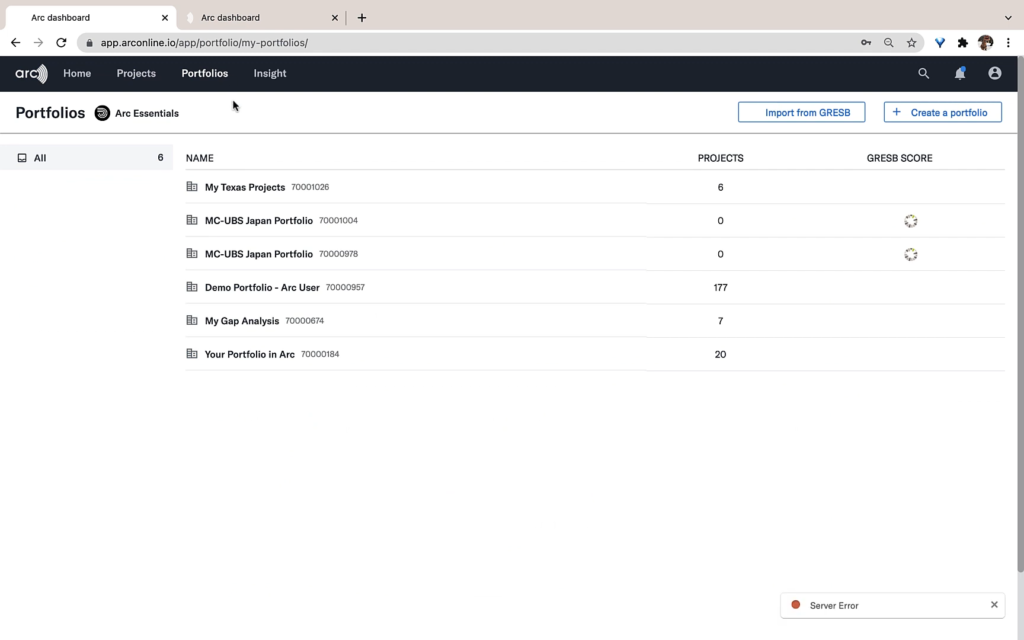
Arc Essentials: “Portfolios” tab. ©Arc Skoru
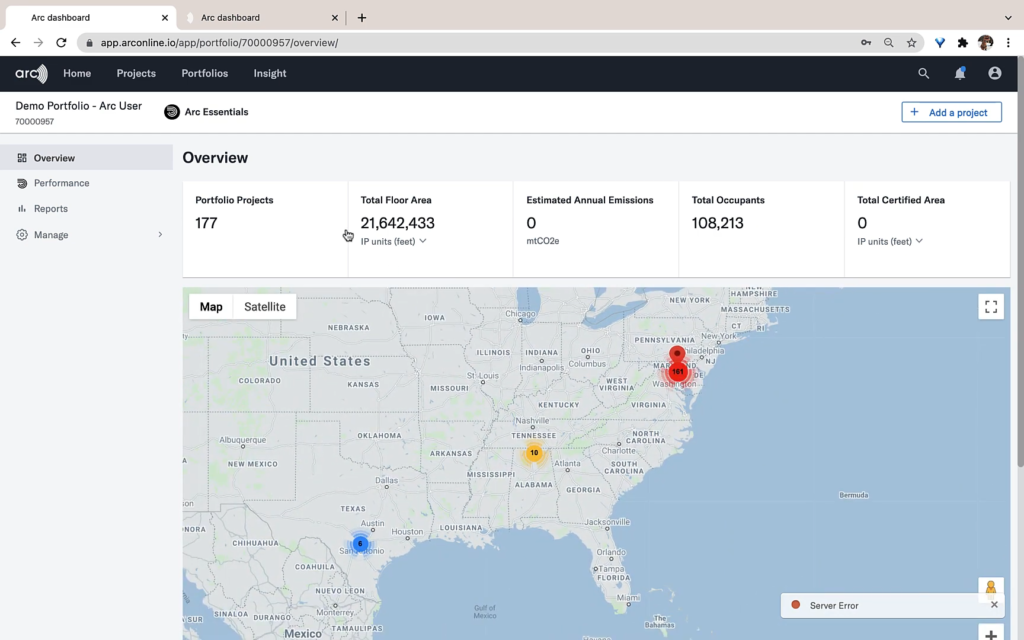
Arc Essentials: Portfolio overview. ©Arc Skoru