- File size:
- 1.2 GB
- Date added:
- Mar 07, 2023 | Last update check: 1 minute ago
- Licence:
- Trial | Buy Now
- Runs on:
- Windows 7 64-bit / 8 64-bit / 10 64-bit Windows Server 2008 R2 64-bit / Server 2012 64-bit / Server 2012 R2 64-bit / Server 2016 64-bit / Server 2019 64-bit
ArcGis Pro is a desktop general-purpose application that supports data visualization, advanced analysis, and authoritative GIS data maintenance in 2D, 3D, and 4D. ArcGIS Pro is part of the Esri Geospatial Cloud. It supports data sharing across a suite of ArcGIS products such as ArcGIS Online and ArcGIS Enterprise, and enables users to work across platforms through Web GIS.
Urban design. ArcGIS Pro is the authoring tool for urban design, with: 3D streaming for global and local scenes; spatial analysis for advanced 3D workflows; lidar classification, feature extraction, and editing; and support for the IFC data model and BIM.
Features:
-
- Build projects
- ArcGIS Pro organizes the resources that you use to do your work into projects. A project contains maps, layouts, layers, tables, tasks, tools, and connections to servers, databases, folders, and styles. Projects can also incorporate content from your organization’s portal or ArcGIS Online.
-
- Map and visualize your data
- You can map your data in 2D and 3D with ArcGIS Pro.
-
- Perform analysis and geoprocessing
- Geoprocessing provides a suite of tools for performing spatial analysis and managing GIS data in an automated way. Use ArcGIS Pro to analyze your data, manage GIS data, and build tools to automate your work or solve complex problems.
-
- Manage and edit your data
- With ArcGIS Pro, you can create and edit many different kinds of features, including cities, buildings, roads, forests, rivers, mountains, and any other spatial phenomena, and integrate data from many sources into your project. You can visualize the layers you are editing in both 2D and 3D so you can see them from all perspectives.
-
- Use tasks to streamline your work
- Through tasks, a GIS administrator can develop a series of steps that users can follow to ensure work is executed based on standards in your organization. A task is a set of preconfigured steps that guide you and others through a workflow or business process.
-
- Share your work
- Sharing your work is an important part of ArcGIS Pro. You can share everything from whole projects to maps, layers, and other components.
Typical workflow:
-
- Integrate data from multiple sources
- Combine data from various sources and formats. ArcGIS Pro supports industry and community standards to ensure inclusion of any dataset you have.
-
- Visualize your data
- Display data in 2D and 3D simultaneously. Manage multiple maps and layouts in a single project-based workflow.
-
- Edit and analyze your data
- Simplify data editing and analysis with context-sensitive tools. Perform interactive 2D and 3D analysis. Automate work with ModelBuilder or Python.
-
- Share your work with the world
- Publish maps and analysis results as web services or high-quality prints. Share maps and data on ArcGIS Online, ArcGIS Enterprise or as a package.
ArcGIS trial
ArcGIS trial includes:
- Access to ArcGIS Online for up to 5 named users.
- ArcGIS Pro desktop software. ArcGIS Pro download includes these extensions:
- ArcGIS 3D Analyst
- ArcGIS Data Reviewer
- ArcGIS Geostatistical Analyst
- ArcGIS Network Analyst
- ArcGIS Spatial Analyst
- ArcGIS Workflow Manager
- A suite of ready-to-use apps for the office, field, and community that can be accessed on browsers, desktops, and mobile devices.
- ArcGIS Living Atlas of the World that includes maps and data on thousands of topics.
- 400 ArcGIS Online service credits that can be used for data storage, premium data access, performing geocoding, analysis, and more.
About GIS
GIS stands for geographical information system. GIS is a business information management system that helps us capture, analyze and present spatial information on a map. GIS allows us to make better decisions using geography.
Unlike other data management platforms, GIS technology allows for spatial components of the data, like their locations or extents, to be a component of the analysis. GIS systems have five major components: people (aka GIS experts), the data they are working with, their methods of analysis, the hardware or physical devices they are using, and finally the software or computer programs used for analysis.
GIS analysis is mainly known for the inclusion of multiple data layers and the inclusion of spatial characteristics and data analysis.
Version 3 updates (changelog)
3.1 Update
- Create and draw catalog layers in maps and scenes.
- Automatically resize layout elements.
- Time-enabled scene layers.
- Scale-based label sizing.
- Magnifier tool.
- ArcGIS Reality for ArcGIS Pro.
- Improved performance and productivity.
What’s new in version 3.0:
- Python: New Package Manager.
- Report: Add maps to reports.
- ArcGIS Knowledge: Neo4j support and improvements.
- Maps and layouts: Create export presets.
- Accessibility: The Color Vision Deficiency Simulator tool.
- Spatial Statistics: MGWR (Multiscale Geographically Weighted Regression) tool.
- Improved performance and productivity.
About Esri
Esri (Environmental Systems Research Institute) is the global market leader in GIS (geographic information system) technology, location intelligence, mapping software, and spatial analytics. Esri engineers solutions for digital transformation, the Internet of Things (IoT), and advanced analytics. Their core product is ArcGIS, the geospatial cloud platform.
Esri was founded in 1969 and is headquartered in Redlands, California.
Gallery
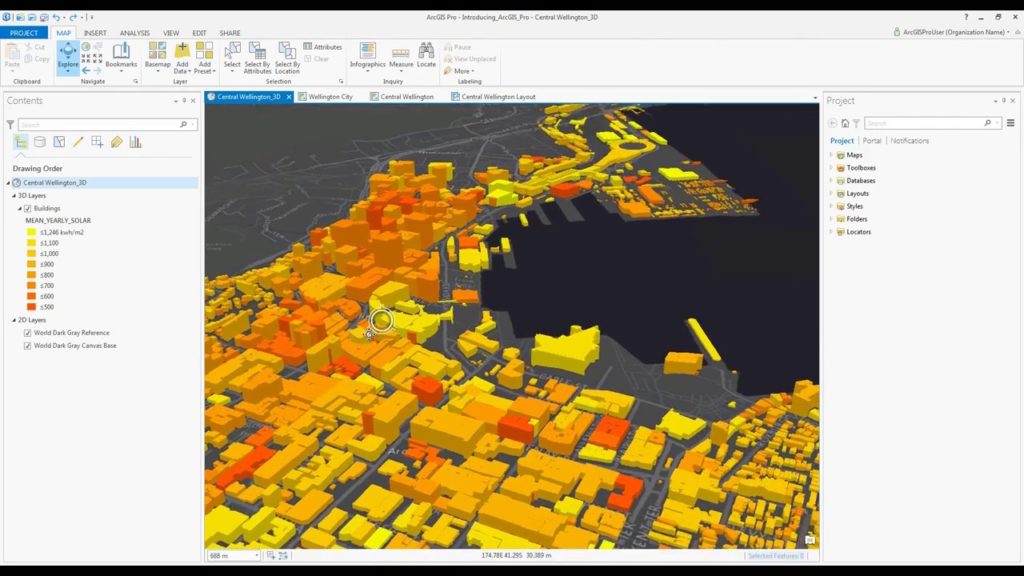
ArcGIS Pro screenshot. ©Esri
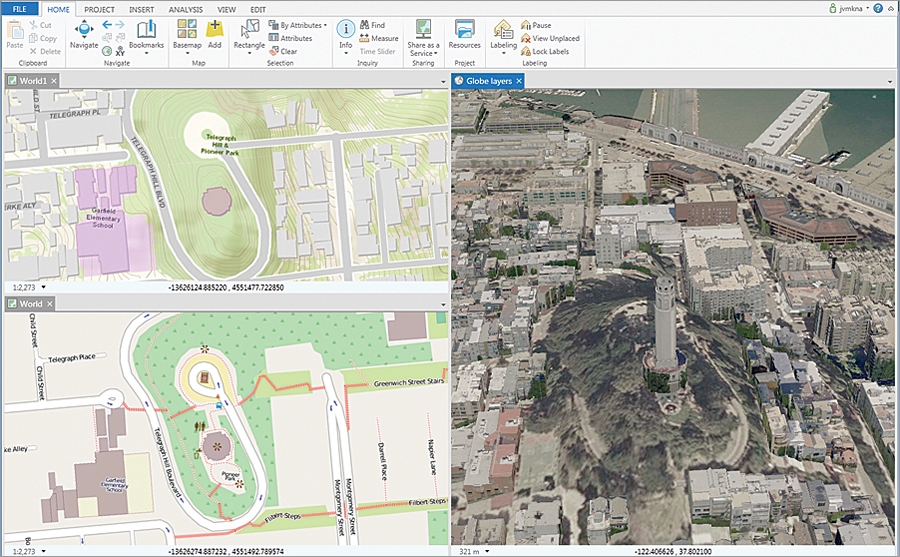
The multipane views in ArcGIS Pro let you compare changes and edit side by side in 2D and 3D. ©Esri
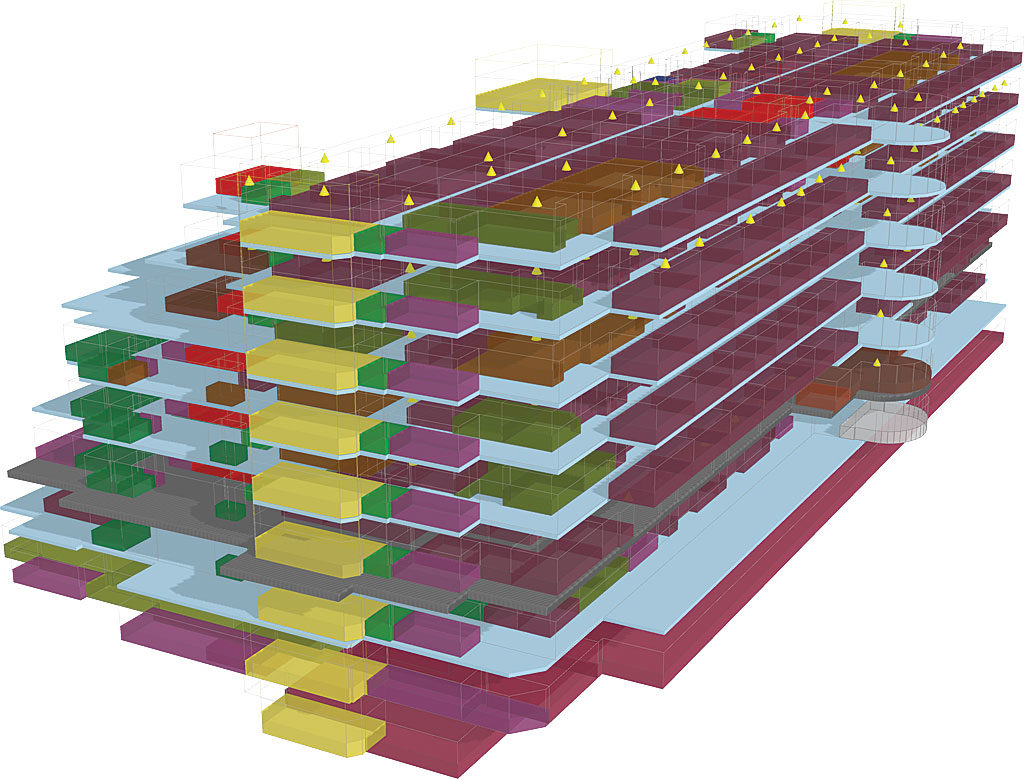
With support for the IFC (Industry Foundation Classes) data model and BIM (Building Information Modeling), ArcGIS Pro is the authoring tool for urban design. ©Esri
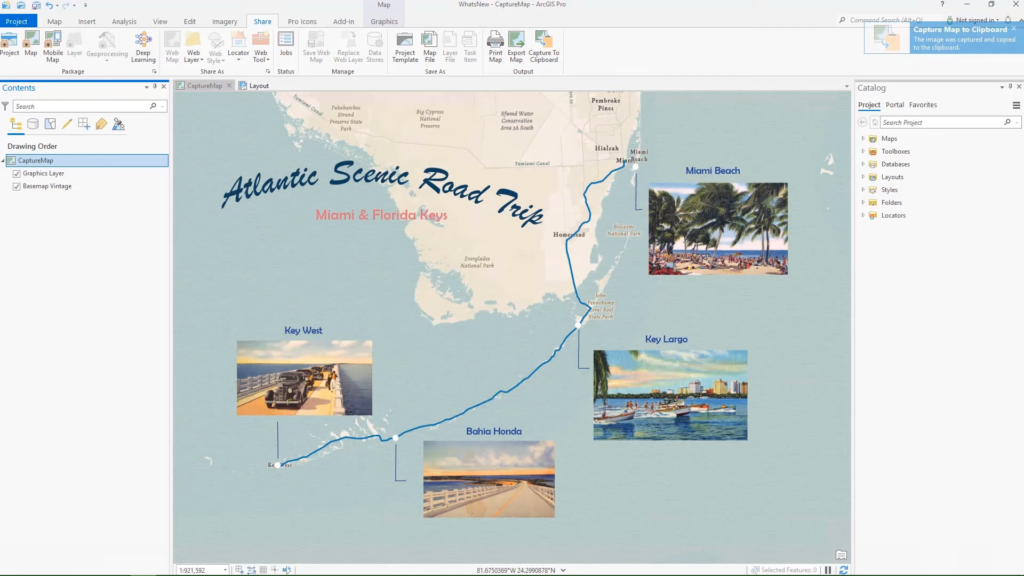
ArcGIS Pro 2.8. Image captured and copied to the clipboard. ©Esri
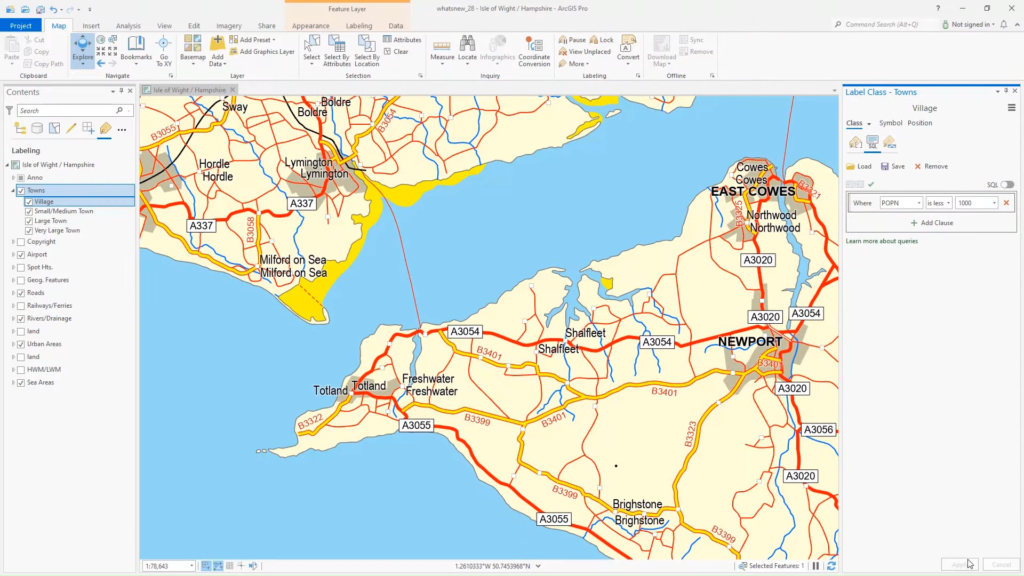
ArcGIS Pro 2.8. Duplicate a label class. ©Esri
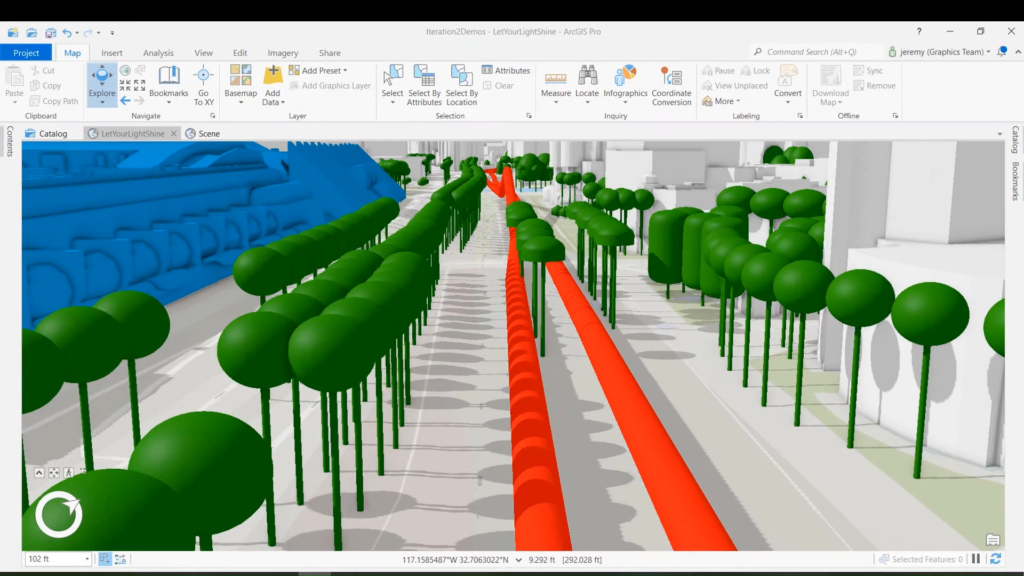
ArcGIS Pro 2.8. Improved the speed of loading the ground surface as well as multipatch and 3D object features. ©Esri
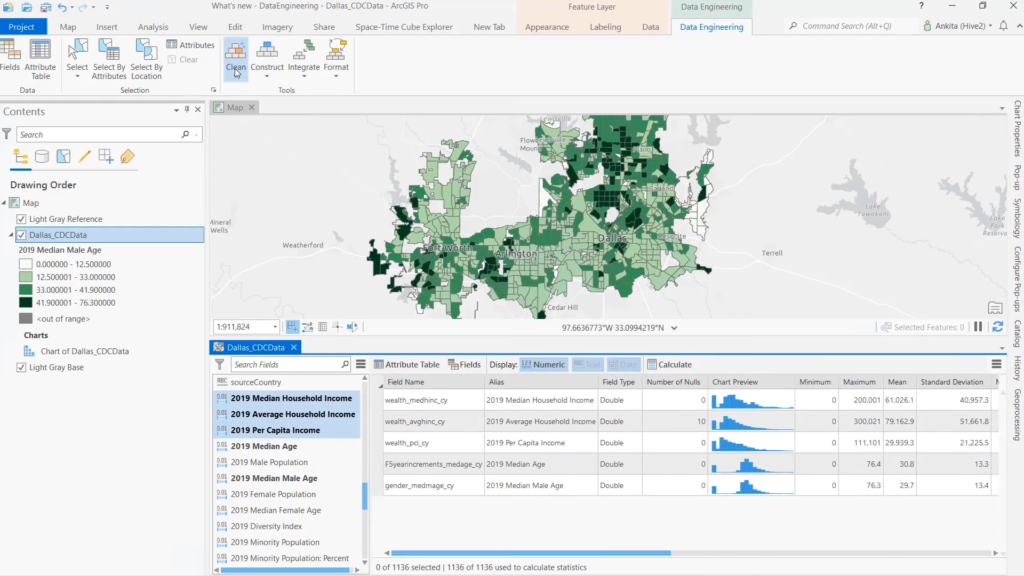
ArcGIS Pro 2.8. The new data engineering view enables you to quickly explore and visualize your data using maps and charts. ©Esri
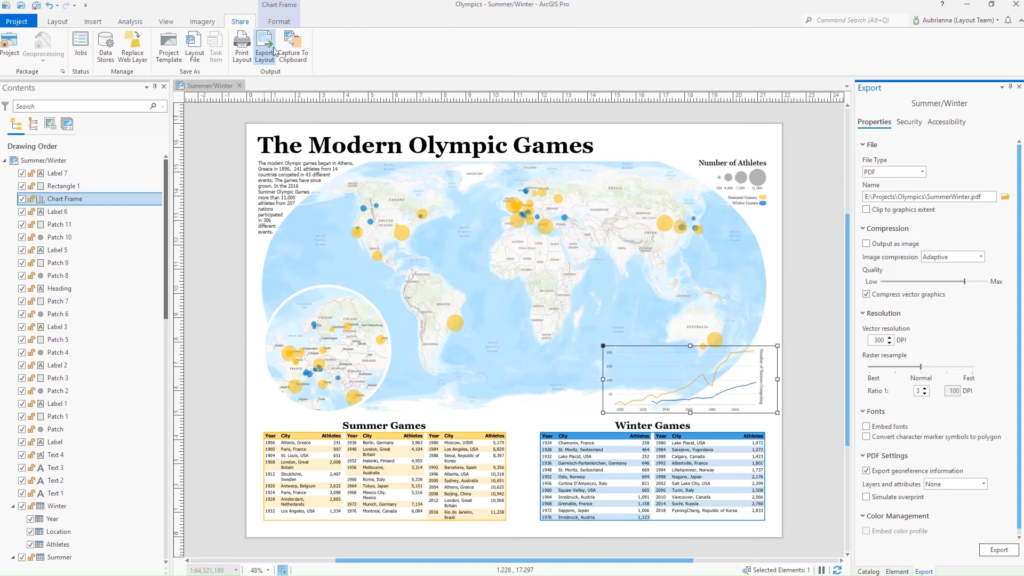
ArcGIS Pro 2.8. Export page layouts as accessible PDF files. ©Esri
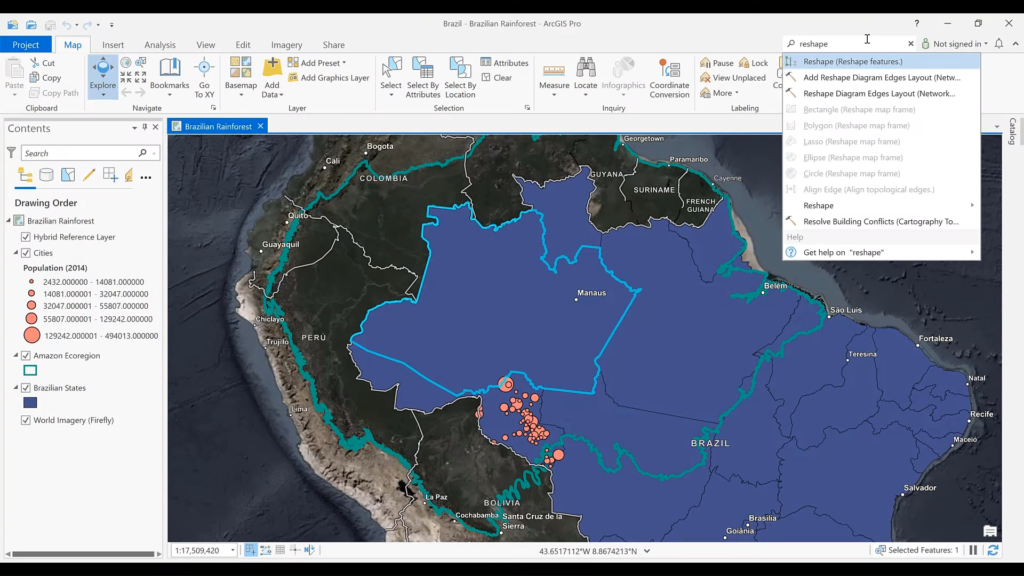
ArcGIS Pro 2.8. Command search helps you find tools and commands by name and keyword. ©Esri
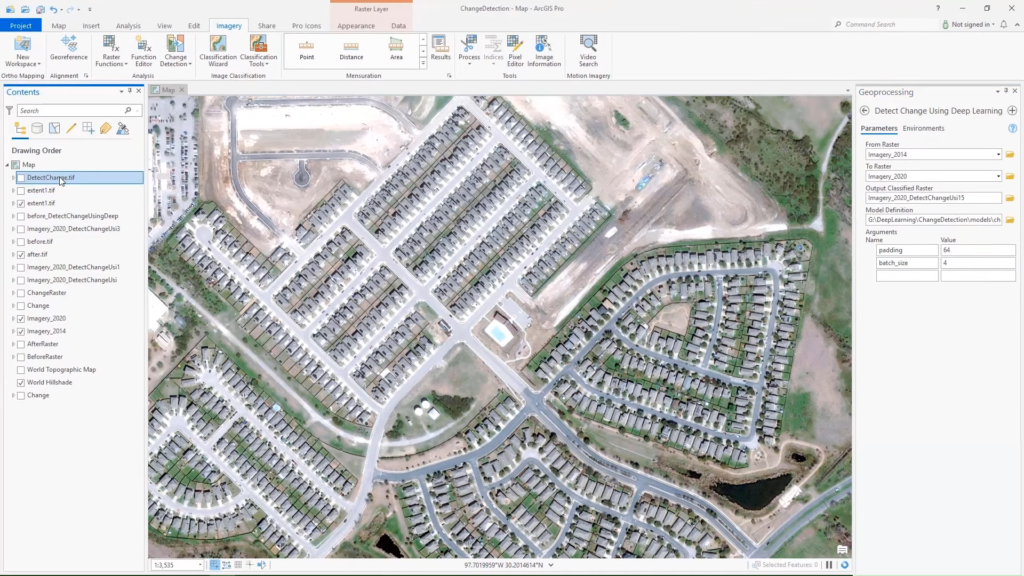
ArcGIS Pro 2.8. Added the ability to perform change detection using deep learning. ©Esri
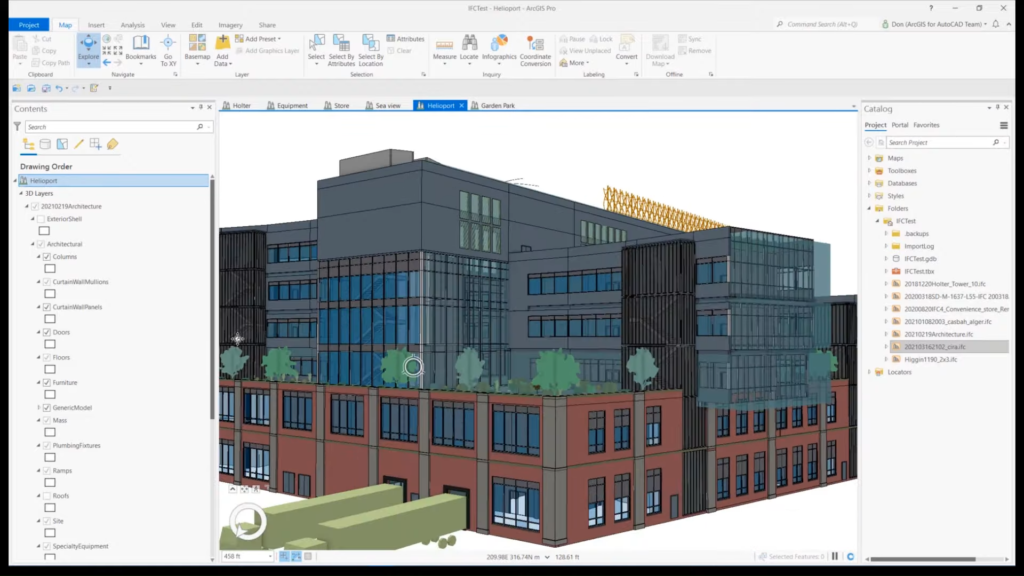
ArcGIS Pro 2.8. Native file support for IFC files is a significant enhancement for BIM and ArcGIS Pro 2.8. ©Esri
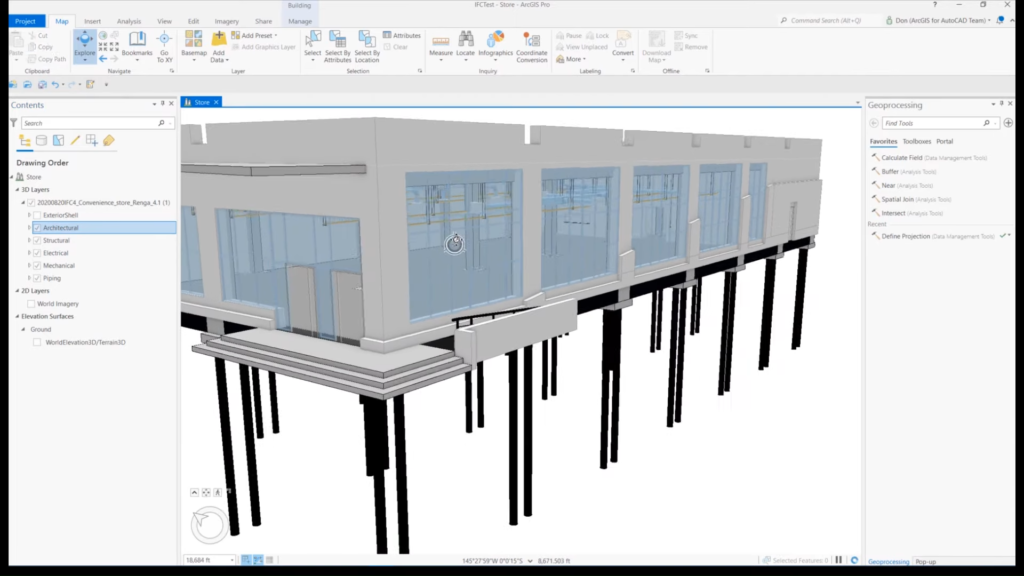
ArcGIS Pro 2.8. Like the existing support for Revit files, IFC files are now read as building layers in ArcGIS Pro. ©Esri