- Date added:
- Feb 01, 2023 | Last update check: 1 minute ago
- Integrations:
- —
- Licence:
- Trial
- Runs on:
- Windows 8.1 64-bit / 10 64-bit / 11
ARES Commander is a 2D and 3D CAD software using its own technology as a platform. It is developed by Germany-based Graebert. The software enables you to create and modify technical drawings, directly in the DWG format. DWG format is most frequently used for 2D, but ARES Commander also provides a full set of 3D solid modeling features.
ARES Commander is cheaper alternative to AutoCAD with similar look and functionalities. You can just enter command by name, and if the command has a different name in ARES, an alias calls the corresponding command in ARES. The commands work with the design aids you would expect such as entity snaps, tracking and quick input of dimensions and angles next to the cursor. ARES Commander offers all the 2D tools you would expect, including 2D entities, editing features, and all types of dimensions. Blocks created with ARES are the same as those created in AutoCAD. If you double-click on it, you are launching the Block Editor and can modify the block definition. Also ARES supports blocks with attributes. Layers Manager in ARES is very similar to Layer Manager in AutoCAD. In the ribbon you can find layer tools, such as Isolate Layer (to isolate the layer of the selected entity), selecting the active layer by selecting one entity, Layer Preview (to select one or more layers and explore the content of these layers). Like in AutoCAD, you can make a double-click on any hatch or gradient to edit their properties. And you can copy the hatch properties to other entities. Power Trim and Power Extend commands add productivity features to standard Trim/Extend commands. Smart Dimension is a very intuitive way to get quick dimensions. When you select a dimension you can open a small palette to customize the texts, precision, and tolerances. Then you can select another dimension and apply the same style.
You can easily switch between different ribbon workspaces. Or you can get back to a more traditional user interface with menus and toolbars. You can also show or hide widely-used palettes such as the Layer Manager, the Properties palette, the External References palette and even the Design Resources palette (equivalent of the Design Center in AutoCAD) to reuse content from other drawings.
The Paper Space allows you to create layout sheets of any type and size. Combine different views and at different scales of your 2D or 3D drawings. You can use CTB, STB or PC3 printing configuration files. You can print in any paper size on paper or to a PDF file. Additionally, ARES Commander supports Sheet sets to configure for example how to Publish altogether all the drawings of a project in a single PDF. If you receive a drawing saved in PDF you can also use PDF Import to convert it back to DWG and modify it with ARES Commander.
ARES Commander offers some BIM and map features. You can extract 2D drawings from imported Revit and IFC files. Also you can extract the BIM information into tables. Professional map service enables you to insert geo-referenced satellite images or street maps from any location on Earth.
ARES Commander doesn’t force you to buy subscriptions or term licenses. You can freely decide between a “perpetual license”, an “annual license”, or a “Flex license” (also known as “network license”). You can work with your license on two or more computers, and even to combine different operating systems (Windows, MacOS and Linux).
Trinity concept
The Trinity concept of ARES Commander combines Cloud and Mobile technologies with the traditional CAD features, and it significantly improves the collaboration. When you buy ARES Commander, it also includes our Cloud version ARES Kudo and the mobile version ARES Touch. ARES Kudo is a great solution to work on the go because you have nothing to install. It runs directly in your Internet browser and includes a full-set of 2D features. In turn, ARES Touch is an app for Android and iOS smartphones and tablets. With ARES Touch you also get a full set of 2D features but most frequently you would use it to read drawings and annotate them with photos, dimensions or voice comments. Because of the Trinity concept these 3 solutions work altogether and users at the office can receive instant feedback with markups and comments in ARES Commander from their colleagues working with ARES Touch and ARES Kudo.
For example, you can share your drawing as a view-only link; then your co-workers can view and comment on your drawing online. This link is automatically updated when you make any modification and you can revoke access at any time. Another example is the Cloud storage palette to work locally in ARES Commander but with files stored in cloud storage services such as Google Drive, Box, Dropbox, OneDrive, etc. Alternatively, it could be a Private Cloud storage connected via WebDAV. This allows you to synchronize files with other users and other devices.
What’s new in version 2023:
- Contextual ribbon tabs
- Link table data with Excel
- Cycling selection option
- 3D View Navigator
- Drawing Sheet Sets improvements
- Share Sheet Sets with PackAndGo
- Drawing sheet list table
- Publish Sheet Sets to DWF or DWFx
- Split multiple entities (enhanced Split command)
- New command AlignX (align multiple entity types)
- Annotation Monitor
- Smart Calculator palette
- Dark-Style dialog boxes
- New BIM features
- View Navigator for BIM drawings
- Share BIM drawings with PackAndGo
- BIM labels: Rooms and spaces properties
- Material Mapper for BIM: Unify material representation for adjacent entities
- Material Mapper for BIM: Support for multi-component walls
- Support for Revit 2022 file format
For more information please visit ARES Commander 2023 SP0 Release Notes.
About Graebert
Graebert is the developer of the ARES CAD software. Graebert has the 2nd largest installed base in the world of DWG software after AutoCAD. Millions of professionals use their 2D/3D DWG CAD software, either under the ARES brand, or in other CAD software using their technology as a platform. Their mission is to deliver modern DWG experiences. In a world increasingly dominated by 3D models and globalization, they enable DWG CAD users to manage their digital transformation.
Graebert was founded in 1977 and is headquartered in Berlin, Germany with additional offices worldwide.
Gallery
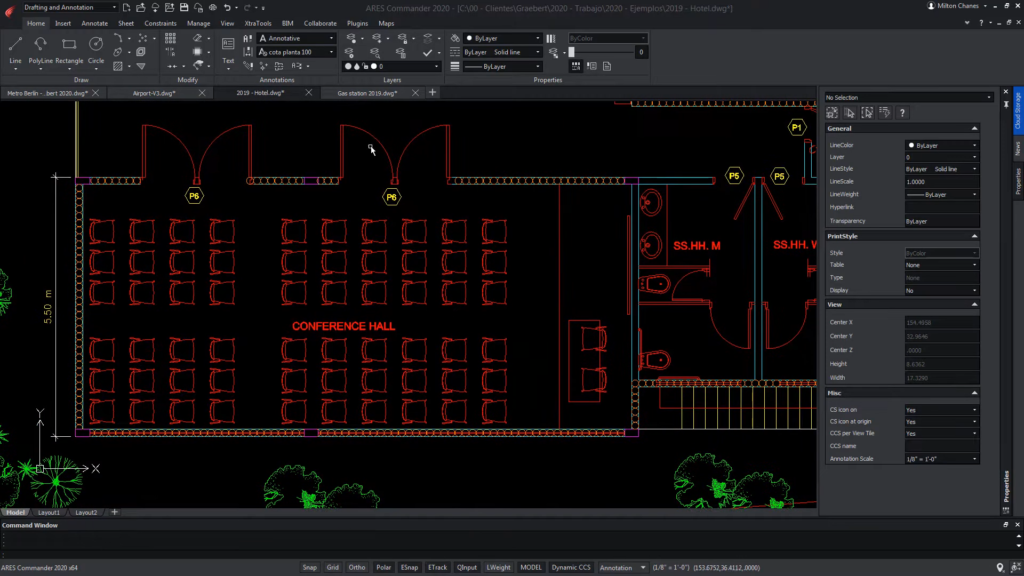
Drafting and Annotation workspace. ©Graebert
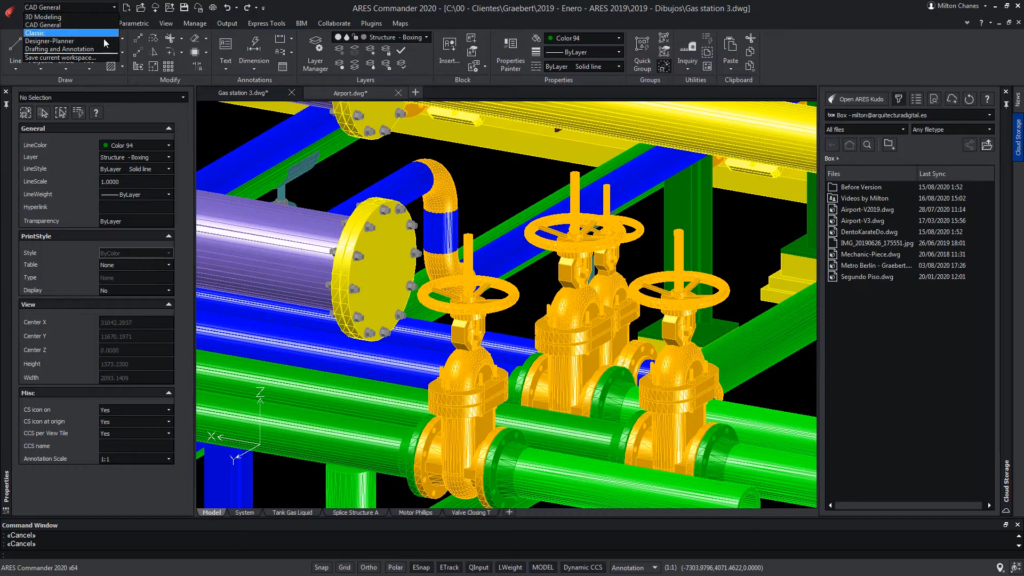
Create 3D solid models. ©Graebert
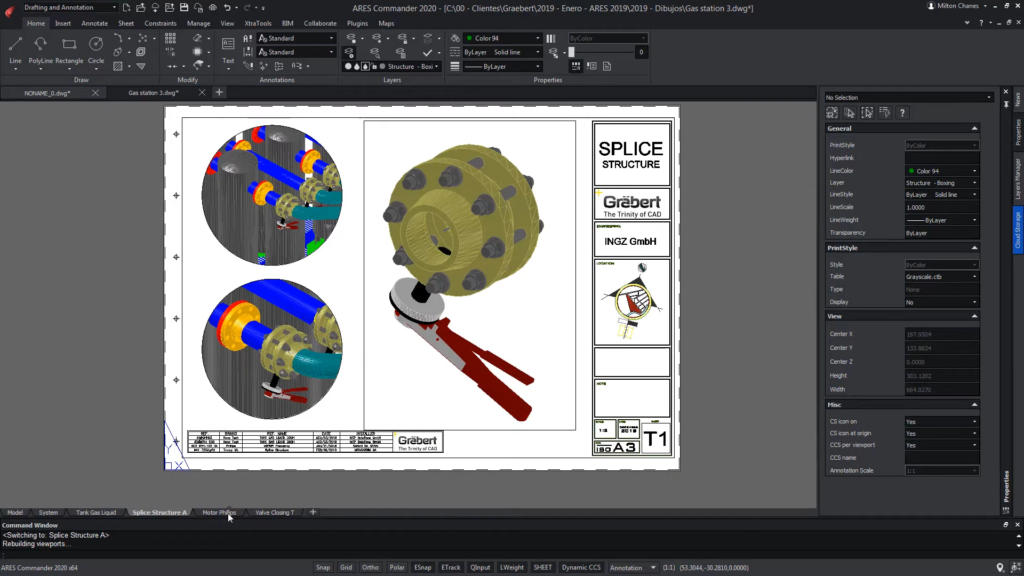
Paper Space: Create layout sheets of any type and size. ©Graebert
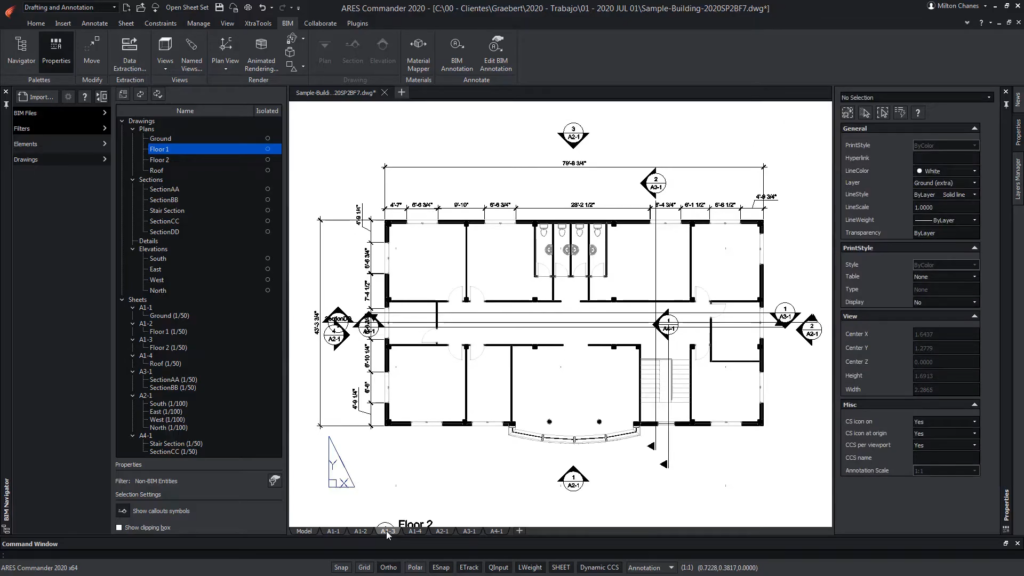
BIM features: Import and view Revit and IFC files. Extract 2D drawings from them and extract the BIM information into tables. ©Graebert
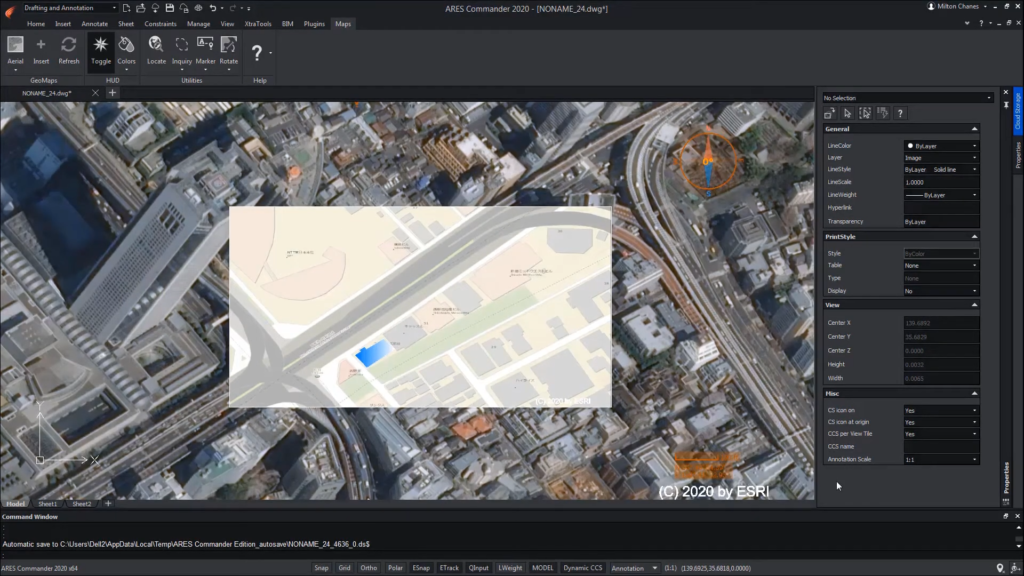
Map features: Insert geo-referenced satellite images or street maps from any location on Earth. ©Graebert
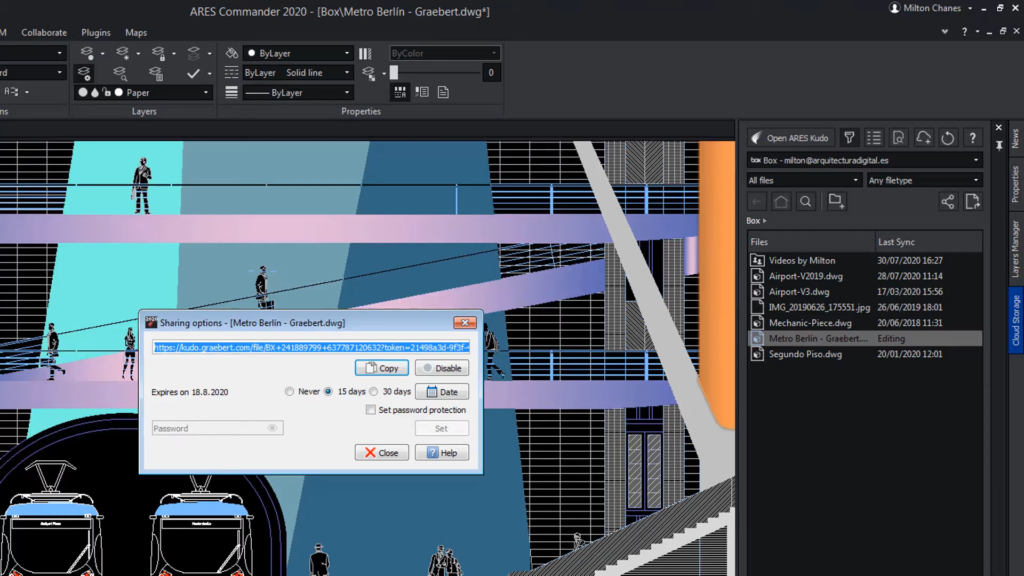
Share your drawing as a view-only link. Your co-workers can view and comment on your drawing online. ©Graebert
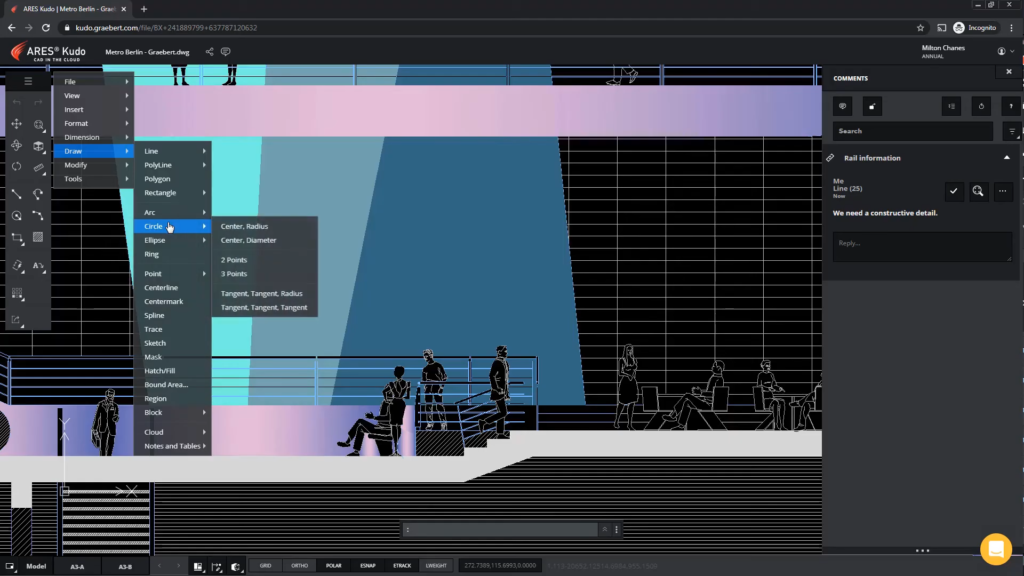
ARES Kudo: ARES in the cloud. ©Graebert
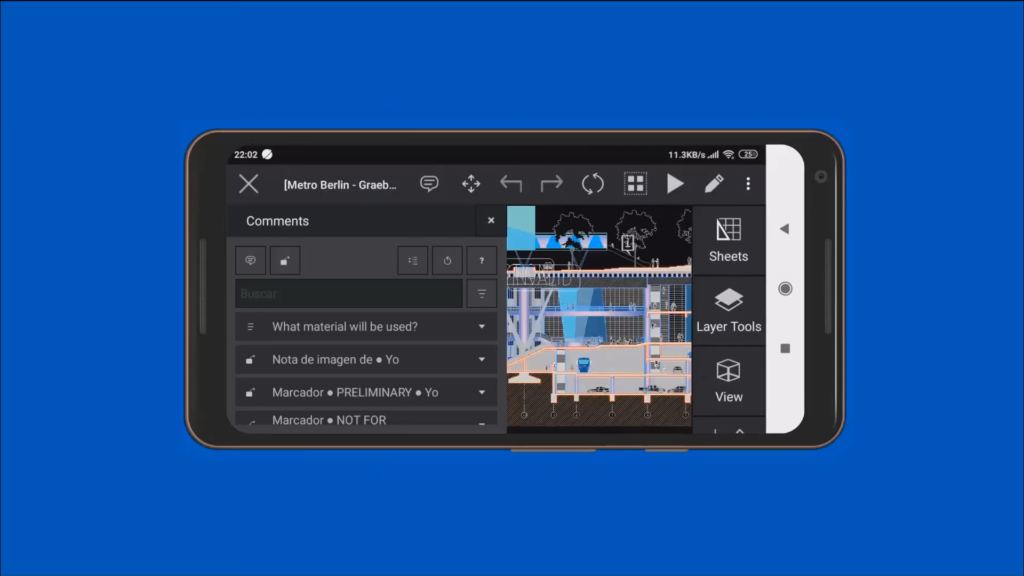
ARES Touch: App for Android and iOS devices. ©Graebert