- Date added:
- Apr 14, 2024 | Last update check: 1 minute ago
- Integrations:
- —
- Licence:
- Trial | Buy Now
- Runs on:
- 64-bit OS that follows Autodesk's Product Support Lifecycle policy
AutoCAD Electrical Toolset (formerly AutoCAD Electrical) is the industry-specific toolset included with AutoCAD subscription, built for electrical engineers to make controls design easier. AutoCAD Electrical Toolset provides you with libraries and standards within AutoCAD to generate standardized electrical drawings that looks professional, concise and easy-to-read. With AutoCAD Electrical Toolset, you can considerably shorten your design time, reduce overall design errors, and make easier many of the repetitive and tedious tasks that you are doing manually in your projects. In result, you will be able to produce more accurate designs and deliver projects faster to your customers.
Specialized toolsets. Since AutoCAD 2019, AutoCAD Architecture and other vertical products are included with AutoCAD subscription as specialized toolsets. Previously, subscribers had to choose which AutoCAD‐based vertical products was right for them.
What’s new in version 2025:
AutoCAD 2025 brings new features powered by Autodesk AI as well as ability to sync markups from Autodesk Docs.
- Smart Blocks – Search and Convert: A machine learning-powered tool that allows users to quickly organize geometry into new or existing blocks, suggesting similar blocks from libraries or recently used blocks.
- Smart Blocks – Object Detection (Tech Preview): A feature that scans drawings, automatically recognizes and converts objects into blocks, useful for drawings created without blocks or imported from other sources.
- Sync markups from Autodesk Docs: Enables users to synchronize markups created in Autodesk Docs with AutoCAD drawings (Trace layer), eliminating the need to switch between applications.
- Enhanced Activity Insights: Provides detailed information about various activities, including version activities and purged activities, allowing users to compare different versions of drawings and view changes.
- Enhanced hatch command: Improves the hatch command by allowing users to define boundaries after initiating the command and create hatch textures along paths using open polylines.
- Autodesk Assistant: An AI-powered assistant that provides guidance, learning resources, and troubleshooting assistance, allows users to initiate support cases, all within the AutoCAD workspace.
Gallery
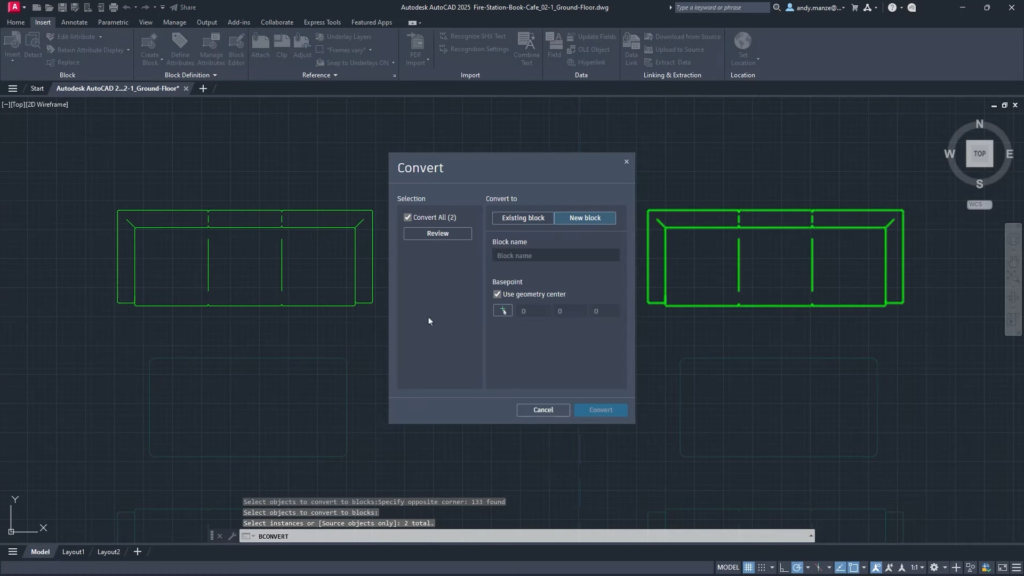
AutoCAD 2025: Smart Blocks – Search and Convert. Organize geometry into blocks. ©Autodesk
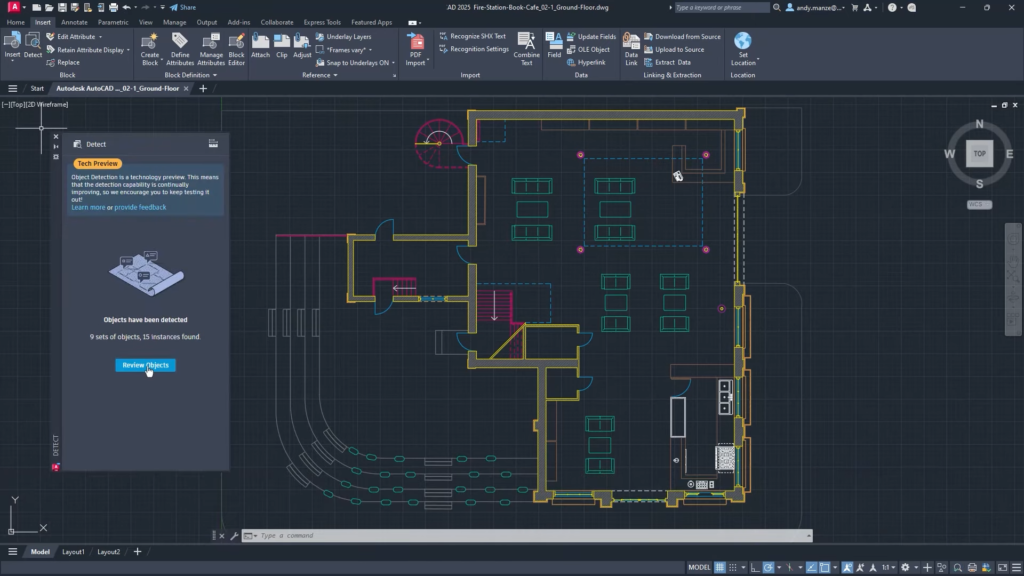
AutoCAD 2025: Smart Blocks – Object Detection. Automatically recognize objects to convert into blocks. ©Autodesk
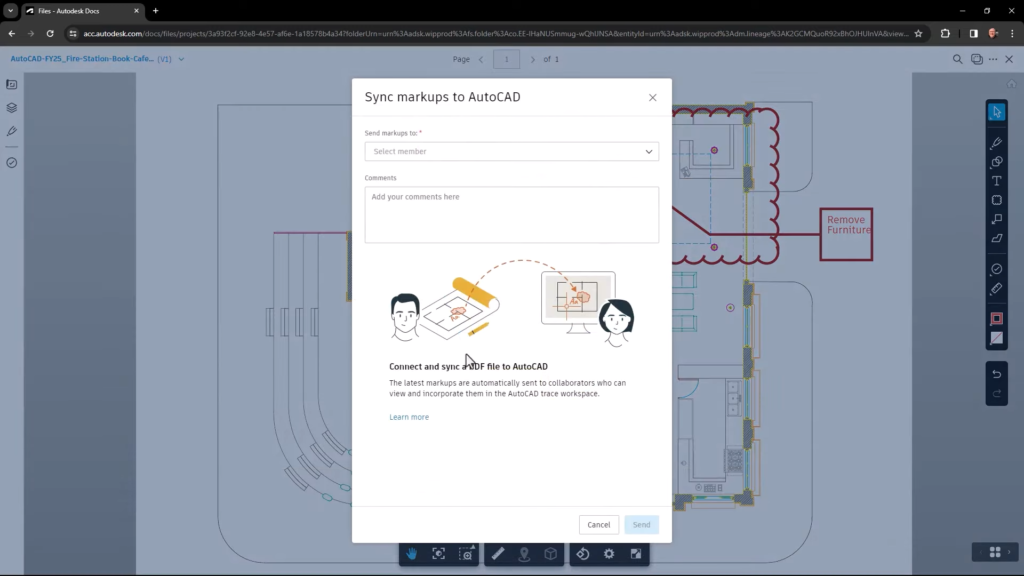
AutoCAD 2025: Sync markups from Autodesk Docs. ©Autodesk
AutoCAD 2024
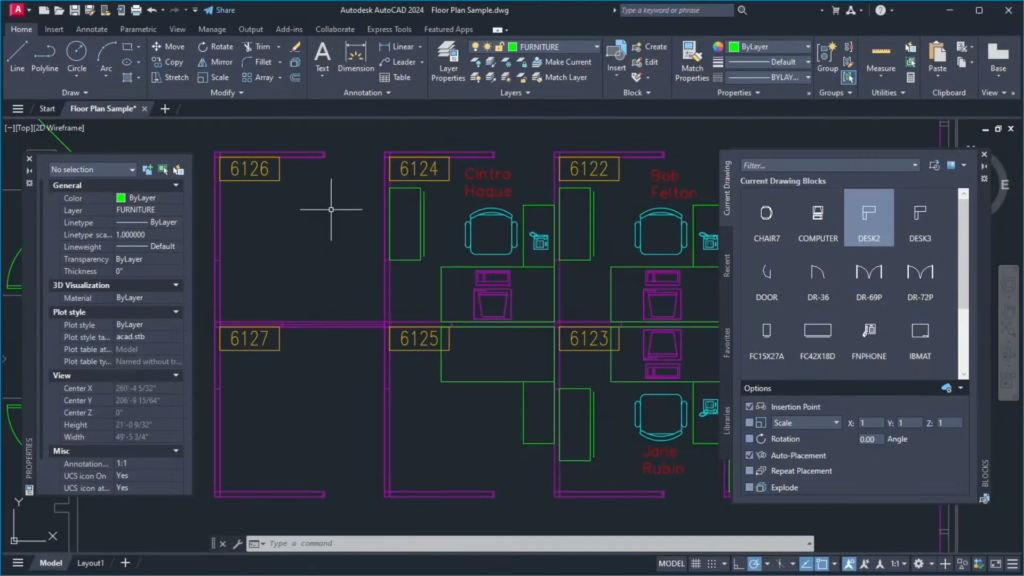
AutoCAD 2024. ©Autodesk
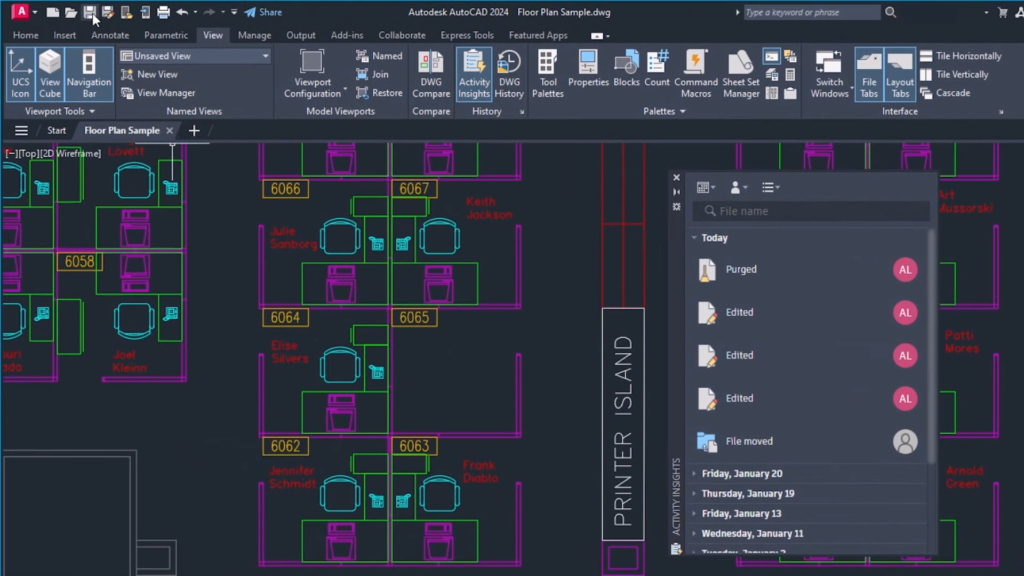
AutoCAD 2024: New Activity Insights palette to display the past events for the drawing. ©Autodesk
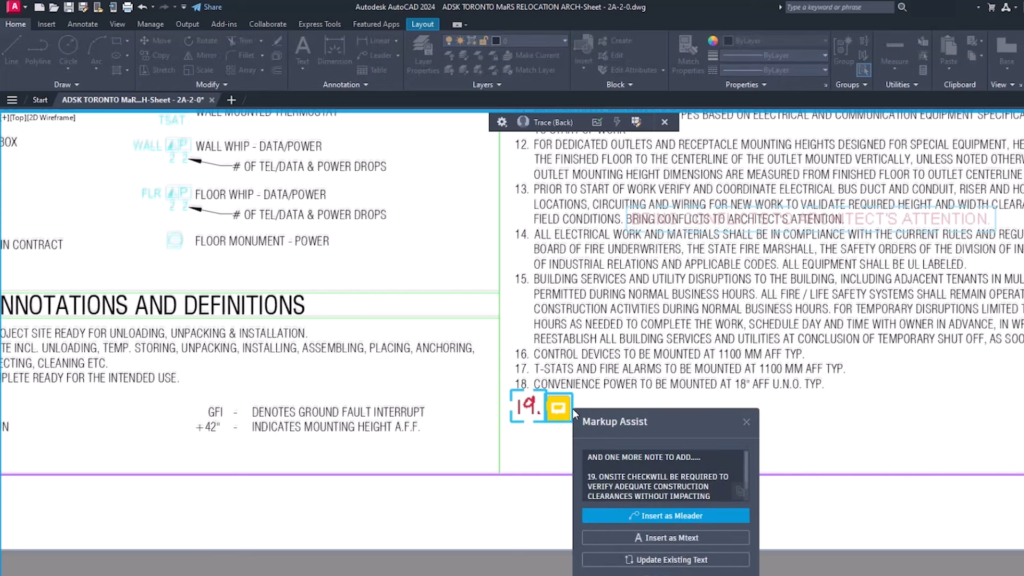
AutoCAD 2024: Improved Markup Assist. ©Autodesk
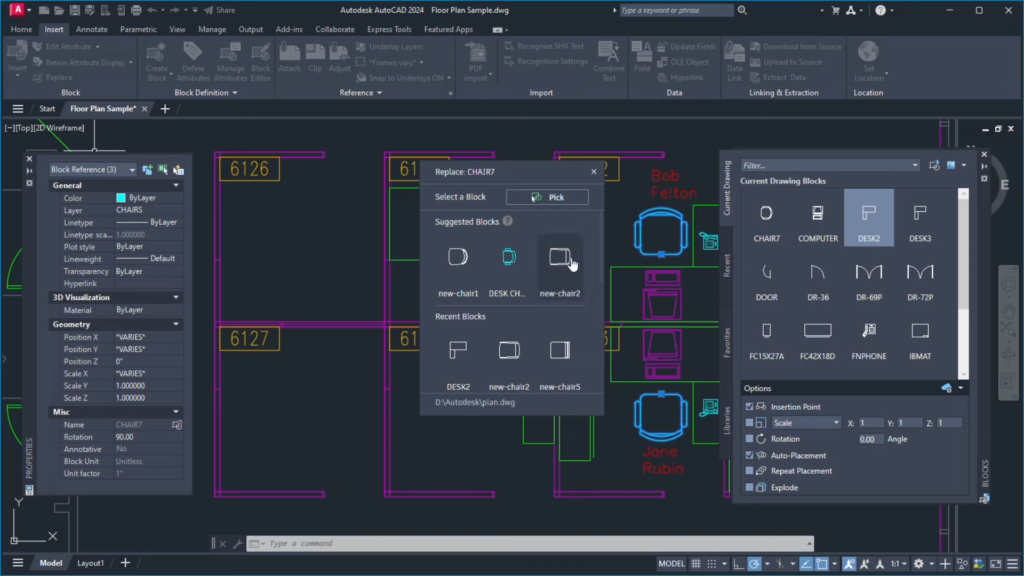
AutoCAD 2024: Automatically place smart blocks. ©Autodesk