- File size:
- 2.3 GB
- Date added:
- Oct 04, 2023 | Last update check: 1 minute ago
- Licence:
- Trial | Buy Now
- Runs on:
- 64-bit OS that follows Autodesk's Product Support Lifecycle policy
AutoCAD, the industry standard for CAD, provides 2D drafting and 3D design capabilities with consistent core features for over 30 years.
For more information please visit https://download.archsupply.com/get/download-autocad/.
AutoCAD V2024 updates (changelog)
Version 2024.1:
- Improved Markup Import and Markup Assist. Add Trace layers to the drawing, easily provide feedback or additional information. Import PDF markups to a dedicated Trace. Import handwritten markups as images.
- New Autodesk Assistant. Use built-in chat to search documents from a number of available support resources. Contact a support agent to discuss the issue in a live chat. Use a support case form to submit a case.
What’s new in version 2024:
- Improved Markup Assist. Markup Assist is a feature introduced in AutoCAD 2023. Markup Assist helps you insert markups into the drawing. In version 2024, improved Markup Assist makes it easier to act on the markups.
- Activity Insights palette. Use the palette to track drawing events logged in the database and sorted by date. Events can be filtered by date, user, and event.
- Place Smart Blocks. New functionality that utilizes machine learning to automatically place blocks in your drawing based on your previous actions.
- Replace Smart Blocks. Easily replace one or many blocks. Select a block or multiple instances of the same block and use BREPLACE command to replace it with a specified block.
- Improved the Trace feature. Trace is a feature introduced in AutoCAD 2022. This release brings the new COPYFROMTRACE command and the new settings on the Trace toolbar.
- Improved Start tab, File tab, Layout tab. The Start tab includes new options to sort and search recent drawings. The new File tab and Layout tab menus make it easier to work with drawings and layouts.
Gallery
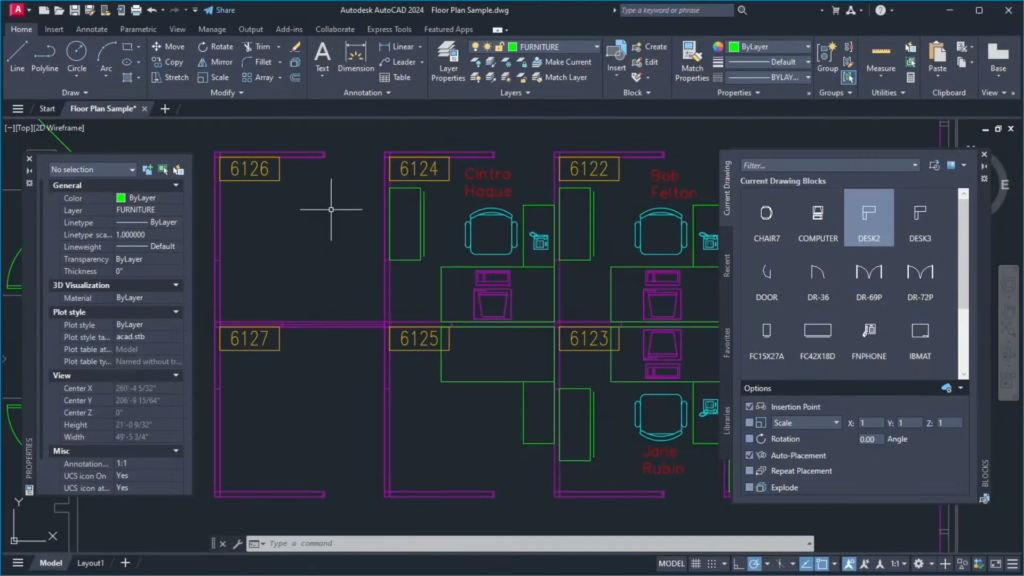
AutoCAD 2024. ©Autodesk
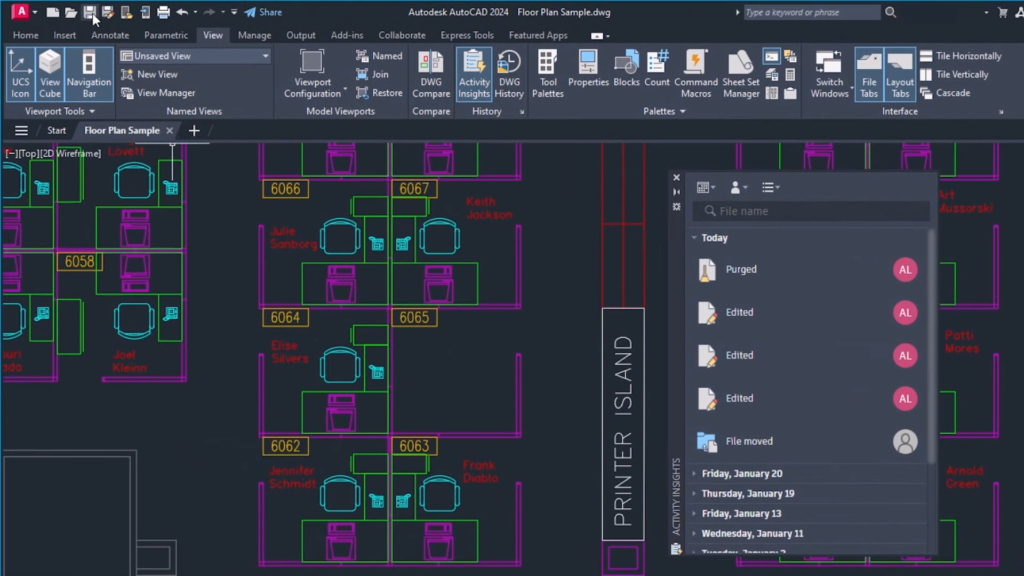
New Activity Insights palette to display the past events for the drawing. ©Autodesk
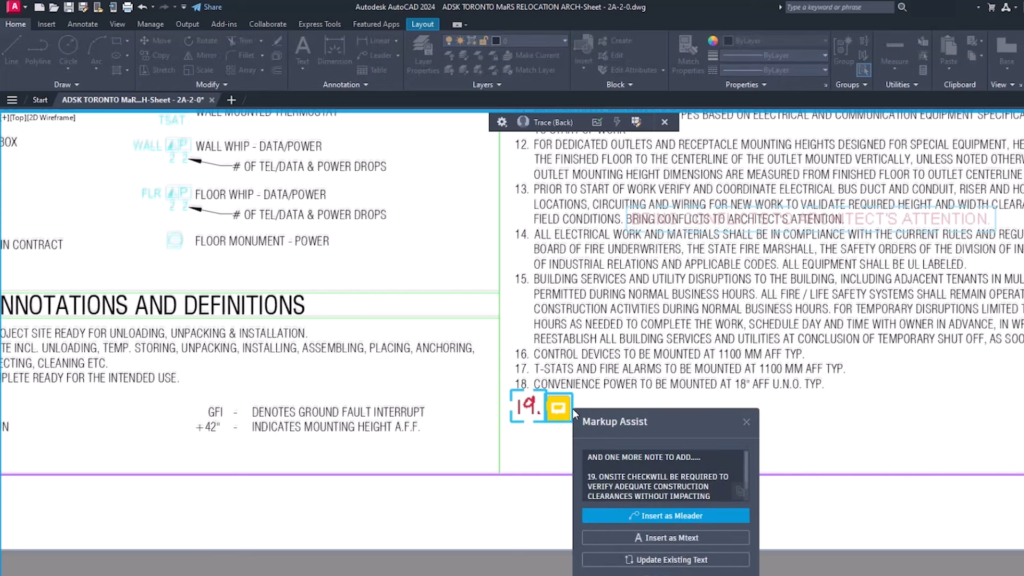
Improved Markup Assist. ©Autodesk
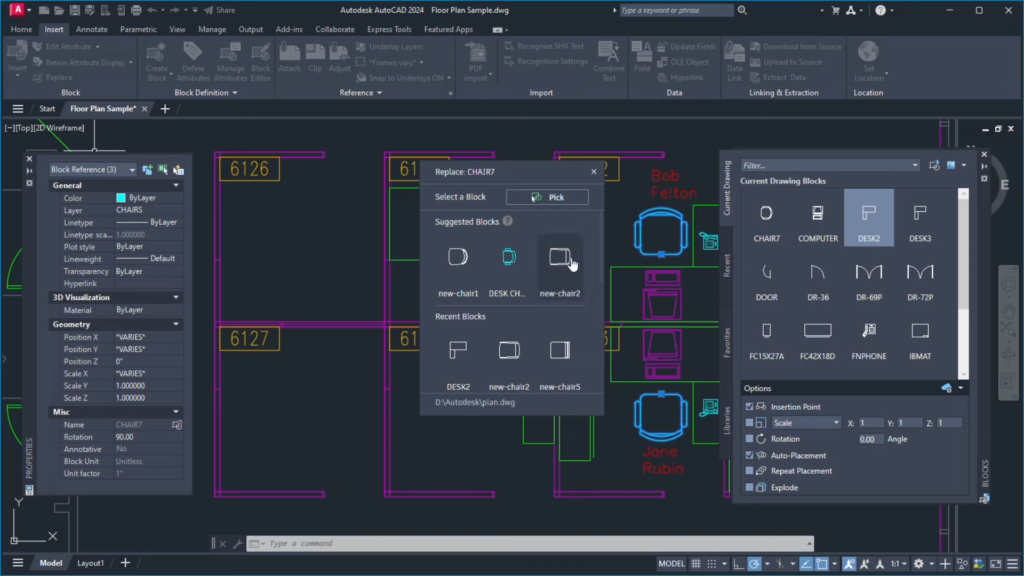
Automatically place smart blocks. ©Autodesk