- File size:
- 1.4 GB
- Date added:
- Oct 12, 2021 | Last update check: 1 minute ago
- Licence:
- Trial | Buy Now
- Runs on:
- Windows 10 64-bit
Autodesk ReCap is a reality capture software to create intelligent 3D data from photos and scans and use them in other CAD, BIM and 3D modeling software.
For more information please visit https://download.archsupply.com/get/download-autodesk-recap-pro/.
What’s new
Version 2022
- Scan to mesh. Select all or a portion of a point cloud and have it create a low, medium or high quality mesh.
- Publish and view Recap Pro images in the cloud. View, annotate and share RealView images in the cloud. Publish to Autodesk Drive, Autodesk Docs, or BIM 360 Docs.
- Cloud storage for Recap Photo. Store ReCap Photo projects to the cloud. Publish to Autodesk Drive, Autodesk Docs, or BIM 360 Docs.
Gallery

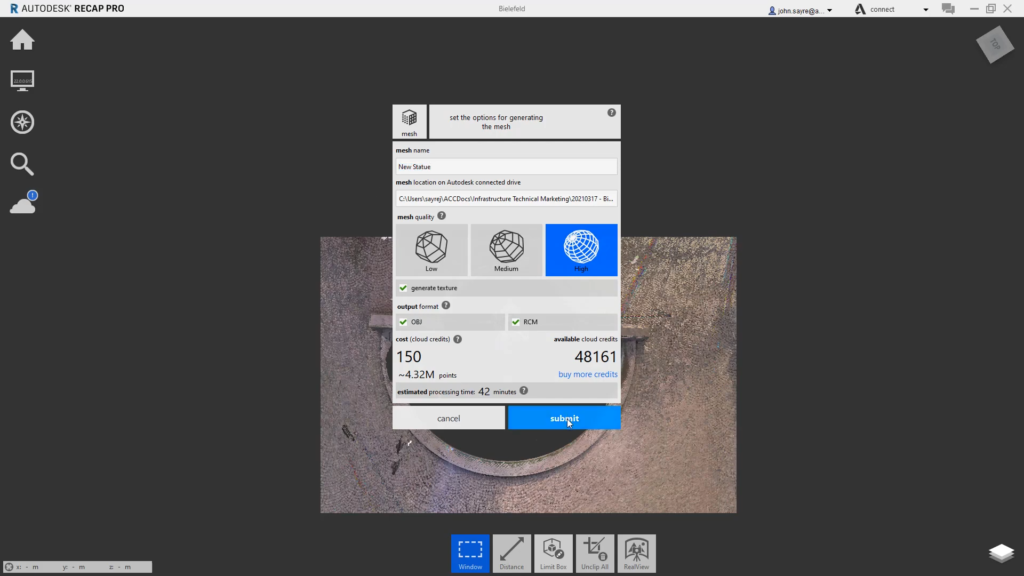
ReCap Pro 2022: Scan to mesh. ©Autodesk
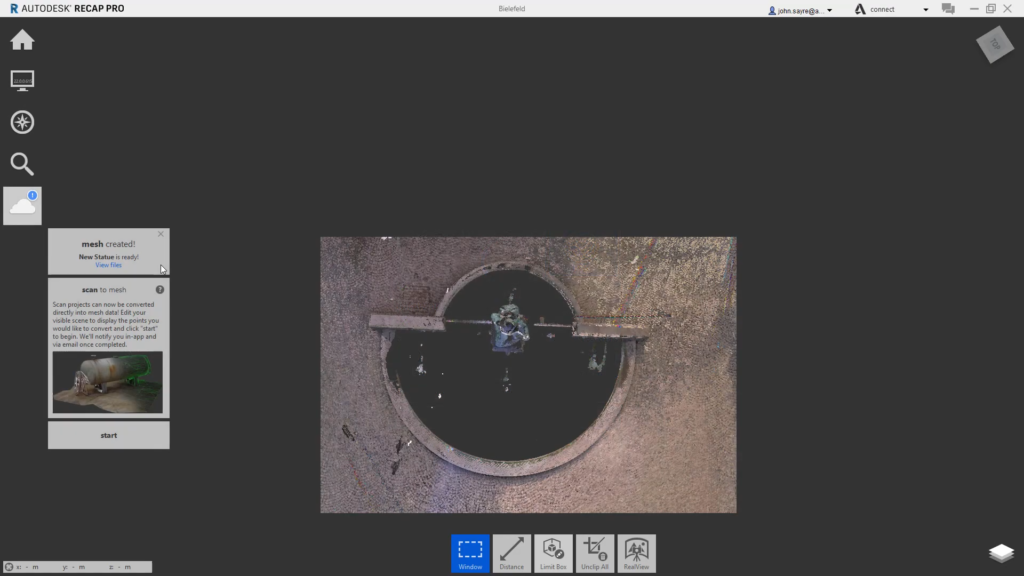
ReCap Pro 2022: Scan to mesh. ©Autodesk
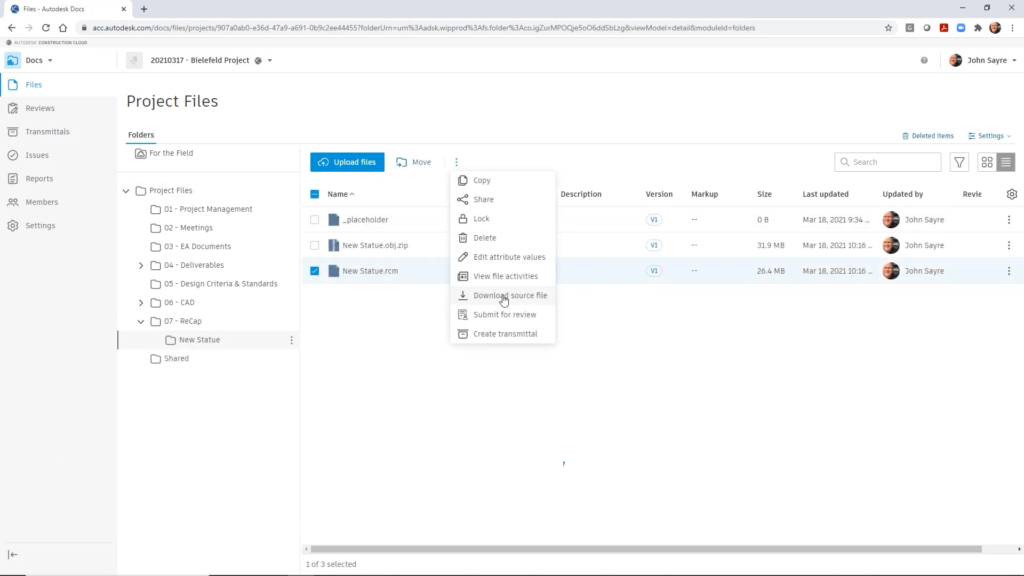
ReCap Pro 2022: Scan to mesh. ©Autodesk

ReCap Pro 2022: Scan to mesh. ©Autodesk
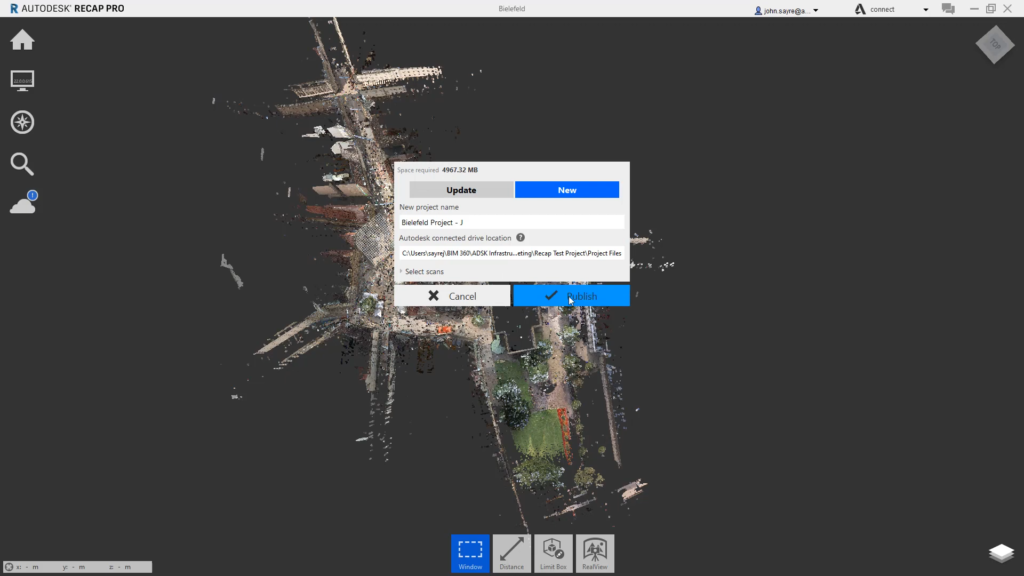
ReCap Pro 2022: Publish and view Recap Pro images in the cloud. ©Autodesk
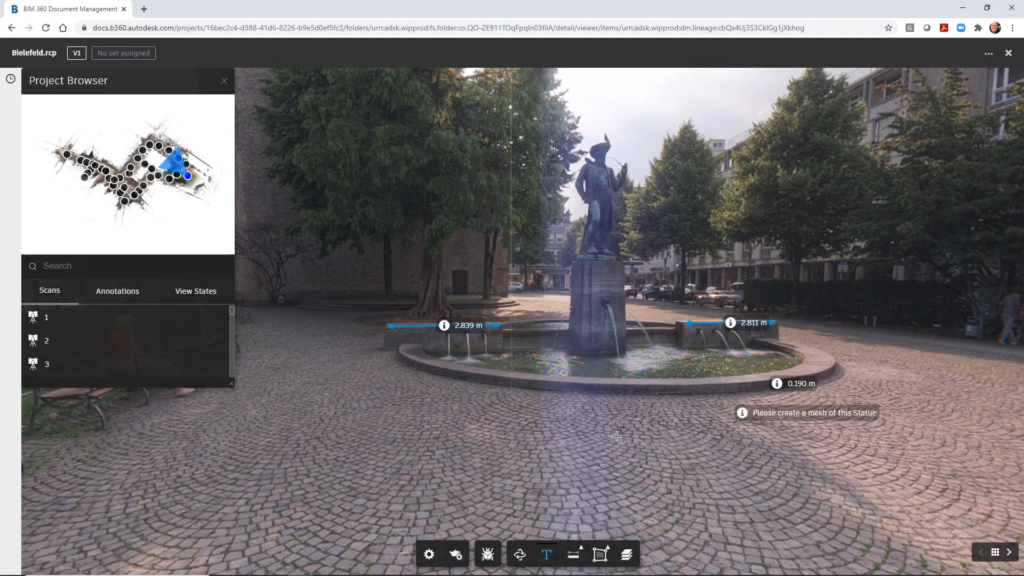
ReCap Pro 2022: Publish and view Recap Pro images in the cloud. ©Autodesk
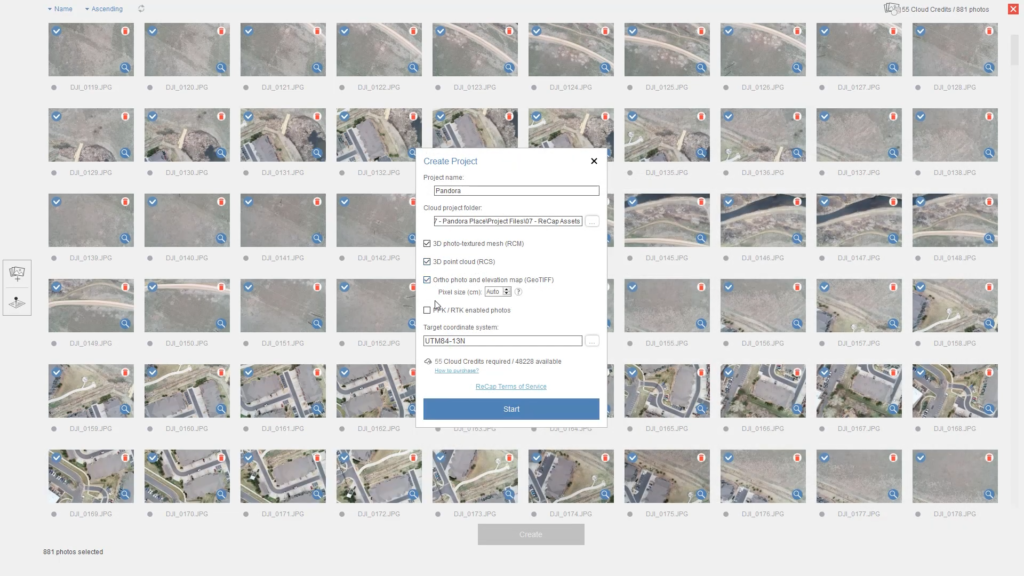
ReCap Pro 2022: Cloud storage for Recap Photo. ©Autodesk
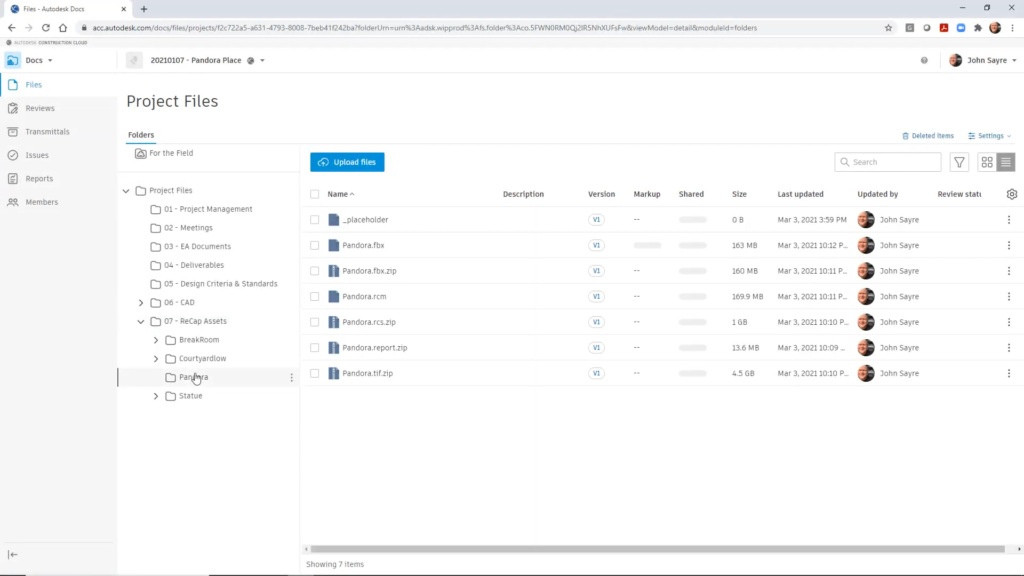
ReCap Pro 2022: Cloud storage for Recap Photo. ©Autodesk