- File size:
- 3.5 GB
- Date added:
- Jan 30, 2023 | Last update check: 1 minute ago
- Licence:
- Commercialware | Buy Now
- Runs on:
- Supports only 64-bit operating systems. Vault Server: Windows Server 2016 Standard, Datacenter / Server 2019 Standard, Datacenter / 10 Professional, Enterprise (Vault Basic only) / 11 Professional, Enterprise (Vault Basic only) Vault Client: Windows 10 Professional, Enterprise / 11 Professional, Enterprise See Autodesk's Product Support Lifecycle for support information
Autodesk Vault is a product data management (PDM) system for centralized management of technical documentation; it integrates with Autodesk design tools.
For more information please visit https://download.archsupply.com/get/download-autodesk-vault/.
Steps how to download a previous version of Autodesk Vault software:
- Sign in to Autodesk account and go to manage.autodesk.com.
- Select “All Products and Services”.
- Select “Can’t find a product?” to open AVA (Autodesk Virtual Agent).
- Select “I am an existing subscriber”.
- Select “Find a product download”.
- Enter product name and version (e.g. “Vault Professional 2023”).
- You will get download links.
What’s new in version 2023:
For authors:
- Improved Vault integration.
- Enhanced AutoCAD Vault add-in. Show details directly inside AutoCAD to view information from Vault about your designs and perform other Vault tasks.
- Support for Inventor Instance Properties. Instance properties work the same way as an item property occurrence within the Vault Bill of Materials.
- Interface enhancements. Consistent, cohesive visual experience across Vault desktop, Web and mobile solutions.
For administrators:
- Introduction of Vault Gateway. Connect remote users more easily. Access Vault data securely when working remotely without the need for a VPN connection.
- Lifecycle state colors. Easily communicate design status. Enhanced Lifecycle Definition settings allow color customization for indicating a lifecycle state. Easily identify lifecycle states by color across all clients and user interfaces.
- Design file restrictions. Greater control on data import. Ability to define the list of design files under the Enforce Restriction for Check-In of Design Files options within Vault.
For participants:
- Enhanced markups. Enhanced markup interface and experience allowing you to add comments, information and suggestions for design changes to your CAD files.
For more information and a full list of improvements please visit What’s New in Autodesk Vault 2023 and What’s New in Vault 2023.
Gallery
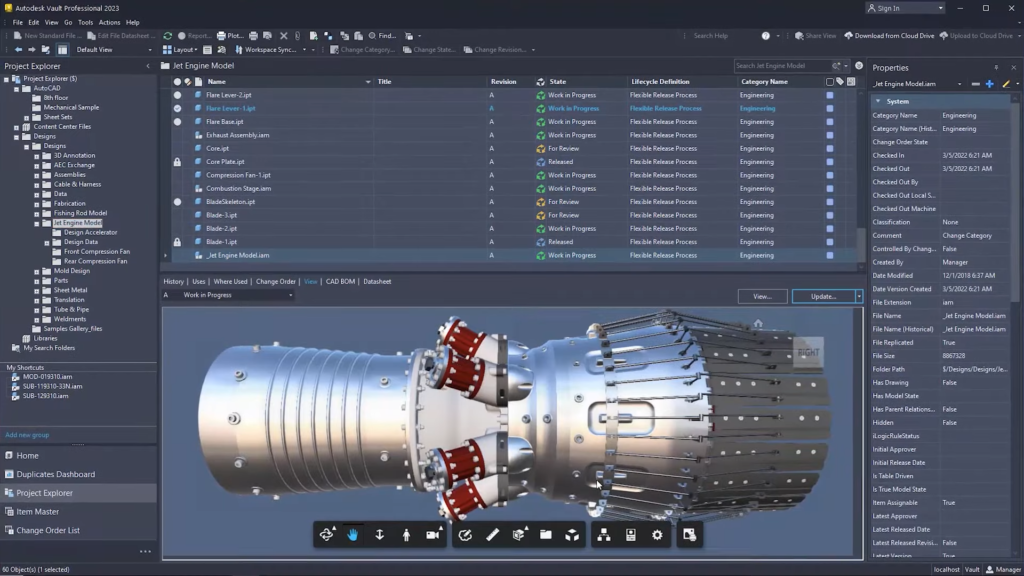
Vault Professional 2023. ©Autodesk
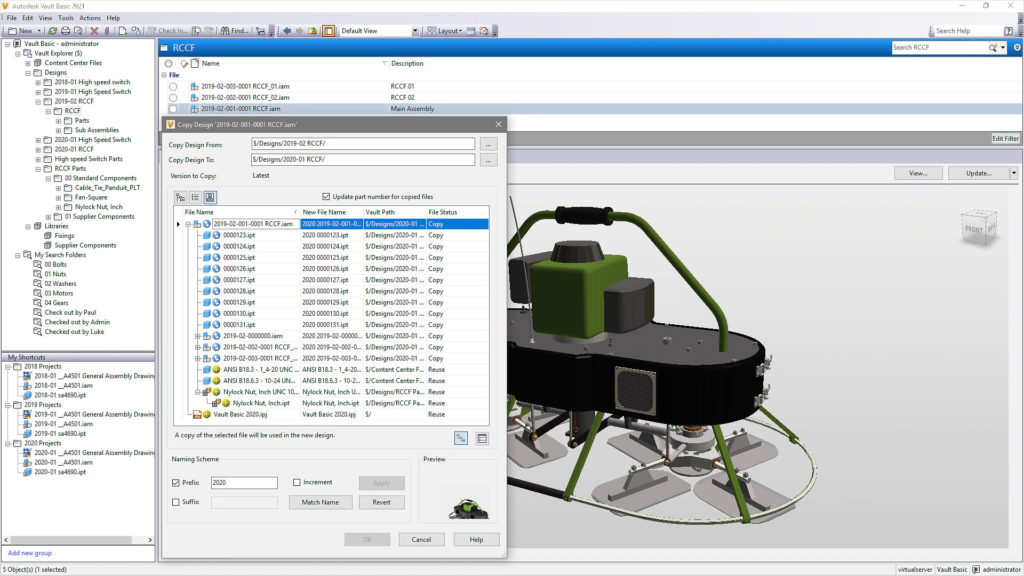
Vault Basic. ©Autodesk
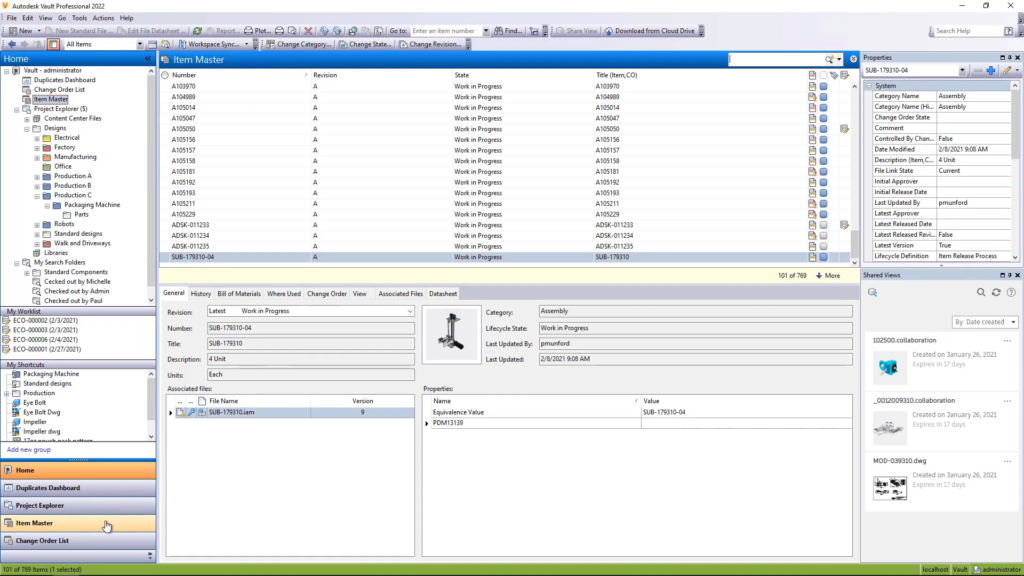
Vault Professional. ©Autodesk
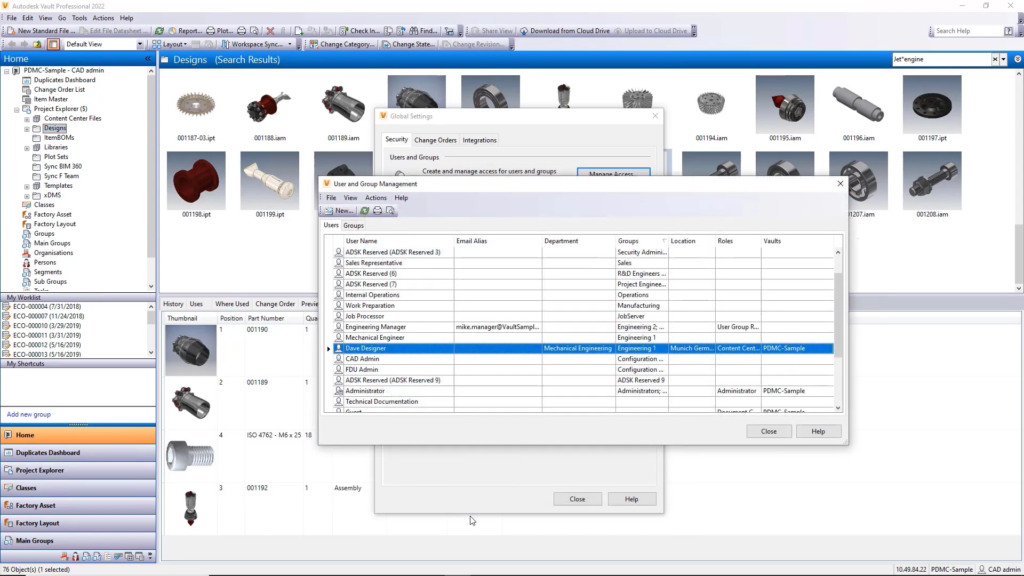
Vault Professional. ©Autodesk
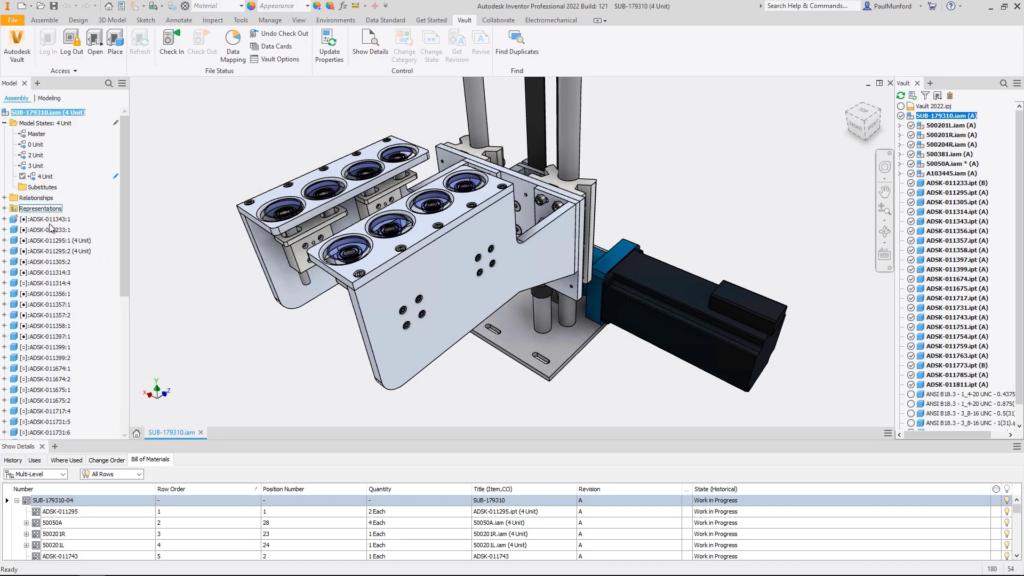
Vault tab in Inventor. ©Autodesk
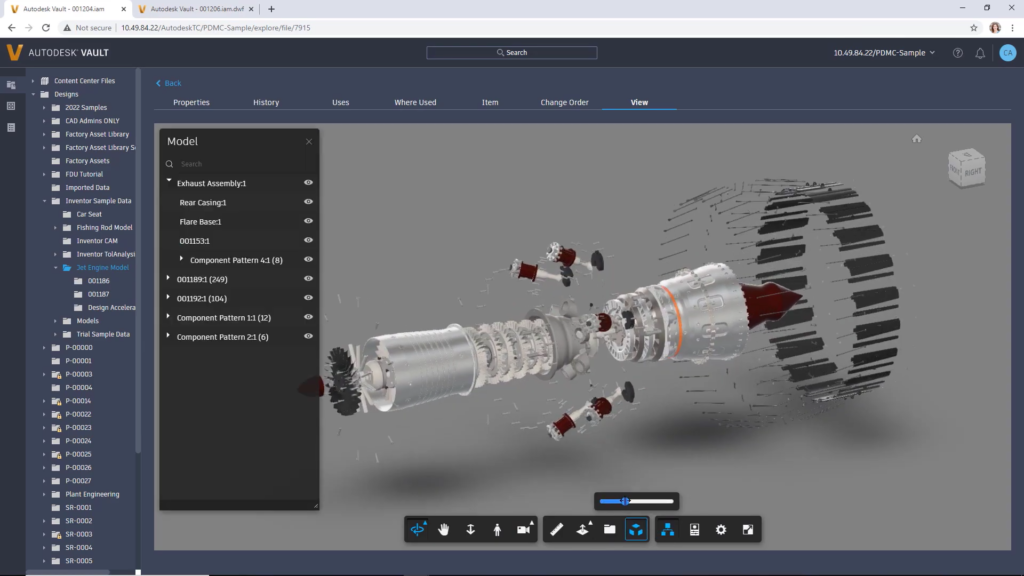
Vault in browser. ©Autodesk
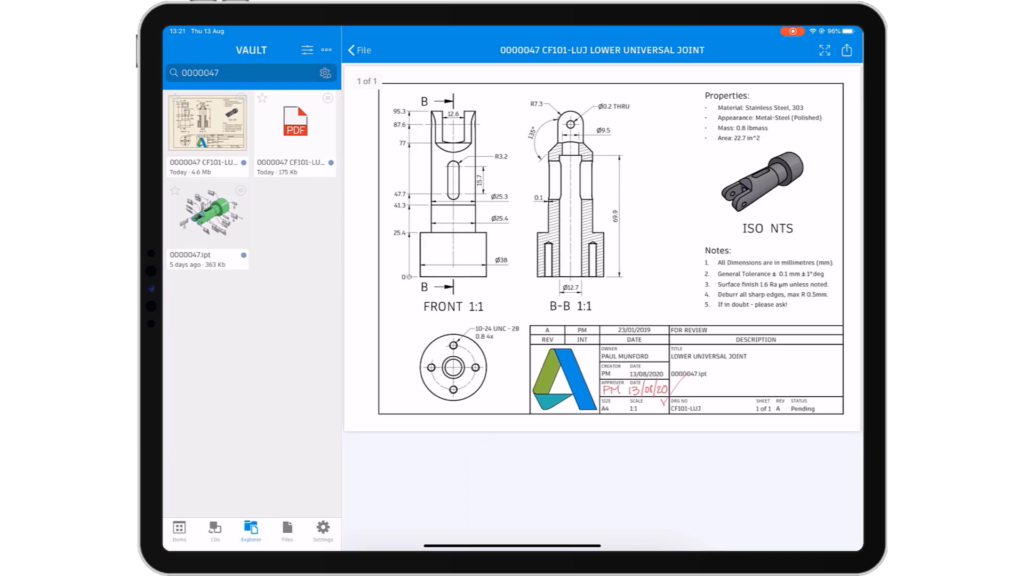
Vault mobile app. ©Autodesk
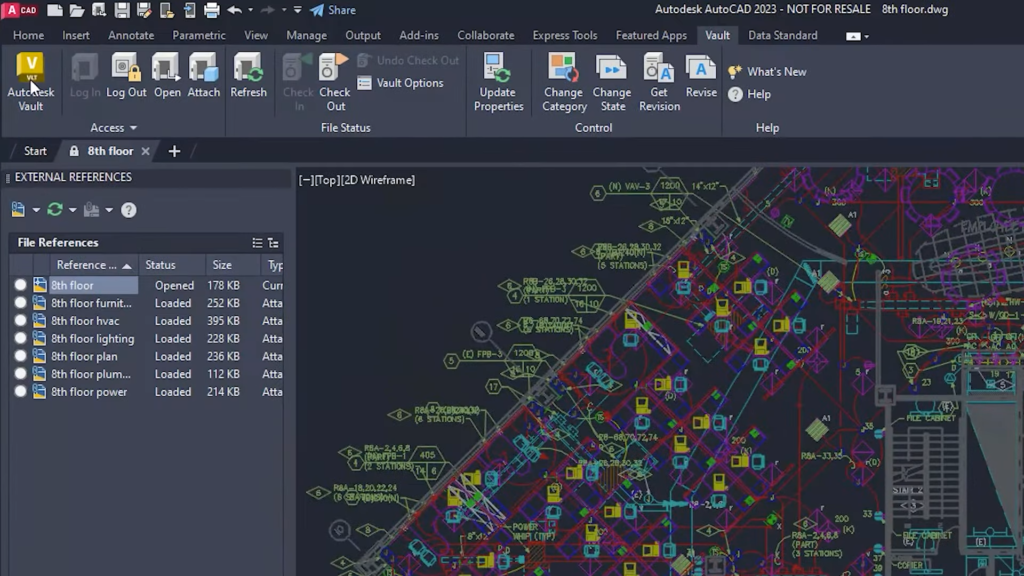
AutoCAD Vault add-in. ©Autodesk