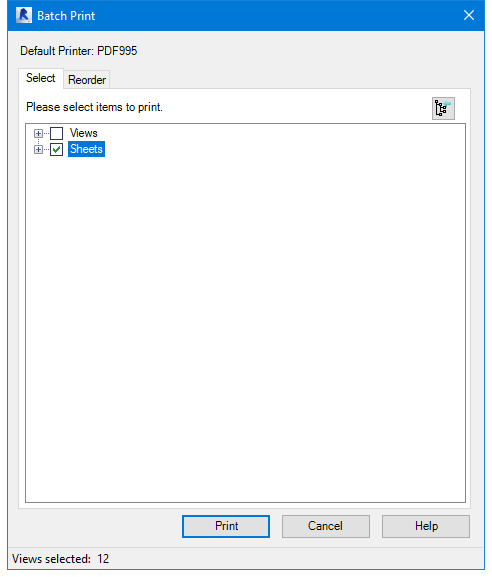- File size:
- 114 MB
- Date added:
- Oct 21, 2017 | Last update check: 1 minute ago
- Licence:
- Freeware
- Runs on:
- Revit 2017
Batch Print for Autodesk Revit is a Revit add-in that enables you to print a large number of drawings (views and sheets) from a Revit model. Created Batch Print job is unattended and requires no further interaction. However, if you use virtual PDF printer as the default printer you will probably be asked for file names and locations for every new drawing. In that case, process requires interaction from user.
Before using Batch Print you should set the computer’s default printer in Devices and Printers folder (Windows). Also you need to set the printing preferences of the default printer and print setup settings in Revit. Batch Print prints latest saved version of the Revit project.
Batch Print for Autodesk Revit 2017 is a free software, but you need to be Autodesk subscription customer.
Batch Print for Autodesk Revit 2018 is built-in into Revit software, so you don’t need to install it separately as add-in if you use Revit release 2018.