- Date added:
- Mar 31, 2023 | Last update check: 1 minute ago
- Integrations:
- —
- Licence:
- Freeware
- Runs on:
- Revit 2020 / 2021 / 2022 / 2023
BCF Manager for Revit integrates Revit with BIMcollab, a cloud- and BCF-based issue management system. Also it adds BCF file support to Revit. By adding BIMcollab connectivity and BCF file support it provides an efficient collaboration workflow for BIM. This approach enables you to easily locate issues and assign them to team members to be solved. It provides the ability to create and modify issues and communicate these through BIMcollab or via BCF files (supports version 1.0 and 2.x) directly from within Revit.
About BCF (Building Collaboration Format)
Construction projects usually involve team members from different companies. During design reviews issues arise, which need to be addressed by one of those team members. In most cases this means working on one project using different software. That’s where IFC comes in; exchanging the actual models via an “open standard”.
But how do you transmit the issues found? IFC contains data (GUID’s) linked to the building objects, and is therefore not suitable for documenting issues or workflows. BCF (BIM Collaboration Format) is an open file format that allows the addition of textual comments, screenshots and more on top of the IFC model layer for better communication between coordinating parties. It separates the communication from the actual model.
About BIMcollab
BIMcollab is a BCF based issue management system in the cloud. Issues in BIMcollab are directly linked to positions and objects in your model, accessible via web browsers or directly from your BIM application. BIMcollab’s issue management offers a structured way of storing, sharing and managing issues. But most important: you have the information where it’s needed: directly within your BIM tool.
BCF Managers
BIMcollab is connected to the most popular BIM tools like Revit, ARCHICAD, Navisworks, Solibri and Tekla Structures through integrated BCF Managers by KUBUS. They can also be used to import and export BCF files.
Create and share issues with team members whether they are working with the same or different BIM tools. Start in model checking-, clash detection- or validation software and lookup issues, review solutions, follow mark-ups and provide feedback to solve in BIM modeling tools.
Free Bimcollab account
A free BIMcollab account is included with the BCF Manager. You can publish and manage issues in the cloud, and share them with others directly from the Revit/Navisworks plug-in or using the web interface.
About KUBUS
KUBUS (aka Kubus architectural solutions) is a software company offering BIM solutions for design and build and is exclusive distributor for GRAPHISOFT and Gold partner of Solibri, Inc. in the Benelux. KUBUS advocates openBIM and is developer of BIMcollab, a cloud-based issue management system linked into all major BIM tools. And of the most widely used software for Dutch Building Specifications. From offices in Eindhoven, Amsterdam, Hasselt and Belgrade, KUBUS services over 10,000 international customers in the construction industry. It is founded in 1992 and headquartered in Eindhoven, The Netherlands.
Gallery
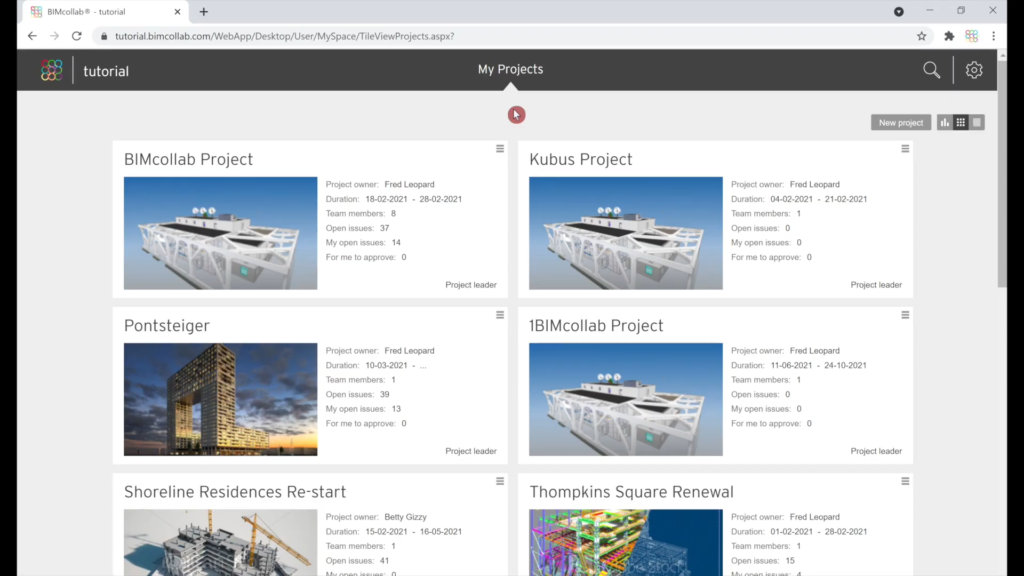
BIMcollab online account. ©KUBUS
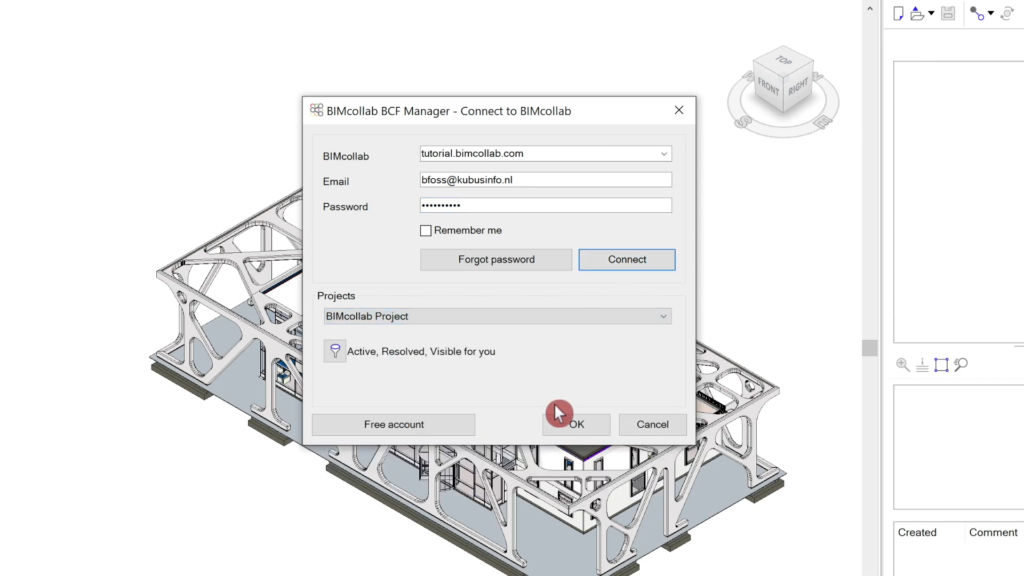
When you install and activate BCF Manager, you need to connect to BIMcollab account. ©KUBUS
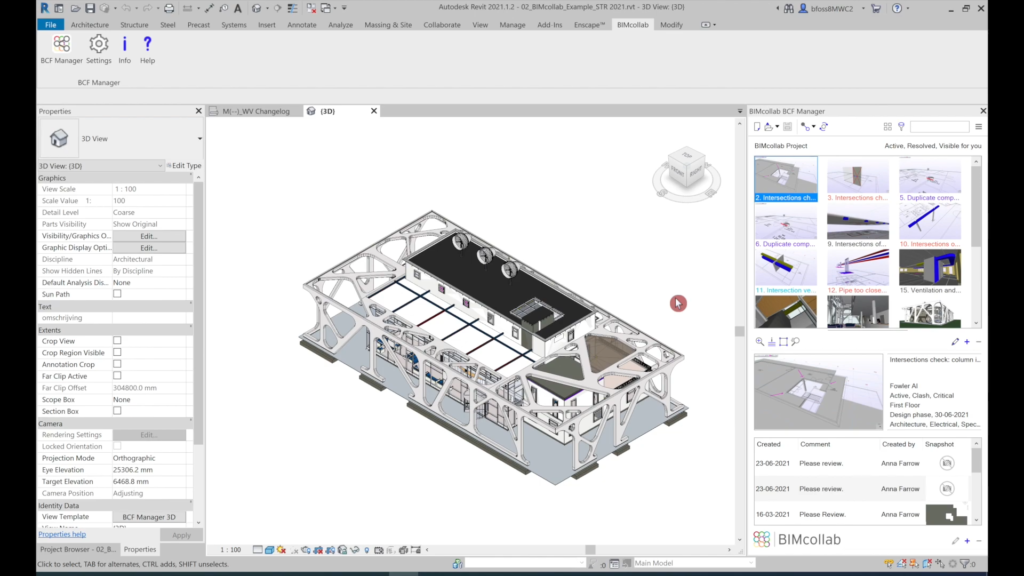
Any issues in the BIMcollab project will be displayed in the BCF Manager. These can be, for example, issues that were created by the BIM Manager during a clash detection in a model checker. ©KUBUS
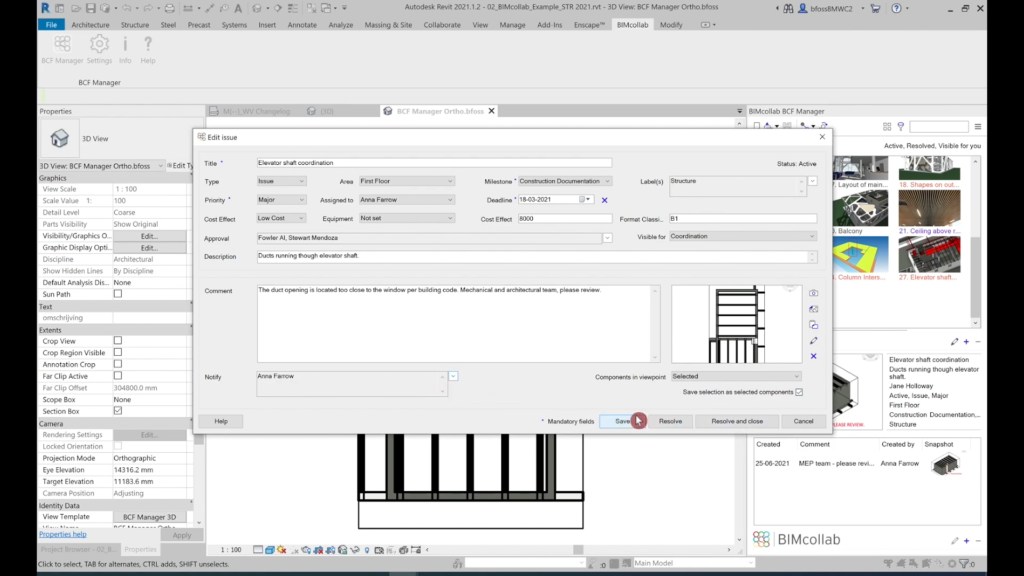
Edit an existing issue. ©KUBUS
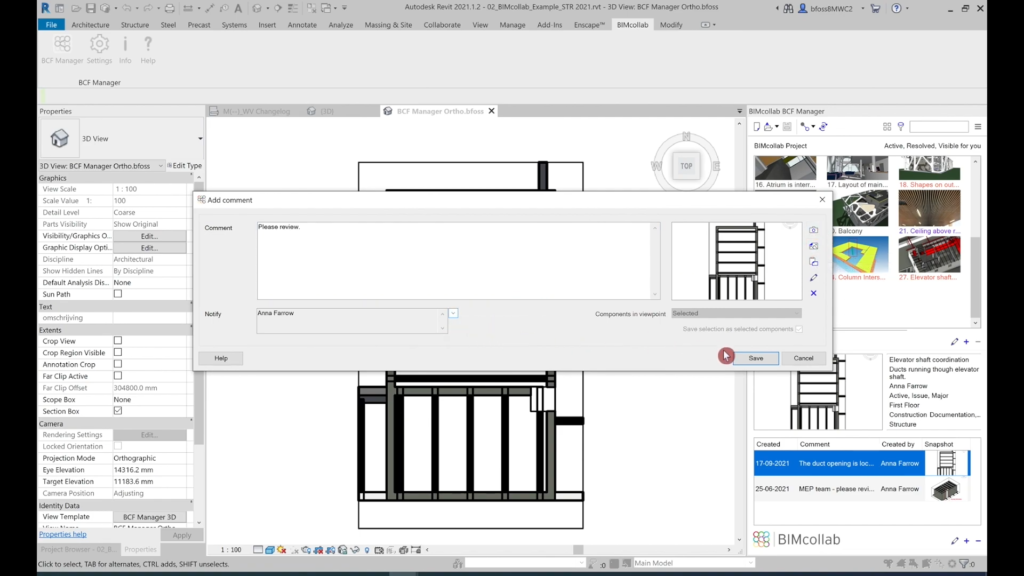
Add a new comment to document any of the issue changes. ©KUBUS
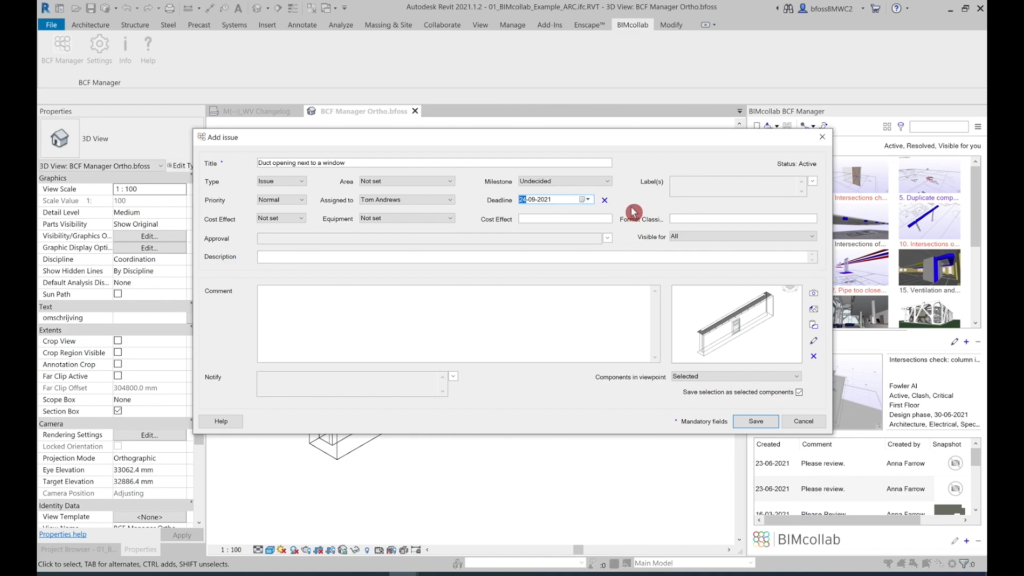
Add new issues directly from your Revit model. Then click on the Synchronization button to synchronize the issues to BIMcollab cloud. ©KUBUS