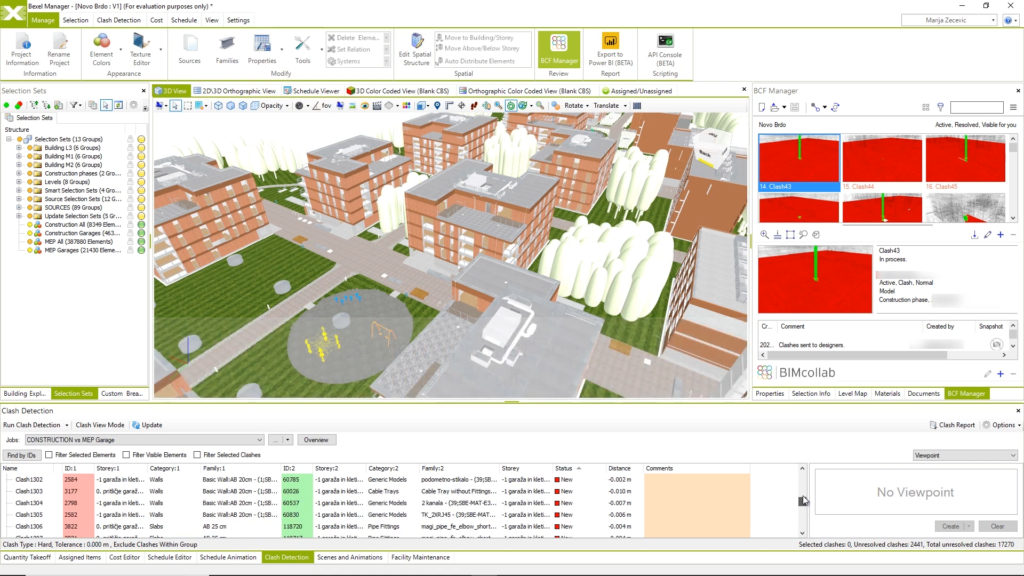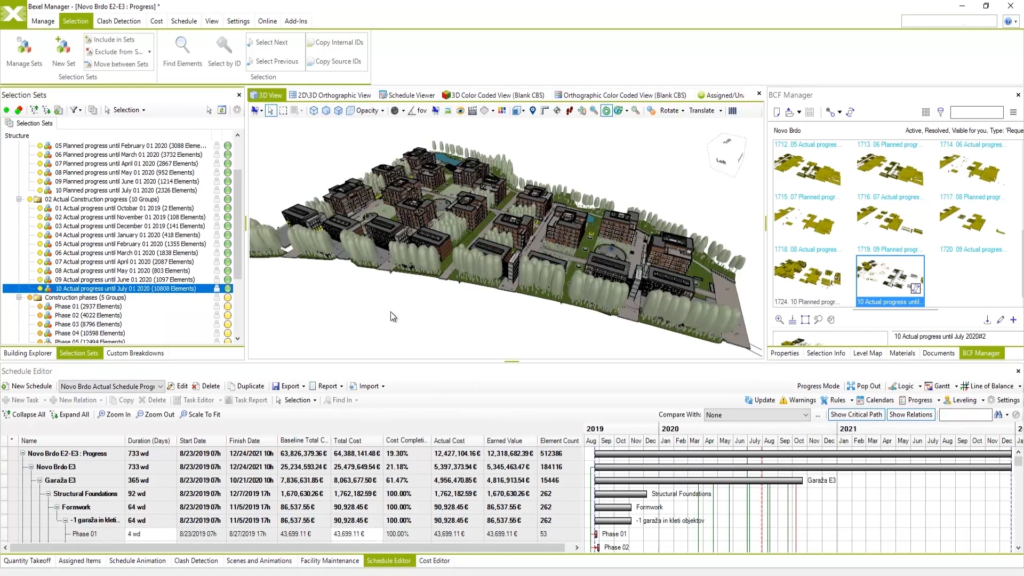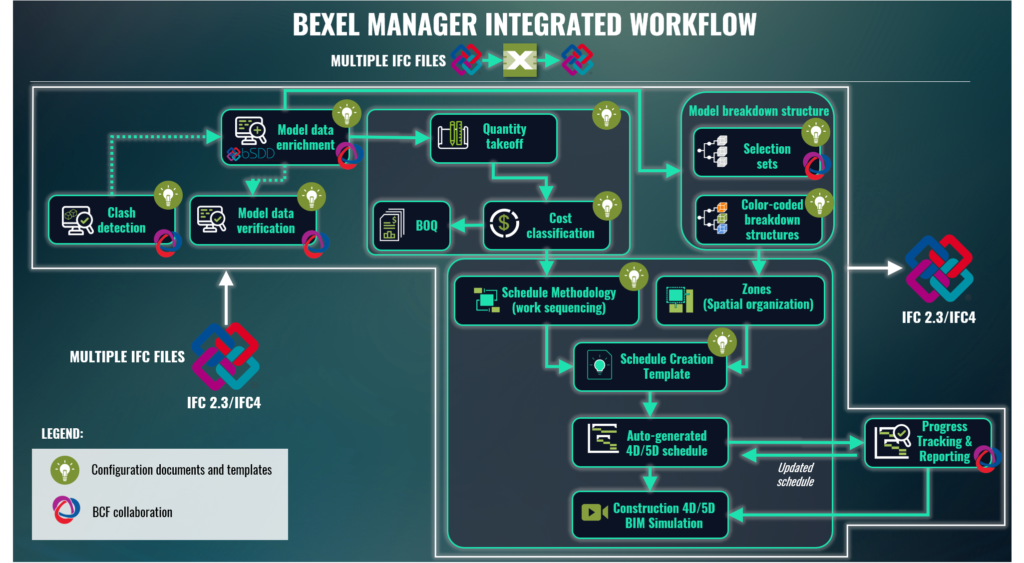- Date added:
- Dec 11, 2024 | Last update check: 1 minute ago
- Integrations:
- —
- Licence:
- Trial | Buy Now
- Runs on:
- Windows 10 64-bit / 11
BEXEL Manager is an advanced BIM software platform that integrates 3D, 4D, 5D, and 6D BIM uses, streamlining project management. It combines multiple IFC models into a federated BIM model, supporting collaboration through the BCF standard. Key functionalities of BEXEL Manager include clash detection, quantity takeoff, cost estimation, schedule planning, and construction simulations.
Full control of the BIM process. Beside IFC models integration and data exchange, the BEXEL Manager’s capabilities extend to clash detection and detailed quantity takeoff. It assigns cost data to model elements and generate accurate Bill of Quantities (BoQ). These features support efficient project planning, scheduling, and execution.
BEXEL Manager integration. BEXEL Manager integrates with Revit and Navisworks through specific plugins. The BEXEL Manager Revit Publisher plugin generates optimized BX3 files from Autodesk Revit, even without a BEXEL Manager license. The Properties Importer plugin allows synchronization of data between Autodesk Revit and BEXEL Manager. Additionally, the BEXEL Publisher Addin for Navisworks supports the creation of optimized BX3 files from Autodesk Navisworks.
BEXEL Manager plans. BEXEL Manager offers several subscription plans. The standard BEXEL Manager plan includes BIM management features with 3D to 6D BIM functionalities, making it suitable for large-scale projects. For smaller projects or individual users, the BEXEL Manager Lite version provides essential BIM capabilities but is limited to managing up to 15,000 BIM elements and excludes CDE functionalities. BEXEL TeamWorks is intended for enterprise users.
Summary. BEXEL Manager serves as a central source of truth for AEC projects, providing comprehensive BIM capabilities. The platform’s robust integration with Revit and Navisworks, as well as flexible subscription plans that cater to various project sizes and user needs, make it a valuable tool for modern construction management.
Typical workflow
- Create model: Create a federated BIM model and enrich it with data and metadata using customizable templates and review selection sets for custom breakdown structures.
- Quantity takeoff and cost classification: Generate automated quantity takeoffs, use them for cost classification, and refine cost items while adding additional expenses.
- Scheduling and simulation: Define project zones and methodology, generate and optimize the schedule, and create 4D/5D simulations for advanced analytics and visual verification.
Use cases include large-scale building and infrastructure projects requiring precise scheduling and cost estimation.