- Date added:
- Oct 15, 2023 | Last update check: 1 minute ago
- Integrations:
- —
- Licence:
- Freeware
- Runs on:
- Revit 2019 / 2020 / 2021 / 2022 / 2023 / 2024
The Autodesk BIM Interoperability Tools for Revit are a suite of free Revit add-ins that are designed to support a data driven workflow leveraging the power of the Revit model as a database. It is a dynamic tool-set designed for Revit teams to address key project challenges with greater efficiency and accuracy. The BIM Interoperability Tools for Revit are free for licensed Revit users to download and use.
The suite of four original tools, Classification Manager, Model Checker and Configurator, and the COBie Extension, have recently been updated with two new tools, Equipment Data Tool and Spatial Data Tool.
Note: The software can be downloaded through manage.autodesk.com (Product Updates section), or through the Autodesk Desktop App.
Includes:
- Shared Parameters Tool. Quickly add custom parameters, setup your shared parameters (type or instance) to the correct family categories.
- Equipment Data Tool. Allows you to designate your equipment families with a subcategory and then manage a group of parameters for each.
- Room & Area Sync (fomerly Spatial Data Tool). Allows you to quickly apply a standard set of parameters to all your Rooms and Areas and sync the data between them.
- Standardized Data Tool (formerly Classification Manager). Allows you to quickly apply data from multiple classification systems to all your elements.
- Model Checker. Automatically check your Revit models based on a set of BIM requirements and generate a compliance report.
- Model Checker Configurator. Allows you to make your own checksets for the Autodesk Model Checker for Revit. Since version 9.1, Model Checker Configurator is a separate installation and no longer part of BIM Interoperability Tools.
- COBie Extension. Allows you to set up your Revit models to capture COBie data and then export that data to a COBie compliant spreadsheet.
About Model Checker
The Model Checker enables you to find model conflicts, and harnessing the contextual check report to interactively locate conflicts within the context of a model. It helps teams check at the speed of design and with more accuracy. Directly integrated into the Revit interface, all model checker data is stored within the model itself. And so combined with the real-time reporting tools that zoom to and locate affected model elements with just a click, project teams gained the power to check standards during the design process.
What’s new in version 9.1:
- New Shared Parameters Tool.
- Improved Model Checker. Import AVT report files generated in the Validation Tool for Autodesk Docs (Model Checker in the cloud), compare with the local report and zoom to the elements listed on the report.
- Support for Revit 2024. Support for new 64-bit Element IDs in Revit 2024. Updated icons to align with new Revit 2024 branding. Support for Dark Mode in Revit.
- Model Checker Configurator is a separate installation.
- “Spatial Data Tool” is renamed to “Room & Area Sync”.
- Added Chinese language version.
- New feature to review AVT report within Model Checker.
- Other improvements.
About Autodesk
Autodesk is a pioneer in 3D design, engineering and digital entertainment software. Though best known for its flagship product, AutoCAD, it has developed a vast range of software for the design, engineering and entertainment industries.
Autodesk was founded in 1982 by John Walker and 12 other like-minded individuals. The company launched their first original product AutoCAD that same year. Autodesk has since expanded upon a number of non AutoCAD-based products as well, including parametric BIM application Revit and 3D CAD modelling software Inventor. In recent years, Autodesk has made the move towards mobile and cloud-based applications including Fusion 360 and AutoCAD 360. Autodesk has expanded its presence in the maker community with acquisitions like Instructables and Pixlr.
Autodesk is more than just its products or its acquisitions. It had an impact on everything from education to the job sector and even on business sustainability and will undoubtedly continue to do so in the future.
Gallery
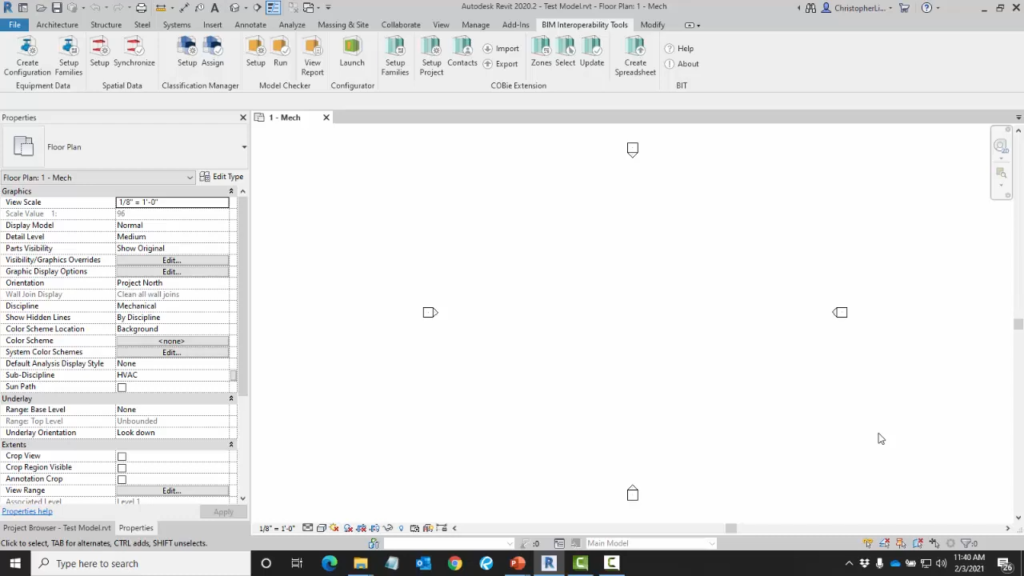
BIM Interoperability Tools for Revit. ©Autodesk
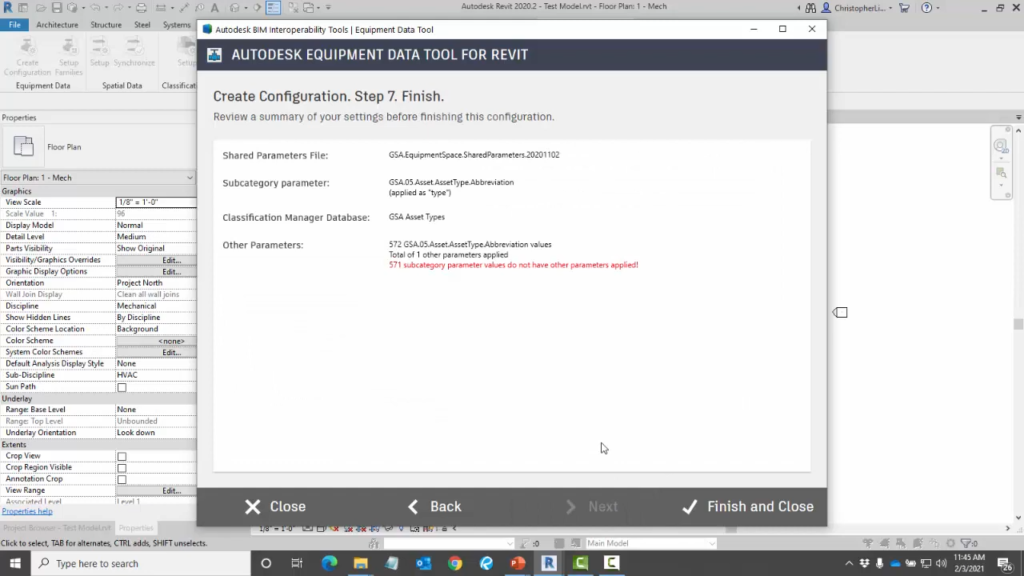
Equipment Data Tool for Revit: Create Configuration. ©Autodesk
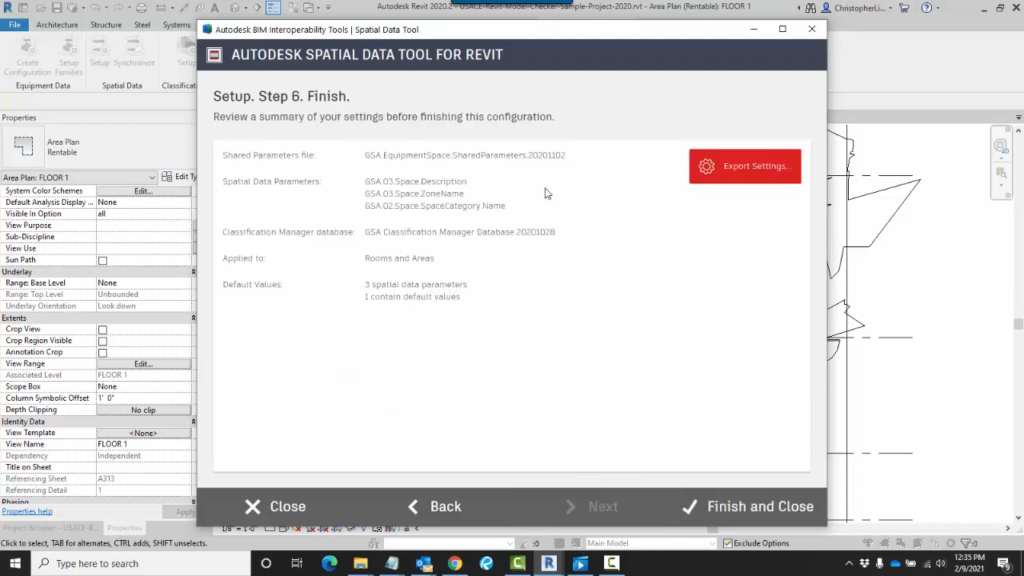
Spatial Data for Revit: Setup. ©Autodesk
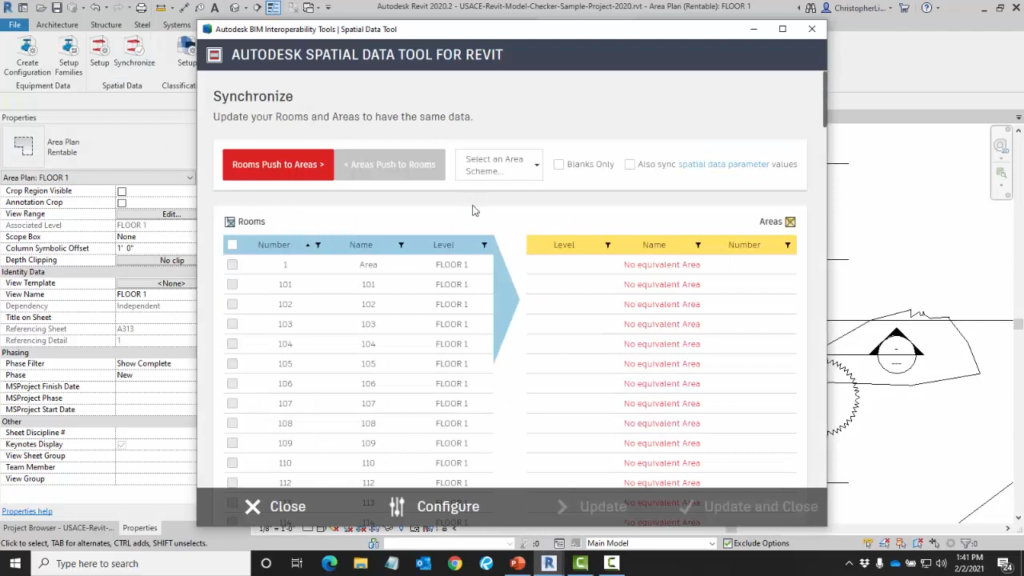
Spatial Data for Revit: Synchronize. ©Autodesk