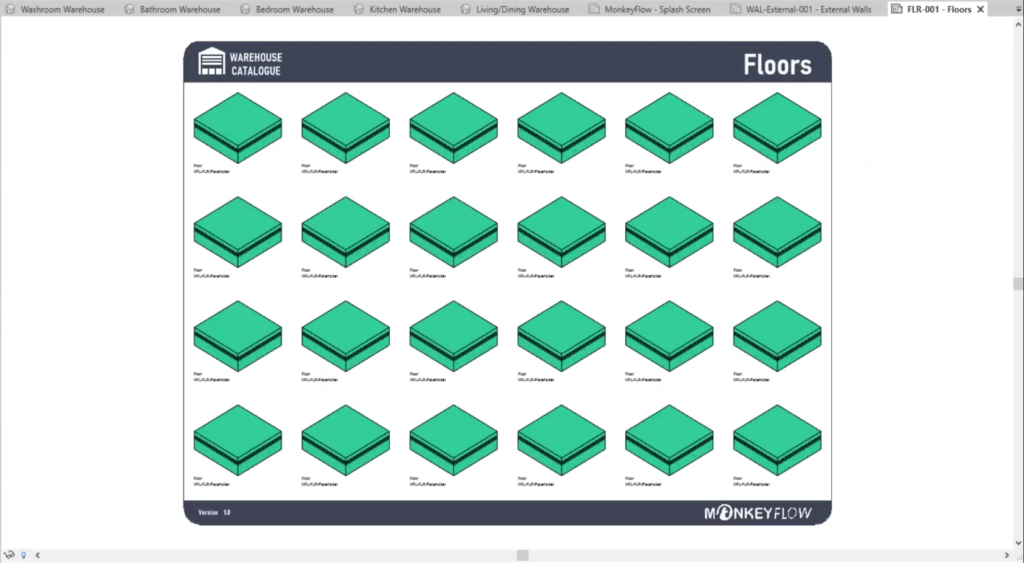- Date added:
- Sep 22, 2024 | Last update check: 1 minute ago
- Integrations:
- —
- Licence:
- Freeware
- Runs on:
- Revit 2019 / 2020 / 2021 / 2022 / 2023 / 2024 / 2025
BIMflow for Revit is a complimentary architectural Revit add-in designed to enhance project efficiency by integrating pre-built elements into models. It provides a structured content management system and direct access to key technical information. Using BIMflow warehouse files simplifies data management across Revit versions by enabling flexible insertion of family items and external content storage, allowing for different templates tailored to various deliverables, thereby mitigating the need for Revit templates with many families.
Content warehouses and Monkey Tools. BIMflow offers a comprehensive set of tools and resources to enhance Revit workflows. It includes access to content warehouses with lightweight, LOD 4/LOD 300 compliant Revit families for office and residential spaces. The platform’s Monkey Tools improve project management with features like transferring families, view templates, and filters between models, as well as tools for managing room centroids and tags. BIMflow also provides a technical information hub, offering industry-related resources directly within Revit, and supports users with an online manual for guidance.
BIMflow for Revit integration. BIMflow plugin adds a user-friendly graphical interface to Revit, ensuring easy access to its tools and features. This integration supports content management, technical information access, and consistency across different Revit versions and templates.
Summary. BIMflow for Revit is a free add-in designed to improve project efficiency by streamlining the integration of pre-built content and managing data across Revit models. It offers a structured content management system, access to technical resources, and tools like Monkey Tools, which simplify family transfers, view template management, and room tag adjustments.
Typical workflow
- Installation and setup: Download and install BIMflow Free, which becomes accessible through the Revit ribbon interface.
- Content management: Access pre-built families from the General Warehouse, and integrate custom content for project consistency.
- Utilize tools: Employ Monkey Tools to transfer view filters and view templates, recenter room insertion points, move room tags, and transfer families as needed.